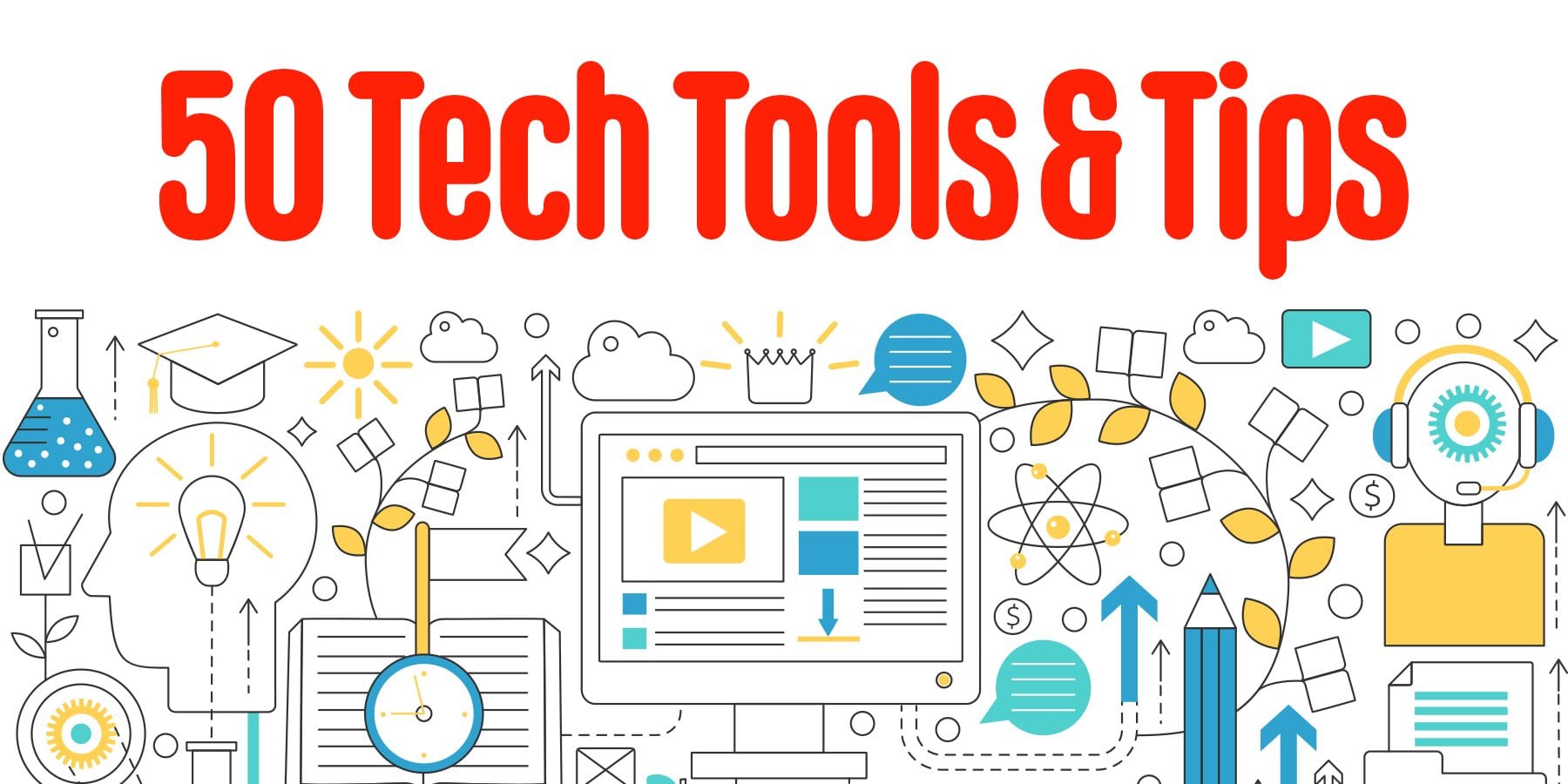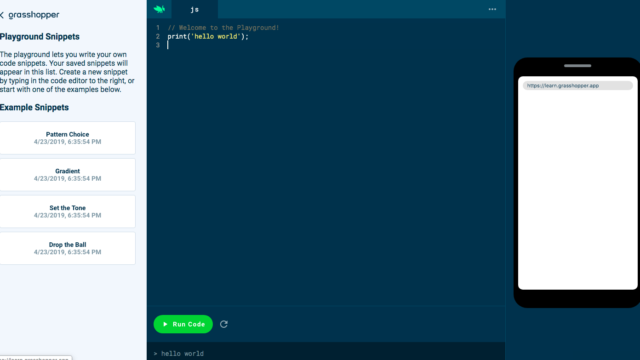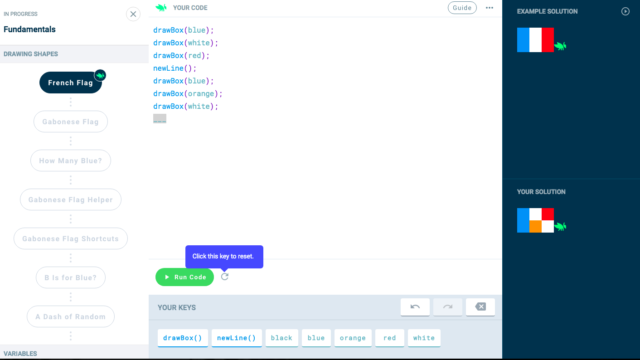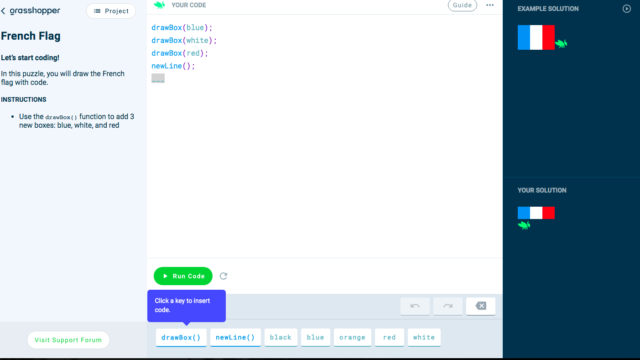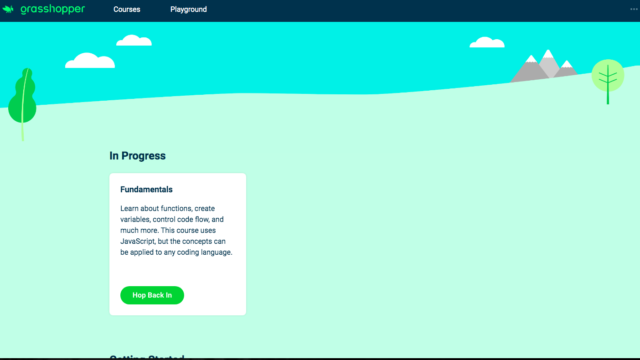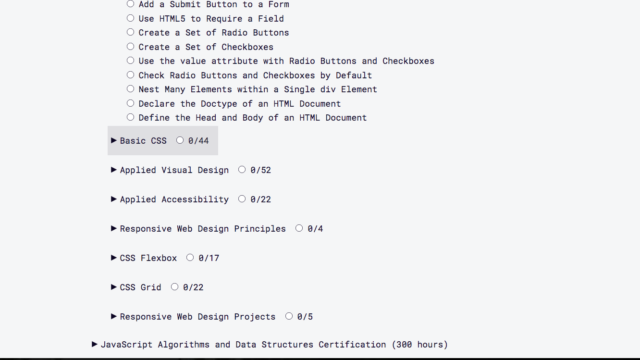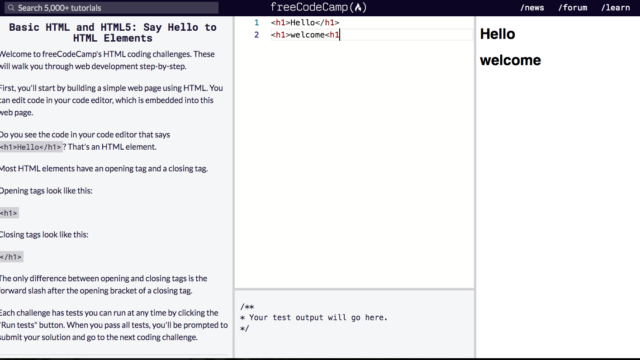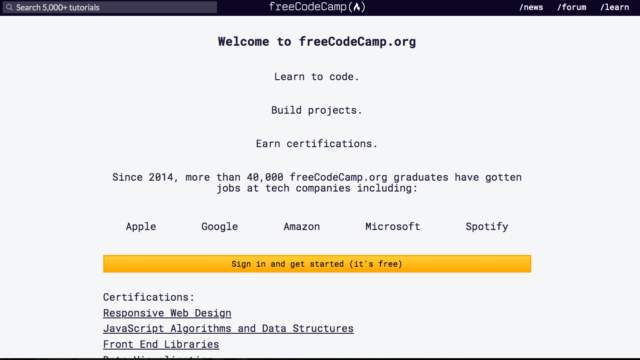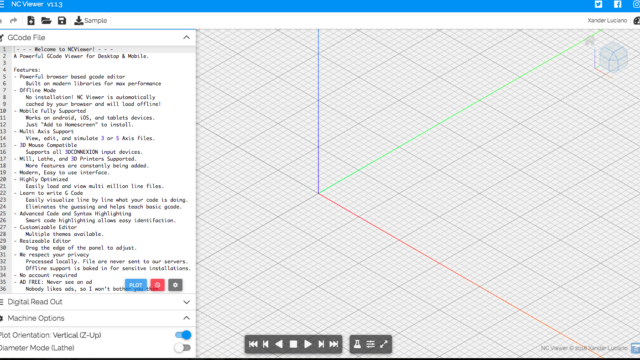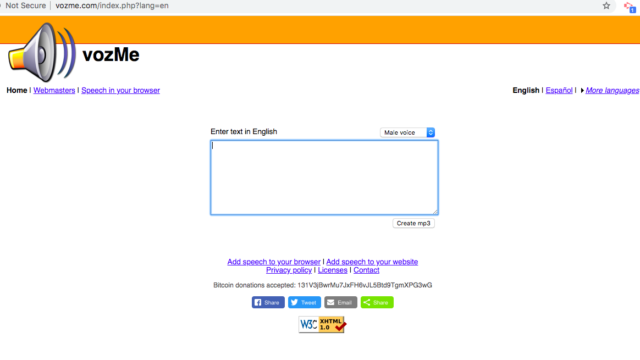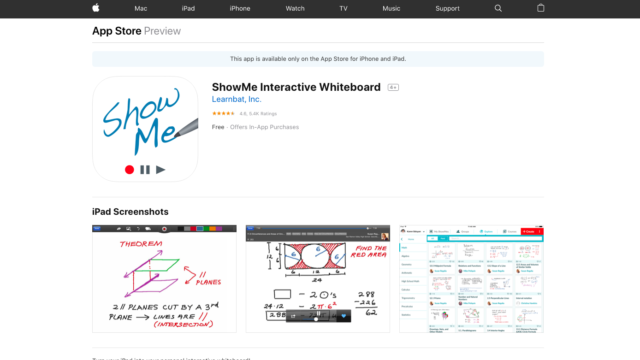It’s hard to believe we are already on the 50th Episode! That is so nifty! 😉 In honor of our 50th, I created an episode of 50 tech tools and tips! Some tools are a review, some tools are new, some tools are borrowed but I don’t think any are blue.
Let’s chat about some tech!
Videos in the Classroom
Our first 5 tips focus on videos in the classroom. Screencasting is one of my favorites and it can be used in any class!
1. Screencastify
2. Loom
3. Flipgrid
4. Video kids so they can lead your gym class workout!
5. Use video to teach self paced lessons
Web Design Tools
Web design can be a great tool for students to share their work and knowledge. Wix and Weebly have professional looking templates and Google Sites is a great starting point for anyone who needs a site.
6. Wix
7. Weebly
8. Google Sites
9. Wakelet can be used like a website or is also great to house subplans!
Infographics
Infographics are one of the easiest ways to share information quickly. Student creativity is so important and these sites can help spark all types!
10. Easel.ly
11. Piktochart
12. Infogram – charts
13. Canva
14. Genially
15. Draw.io
16. Autodesk Inventor
17. Adobe Spark
Google Keep Tips
Google Keep can keep your life SO organized! It is also a great tool for student projects and planning.
18. Book Clubs
19. Group Projects
20. Staff Planning/Notifications
21. Grocery List
Interactive Presentations & Quizzes
If you are looking for interactive presentations or quizzing tools, there are so many we already made two episodes about them! Here a just a few to jog your memory. 🙂
22. Pear Deck
23. Quizlet Live
24. Emaze
25. Google Slides
– Create stop motion films
– Put into Google Forms to add additional content!
(Slides Carnival, Pear Deck, SlideSmash)
26. Gimkit
Timelines
When you are looking to organize content into a timeline or a specific order, these sites offer many options depending on what you are looking for.
27. Padlet
28. Draw.io
29. Genially
Coding
New sites alert! These coding sites will help those kiddos that want to try their hand at something new!
30. Free Code Camp
31. Grasshopper
Google Tour Builder Tips
With your computer and Tour Builder – you can travel the world without ever leaving your seat!
32. Vacations
33. National Park Tours
34. College/Career Tours
35. World Tours
Staff & Student Favorites
When I asked my students and staff what their favorite tools were, they had all kinds of ideas! They range from math to personal organization to typing practice! There is something for everyone!
36. Trello
37. Classroom Screen
38. Nitro Type
39. NC Viewer – See if code your code works before you put into machining platforms (new)
40. Desmos
41. Slides Carnival
42. IXL – Math (new)
43. SMART Notebook Express – algebra tiles (new)
44. vozMe – English to Spanish – creates MP3 (new)
45. ShowMeInteractive Whiteboard – App – free (new)
Reading
Reading is one of my favorite past times and it is so important! I love that anyone can access these sites and have books read to them!
46. Storyline Online – stories read out loud with lessons
47. Storytime in Space
48. EPIC reads – digital library 12 and under (new)
Listener Favorites
You, the listener, are vital to making this podcast happen! Thank you for listening in and sharing your favorite tech tools with us!
49. FloorPlanner
50. Edublogs
Fifty is a pretty large number and I am so excited that we have made so many episodes! Please keep sharing your tools and ideas! We love to hear from you and we love things that are free! Have a great week everyone! Go Educate and Innovate!