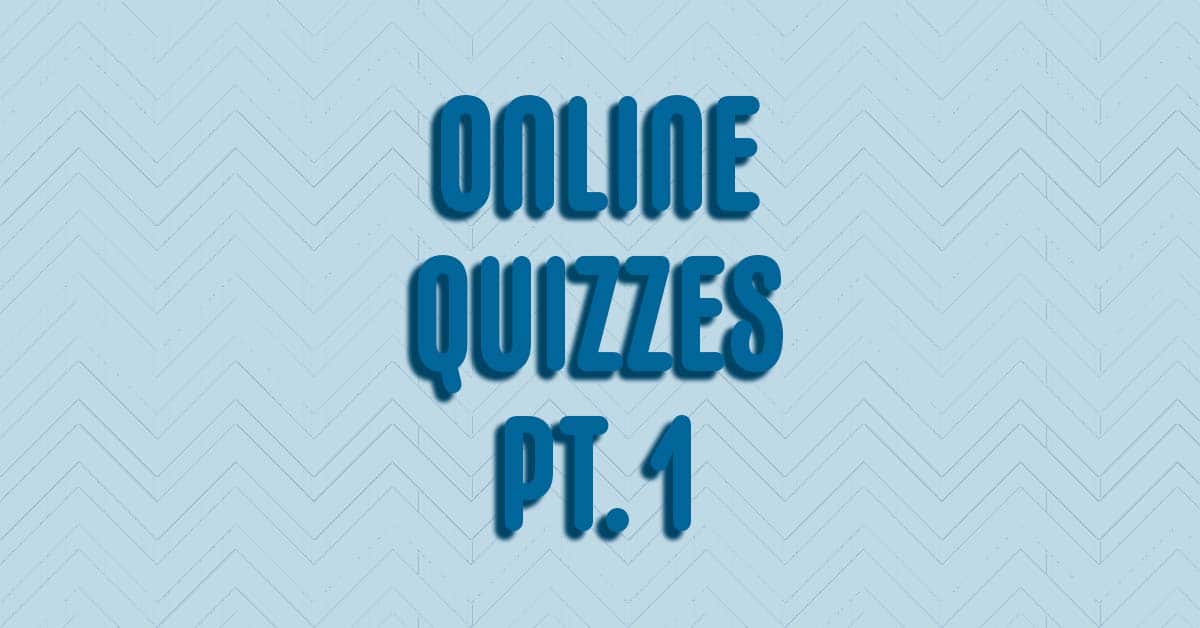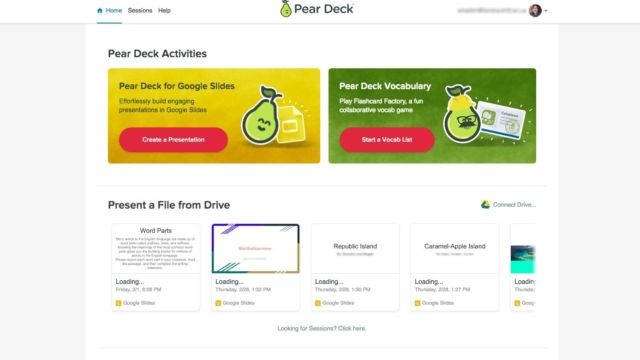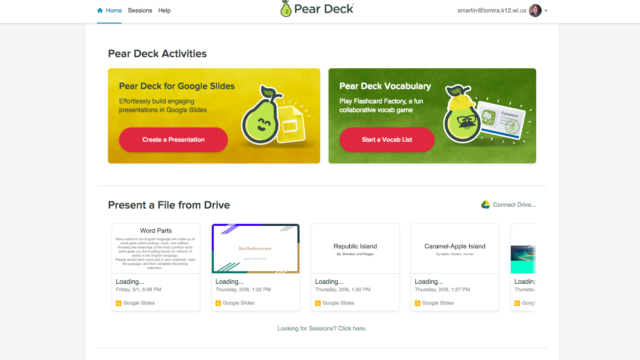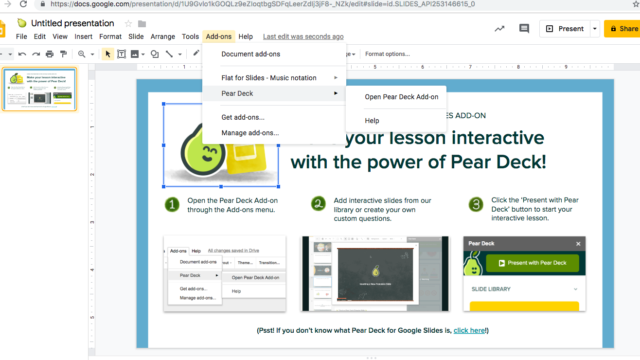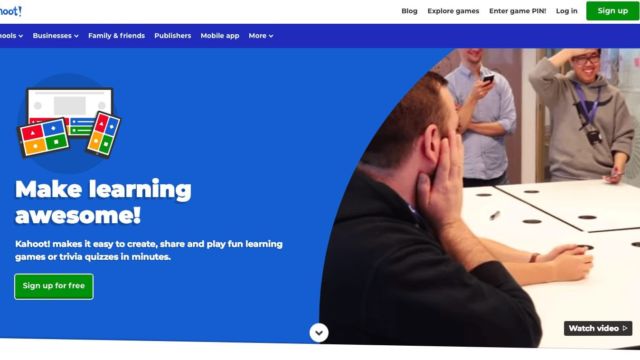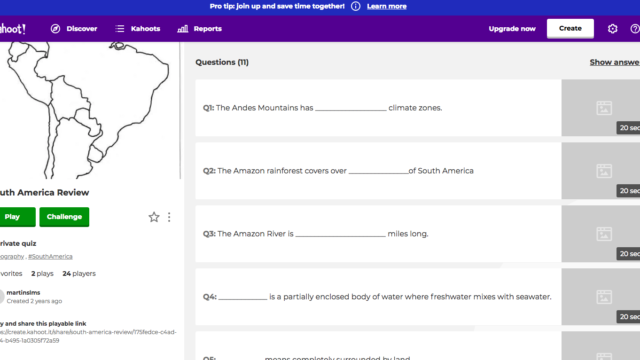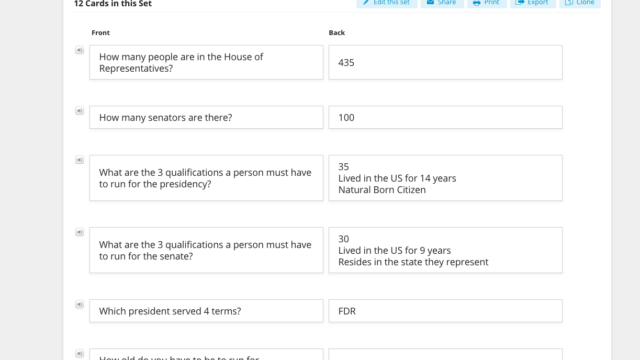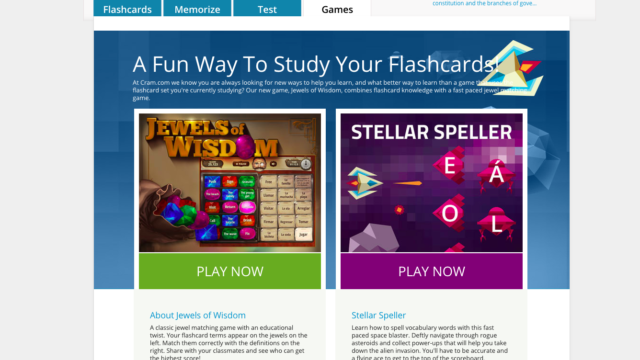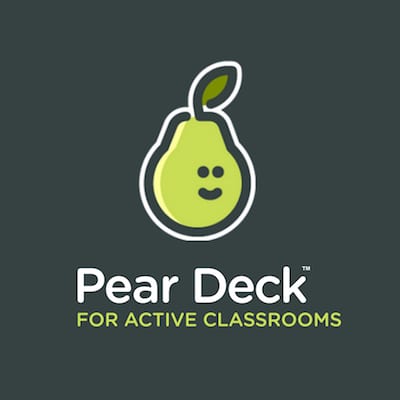


Reviewing a topic today? How about an online quiz? This week we are talking about online quizzing tools! (Part 1) There are so many great ways to do online formative assessments with your students. Students can get instant feedback and you can get a pulse on the level of knowledge in your classroom. These tools can be used by teachers and students to help review content.
Pear Deck
Our first tool is Pear Deck. This tool allows your Google Slides to become interactive. You just add the Google Add-On to your drive and then you are ready to go! You can insert pre-made quiz slides or add your own additional questions using the Pear Deck tool bar. Students can also use Pear Deck to make their presentations interactive for their peers. It is super easy to use and Pear Deck makes any Google Slides presentation more exciting.
Kahoot!
Kahoot is a favorite of many students. It is easy to set up, engaging and interactive. Instead of simply gamifying your quiz with Kahoot, try having students move around the room to answer or have more than one group reviewing at a time. There are so many awesome ways you can use Kahoot in your classroom!
Cram
Last this week is Cram.com. It looks like online flashcards but it also has an added bonus. The flashcards you create are automatically uploaded and you can play games with them. Students love that they can do more than just review their cards.
TECH MENTIONED IN THIS EPISODE:
Go try out an online quiz this week and report back! Let us know how it goes!
Next week we will be sharing Quizzzzzzzzz Part 2…