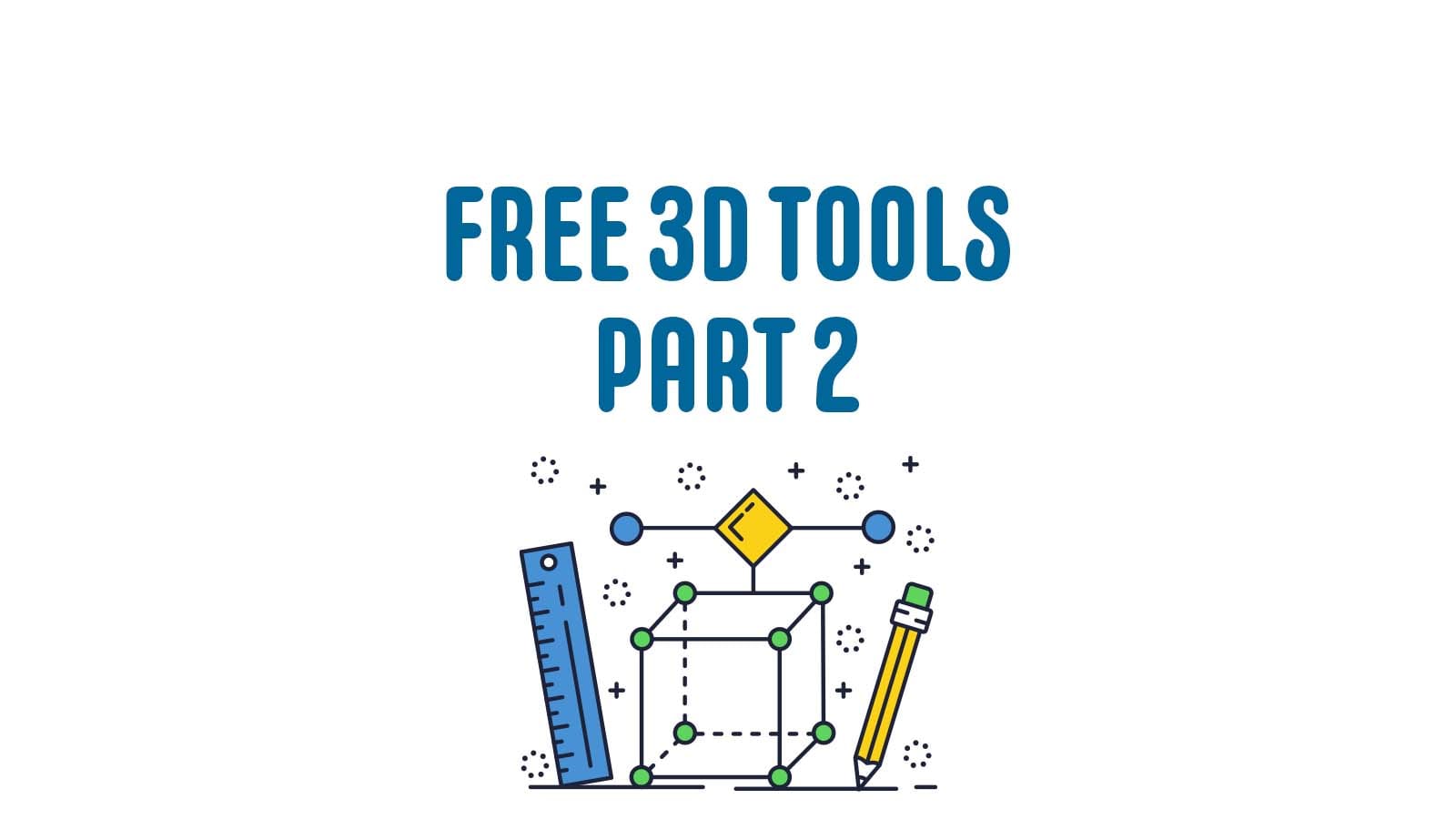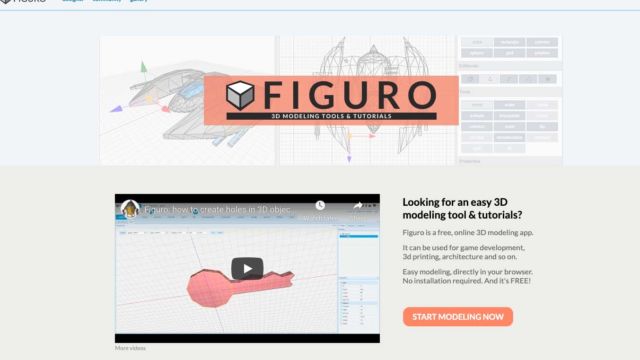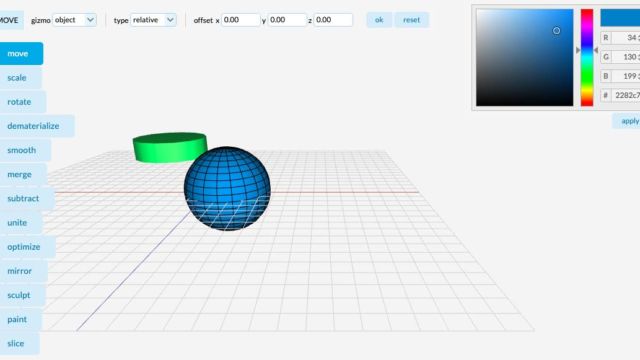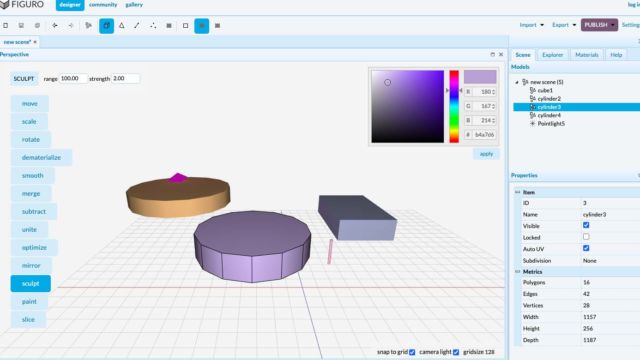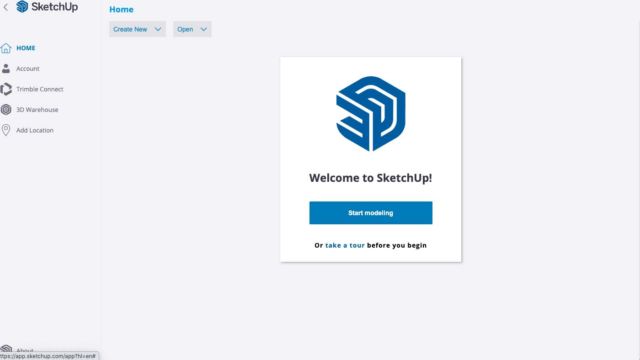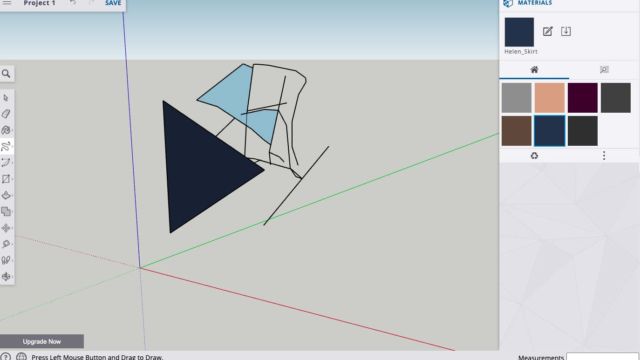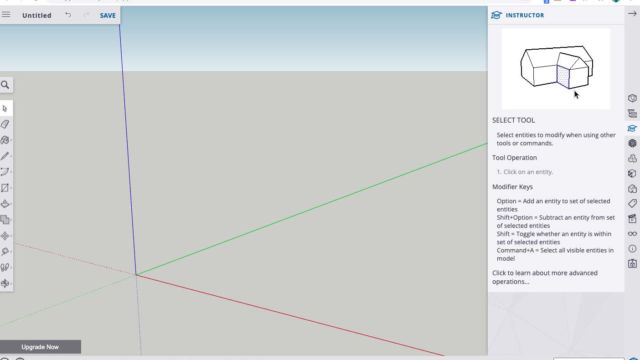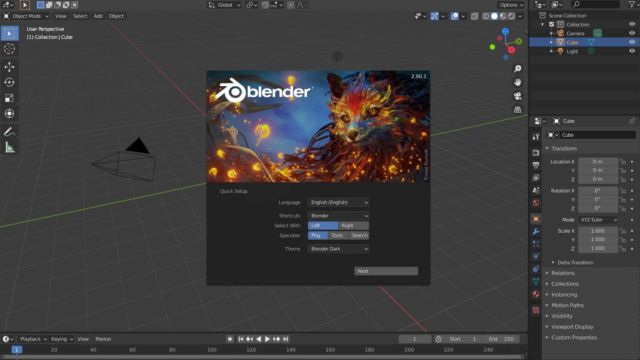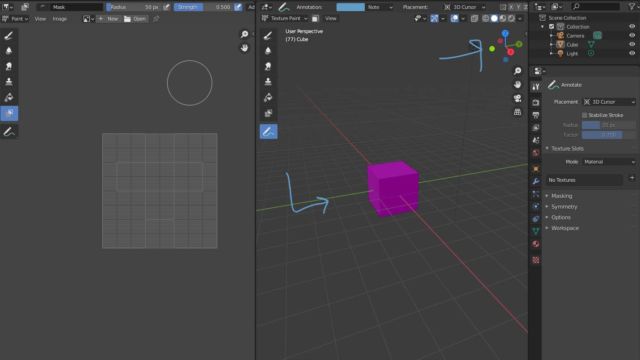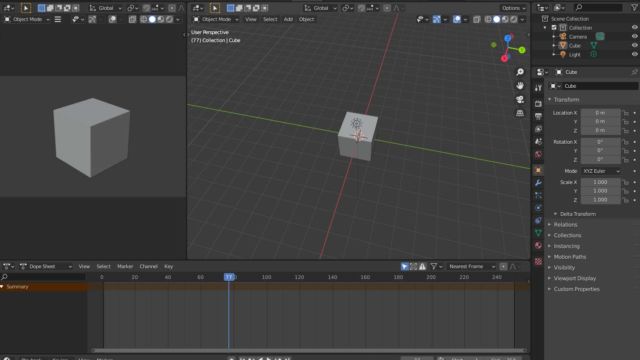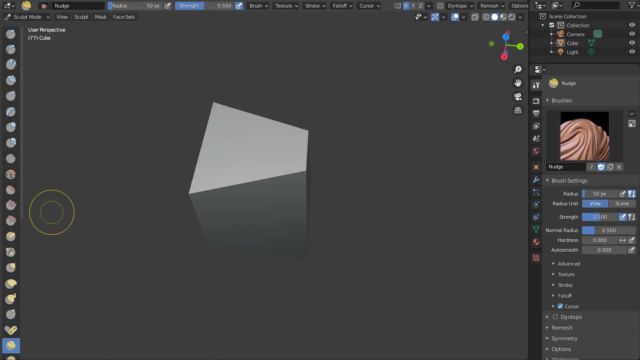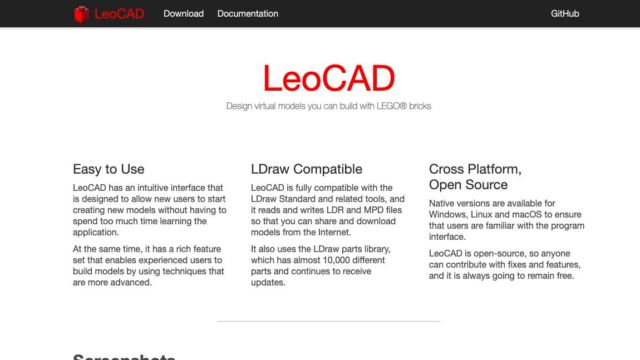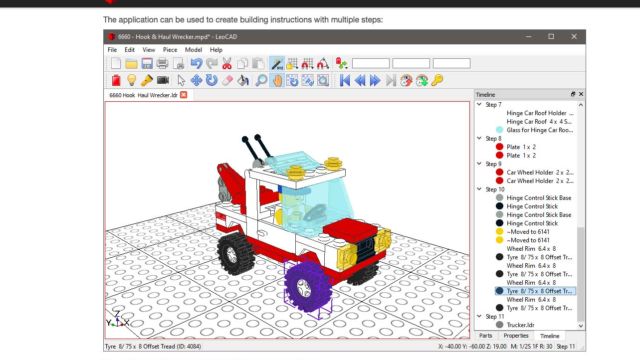It’s 3D design week on the Tech Tools for Teachers Podcast! Teaching resources look a little different this year and I have been hunting for new, free ways to challenge students with 3D design. At my school, we usually have software that is licensed on our computer lab PCs. However, this year, we don’t have access to those resources, so we use some of the resources that I talked about in Episode 21 AND some of the tools we are chatting about this week! These sites have a lot to offer middle and high school students.
Figuro & SketchUp
Figuro and SketchUp are websites that offer 3D design online. They are both setup on a work plane that allows you to use shapes or draw your own designs. You can change colors and textures as you work. They allow you to upload your own projects and continue to work on them. They both also offer tutorials of some sort.
SketchUp has them built right in on the righthand side of the screen so you can watch as you work. While they are both free sites, SketchUp does have several tools that you need to pay for an “upgrade” to use. Both of these sites are great for students to work on 3D designs without having to download software.
Blender & LeoCAD
The next two sites are free 3D design downloads with a ton to offer. Blender is definitely made for older students or adults who have a high interest in design and some background knowledge. There is a large variety of tools to design with from animation to structure design. The projects that are shared in the Blender community section are amazing!
LeoCAD, our second free software download, uses legos for 3D design. The software is user friendly with familiar icons. You can choose your lego brick size and color before you place it on your work plane. Middle school students and older would be able to navigate this 3D design software fairly easily.
TECH MENTIONED IN THIS EPISODE:
I understand how virtual learning opportunities for students can be a little tricky if you don’t have access to your normal teaching tools. Hopefully, if your students are into 3D design these can help you out!
Take care. Thanks for listening!