
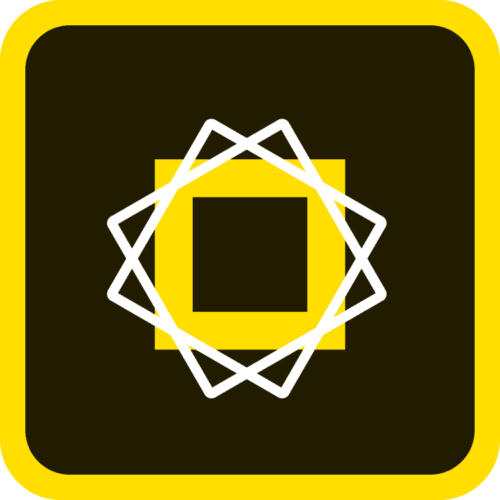

So many things! In this week’s episode, we discuss tools that give students creative outlets. Many students don’t realize how to put their creativity to work using digital tools while still meeting the needs of an assignment. The tools we talk about this week should help students connect the two.
Sumopaint
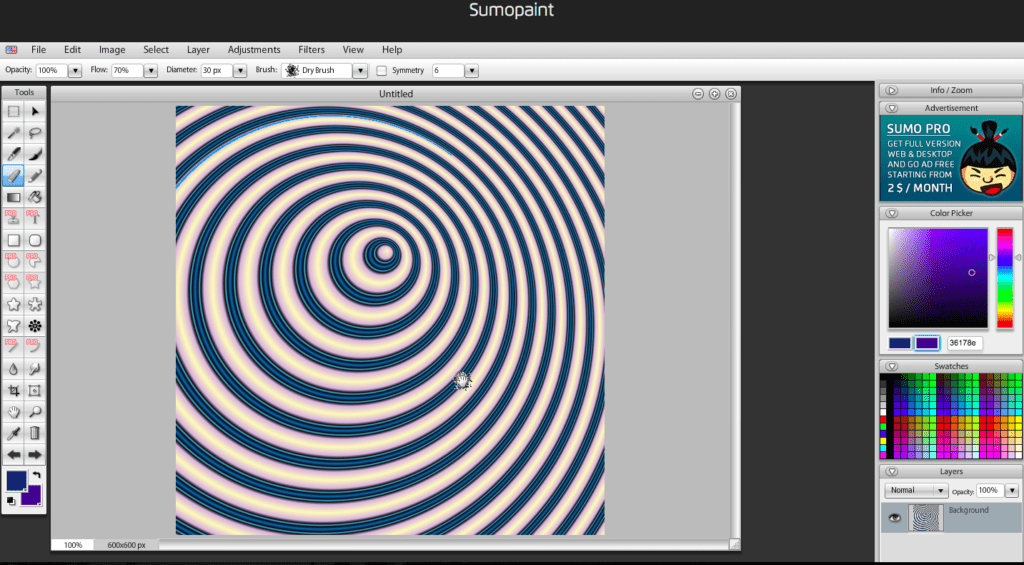
Sumo Paint is a great website that allows students to create drawings or edit photos. Student creativity is bolstered by allowing them to draw, create logos or practice photo editing basics. It’s like a light version of Adobe Photoshop.
Twiddla
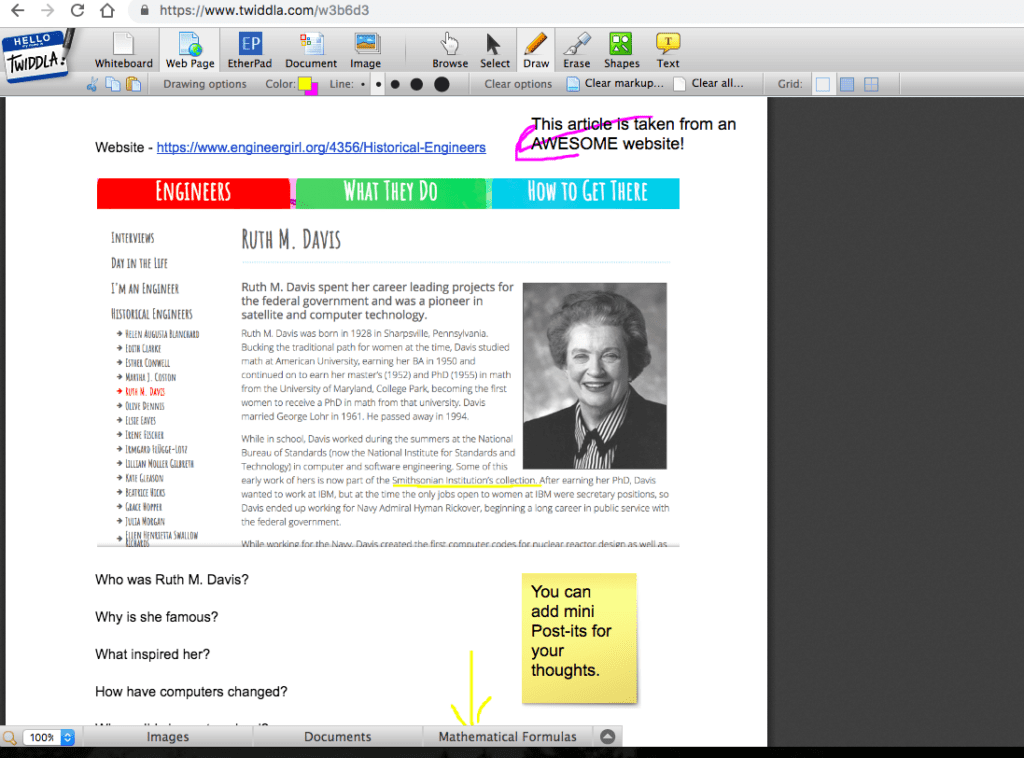
Twiddla is a fantastic white board space that can be shared with others. You are able pull up websites, PDFs, images and much more. The marker features or sticky notes allow you and your students to share comments with others. Best part for math teachers—you can create formulas!
Adobe Spark
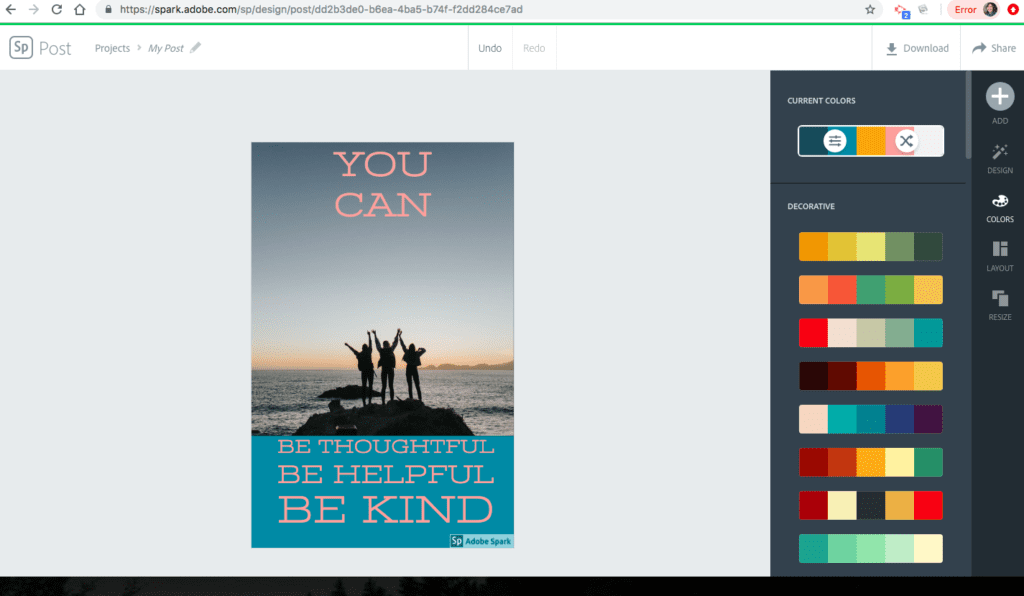
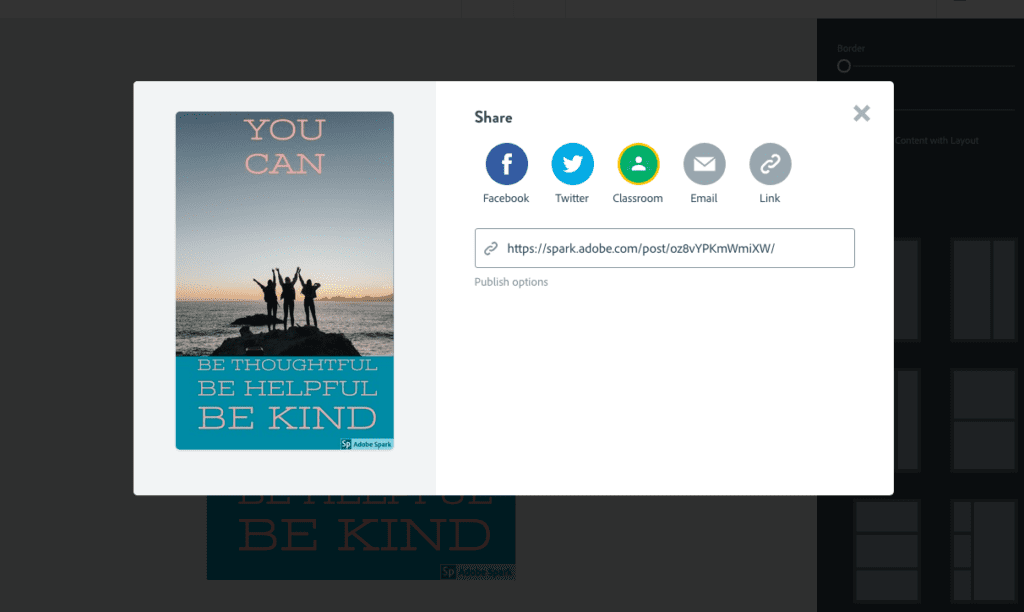
Lastly, we discuss Adobe Spark. It sparks creativity in everyone! There are so many choices and best of all…it connects to Google Classroom! Try them out and let me know what you think!
TECH MENTIONED IN THIS EPISODE:
I appreciate you listening to this week’s episode on tools for student creativity! You won’t believe how much I appreciate your support. But I really do! I love helping fellow educators find new (and free) ways to use tech in their classrooms.
Thanks so much for listening… Go Educate and Innovate!
Before I go! If you haven’t seen it already, I have a new EdTech Directory that shows you all the technologies discussed on the show, including links to the technology and the episodes on which they were featured. Hope it helps!





