



Bloggers unite! This week we are talking blogging and newsletters! Teaching our kids to communicate clearly in a digital world is so important. There are so many great tools designed to introduce students to blogging that it was hard to choose just a few.
On this episode, we discuss Smore, Emaze, Lucidpress and Edublogs. These tools can be used by you or your students to share your ideas with the world! (Or at least your community.)
Smore
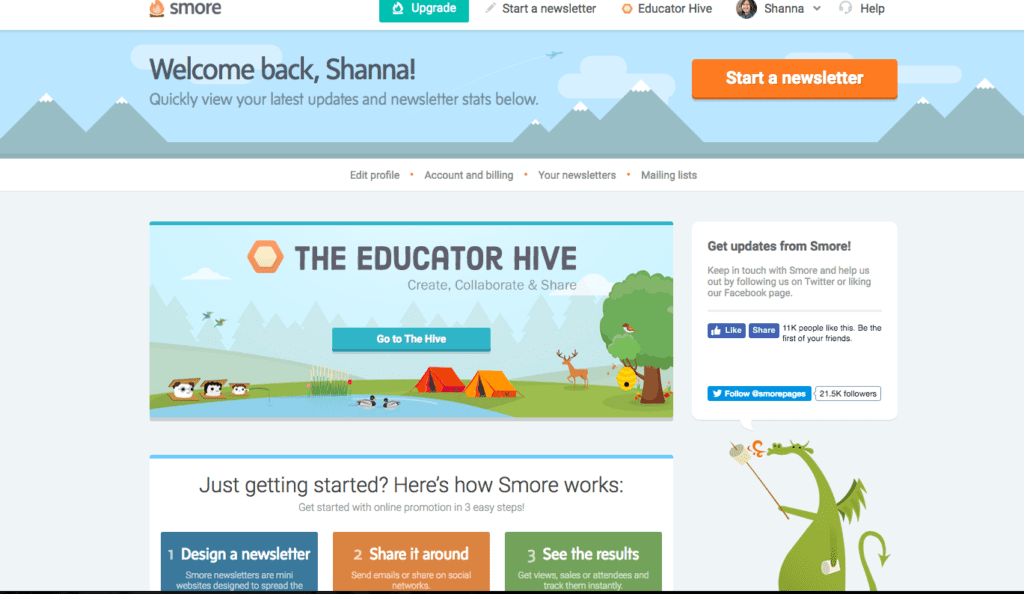
Smore will introduce your students to creating content quickly and easily. The templates are great for newsletters and/or blogs, and they are very user friendly. Your students can add text and pictures directly into the template of their choosing. It’s super easy to use.
Below are two student examples of a social studies project showcasing different templates.
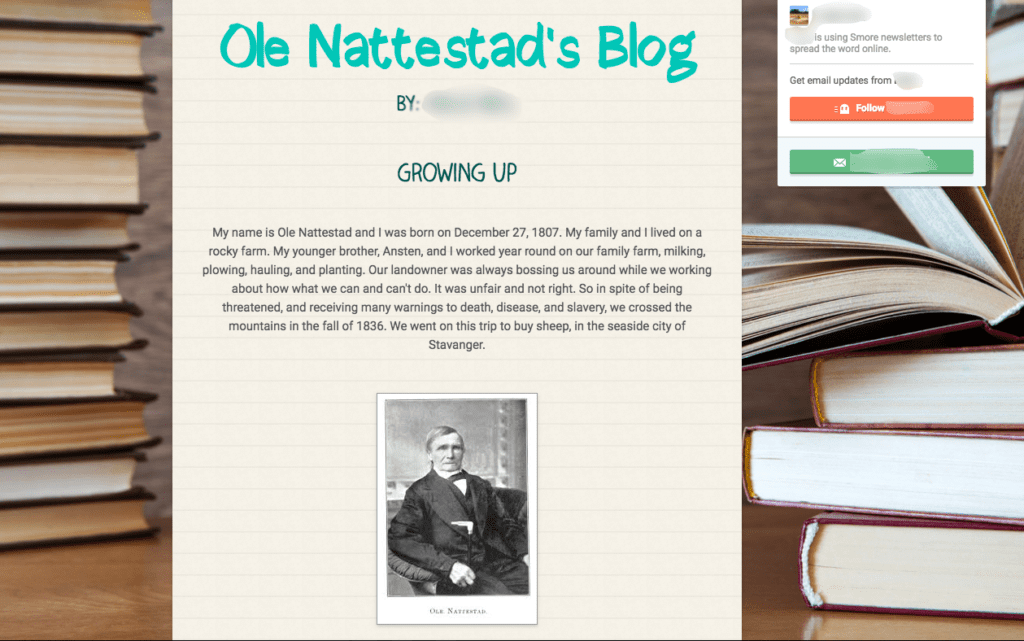
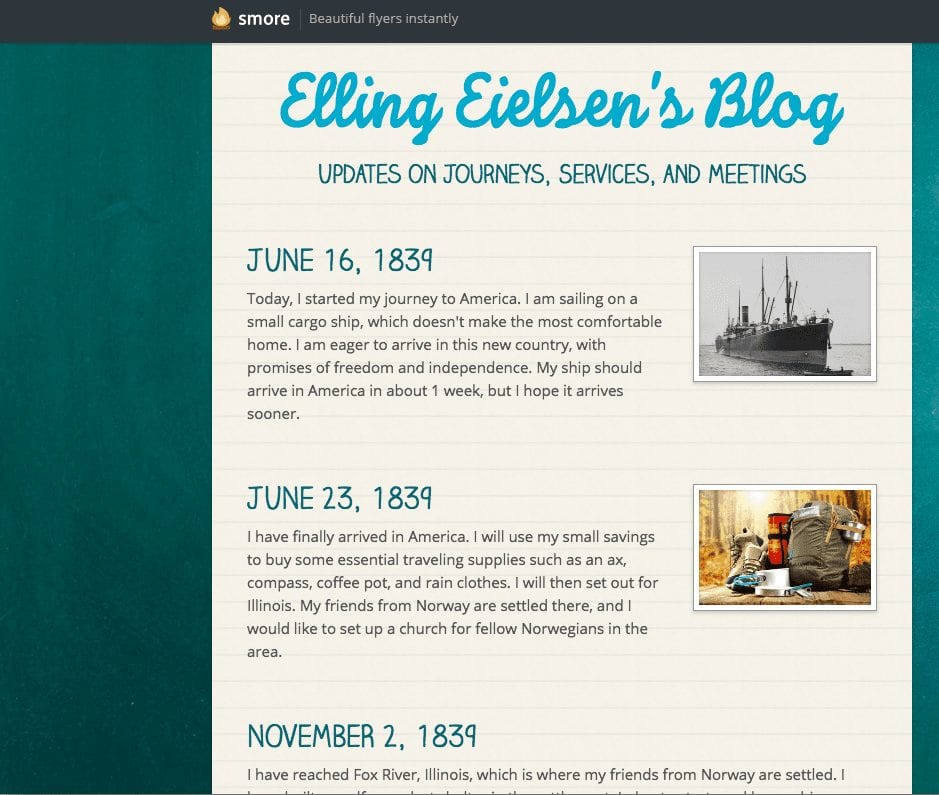
Emaze Blogs
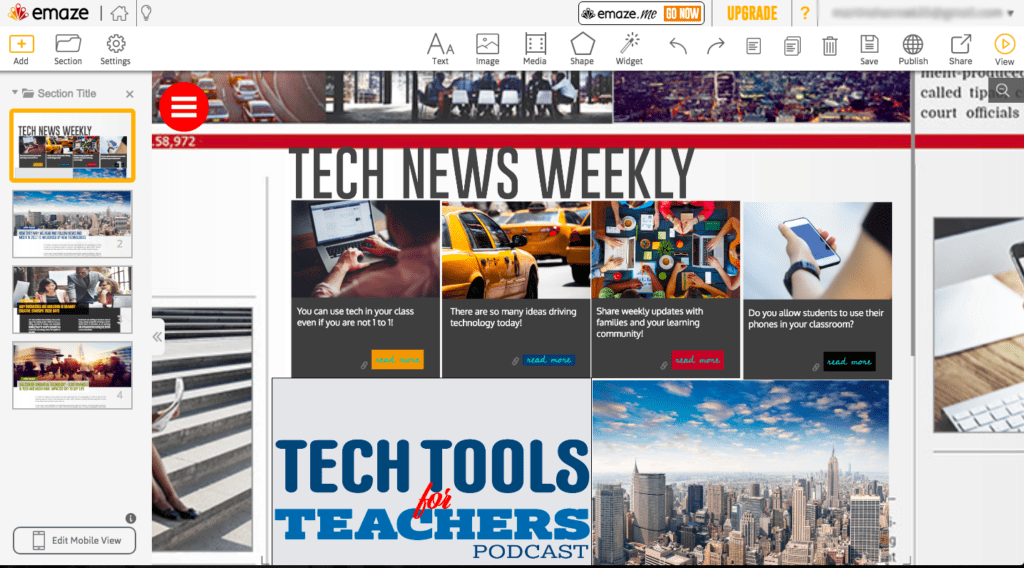
As we’ve mentioned before on this show, Emaze has so many uses in the classroom! It has a ton of unique choices when it comes to blogging templates and allowing creativity. The templates are highly engaging and will have you students off and typing quickly. However, watch out that there are so many choices that it may be overwhelming for students who are just starting out or are easily distracted.
Lucidpress
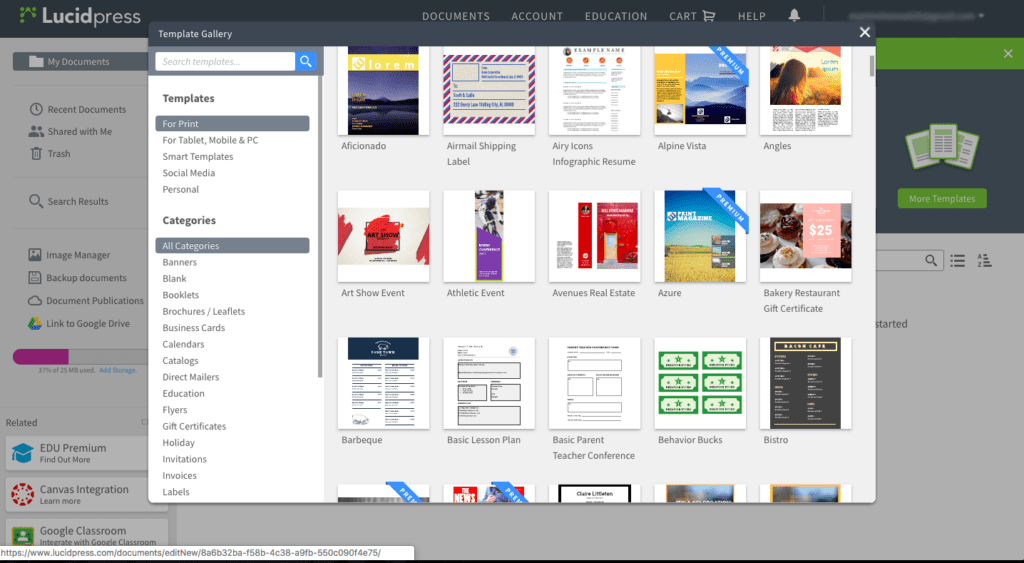
Lucidpress is a powerful Chrome extension that gives your students access to many writing formats. Sticking with this week’s theme, you will find many blogging/newsletter resources that are useful for you and your students. The best part is that Lucidpress allows students to collaborate and work together in real time on a document or blog—almost in the same manner as a Google Doc.
Edublogs
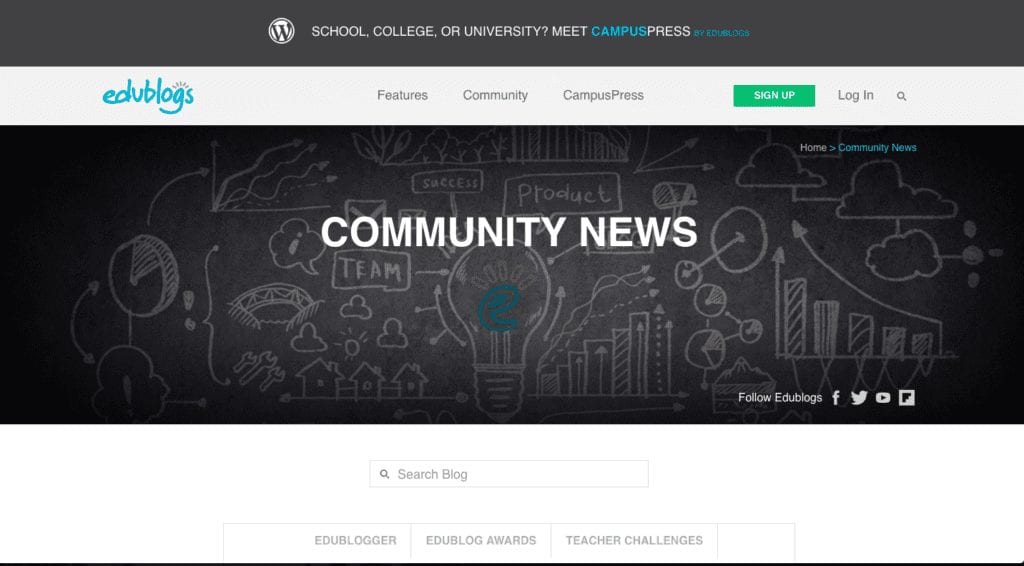
Edublogs is so awesome! As a teacher or student, you can start a blog and be a part of a larger blogging community. Also, as a teacher, you are able to keep student accounts private, monitor posting and comments, and so much more.
TECH MENTIONED IN THIS EPISODE:
I hope you are able to fire up your students about writing with some of these tools and encourage them to put it out there!
Thanks for listening! Talk to you again, next week.





