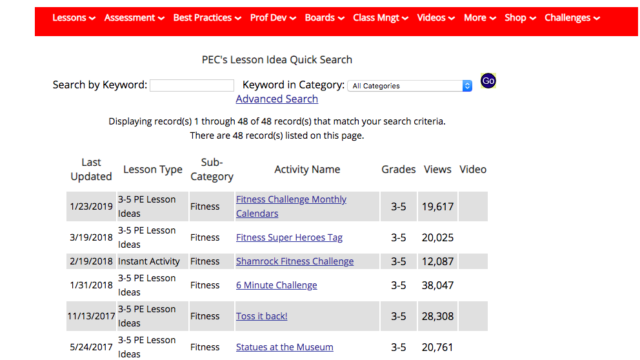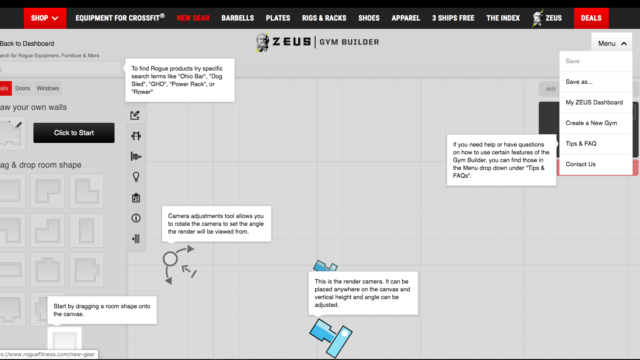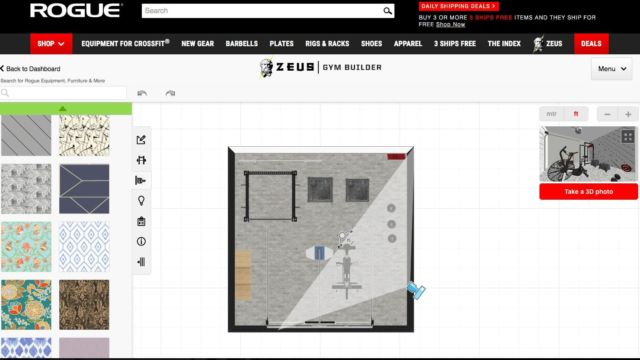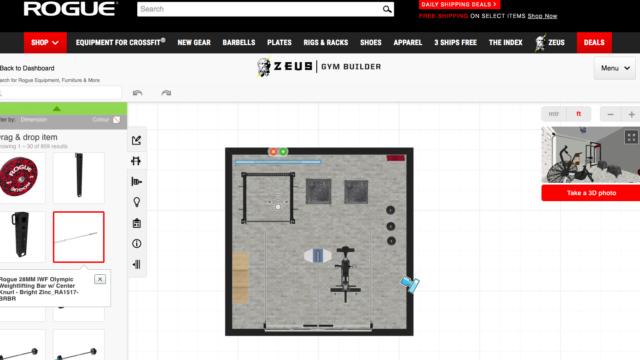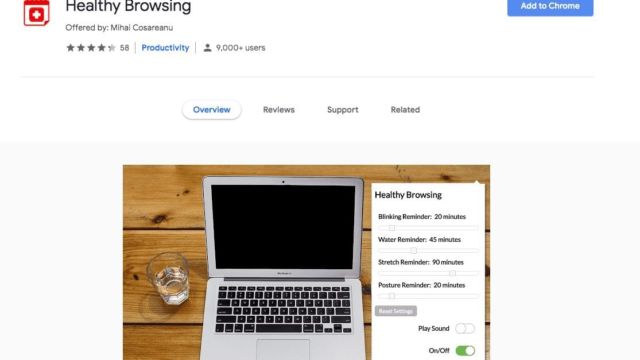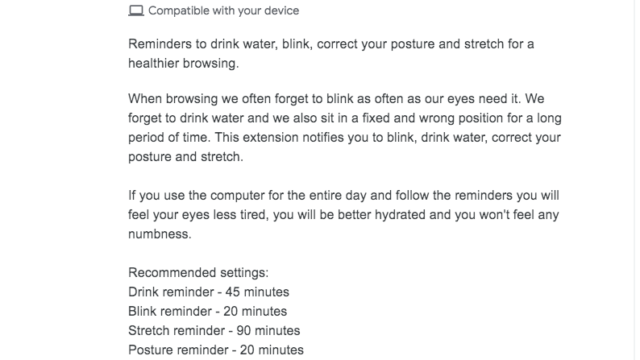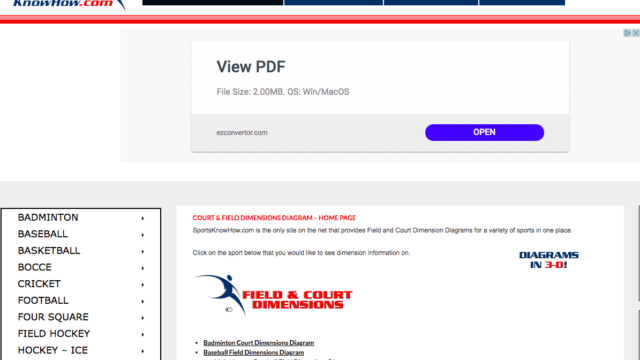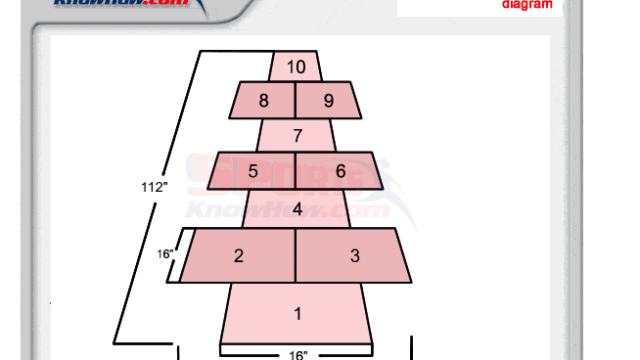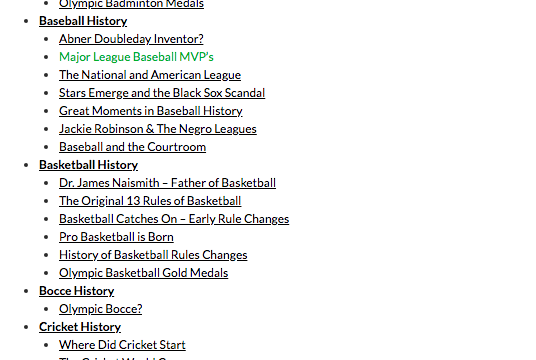Who’s up for some tech in gym class!? This week, we are highlighting sites that are helpful for any teacher that wants to incorporate more fitness into their class, but specifically, gym and health educators! There are a ton of cool and creative ways to inspire kids to be active. The sites we are talking about today help support teachers and inspire educational creativity! Let’s get moving!
PE Central & PE Universe
The first two sites are very helpful for lesson planning. PE Central is a huge warehouse of teacher plans, ideas, assessments and bulletin boards all in one place. You are able to search by grade level and topic to find lessons to mix up your regular routine.
PE Universe is a collection of videos created by other gym teachers that offers ideas and shows you what they did in their classrooms. It is very cool that other educators are sharing their ideas to inspire others!
Rogue Fitness Zeus Gym Builder
Our next tools can be used by gym teachers or basically any health enthusiasts. Rogue Fitness has a really great tool on the their site called the Zeus Gym Builder. Like my other favorite 3D building sites, you are able to design your own gym from the ground up. You can choose from flooring to weight racks, garage doors and so many other cool details. Of course you can pick out our Rogue fitness gear (and it will be priced out for you) but it is such a cool site and what a great way to teach kids about starting a business.
Healthy Browsing
The other site to focus on health is a Chrome Extension called Healthy Browsing. It puts reminders (that you control) on your computer for water consumption, blinking, streatching and posture. We all could use a few of these reminders now and then.
Sports Know How
Lastly, is something I found for fun while digging around. Sports Know How gives you all kinds of important information when setting up sports. They share field dimensions, game history, how to play and the rules. I am very excited to know more about hopscotch! 😄 It is nice that all of this information is in one place. If you haven’t looked at this site already, it’s worth it before your next Pickle Ball game.
TECH MENTIONED IN THIS EPISODE:
I had such a good time teaching gym class this week and digging into a subject I don’t get to share very often. I hope you are able to find some new ideas to try out with your students or building a home gym of your own! Enjoy your week! 🙂