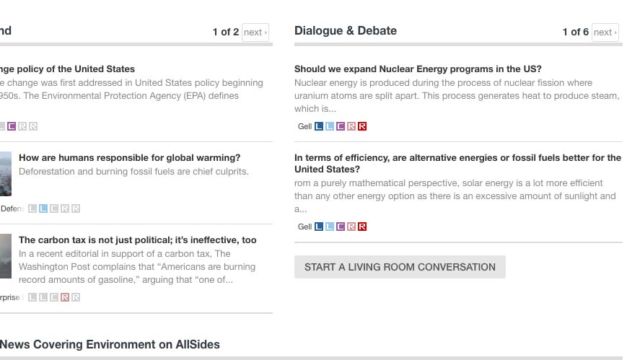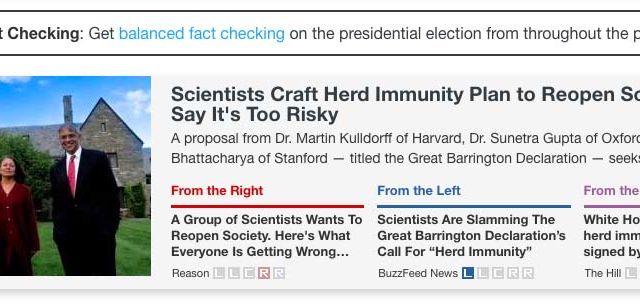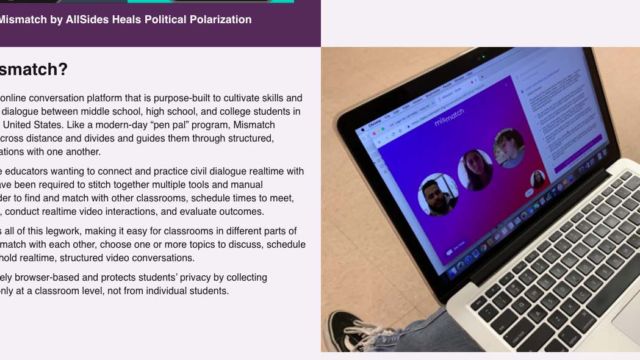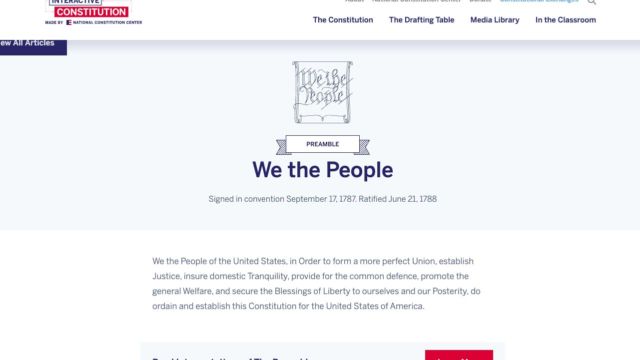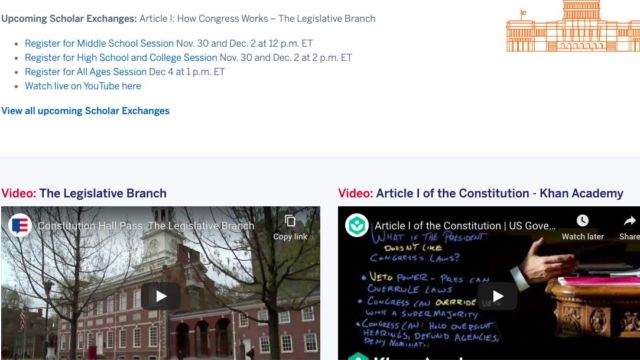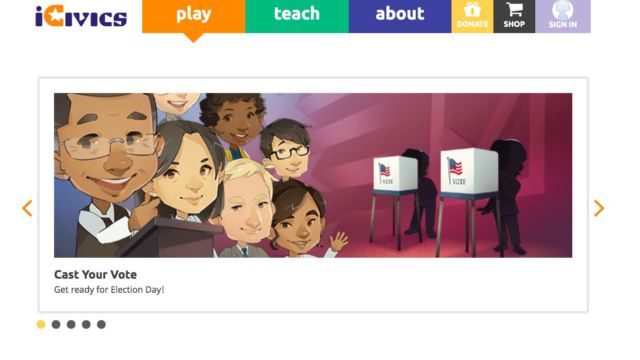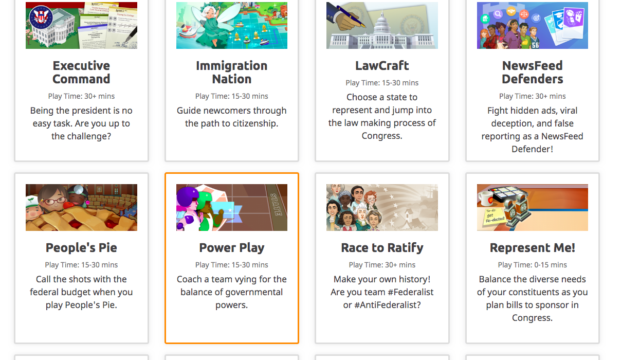We are here with some digital civics support this week! Teaching students how to find bias in articles and sift through information is a big task. There are so many sources of information, it takes a lot of time to sort through what would be best for your lesson. This week’s civics tech tools are meant to support educators and hopefully cut down on some of the prep for lessons that share many sides to an issue.
AllSides for Schools
The first resource is called AllSides for Schools. This site has a news feed that breaks down if articles show bias, and if so, what sides they lean toward. The site also has an entire classroom activity section that has a dictionary, lesson plans and ways for students to connect to others that have differing view points. This resource is really helpful for middle and high school teachers. It lays out current issues very clearly and helps teach students how to examine bias and use critical thinking skills. There are many classes that can benefit from this website, not just social studies.
National Constitution Center
Another super helpful civics site is Constitution Center—specifically, the Interactive Constitution. If you want your students to explore parts of the Constitution on their own and pull out meaningful parts, this site is very helpful. It breaks down each aspect of the Constitution, has explanations, videos, podcasts and various other interactions to help your students learn. It also has specific information just to support teachers. This website has all kinds of helpful resources and is a great way for students to start digging around and leading their own learning.
iCivics
Lastly, is a quick reminder that iCivics is a great place for interactive Civics games. They have a few newer games that are great to help your students understand the voting process. We’ve mentioned iCivics on Episode 35 and Episode 52, but they keep adding new features and it is really a great resource for educators who are teaching social studies and civics.
TECH MENTIONED IN THIS EPISODE:
Hopefully these sites help take a little planning time off your plate. I know there is a lot going on right now. Take care of yourself and have a great week!