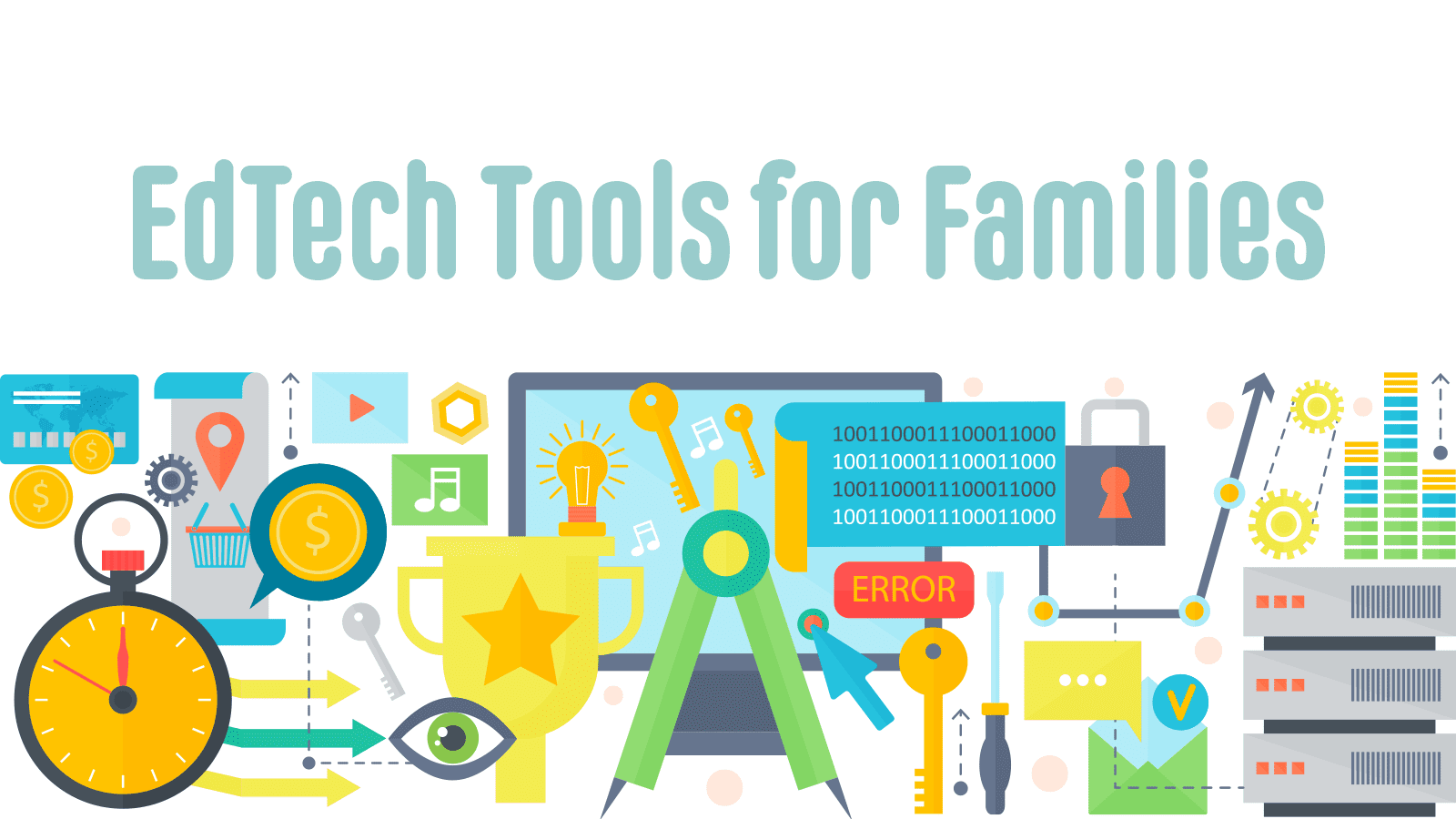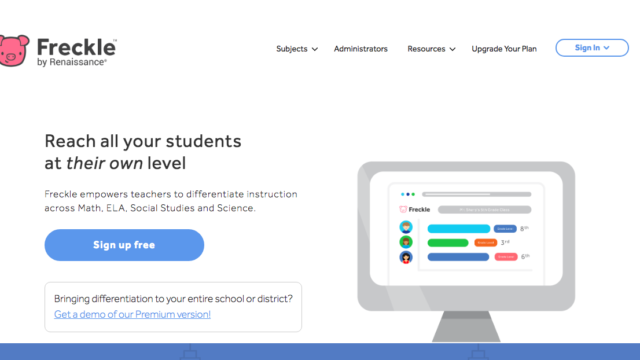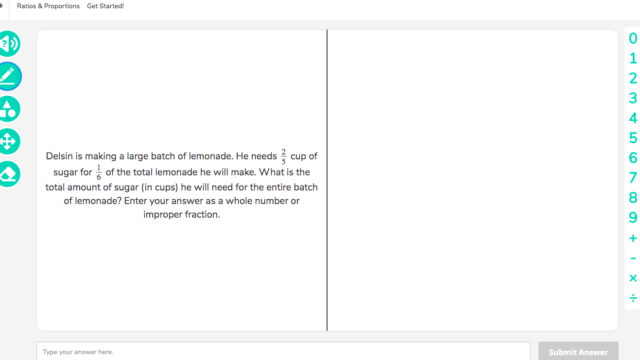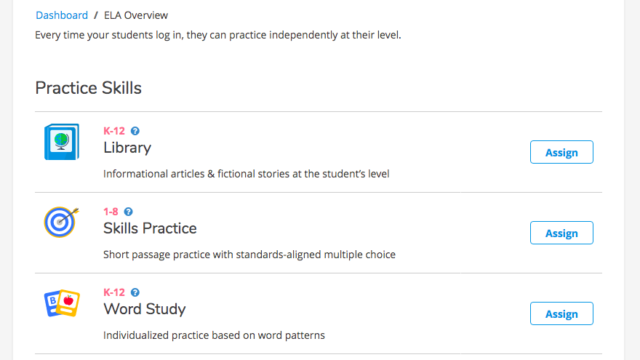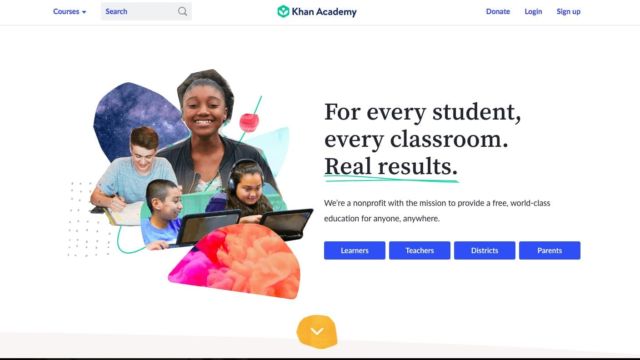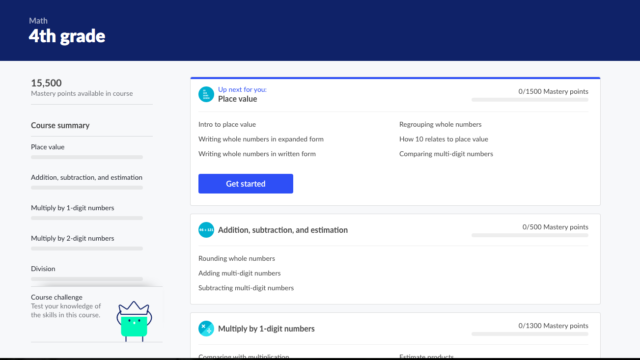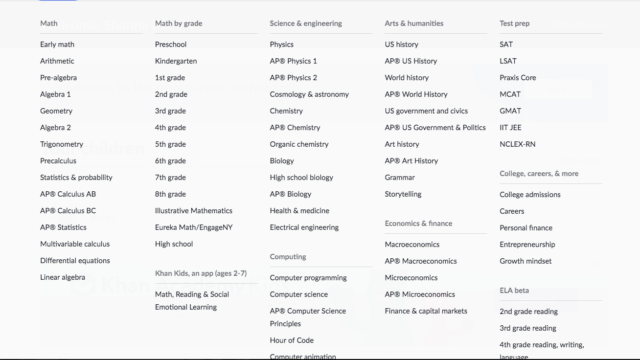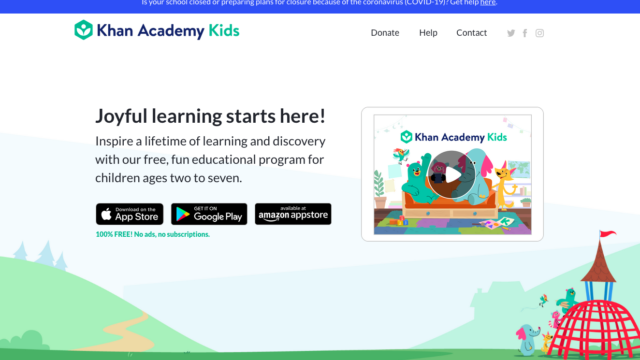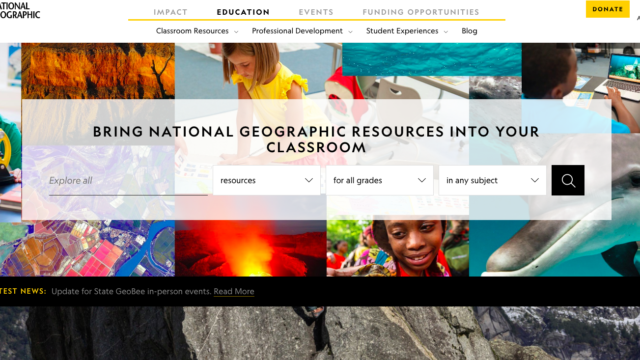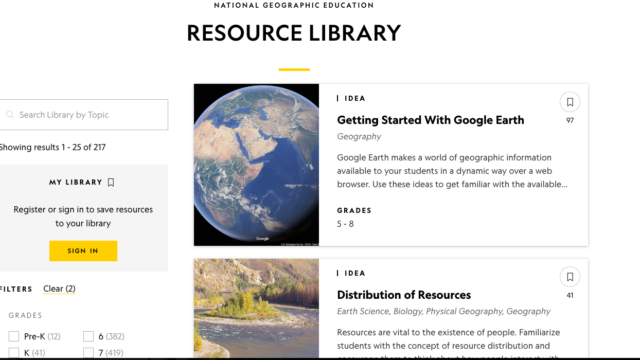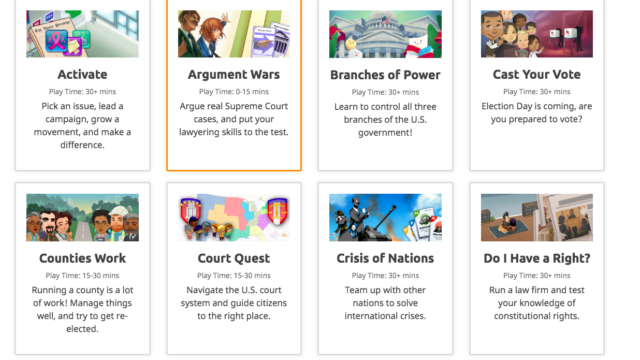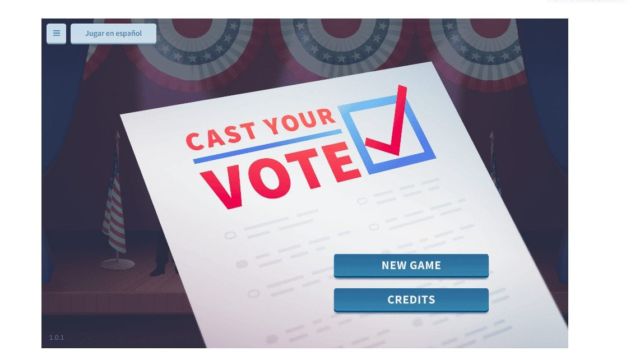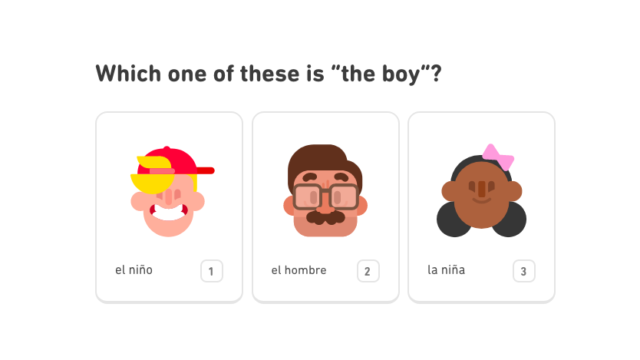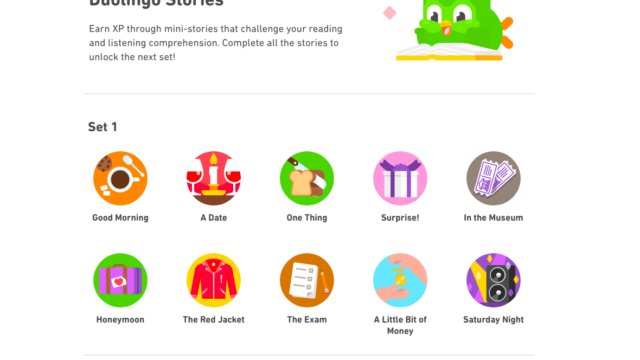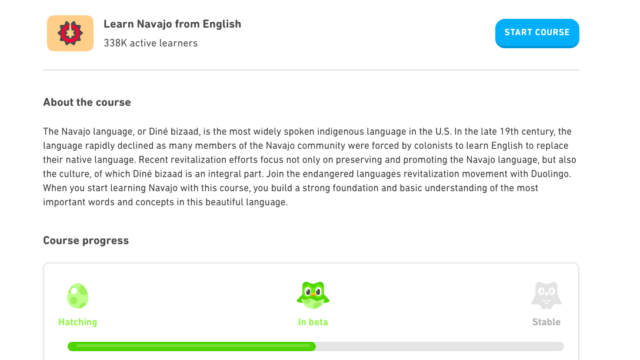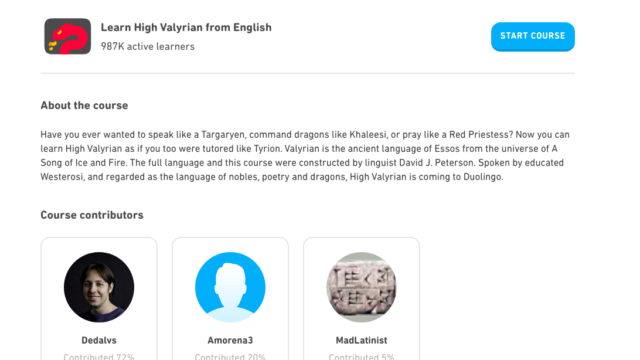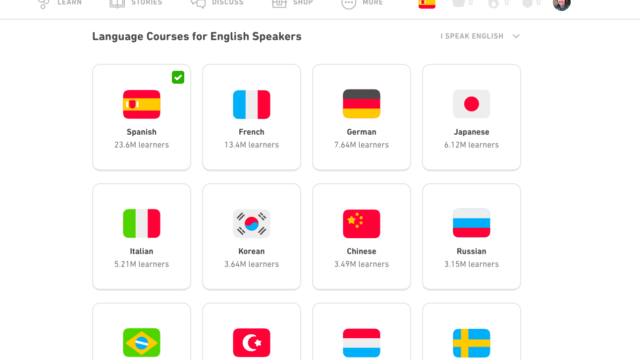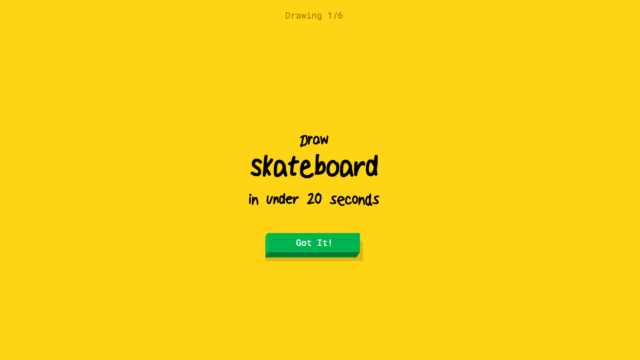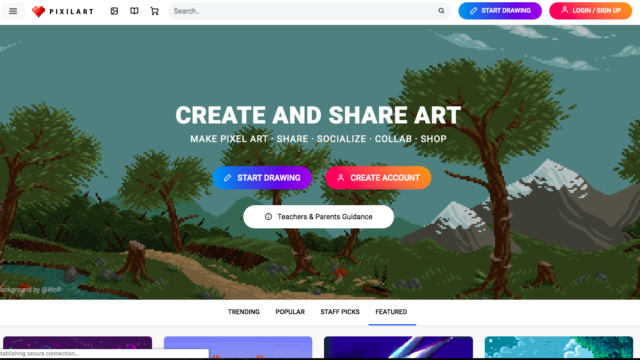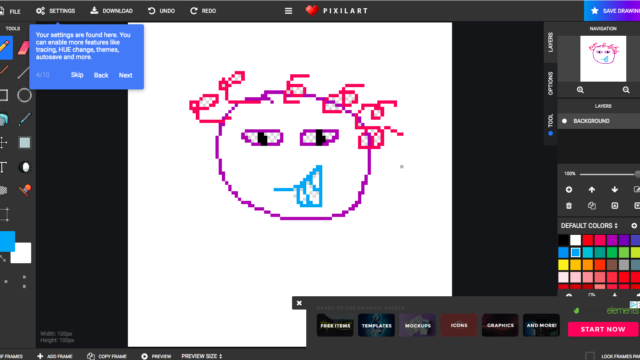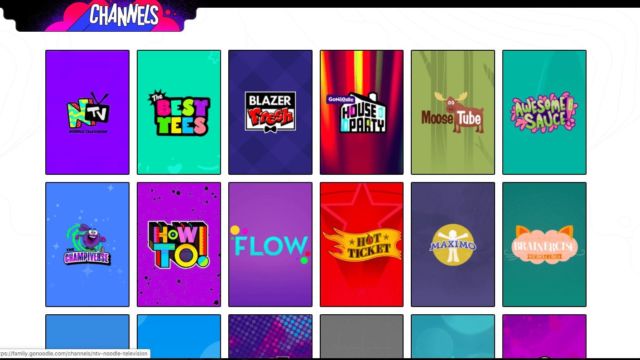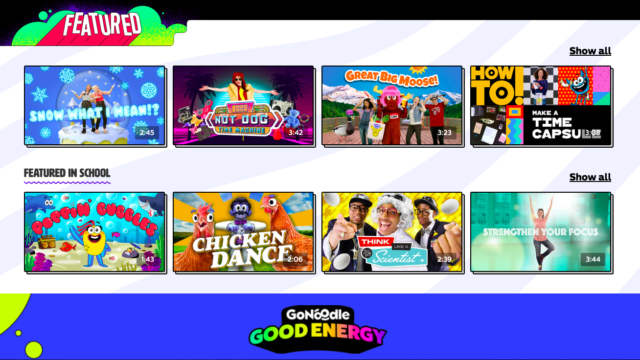Many things have happened in the past week and everyone seems to be in uncharted territory. I completely understand and am here to help! This week, I gathered resources that I thought would be helpful for parents and educators alike. These sites can supplement online learning that is happening at home and can also be used in the classroom when we return.
Freckle
The first two sites work well with supplementing what is already happening in the classroom. Freckle education is a site that reinforces math and language arts skills and is adaptive to how students learn. As students finish a skill, it adjusts to what skills they should complete next.
Khan Academy
Khan Academy is a well know math support site but also offers support in many other subject areas. There are videos that go with each of the lessons and as a parent, you can track your child’s progress. It puts together a parent report so you can see what they are doing, as well. Khan Academy also has practice for the AP exam with many high school students find useful.
National Geographic Education & iCivics
The next two sites are helpful to reinforce social studies content. National Geographic Education has articles as well as interactive mapping tools to practice with. There are many choices that allow kids to connect with what is going on in the world. The other site is iCivics. It is loaded with games that are great to practice social studies concepts. They are easy to follow and highly engaging.
Duolingo
Duolingo is a site that can teach you a new world language! You can have your child practice for school or as a family you could learn together. The site makes learning a new language fun and like playing a game.
Google Quick Draw & Pixilart
If you are looking for some entertaining sites, Google Quick Draw gives you fun drawing challenges. The site gives you something to draw and then challenges you to try and draw it in 20 seconds. It’s fun and will buy you a little down time if needed. The other site is Pixilart. It is an online drawing site that offers lots of tools to create. When you are done, you are able to share your creations with others.
GoNoodle
Lastly, we all need to keep moving. We have talked about GoNoodle before but they have set up GoNoodle Good Energy. It is meant for families to get up and moving when everyone is stuck in the house. So get up and moving!
While everyone is trying to find balance during this time, remember to breathe. You can do this. Your day may look really different and that is ok.
TECH MENTIONED IN THIS EPISODE:
We are all in this together and I am happy to help if you need it!