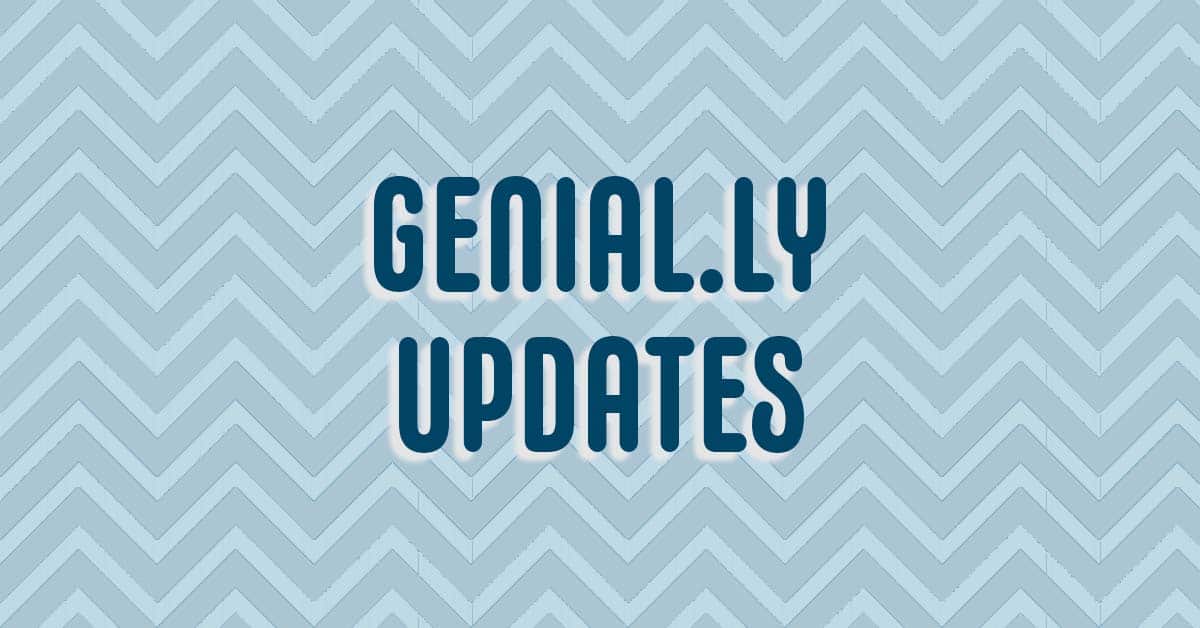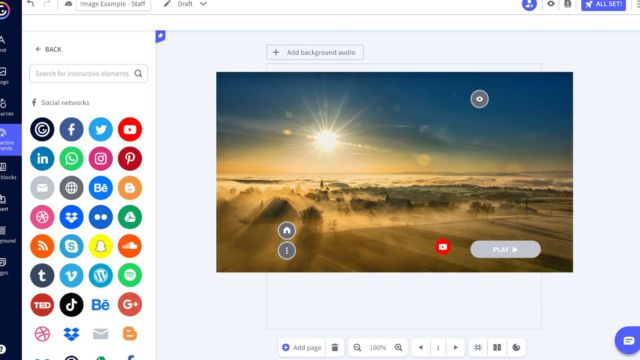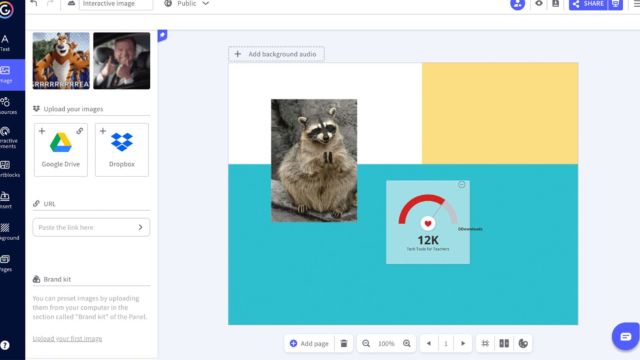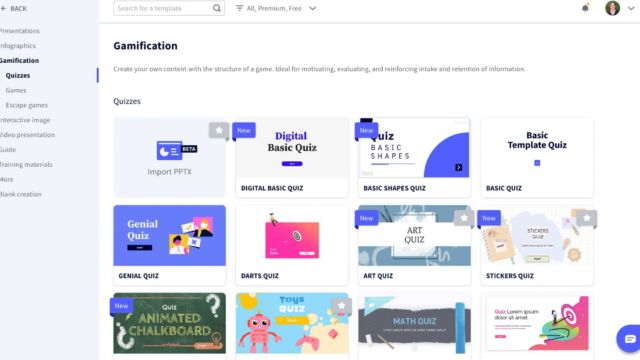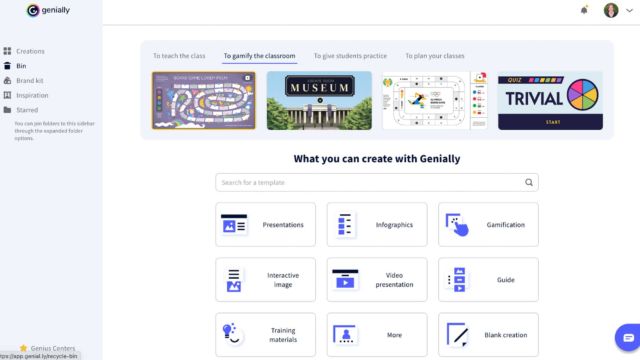I’m really excited to chat about Genial.ly this week! There have been so many improvements and upgrades since the last two episodes (2 & 50) that it was mentioned in. They are definitely keeping educators in mind with these changes! There are great templates for digital posters, gamifying lessons, interactive images and so many more options. I’m happy to highlight a few with you this week!
Genial.ly
One of the best changes is that Genial.ly connects to your Google Drive and you can easily drop creations into Google Classroom and MS Teams directly. That streamlines the whole process of getting projects out to students and saving you a little time. And saving time and free things are always awesome!
Another helpful feature is that Genially easily translates the entire site over to a variety of languages. All you have to do is click the button and you can read the site in your language of choice. I appreciate the quick conversion for some of my students.
Genially also has additional tools, examples and resources that are all meant to support users. They have added more choices for creations and also user videos to walk you though parts of the site. If you are stuck on something or are sending students off to work on their own, they can find support videos to help. They have also added training videos that if you district allows, you can use for professional development.
So, if it’s been a while and you need a cool all in one site to help to engage your students, check it out! I would love to see your creations!
TECH MENTIONED IN THIS EPISODE:
Related Episodes: