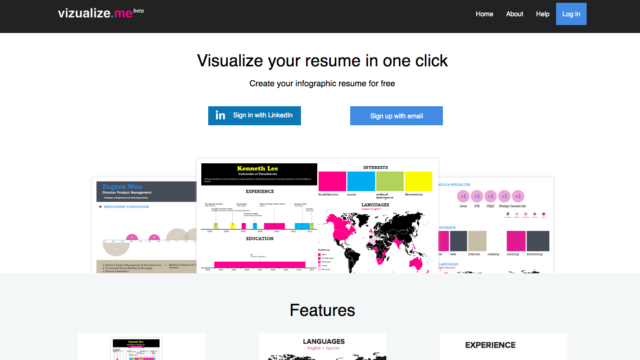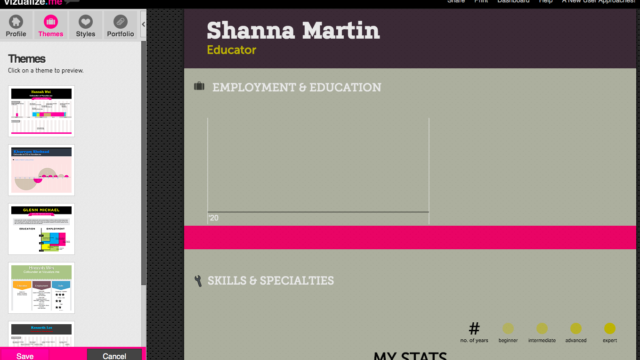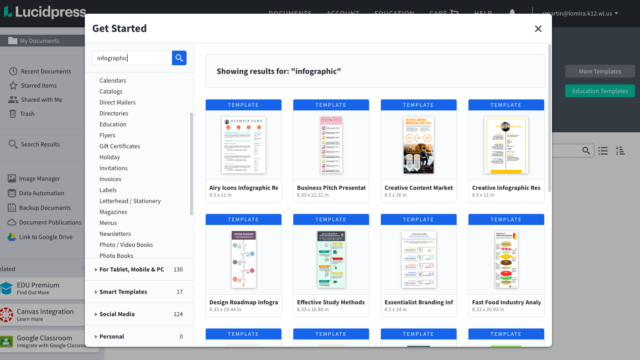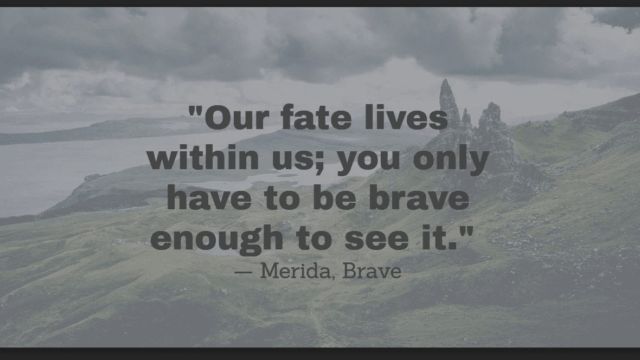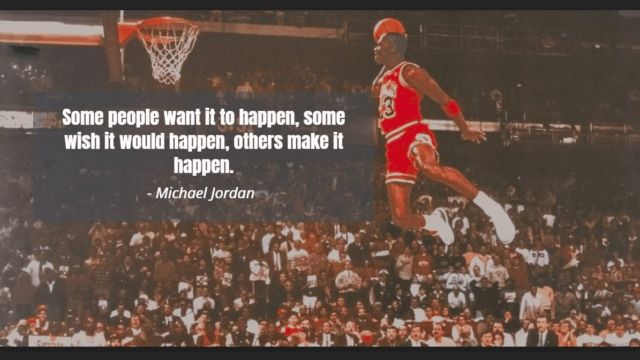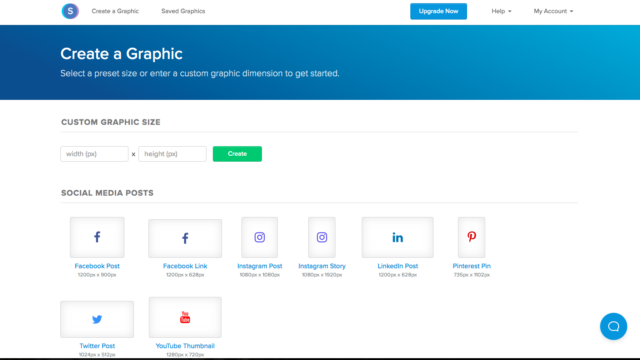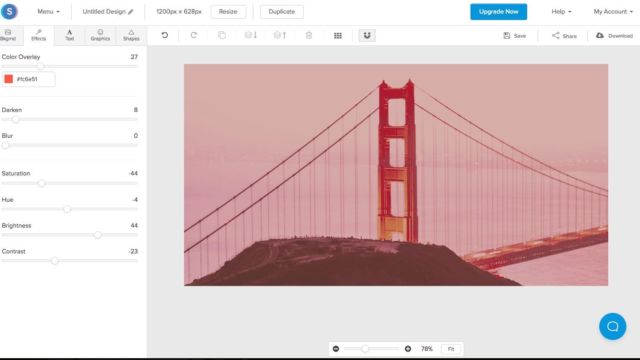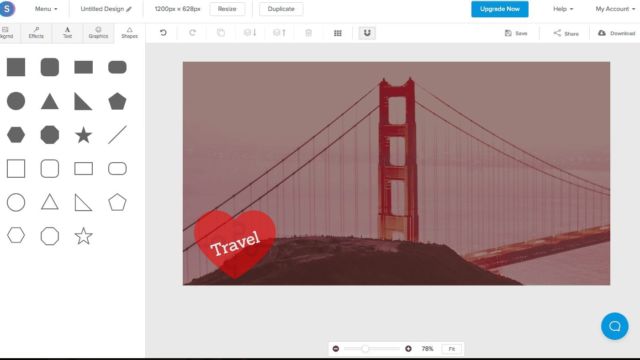Visuals are here to save the day! Every lesson, project, presentation, demonstration, and discussion is more fun when you have something to look at. This week the tools we are featuring are easy to use in your classroom with students or for your own benefit. They can help you create a more engaging lesson or help your students create visuals to add to their work. Try them out and see what creations can be made!
Visualize.me
First up is Vizualize.me. This tool is meant for creating infographic resumes. It is super easy to understand and has some cool features like an employment timeline. I would recommend this site for older students who are working on some career prep actives. This site also connects to Venngage which we have also discussed before to make infographics. It uses a template type format so students know exactly what information is needed.
Lucidpress
Lucidpress is a site that we have discussed a bit before in Episode 009. It has many visual options but the one I am highlighting this week is their infographic templates. There are so many to choose from and would be great for classroom posters, bookmarks or sharing research! There are so many options!
Snappa
The last tool you will learn in a Snappa! Snappa is a really cool graphic design site that easily allows creativity without too much hassle. Students can create visual ads, blog backgrounds, and social media posts in a very short amount of time. They can download what they have created and share as needed. It is super easy!
TECH MENTIONED IN THIS EPISODE:
Hopefully this weeks tools will help you envision some new ideas to use in your classroom! Go educate and innovate!