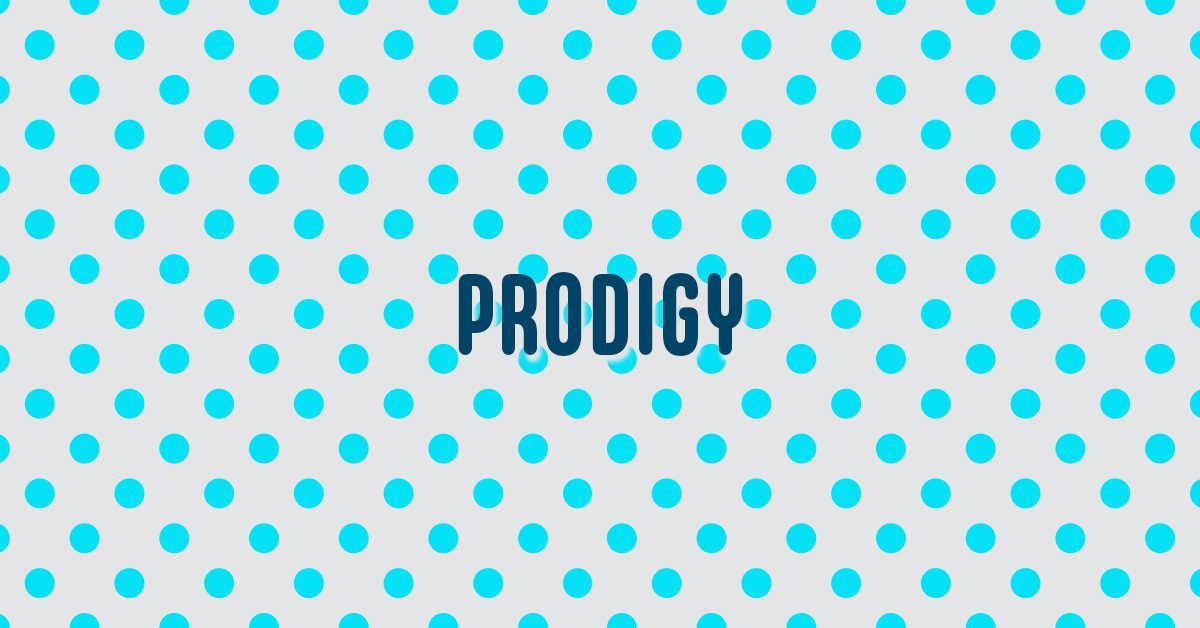Shanna Martin 0:19
Thanks for listening to the Tech Tools for Teachers Podcast, where each week we talk about a free piece or two of technology that you can use in your classroom. I’m your host, Shanna Martin. I’m a middle school teacher Technology and Instructional Coach for my district.
Fuzz Martin 0:32
And I’m her producer and husband Fuzz Martin and I am The Wiz behind the mic. I don’t know. It’s still working on prodigy puns, I guess.
Shanna Martin 0:43
Whiz, you could be like a wizard. Yeah, like, or,
Fuzz Martin 0:47
Oh, yeah. Oh, I’ve seen whiz kid. You know?
Shanna Martin 0:50
Also, we just like do the 90s band. Rob likes
Fuzz Martin 0:53
Doogie Howser DJ. Instead of yeah, what’s your MD?
Shanna Martin 0:57
Yes. You’re a Firestarter.
Fuzz Martin 1:00
Yes. Wicked. Wicked Firestarter.
Shanna Martin 1:04
Oh, we are. It’s always fun. In the summer, we do a little check in. And so we’re not quite to season 6 yet, which will start in the fall like late August, early September. We are done with season 5. So this is like episode 5.5. Yeah. Hi. Hi. Hello. It’s summertime. (And the livin’s easy) and it is yeah. Right. Busy. Per always. Because in the summer, while we’re not on the school schedule, we’re on the summer schedule, which is a little more chaotic. You know?
Fuzz Martin 1:39
Yeah. And you decided you’re gonna go all in with PD this year.
Shanna Martin 1:43
So yeah, running PD for my district. stuff. So planning workshops and doing all that kind of stuff. And then I also like threw in a good grad class. So I can learn to I like to learn in the summer. Yeah. You know, it’s busy, but it’s good. Yeah, exactly. So hopefully, at this point, you get a little break built in. Hi, and welcome to all of my new listeners. I love a good like people jump in in the summer when they have time and start downloading and listening to podcasts while they mow the lawn and garden and take walks and have some time. So, so welcome to all the new people and hello to all of my listeners from all of the time in the past. So yeah, it’s summertime. It’s fun, it’s busy. But I have a website you didn’t catch on before it is Prodigy. I have thought that I have discussed Prodigy, I have thought I thought I discussed Prodigy in the past. It is a staple in our house. Our youngest is a fan of math. And so there is a lot of Prodigy that happens in the summer. And this site is fantastic. And can be used in the school year or in the summertime. So whether you are a teacher, whether you’re a parent, whether you teach first grade through eighth grade, they have something for you. And that’s just math, they also have ELA practice as well. So there’s all kinds of cool things. So highlights, let’s talk about prodigy, the website itself is p r o d IgY. Game ga me.com. So prodigygame.com. And what a cool site, it is definitely full of practice and support. And it is curriculum aligned, which is fantastic aligns with standards. It is free. When the free stuff is like that just like you get like free for two weeks or you’ll get part of it. Like the free stuff is pretty amazing. And lots of fantastic practice. I will probably specifically talk more about math today because that’s what I have opened but ELA they also have support for reading and language arts too. Which is amazing. And it’s not just multiple choice they do have that built in but also you can type in your answers and there’s just all different types of things. So if you are a teacher, or a student or a parent you can choose how you want to sign in so when you get to the website, they have all kinds of good little backs and information about the site itself and then you can go to like game and if you’re a kid you can go play now you can have your membership they do have paid versions that like upgrade, what magic your kids can use and things like that. And you can gift them rewards and stuff like that. But the free version for kids that are practicing use when I try it out there are plenty of things to do that way so it is fantastic. Are you playing you look very engaged
Fuzz Martin 4:44
I’m playing around I’m not actually playing with the wizard the game No, I’m looking at the some of the more information about the site. What I play a game in the middle of a podcast. No way. No
Shanna Martin 5:00
Yeah, we’ll talk about all those types of games later. So when you get to it, you can select your game mode. And kids can choose if they’re working from home. Or if they’re working from school, they can pick and choose. If you’re a teacher, you can sign up, you create your free account, you have access to your students, you can see what they’re doing. If you’re at home, you’re a parent, you can see what they’re doing as well. So you kind of pick where you’re going to do home, there’s different advantages you get like daily prizes, exclusive items, customer customize your character, I’m sorry, because a little avatars they can decorate and make all cute and pick their hair color all kinds of free to play school, there’s different limits on it, because that’s when your teacher then can, as a teacher, you can control it. So it just depends on which mode you want to play or how you want to try it out. And then of course, you can choose math or English math, they’ve had around a little longer English, math is through eighth grade English is through sixth grade. So you can pick and choose. And then once you get into it, you can say teacher, not teacher, and you can just move forward with if you’re joining your teacher’s class, or if you’re just playing on your own. And then from there, you are okay to get your little avatar up in the morning. And they’re like heading off on these adventures to go through and go through their daily skills, which is actually like defeating creatures and going through and collecting these gems and, and doing all these cool little wizard battles and things like that. So there’s lots of like a game type atmosphere. But there’s so much learning that happens while they are gaming at the same time, which is super engaging for the kids. What I appreciate, like if they’re doing math, so first of all, it’s very, like kid friendly. So it tells you like, do not use your real name, like they actually like, put those things in there, like make sure that you make good choices. So I appreciate that, that the reminders for kids that you don’t want to have your information out online, which is great. And then when you get to the actual math portion of it, it also has those online tools, which sometimes we forget that kids like when you have to do those standardized tests, you have to be able to manipulate online tools. So if you’re looking for number of blocks, if you were looking for the highlighter, if you were looking for those different pieces, when they’re playing Prodigy, and they’re doing a battle, and they’re picking a math question, and they’re gonna go through and do their practice, not only can they just like figure it out on paper next to them, but also, they are able to go through and use those tools to be able to practice. So if you’re in the middle of a problem, you’re like, I don’t know how to do all that. You can pull out your base 10 blocks, you can pull out, there’s little fraction breakdowns, if you need to, like have a visual on your fractions, and then you have a wizard battle. And then they give you more math problems. And as you complete your questions, you get more power. And then you are able to have these like wizard battles. And so you have all these math tools, everything you’re working digitally, there’s counters and all those types of things. Once you get the question, right, it’ll say correct. And then you can get your magic. Another cool piece is that it reads out loud. So you do have the option. So kids if they they’re struggling with reading the question, because sometimes math vocabulary gets a little tricky. And you’re unsure. There’s little like light bulbs that give you clues, like what an equation should look like, Okay. And then they also have the Read Out Loud button where it will read out the loud the question to you, which is really helpful. So that way kids can hear what they’re seeing, which is awesome. And then it kind of just helps them process the whole piece. So they can go through, they can do all of that information, practice their math, and their work their way through all of these levels. And there are lots and lots and lots of levels, which is great. But like our younger sometime, we’re like, Hey, you gotta get off the math, because there’s so much math that happens, because he’s very excited about playing Prodigy. So there’s so many cool ways that you can build that in to your lessons and in your classroom for extra practice, but also at home in the summer, or parents if you’re at home. And you’re like, hey, my kid needs to be busy. Why don’t they work on some math or some ELA practice because they can do that in Prodigy as well. So it is a fantastic site. And there’s just tons of resources and ways that you can, like, support your student achievement, and promoting like all of these different skill sets that happened while they’re playing with Prodigy as well. So there you go, there we go. So many cool things.
Fuzz Martin 9:19
My characters running right now.
Shanna Martin 9:22
Oh, so you are playing.
Fuzz Martin 9:27
So they do quote a whole bunch of different types of stats on their site about you know, 96% of parents and teachers surveyed were satisfied with Prodigy and one school district students mastered an average of 68% more math school skills per month when they used it. But it’s all it’s all pretty cool. And it’s very engaging. And yeah,
Shanna Martin 9:45
I think the biggest highlight is it aligns with the curriculum and the kids love to practice math and it’s it’s very gamified which is awesome. They are definitely learning and they get all those like tools and structures and it’s great practice and support, along with you know, whatever you’re doing in the classroom, which is great.
Fuzz Martin 10:00
Exactly. So prodigygame.com.
Shanna Martin 10:04
Yeah. So that’s kind of fun into like a little like summer like, Hey, check this out play at home. I mean, as an adult, you can play all you want because it’s really kind of fun, and maybe build it into your classroom next year. Yeah, something to think about. There you go. So thanks for tuning in. This has been the Tech Tools for Teachers Podcast. If you ever have any questions, you can find me on Twitter…
Fuzz Martin 10:26
Or on Threads at smartinwi
Shanna Martin 10:29
And if you want to get more information on the links to the technology discussed this episode, you can visit smartinwi.com. If you’d like to support the show, please consider buying me a coffee or to visit buymeacoffee.com/smartinwi or visit smartinwi.com and click on that cute little purple coffee cup. Your donations help keep the show going. New episodes starting in the fall. Thanks for listening, go educate and innovate.
Fuzz Martin 10:56
The ideas and opinions expressed in this podcast and the SmartinWI.com website are those of the author, Shanna Martin, and not of her employer. Prior to using any of the technologies discussed on this podcast, please consult with your employer regulations. This podcast offers no guarantee that these tools will work for you as described. We sure hope they do. And we’ll talk to you next time on the Tech Tools for Teachers Podcast.