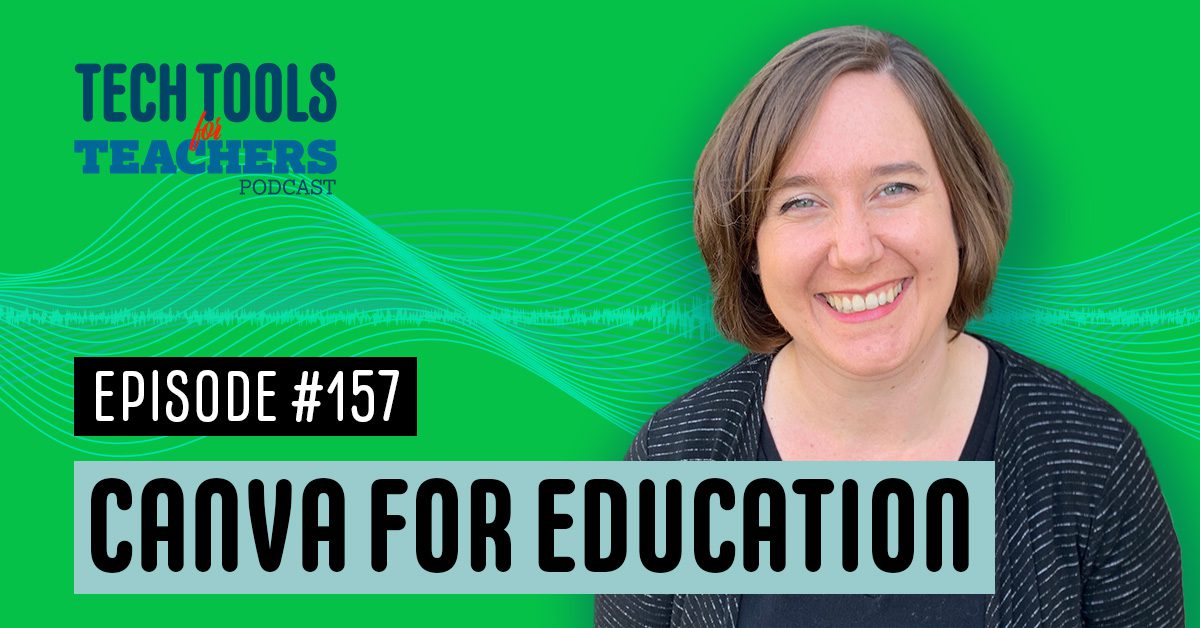Shanna Martin 0:19
Thanks for listening to the Tech Tools for Teachers Podcast, where each week we talk about a free piece or two of technology that you can use in your classroom. I’m your host, Shanna Martin. I’m a middle school teacher Technology and Instructional Coach from my district.
Fuzz Martin 0:32
And I’m a producer and husband, Fuzz Martin, and we won the coin toss. And we’re ready to kick off season six.
Shanna Martin 0:43
Wow. Yeah, there are sound effects.
Fuzz Martin 0:46
Season Six, season six.
Shanna Martin 0:52
Bell, it’s a little much. Yeah. It’s fun. That’d be fun. I appreciate it. I appreciate the enthusiasm. Good. Thank you. So we’re starting season six. Yeah. Holy cow. That’s amazing.
Fuzz Martin 1:09
Imagine. That’s where whenever we were sitting on our couch, and I’m like, we should do podcasts about all this stuff that you’re talking about. You’re like, I don’t know if we could do that. And then we just did it.
Shanna Martin 1:21
And here we are. Here we are. And now we’re like in a studio with no record in our fancy studio
Fuzz Martin 1:25
have gotten all this equipment that you didn’t know that I was gonna to.
Shanna Martin 1:30
So yeah, so we’re here of season six. I’m super excited. It’s the start of another school year. This year, my group we’re starting earlier. So a lot of school start in August. And we are also now starting in August. So for those of you that don’t know, most schools in the city, Wisconsin usually start after Labor Day. Yeah, not all, but a large portion of public schools do. We are starting before. So my first my first school day this year is August 29. So for those
Fuzz Martin 2:00
of you crazy for a lot, a lot of people around here aren’t used to that, right?
Shanna Martin 2:03
That’s crazy, but also, like I grew up in Illinois. And so in Illinois, we always started in August. So I am not fazed by starting in August. But it’s funny for those that work around a lot of our some of our parochial schools are starting already in August, too. So we are part of that group now. So we’re starting a little early.
Fuzz Martin 2:20
So then you end in May, right, yes, I mean, that’s a rush of the year
Shanna Martin 2:24
May 24. So for those of you that are starting this week, I’m there with you. For those that don’t start till next week, enjoy your last week and or your week of PD that is starting this week. Because we had our weeks week of PD last week. I’ve been in all summer working and doing professional development for our staff, and I’m doing book clubs and things like that.
Fuzz Martin 2:50
So yeah, it’s already been in school for weeks and weeks. Yeah, well….
Shanna Martin 2:53
Here’s the view. It’s free tech tools. So like, keep it going, because you’ve already started a few weeks, right? So yeah, so I’m pretty excited because this year, my role has changed just slightly in my district, I’ll be still teaching middle school, which I’m excited about. But I will also have more opportunities to coach staff. So my time will not be split 50/50 versus four, it was kind of like 20? Well, so in fact, 21, like, realistically, I was just doing two jobs, but 40/30, it was 40/30 with an extra 30. And so now my injured third, my day is split. So I’m excited about that. I have been supporting staff at the start of the school year with just you know, the usual setting of your classroom and making a cutesy Welcome back thing is in the presentations and the handouts and the open house things. And so I thought I’d start with those because they’re super fun. And they’re at the start of the school year, you want to be creating all these cool things. So we have so many new teachers out there, we have so many openings out there. So that these are kind of some fun ones just help you get your classroom up and running, and hopefully create some cool stuff. So that’s what kind of looking back is quick tools for the setup of your classroom. The school year. Great. Yeah. So the first site I’m going to talk about we’ve talked about it many times before. So I’m bringing back all the familiar with it. I’m sure you are. We’ve talked about it several episodes, including like Episode 59, and a few others in between there. But what I would like for educators to know because I don’t know if this is common knowledge or maybe just in my area, it’s more of a thing that more teachers are talking about.
Shanna Martin 4:35
So we’ve all created Canva accounts at some point. Yes, we have Canva. I’ve talked about Canva we love Canva my kids use Canva. We talked about a lot because you can create pretty much anything. But I’m not sure if everyone realizes you don’t have to use regular Canva as an educator. They have Canva for Edcuation, which allows you as an educator to have a pro account for free why and also you can link your student accounts in there. Also, they can use the pro version because they can like connect their work to what you’re doing and things like that. So you can invite your students, for new teachers that are out there, like a lot of people use Canva for resumes, and posters and infographics and things like that. But in Canva for Education, you have to go through, it’s a very fast little process. Sure API is involved, it takes about five seconds, you type in your information, you tell him what school you’re from, you send them your school website, well, email address, no, not even my link to my regular email address that I use Canva. And but it does ask for your school website. So basically, it just pulls your information, I’m guessing from like, your school website, and like what school you attend, and if there’s anything out there that says like you are a teacher at school, anyhow, it takes like five seconds to type in this information. And then you have a Canva for Education account. Wow. And it’s awesome. It links. So if you already have a Canva account, it gives you access to all of your stuff you had before. So you don’t have to recreate anything, all of your stuff is saved from your previous games. To redo it, when you create, It just shifts you to an educator account, right. And then your educator account, like it has templates that are specific for education, it has collaboration space, like class designs can like classes can work together, like designed together. It is all of like the premium images, fonts and videos that you have access to free. It is folders, you can manage your content and track progress with students and stuff like that. And then it integrates into Google Classroom and remind and Microsoft classroom Wow. And then it’s COPPA compliant. So it’s making sure that like kids stuff isn’t like out there. Yeah. So it does all these things for teachers. So if you already have a Canva account, shift yourself to a Canva for Education account. And if you don’t have one, my suggestion is do that.
Fuzz Martin 6:46
So how did the process go with changing over?
Shanna Martin 6:48
I did nothing I opened. Like I have created my Canva account.
Fuzz Martin 6:53
And then it just because do you went to canva.com/education? Is that correct?
Shanna Martin 6:57
Canva.com/education And it’s like Welcome to Canva for Educators. And then it just verifies that you’re a teacher, and then takes your other Canvas stuff and just throws into a cute teacher account and gives you everything, and you have the option of sharing with students right away, or it lets you like do your own thing. And then you can choose to invite students later. So you don’t have to do that with kids if you don’t want to if you want them to have their own thing and keep a separate suite. And then there’s all kinds of like education specific templates. So it’s got like educational presentations, educational videos, education, infographics, classroom posters, Google Classroom headers, by the way, I can’t tell you how many those I’ve created. So they’re all super cute this year, like a worksheet creator, lesson, brand organizer, class, schedule, organizer, group, work organizer, resume builder, classroom analysis, classroom newsletters, like all of these things that teachers need, and you have to usually pull from different places, read the size yourself and do it and make sure that it’s like, because they’re educator, they have mindmaps, and flashcards. So they have all these, like, templates that are in there teacher friendly, which is always half the battle is I love Canva. And I use it a lot. But I’m always like redoing everything to make sure it’s like what I need it to be. And this just starts with like teacher friendly things to begin with.
Fuzz Martin 8:16
That’s awesome. Yeah, way to go. Canva.
Shanna Martin 8:19
I know, it’s really cool. And it’s been around for a little while. But I think like so many people who already have a Canva account, I don’t care, like, which is kind of how I viewed it forever, like, whatever. But no, no, really, you should change over to Canva for Education just because you get so many perks from having access to this. And it’s really sweet. Oh, and actually
Fuzz Martin 8:39
Now that you say that it allows you to use your own personal email address. It’s actually good in case you change districts or something. So you can carry all that stuff with you. Yeah, that’s cool.
Shanna Martin 8:49
Yeah. So it links to and I have two different Canva accounts. And I just happen to have my non district one open when I was doing it, and then it linked everything. So it works both ways and it will take you literally like 30 seconds for it to switch over and it goes and you’ve been approved as long as you have your the things they need. Yeah. Which is just like your address, your school address, and your school phone number, or your school or just your school website. I’m sorry. It’s all just like it’s like, oh, and you’ve been approved. Yeah. Cool. So that’s cool. And then I just had a bunch of Canva stuff in Canva. After one of our adventures this summer, we visited Rocky Mountain National Park. And I was creating things for my national park unit from our pictures in Canva. And all of that’s already there. So nice. Yeah, it’s pretty cool. Like so switch on over if you haven’t done so already, which is not really switching over. It just gives you more access on your account. So check out Canva.com/education.
Fuzz Martin 9:45
It’s pretty fun. Yeah, that sounds great. It sounds like they’ve done either they hired a teacher or multiple teachers help them team of teachers or they’ve been doing some research which
Shanna Martin 9:55
Or just listened to like what teachers need, because then too, like I’ve opened it up so My district now has because you can share within your district. And I can like click on classwork. And then I can may see connect with your LMS. And that’s how you connect it to classroom and you can create a class and invite members. And there’s just so many more options. So those of you that have used Canva, feel free to check out Canva.edu, because there’s a lot to offer for free. wicked awesome. Yeah. So along with that, so we have open house nights, and we have new student orientation. And we have all kinds of things at the start of the year. So you have to push out a lot of information. And even though a lot of it will come through the district, as a teacher, like you’re sharing newsletters, you need to know which kids ride the bus home, you need to know which kids taking breakfast, like there’s so many different things, that if you can simplify any of these processes, to me, that’s always what I tried to do, and then use it from year to year. So one thing I’ve shifted in my classroom is going to QR codes for everything. Because parents during all of these open house signs and things have their phones on them. They don’t have like nobody wants to carry paper or they all get lost, or I teach middle school, they go on the garbage recycled, never make it home, they leave on desks, the parents have their phones on them. So like I QR code, lots of things in my classroom, not not too many, because it’s overwhelming. I have to it’s required by me to have a syllabus sign my parents. So instead of having the parents I will send the paper home. But I have a QR code on it. So the parents could just scan the QR code on the phone type in their student’s name type and that they’ve seen it all good. I’ve got the parent the parent approval that they’ve like checked my syllabus, and I can share that with my office. I have a book checkout, or my slave students check out books in my classroom, QR codes QR code scan checkbook out. Yeah,
Fuzz Martin 11:45
I would say if anything that the pandemic helped, it is QR codes. And they’re used in public,
Shanna Martin 11:50
like I use, like Open House night you want information like you have posters hung up for parents with information for clubs and organizations, they’re not going to let you on you don’t have paper capacity to make 12,000 copies of it. Like they just scan it if kids interested in it, they got all the information. So just like QR codes, we use a lot the star of the school year for open house and gathering information and pushing out information. And I’m always looking for a fast QR code generator. And I’ve talked about some of them. In the past, we’ve talked about QR code monkey, we’ve talked about, like several different ones. And the newest one I’m using is like super straightforward is called QR.io. So secondly, highlight q r.io. Literally drop in the QRL… URL, whoa, that’s the cue URL, URL, drop it in. If you want to change text, color background, whatever, you can jazz it up a little bit if you want to more power to school colors you can seem at all. And then you can just download it as a PNG. And then you can track number of scans if you really want to. And you can create it all without having to log in. If you want to log in and sign up. You can there’s options to logo it. If you have an account or you want to make a cute little logo, you have options for shapes and things like that. But then you can QR code, link and email at text PDFs, I mean, options, it’s all there. So all you do is drop the link in and you have access to everything. But it’s qr.io super fast. Get that on there so that we can share information with parents and families on your set for Open House site and you’re ready to go. If you’re already in the school year, I again, I’ve talked about it before I use it for kids projects and things like that my students will explain it in like Boca rue. And they can explain it and I have their voice over with a QR code. But it’s really fast create every QR codes. We start doing feedback with our staff. So all the workshops the summer that I created, instead of having like, here’s a survey that comes later on, I just had a QR code at my last slide. And they filled in their feedback and attendance right away at the end. So there’s lots of them out there.
Fuzz Martin 13:53
audio instructions with the school lunch menu.
Shanna Martin 13:56
You can. Yeah, and that way kids have it to football schedule, Google Forms, soccer schedule, volleyball schedules, all of that, because
Fuzz Martin 14:05
Sign up for all those things. Yeah. Where to turn in your paperwork for all those things. Yep.
Shanna Martin 14:09
Exactly. So qr.io It’s fast. It’s easy,
Fuzz Martin 14:13
and it’s free. And it’s free. That’s why it’s on the show. Oh, yeah. It’s free. Yeah.
Shanna Martin 14:18
And our last one. So these again, just things to help you the start of the year. So I was laughing, because our middle school staff is awesome. Like we have a fantastic staff. We have these bulletin boards in our hallway. And we just whoever feels like creating them decorates them. We don’t have like we don’t have a sign like this teachers in charge of this bulletin board for this month. Like we just don’t it’s whoever wants to put something up does. But we all struggle with writing the message on the boards. And while many of you out there have crickets and our school has a cricket and teachers are crickets at home We cricket lots of things, but not the actual bulletin board letters that needs to be done. So for those of you that are cricketing bulletin boards, or letters, or door signs, or cool T shirts, if you go to font space.com, they have Cricut fonts, oh, cool, you can download and use for your Cricut. I know Cricut has its own. And there are lots of places to find Cricut fonts that are paid on spaces, free Cricut fonts, so you don’t have to pay for them if you choose not to. But if you just gotta find space, fun space.com. And if you type in cricket, and it comes up with his whole selection of cricket fonts, and then you have the option to choose to download them. And it will download the fonts for you and you have access to them. And you can see all kinds of extras, you can download them without having an account necessarily, you can join for free and then you have access. And but there’s I mean, there’s 1000s of fonts on the site. So it’s not just for cricket use, you can definitely use them for all those cool different things you’re designing and then putting up and QR codes for sure used for the start of the school year. But they do allow they have cricket specific so you can pull up bots for your cricket so you can put cool things on your bulletin boards, and not just type them up in a Google Doc and print them and cut them out because that’s doing a lot of time because I lose patience. If you’re looking for some fun fonts, doing bulletin boards and decorations font space.com would be a great place to check out banquet. Look at all those cool different options you have are free fonts,
Fuzz Martin 16:39
Font space is the place and space for your helpful Cricut fonts.
Shanna Martin 16:46
Thank you. Yes, so those are just a few things to get you started. We will officially started the first week of September. I mean, we are in season six now but we do have Labor Day, particularly for the often ease into the school year here. But I am so excited to continue with season six and offer all kinds of cool free tech tools for all of you educators out there.
Fuzz Martin 17:09
I’m excited as well. Okay.
Shanna Martin 17:13
Oh my goodness. Thanks for tuning in. This has been the Tech Tools for Teachers Podcast. If you ever have any questions you can find me on the formerly known as Twitter. Now X! at smartinwi or you can find me on Threads also @smartinwi and if you want to get more information on the links to the technology discussed in this episode, you can visit smartinwi.com. If you’d like to support the show, please consider buying me a coffee or to visit buy me a coffee.com/smartinwi or visit smartinwi.com and click on that cute little purple coffee cup. Your donations help keep the show going new episodes each week. Thanks for listening, go educate and innovate.
Fuzz Martin 17:55
The ideas and opinions expressed in this podcast and the smartinwi.com website are those in the author, Shanna Martin, and not of her employer. Prior to using any of the technologies discussed on this podcast, pease consult with your employer regulations. This podcast offers no guarantee that these tools will work for you as described, but we sure hope they do.