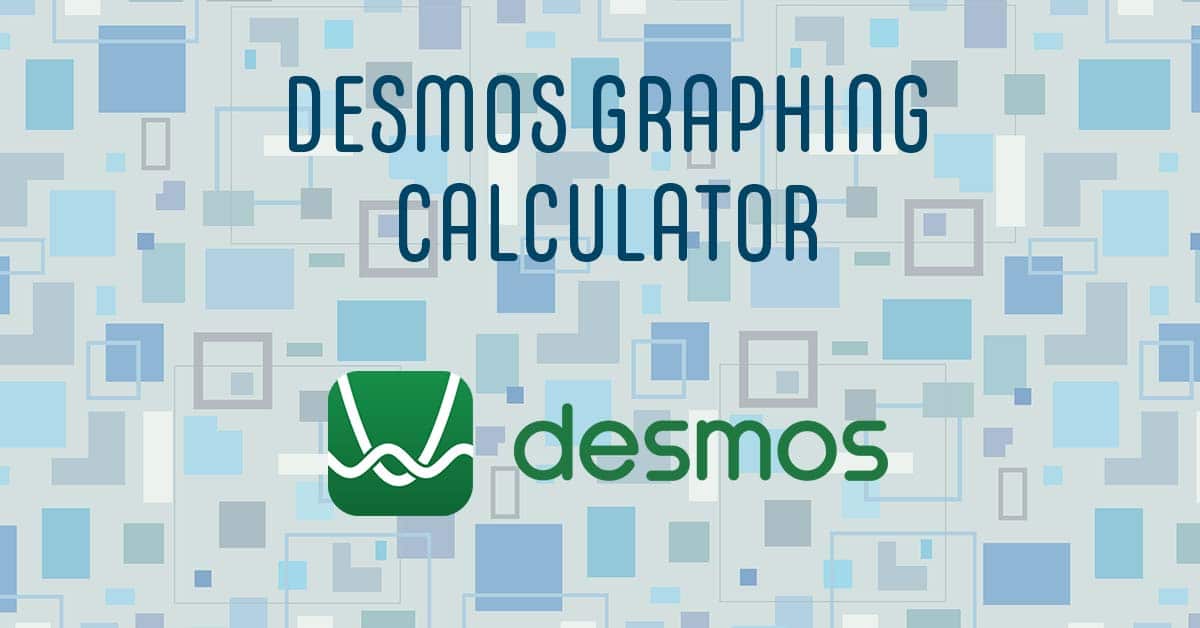It’s Desmos time! This week, we are chatting about a fantastic math tool that is a favorite of many!
Desmos
Desmos is a free online graphing calculator that allows teachers to set up classes and assign different interactive graphing assignments to students.
One of the great things about Desmos is that it offers assignments that are appropriate for kids in elementary through high school.
Desmos has useful and engaging algebra assignments of all kinds. Our algebra kids love to use Desmos to create! Doing a slope-intercept project? Give it a shot! Want your students to visualize an algebraic equation? It can do that too and so much more! Desmos is so engaging and fun!
While this week’s tool is excellent for math, it can be used in other subjects as well! For instance, it translates into quite a few other languages, so one of our Spanish teachers uses Desmos to teach her students how to speak Spanish while doing math.
You can use the program’s interactive graphs for student check-ins, as well as checks for understanding.
If you need some lesson ideas, Desmos has pre-created lessons. You can also create your own. What’s also great is that it connects to your Google Classroom easily. You can also assign students work based on their needs.
Slow Reveal Graphs
This week, we also took a look at Slow Reveal Graphs. Slow Reveal Graphs explains the concept of only revealing parts of a graph at a time to spark curiosity and understanding so that students don’t get overwhelmed with information.
So jump on the math bandwagon and test your graphing skills with Desmos and Slow Reveal Graphs!
Have a great week!
TECH MENTIONED IN THIS EPISODE:
Related Episodes: