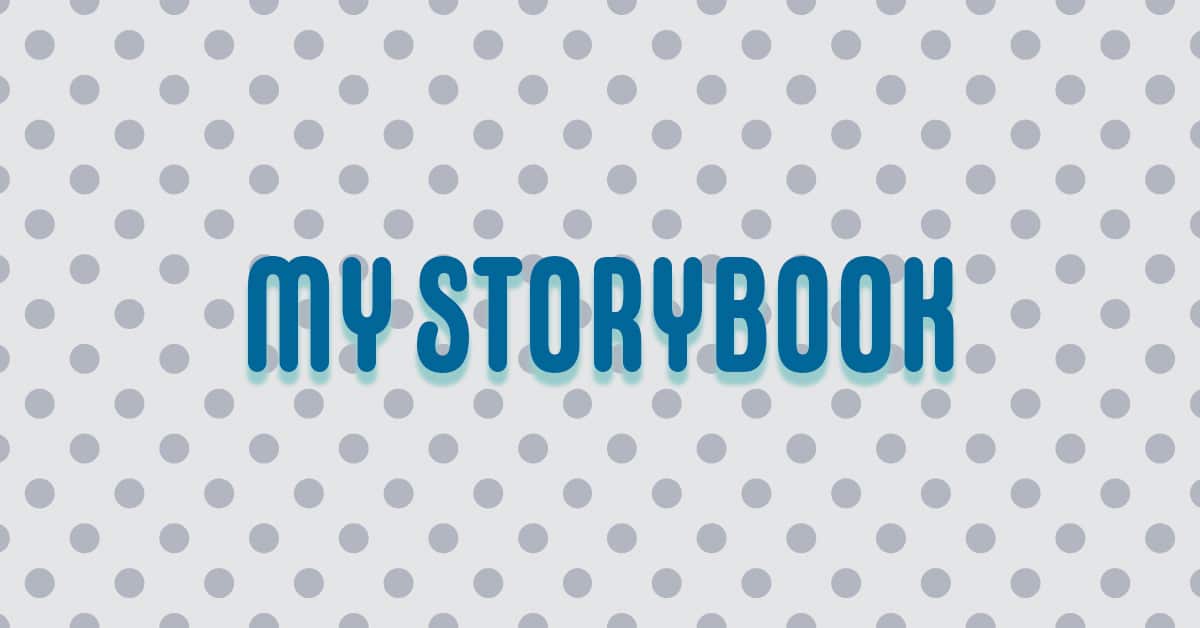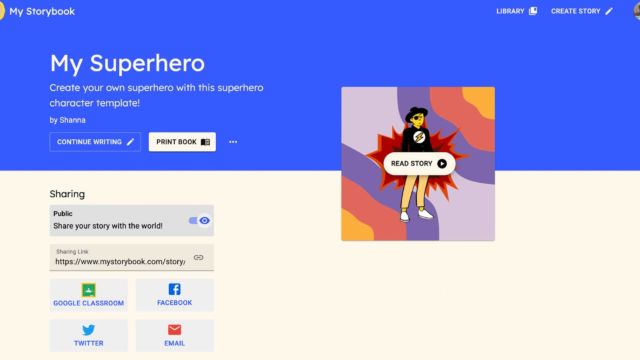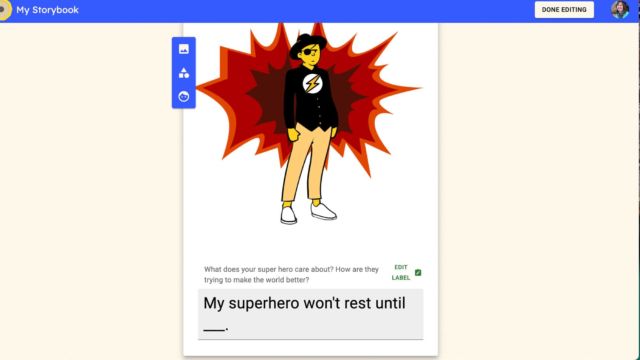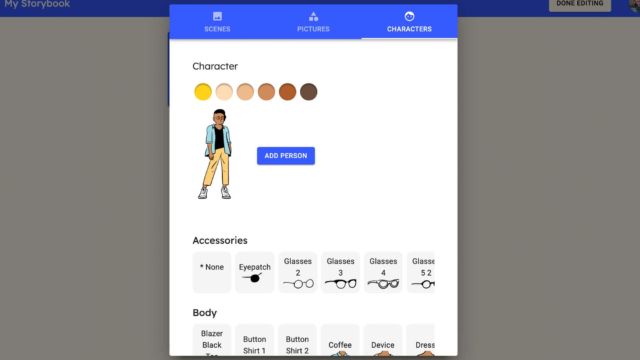Shanna Martin 0:19
Thanks for listening to the Tech Tools for Teachers Podcast, where each week we talk about a free piece of technology that you can use your classroom. I’m your host, Shanna Martin. I’m a Middle School Teacher Technology and Instructional Coach for my district.
Fuzz Martin 0:32
And I’m a producer and husband Fuzz Martin and I have the novel idea to start this podcast. Way back like in 2018. That was a good one. Was that okay? Let’s cover a little inside baseball. My first pun bombed. So we did this intro. That one wasn’t so much better, but it was good. It was good. Yeah. Episode 130.
Fuzz Martin 0:57
Nice.
Unknown Speaker 0:58
And here we are. October. Nice. Nice. The leaves are falling.
Shanna Martin 1:04
It rains every time we come to record. And it’s old faces pumpkin, spicy. Glorious. Yeah. And the children are in a routine and not climbing the walls. Yeah, it’s a good time of year. Field trips to the pumpkin farmer. Oh, yeah. The Apple place. Yeah. And all the things, all the different places that you can go. Yeah, so we should have a story about it. And then pretty soon, at least in our neck of the woods,
Fuzz Martin 1:35
it will be it’ll be snowing. Okay. Like, three years ago, we had six inches of snow on Halloween. And
Shanna Martin 1:46
at least for us three or four years ago. Yeah. Yeah, we can trick or treating the snow. Yeah, except for his cold. And then you have to like, like, winterize your Halloween costume? Yeah.
Fuzz Martin 1:56
It was memorable. It was.
Shanna Martin 1:58
So we should tell a story about that, too. We could we tell all these stories? That was my story. Guess what? What? Yes. Well, we’re gonna talk about
Fuzz Martin 2:08
oh, man, who would have thunk.
Shanna Martin 2:10
So all of my fun teacher friends out there who were doing some sort of writing unit. Whether it’s a memoir, or a narrative, I have a site that can help you and your kiddos out what’s called My Storybook. My Storybook is the site of the week. And it’s super cool. It is easy to create a storybook site. And you can create them for free digitally. If you want to get fancy and print them then you have to pay for them. But as long as you keep them digital to like him. So it’s my story book.com And ystorybok.com a just sign up with an email. So your kiddos can just link it in with the sign up with their school email. As long as they have school email they can. And what’s cool is you just have it says My Storybook and then you can choose templates. So you can create your storybook even to start totally from scratch. Or if you want to start your students off with some story starters to kind of get them used to the site or how you want them to write. They like fill in the blank stories that you can start with where you pick that and gives you kind of a sentence you plug in a word to kind of get you started or whether younger students if they’re setting up a story, and even in those templates, you can add your own pages to them, which is pretty cool. So you can choose to use that story or create your own. And when you go to create a story, it’s really straightforward. You get My Storybook you type in your title, or you’re gonna talk about the hungry podcaster.
Fuzz Martin 3:46
Oh, the hungry pie. Are you saying that because my stomach’s growling
Shanna Martin 3:49
It is it’s kind of amazing. So title, The Hungry podcaster. And what’s cool about this site is for kiddos, it’s very easy. So if you have some like I’m thinking elementary students that are not the strongest typers yet and they’re still kind of working on their keyboarding skills. This is a great place for them to start on their keyboarding skills and telling a story. And so like description was mystery about a hungry podcaster whose tummy is rumbling (sure is) rumbly tumbly. That’s like a I came from something the hungry category. Oh no. Remember that show? Ah, Amazon Prime, Blue Fox. Tumble! Tumble weed. Anyway, it was rumbly tumbly. So anyway, so hungry. podcaster. So what you’re gonna do them. You’re gonna take each set as you’re typing, just doing the time description. And then it’s very easy. You can add a scene. They have little backgrounds where you can click, click and choose different backgrounds. They like little playground. You can choose a space theme you can do is just solid colors, and you put that in there. And then there’s a little shape or picture area. So you can drop in cute little animals, they have adorable little cows. And you can add different sizes and shapes and add little cow friends. And you can add dogs and sheep and elephants and lions and tigers and bears and hats and wanted posters, and oh my goodness, there’s so many picture choices. So you can choose pictures or specific characters. So you can add a person. And if you have your person in there, oh my goodness, they are going to have different accessories. They can have body styles, they can have facial expressions, they can have facial hair, you can change their head shape and their blazer clothing. And if they’re sitting or if they’re crouching, so there’s just so many different options, and the student creates the pictures, but they’re all in there for them. So they can go crazy, but they don’t have to, you don’t have to worry them pulling outside sources, especially elementary students. Yep, they get overwhelmed and want to put all the things there. So I dropped a cow in The Very Hungry Cat podcast or rumbly tumbly. And so then, you can go ahead and you add your make your little picture. And then you click Add Page. And the next page drops in and you create an image and you type in your story text. And you can edit them if you choose to. And then you add page and then you make a picture and add story texts. So a lot of it like our earliest students that are practicing their narrative writing, or they write short memoirs, this is perfect because they can create their own story, you just add pages as as they need to. So you can set like a little goal maybe like two pages a day, or maybe they’re gonna work on through you know, as a class, you guys can work through it, everybody has a little storybook, it’s very user friendly, and very rate free. Start starting on the computer and, and those types of like, a skill level. And then when you’re done, they just click Done Editing, and they have their story. You can choose to read their story. And then they like goes slide to slide so they could share it with the class if they want to. Or they can turn it and you can turn Public to Private but if you turn into public, they can then click the button and it shares directly to Google Classroom. Oh, okay. And, or email so they can email to their parents. It was like Facebook, Twitter on there. But we wouldn’t be using social media like our students, and or Google classrooms, please click Google Classroom, and then the story. You could they just choose the Google Classroom to connect it to and it will turn it right in for them or share it with you. So it’s really kind of a cool thing where it’s very user friendly. It’s great for elementary students are starting to type and have a story created and create their own scenes. And then they can easily share it with you or they can email home to their parents. And if you want to just share it like when you click the Read the story button, once it’s done, they could go through the slides and share their stories with the class as well. So it’s a really kind of all in one user friendly little site to create digital stories with.
Fuzz Martin 8:03
I like that it asks like so I did the hobbies book, and it asks you the questions for like the story prompts. So like, what is your favorite hobby? And when did you start doing it? My hobby is podcasting. And I started in 2005. Why do you enjoy your hobby? What emotions do you feel when you do it? When I podcast, I feel like I’m having fun creating what is a different hobby that you’d like to try doing one day. someday I’d like to be a snowboarder, however, my knees are bad for years of lifting heavy weights. So there that’s my hobby.
Shanna Martin 8:41
Do you add any additional pages or flip flop pages within your story? Or no, no. But
Fuzz Martin 8:45
I did add pictures and some people and backgrounds and things. So
Shanna Martin 8:49
they also have my favorite day of summer. And my superhero. Oh, and so any one of those while you’re creating, they can create pages and drop those pages into after you have the story starter in there. You can add pages within the story as well. That’s great. Well, yeah, once and then you have a library and it saves all your stories, which is great, then they can come back to them and they can look at their writing from the beginning of the year. Yeah. And it’s just a neat, easy to use way to share stories
Fuzz Martin 9:17
agreed really fun. So it’s my story book.com And pretty neat. Yeah.
Shanna Martin 9:25
So you’re doing some writing with your kids and you want them to do some typing as well. They can create little storybooks. And then I can share those out.
Fuzz Martin 9:34
Cool. Cool.
Shanna Martin 9:36
Well, thanks for tuning in. This has been the Tech Tools for Teachers podcast. If you ever have any questions you can find me on Twitter at smartinwi and if you want to get more information on the links to technology discussed in this episode, you can visit smart and wi.com or find me on Facebook. If you’d like to support the show, please consider buying me a coffee or to visit buy me a coffee.com/smartinwi or visit smartinwi.com and click on that cute little purple coffee cup. Your donations help keep this show going. New episodes each week. Thanks for listening, go educate and innovate.
Fuzz Martin 10:09
The ideas and opinions expressed on this podcast and the smartinwi website are those of the author Shana Martin and not of her employer prior to using any of the technologies discussed on this podcast? Please consult with your employer regulations. This podcast offers no guarantee that these tools will work for you as described, but we sure hope they do. Thanks for listening
Transcribed by https://otter.ai