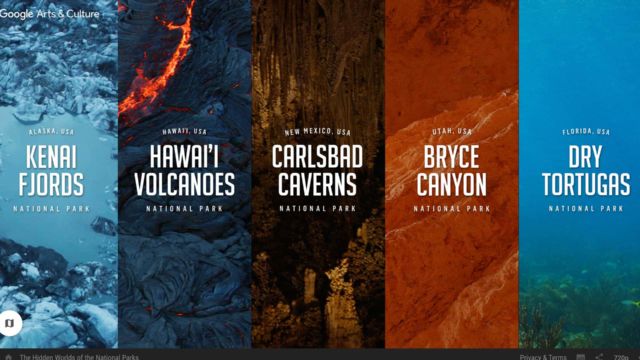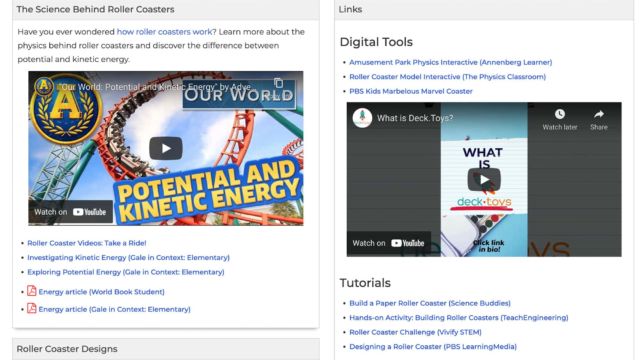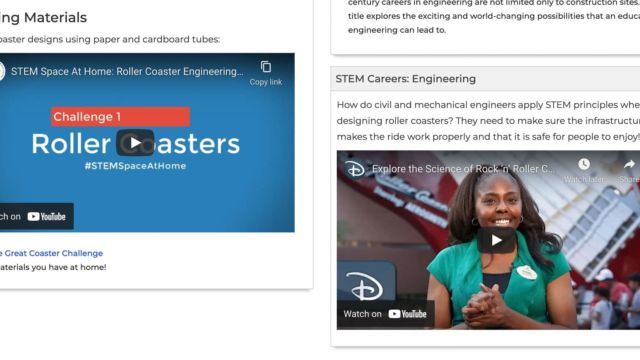Shanna Martin 0:20
Thanks for listening to the Tech Tools for Teachers Podcast, where each week we talk about a free piece of technology that you can use your classroom. I’m your host, Shanna Martin. I’m a middle school teacher Technology and Instructional Coach for my district.
Fuzz Martin 0:33
And I’m her producer and husband, Fuzz Martin, and I’m here by virtue of our new studio. Doesn’t it sound so good? You probably can’t even tell at home. But we’re gonna
Shanna Martin 0:48
we’re in an actual studio this time versus our studio basement studio
Fuzz Martin 0:52
got like sound panels got curtains hanging out.
Shanna Martin 0:55
Oh, don’t worry, we’ll post a picture. So everyone can have a visual of this week’s episode. Yeah. It’s a little summer check in yay. It’s July. And I’m hanging out in your actual podcast studio or you do your podcast and record some others and stuff are working. We’re not in the basement today.
Fuzz Martin 1:15
I know. It’s crazy. We’re an actual office. The kids at home with a babysitter? Yeah. Well, the kids at home but the other kid was a babysitter but soon going off to college. Yeah,
Shanna Martin 1:25
she’s leaving us. Yeah.
Fuzz Martin 1:27
So we just found out today everybody started telling us it’s party school. So
Shanna Martin 1:31
like, we didn’t know that. Interesting.
Fuzz Martin 1:35
But we’re in Wisconsin, and they’re all party schools. Really? Yeah. So from where you went?
Shanna Martin 1:39
That’s because we mostly focused on education. That’s good.
Fuzz Martin 1:42
I hope she does too. Sure.
Shanna Martin 1:45
Yes. All right. So it’s summertime. And learn is easy. It is sort of. So I know, as educators, we all try and take this break. And hopefully, you’re actually able to take a break and that after work like 12,000 extra jobs and stuff. But I know that that happens too. But I want to just check in this week, we’re talking about virtual vacation, virtual vacations, because while a lot more traveling and started happening this summer, you know, there’s still you can go out and see things and there’s more activities happening. There’s still times when maybe you want to visit a place that you can’t get to. And I thought Oh, that’d be kind of fun. Because if it’s a rainy day, and you wish you were someplace else, or if it’s just I don’t know. Hi, Yeah, no kidding. So that way, we can kind of travel a little bit virtually. And you can always use these things in your classroom. So it’s a little bit for educators today just to kind of check out some fun things. But there are definitely things that you can apply in your classroom during the school year. So yeah, it’s a little bit of both. While you’re talking about things for educators, though, I’m not sure how every district works. My district requires staff to have virtual PD or sorry, PD. Yep. So we have to put in 16 Professional hours every school year, okay, in addition to like, it’s part of our contract. And our district allows us to both do some virtual PD and face to face PD, okay. And we are able to use podcasts repeating. So I don’t know about your districts out there. But if you are able to count podcasts is Ed, everything the tech tools for teachers that I like tech tools, podcast has to offer count as your PD. So if you listen to episodes where you have episodes to share with other staff, if you’re going to do if your rollout, some group stuff, and you want to use more Flipgrid in your classroom this year, or if you want to build in more projects using wakelet, or genially or if you want to do some re clipped videos or Wii videos, like if you are able to, you can use these podcasts for professional development. And if you really need proof, you could email me at [email protected]. Okay, and I could like vouch an email certificate like Hey, you tell me what you listened to. And I will send you a certificate for your administrators cuz I know sometimes they need that too. So just throwing it out there.
Fuzz Martin 4:17
We’re going to get hit with like 1000 requests for that.
Shanna Martin 4:20
That’s fine. I’d have you happy to share. And then if I get if I get 1000 requests, if people really want I will put it on my website or we can set it up or you can get your certificates. Like I can absolutely do this for like we’ll pilot this and if you want to use my podcast is your PD we’ll see if you’re interested. Yeah. And it sounds great. From there, we can definitely do that. Alright, so let’s talk a little about this virtual vacation that we’re gonna go on. So I while I teach about national parks, every school year, I’ve only been to a handful of them. I have been to like Grand Canyon. Yep.
Fuzz Martin 4:58
Let’s see Rocky Mountain National Park, Estes Park. And some others. Gettysburg. Gettysburg one.
Shanna Martin 5:09
Yeah, I think there’s I mean, there’s a lot of smaller ones and different parks as you’re searching them. There are quite a few on the east coast in the Appalachian Mountains. Yeah. My brother just got back from Acadia. Niagara Falls.
Fuzz Martin 5:25
Yeah, there’s a whole bunch of them. Yeah.
Shanna Martin 5:27
What’s fun though, is because I really want I really want to go to more national parks like those kind of like bucket lists. Like, I’d like to start a list of all national parks and maybe, at least see most of them. Yep. Um, and Google Arts and Culture. So if you go to arts and culture dot with Google, slash com.com/national, parks, Park Service, they have cool. We’ve talked about Google arts and culture a little bit before, but there’s just so many different pieces to it. And you can actually tour virtually tour. These, like highlighted national parks, we have high interest in our house. So going to Hawaii, the youngest in our house thinks that she’s going to University of Hawaii. And she’s passionate about marine biology, and really wants to go to University of Hawaii. However, she has never actually been to Hawaii and only watch documentaries on it. So thanks, Disney plus. So Google Arts and Culture, it was like Hawaii and vacate Hawaii Volcanoes National Park, and then does this cool, like video setup, and you can watch the video, like you feel like you’re there. And then you can walk through it. And they have their cool 360 view where you’re walking through the National Park. And it is, like, beautiful footage of it, you will literally feel like you’re they’re walking down the street down the path. It’s really cool. They have Carlsbad Caverns. And so you can like fly across. And it’s cool because it’s Google. So Google Earth like flies you to Carlsbad Caverns, and then you can click on it. And you can either watch the video or skip the video, and then you can walk through Carlsbad Caverns. Again, you even have like the special features where you can fly with the bats, and then they give you that special tour. You can experience life as a bat and you click on that and then you become the bat and there’s like a video that goes with it. Um, so if you want to experience some national parks, all you have to do is go to Google Arts and Culture, national parks, and you feel like you can have a little getaway like you can have a little virtual vacation. Or if you’ve got kids at home, or if you’re doing summer school. And you know, the kids are still in a classroom in summer school, you can feel like you’re actually getting out of your classroom. That’s up on the board. They have a Bryce Canyon, you can see the night sky, they have different park rangers explaining parts of the different parks. So it’s educational as you go, and you feel like you’re on vacation. Dry Tortugas they have go save turtles. There’s just so many cool national parks that some you’ll be familiar with. And some are different than parks that you would you know, everybody hears about all the time like Yellowstone and Olympic. It’s just a fun virtual tour. You feel like on your vacation. And what you’re you can just watch it from your computer or, or Yeah, big screen. swim through a coral reef. Oh, we have to get wet right now to worry about I’m that I’m going to go through the Windjammer ship wreck. Like there’s so many cool things. Yeah, that’s super cool. So you kind of like identification. So if you need like a little break, whether it’s in the summer, or if it’s during the school year, you can put yourself on vacation with Google Arts and Culture and go to these national parks and have these different experiences and actually feel like you’re someplace else.
Fuzz Martin 8:54
That’s great. And they’re fun. And they’re pretty cool. Yeah, so there you go. All right. Google Arts and Culture dot with google.com. And well slash National Park. Yeah. So click on the link in the episode description. Yes.
Shanna Martin 9:08
Because Google Arts and Culture there’s like a billion different ways to get things. Yeah, you’re right. So go to our National Park. Have a fantabulous adventure. I’m in let’s go and don’t leave your house. Okay, or your classroom? Yeah, yeah. Yay. So the other vacation you think we’re gonna go on in our little summer? Check in for vacations. I don’t know about you as a kid. But I spent a lot of time at the amuse
Fuzz Martin 9:38
you grew up near one of the great amusement parks, Amusement Parks of our time.
Shanna Martin 9:42
Six Flags Great America. Yep. So I know some schools still do this. Right. And I’ve been to Ohio and done Cedar Point, which is there like Six Flags I’ve done. I’ve done several of them in my lifetime. And so if you are an amusement park person in the summer, you can also do this virtually. And I know a lot of teachers during the school year build this in a physics class. So some of the schools around here take field trips to grade America with their physics class to go through the physics of the roller coasters. And I don’t know if you guys did that in your school, or they would travel to the amusement parks and do physics lessons.
Fuzz Martin 10:24
No, we just went for our eighth grade field trip to Six Flags, but for for physics
Shanna Martin 10:29
class for physics, so Nova Southeastern University, the website is https://nsufl.libguides.com/
Fuzz Martin 10:44
So https://nsufl.libguides.com/
Shanna Martin 10:48
virtual stem rollercoasters?
Fuzz Martin 10:54
Again, it will be in the description.
Shanna Martin 10:55
What’s cool is that so they have all kinds of different STEM activities for kids to do. But I want to focus on things like summertime and amusement parks and they have a whole roller coaster section. So what’s cool about this, they have this specific activity where you can design a marble coaster, which I think kids do here and there and different science classes, but they also have like recommended materials so you can physically build this marble roller coaster give you directions.
Fuzz Martin 11:21
So this is not a digital marble roller coaster. Correct.
Shanna Martin 11:25
It’s the but it’s all of all of the stuff that you need the knowledge behind the building. Sure it so they have like the science behind rollercoasters, and they have a whole video on potential and kinetic energy. They have digital tools. So amusement park physics, interactive, roller coaster model interactive, so they do have physical online interactive activities PBS Kids marvelous, the marvelous marble coarser, which we’ve talked about before. And they talk about two different tutorials then of building this coaster. They also have then different videos. So you can take a ride on a roller coaster, they have a video that goes through the templates of the roller coaster. And then they have all of like the book resources that you could check out from your local library if you want to. And then they have more like reusing materials for building a roller coaster. And then they have STEM careers and engineering with Disney. So they have a whole collection of information on building rollercoasters, how they’re created, how you can create them, the science behind it, and like amusement parks and things like that, which is really kind of cool. So they have this whole collection of information to help you create a cool roller coaster. And you can base your Marvel holster on this or you can just use the different activities or videos or things like that. I feel like you’re in the amusement park for the day, which is kind of cool. Yeah, that’s really cool. Oh, it was also nice to to on their site. So when you kind of walk through it goes virtual stem for kids roller coasters specific topic. If you click and there’s a button at the top, this is more stem for kids. And then they have a broken down STEM activities for preschoolers, kids, six to 12, tweens, eight to 12, and then families. And if you click on there, it then takes you to all other different types of stem resources to different pages. So they have other STEM activities and different science and math activities that you can do. And online programs and videos that go with it. So they have all kinds of resources all in one election, which is nice. So you could use that definitely during the school year, as well if you’re building a STEM program or try not to think about the school year too much, but also we all kind of land in the summer. So that might be kind of a cool thing to build into your classroom. Yeah. Which is kind of fun to it is very cool. So you have it. Virtual vacation, virtual vacations and national parks. Yeah, you can go to amusement park. Yeah. Or just get outside, go to a park. And just go swing in the park. Yeah,
Fuzz Martin 13:54
if you can, but otherwise, it’s raining.
Shanna Martin 14:00
If you need the kids to take a helicopter ride through the volcano. Yes. For 15 minutes every Saturday. Yes.
Fuzz Martin 14:05
It’s all here for you. Thanks, Shanna.
Shanna Martin 14:09
I try to help. Yeah. But I hope everyone’s doing well over the summer because it is our summer little check in. Yep.
Fuzz Martin 14:14
And will we typically do this? During the summer of each episode? This is like the fifth time now that we’re doing this right. Well, I guess this is the fourth time
Shanna Martin 14:23
Yeah. Yeah. So season five will be starting this stuff too.
Fuzz Martin 14:26
Yeah, that’s crazy. What Awesome. All right here I pay her back array.
Shanna Martin 14:32
So this is episode
Fuzz Martin 14:33
124.
Shanna Martin 14:36
Thanks for tuning in. This has been the Tech Tools for Teachers podcast. If you ever have any questions you can find me on Twitter at @smartinwi. And if you want to get more information and the links to the technology discussed in this episode, you can visit smartinwi.com or email me [email protected] If you want to look into that virtual PD thing If you like to support the show, please consider buying me a coffee or two you can visit buy me a coffee.com/smartinwi or visit smartinwi.com and click that cute little purple coffee cup. Your donations help keep the show going. New episodes coming this fall. Thanks for listening, go educate and innovate.
Fuzz Martin 15:18
The ideas and opinions expressed on this podcast and the smart in WI website are those the author Shanna Martin and not of her employer. Prior to using any of the technologies discussed on this podcast? Please consult with your employer regulations. This podcast offers no guarantee that these tools will work for you as described, but we sure hope they do. Have a great rest of your summer.
Transcribed by https://otter.ai