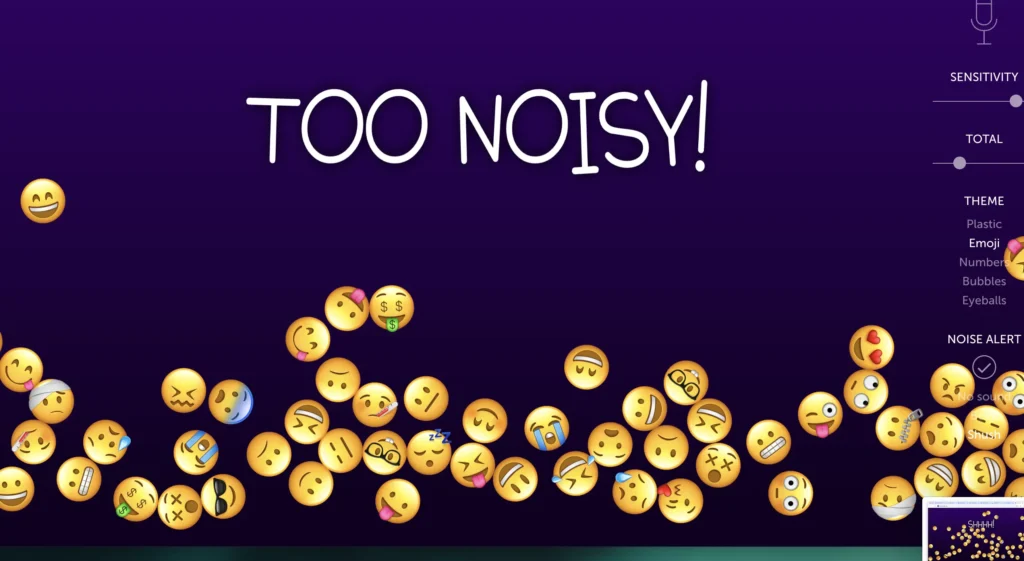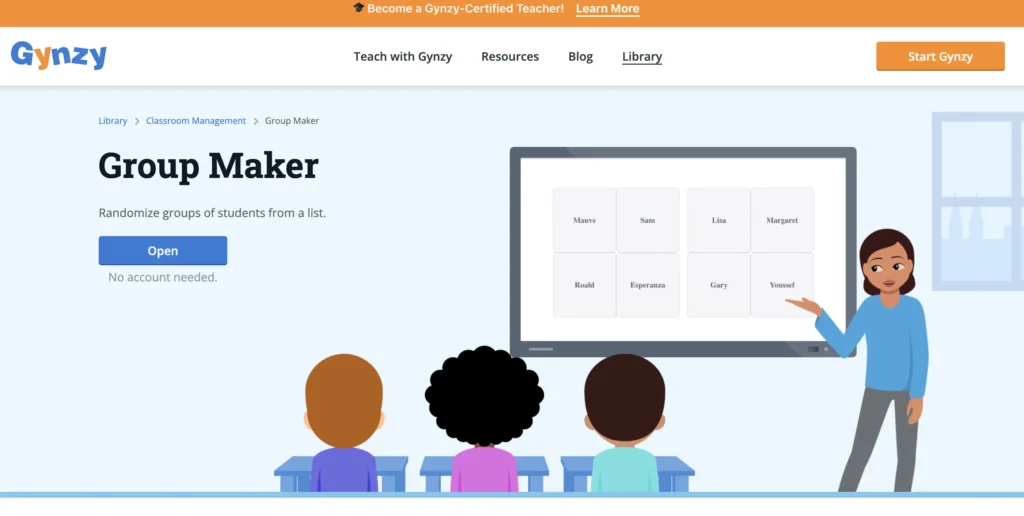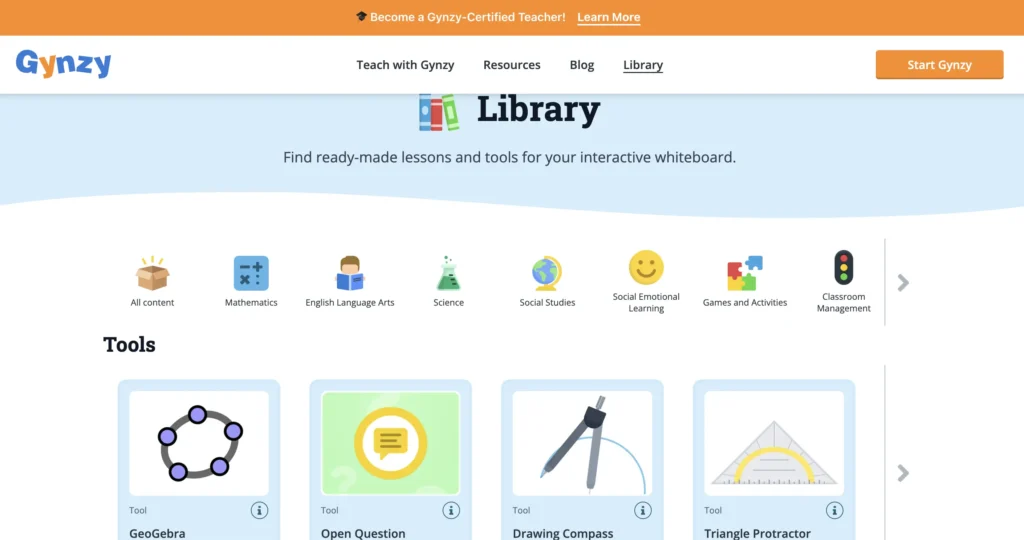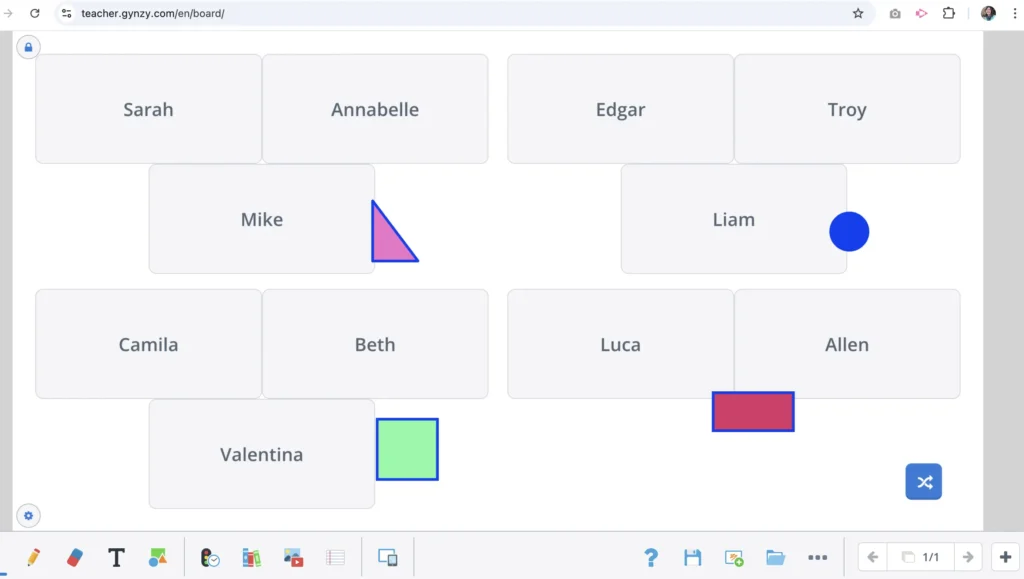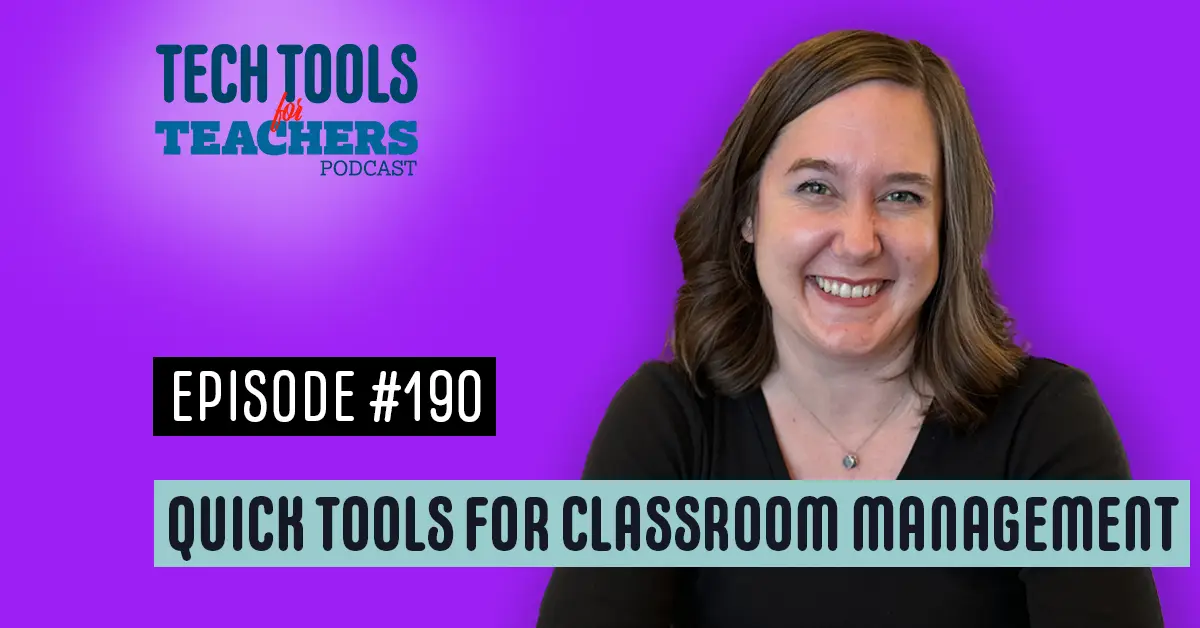[00:00:00] Shanna Martin: Thanks for listening to the Tech Tools for Teachers podcast, where each week we talk about a free tech tip. Piece or two of technology that you can use in your classroom. I’m your host, Shanna Martin. I’m a middle school teacher, technology and instructional coach from my district.
[00:00:31] Fuzz Martin: And I’m her producer and husband, Fuzz Martin, just juggling all these balls, keeping all of the pieces of this podcast up in the air, spinning all the plates, trying to keep things going.
Hi. How are you?
[00:00:48] Shanna Martin: I’m great.
[00:00:50] Fuzz Martin: Me too.
[00:00:51] Shanna Martin: So.
[00:00:52] Fuzz Martin: Yes.
[00:00:52] Shanna Martin: Season 7. Season
[00:00:53] Fuzz Martin: 7.
[00:00:54] Shanna Martin: Episode 190.
[00:00:56] Fuzz Martin: 190.
[00:00:57] Shanna Martin: I was so excited to talk about this.
[00:00:59] Fuzz Martin: You are excited to talk about this one. I, I knew.
[00:01:03] Shanna Martin: Have you, do you have it open yet? You actually,
[00:01:05] Fuzz Martin: you’ve actually talked, no I don’t, I haven’t because I wanted to pay attention to you. Uh, and you know how ADHD works.
Um, ADD, I guess more. But you’ve been talking about this one for a couple of weeks now to me.
[00:01:16] Shanna Martin: Yeah, well, and it’s funny because I’ve used it a long time ago, but then it came back around and I was like, Oh my gosh, I need to talk about it. I’ve never actually talked about it on the podcast and it’s just so much fun to play with.
So here we are.
[00:01:30] Fuzz Martin: Here we are. Oh gosh. Okay. It’s working for me now. So.
[00:01:35] Shanna Martin: Microphone’s turned on?
[00:01:36] Fuzz Martin: Yes, microphone is turned on.
[00:01:38] Shanna Martin: So this week we are highlighting two tools for quick classroom management.
[00:01:45] Fuzz Martin: I’m sorry, we’re highlighting two tools for quick classroom management. You’ll understand why I just did that in a moment,
[00:01:52] Shanna Martin: folks.
This one’s been around a little while and some of you may already use it, but if maybe you forgot about it and we just need to bring it back for entertainment’s sake. If nothing else, and so, so I have two sites, but. I’m, the top five list fits for both of them with our new little top five list we’re doing.
The two sites are Bouncy Balls and Jinzee. And if you haven’t done Bouncy Balls, it’s so much fun. Just turn it on. But anyway, let me highlight why I love these two sites.
[00:02:27] Fuzz Martin: Yes.
[00:02:27] Shanna Martin: Sparkles and sunshine and how they will help out your classroom management entertainment.
[00:02:32] Fuzz Martin: If you didn’t tune in the last week’s episode, yes, we are doing every episode starting this season.
Shanna is going to give her five reasons why she loves the tools that were tool or tools that we’re talking about for the week. In the beginning of the episode, she’ll tell you the five reasons why she chose this tool to talk about.
[00:02:54] Shanna Martin: Yes.
[00:02:55] Fuzz Martin: Give them to us.
[00:02:56] Shanna Martin: All right. So for bouncy balls and Gynzy, they’re both.
Quick last revenge.
[00:03:02] Fuzz Martin: Yes.
[00:03:03] Shanna Martin: First one, especially bouncy balls are super engaging.
[00:03:08] Fuzz Martin: Yeah, it is. It is.
[00:03:10] Shanna Martin: Number two. Cool. They’re everyday useful. Both sites can be used all the time in your classroom. Like, they’re just useful tools. They’re very fast to use in your classroom and so fun, and they will become everyday uses.
Three, they can be used for different purposes other than what they’re outlined for.
[00:03:32] Fuzz Martin: Yes, they
[00:03:33] Shanna Martin: can.
[00:03:33] Fuzz Martin: Four,
[00:03:34] Shanna Martin: they are great for elementary classrooms. Like, for sure. I, middle school, totally. But for elementary, for sure. And number five goes with number one. It’s super fun. Okay. So let’s talk about bouncy balls to begin with.
If you haven’t already gone there or you’re driving, stop. No, I’m kidding. Don’t stop. Don’t stop. Also, do this as soon as you get to work, or home, go to bouncyballs. org, B O U N C Y B A L L S DOT O R G. Okay, today, click start.
And now The bouncy balls are flying all over your screen. And as you talk, and we are specifically using podcasting microphones, so they are
[00:04:29] Fuzz Martin: very sensitive. Yes.
[00:04:31] Shanna Martin: And it’s amazing. So basically, not only is this highly entertaining, it also is a great thing to use. It’s meant for classroom management. So the goal is for your students to quiet.
So that way the balls stay on the bottom of your screen. However, I can almost guarantee you that this will ssssssssssssssssssssssssssssssssssssssssssssssssssssssssssssssssssssssssssssssssssssssssssssssss make your kids be louder.
[00:05:04] Fuzz Martin: I’ve got the, uh, the noise alert also turned on.
[00:05:07] Shanna Martin: So there is an option for a noise alert.
So if the bouncy balls are flying all over the screen, it will tell you that you are being too loud. There is a sensitivity tool. So all the tools are on the right hand side. So you can change your sensitivity, like how much you want them moving around. You can up the total amount of balls on your screen.
So you can like. Up that sucker. So there’s like a hundred, 200 balls bouncing around your screen, or you can drop it down to like 42 and then there’s just a few flying everywhere. You can change them to plastic to one of my favorites is the emojis that are flying everywhere all over my screen.
[00:05:45] Fuzz Martin: That’s what I have too.
I actually like having the, the total lower because they bounce more. I think it feels like, yeah,
[00:05:53] Shanna Martin: it feels more sensitive because you can see the movement more. Yeah. Uh, they have numbers. They have bubbles. I like the bubbles if you’re aiming for something, like, calming. Because the bubbles start at the top of the screen and they move down, which is kind of cool.
A little ocean. And then for, you know, creepy things, there’s eyeballs, which is creepy. But if your students, like, might be creeped out by having eyes stare at them the whole time, Coming up on Halloween? Then maybe that would be good, because they’re staring at you, so you should be quiet. I’m watching. See?
All these things. There’s noise alert, there’s shushing, there’s beeping, and there’s just basically lots of entertainment for being loud or quiet.
[00:06:37] Fuzz Martin: Yes.
[00:06:37] Shanna Martin: Now, you had a suggestion. Do you remember what it was?
[00:06:41] Fuzz Martin: I do. So, you could use it the opposite way. So, if you want to vote for something in class, you could do Uh, like vote by applause or something like that.
You could turn the sensitivity down, um, and then whoever gets the loudest, you could see visually on screen.
[00:06:58] Shanna Martin: Yeah, like things flying everywhere.
[00:07:00] Fuzz Martin: Yeah.
[00:07:01] Shanna Martin: Yes.
[00:07:01] Fuzz Martin: So that would be another way you could use it.
[00:07:03] Shanna Martin: Yes. But using
[00:07:04] Fuzz Martin: it the opposite way of what it’s intended to do.
[00:07:07] Shanna Martin: Correct. Also a good thing for like indoor recess.
Like the longer the bouncy balls stay on the bottom of the screen, the longer your indoor recess will last. But if the bouncy balls are flying all over the place, then we’ve had too much loud time and we need to be
[00:07:26] Fuzz Martin: quiet
[00:07:26] Shanna Martin: reading time. Then it’s quiet reading time. Yep. Yeah. So. There’s so much fun and basically it’s shouting and it just puts a giant thing across your screen that says too noisy if you’re being too loud and it’s shushing me and it’s amazing and yeah, so for entertainment sake alone, or just having a conversation with somebody.
This would also be great. Not necessarily. I mean, you can put always on your like smart board or full screen in your classroom, but kids can put it up on their Chromebooks. Yep. And if they’re having, if they’re learning how to have a partner conversation, this can teach them for noise levels in the classroom.
Mm-Hmm. , like what’s, what’s a partner conversation? Like a level one?
[00:08:09] Fuzz Martin: Yeah.
[00:08:09] Shanna Martin: Versus a level. for when they’re screaming, so they like 0 to 4, like the kids learn how to talk to people next to them and an appropriate volume. This could be it uses a tool to teach them that. Yeah. So bouncyballs. Love it. That work,
[00:08:25] Fuzz Martin: bouncyballs.
org so much.
[00:08:28] Shanna Martin: Little emojis are like wiggling everywhere.
[00:08:30] Fuzz Martin: Yes. Draconian classroom with fun.
[00:08:35] Shanna Martin: It is fun. It’s fine. It’s so much fun. It’s so much fun. Anyway, the other tool I have is a quick one. It’s just part of a huge collection of tools, which is called Gynzy. And there’s all kinds of actually like teacher kind of classroom management tools.
If you go to Gynzy it’s g y n z y. com. And I’m using specifically the group maker, which does not require an account. But Gen C has all kinds of cool classroom management tools that you would use like on a whiteboard in your classroom. And some of the free tools are there’s a group maker. So you just type in all your student’s name and it will quick, randomized groups for you, which I appreciate one of these because this one has a good visual that kind of goes with it.
And you can say like, I want groups of two or three, like save. And then it gives you my names and then you just click the little button and it swaps out your groups for you and gets just like squares, like where desks would be. And it’s a very fast group making tool. Once you get the group making tool available to you, then there’s some other tools.
You have access to some things. Again, it’s a free account, but it also, you can type in different information or if you need to change fonts or different things like that, you can do so. Or you can create an account and you still get some free tools. Fuzz. But it’s just a quick group maker if you’re looking for one of those, just a fast way to mix it up on your screen.
Yeah.
[00:09:52] Fuzz Martin: So it takes you having to think about it. And so we talked about this the other day, the, decision fatigue that you get.
[00:09:59] Shanna Martin: Decision fatigue that teachers get. Yeah. Absolutely.
[00:10:01] Fuzz Martin: So like you just throw this in and then you don’t have to think about putting the groups are just made. And just.
[00:10:05] Shanna Martin: And if you don’t like them, you just click the flip button and it just does it.
They flip the groups for you real fast.
[00:10:10] Fuzz Martin: Or you can just manually say, nope, those two aren’t sitting next to each other.
[00:10:13] Shanna Martin: Right.
[00:10:14] Fuzz Martin: Cross it out, move
[00:10:15] Shanna Martin: on. But yeah, so it’s another just quick classroom management tool and they have several classroom management tools. That would be helpful, but that’s just a quick group maker and would help with classroom management and mixing up some things.
[00:10:26] Fuzz Martin: Ginz. com
[00:10:28] Shanna Martin: Easy tools. Yep. And
[00:10:30] Fuzz Martin: we’ll link right to the group maker.
[00:10:32] Shanna Martin: Yeah. So that way you have access to that one right away. And then you can always play around with their other things, but that is a. Quick, free one that doesn’t need an account and is very fast, so use the tools and put them together.
[00:10:43] Fuzz Martin: Yeah, and then you can test your groups and how quiet they are with Bouncyballs.
org.
[00:10:49] Shanna Martin: There you go. Make your groups, see how quiet they can be. And then watch the emojis fly across your street.
[00:10:56] Fuzz Martin: Yes, and the quietest team wins a PBIS ticket. Way to go.
[00:11:01] Shanna Martin: There you go. Good job. Look at you using your teacher acronyms and
[00:11:05] Fuzz Martin: everything.
[00:11:06] Shanna Martin: That’s fantastic. Ah,
[00:11:08] Fuzz Martin: soon I’ll get my license.
[00:11:09] Shanna Martin: I love it.
Substitutes needed.
[00:11:12] Fuzz Martin: There we go.
[00:11:13] Shanna Martin: All right. Well, that was fun because Bouncing Ball is just so much fun. Thanks for tuning in. Shh. This has been the Tech Tools for Teachers podcast. If you ever have any questions, you can find me on the F4. 0X Twitter, it’s F4. 0X, or on threads or on Facebook or on Instagram.
Uh, or any other social media for the most part. And if you want to get more information on the links to the technology discussed in this episode, you can visit smartandwi. com. If you’d like to support the show, please consider buying me a coffee or two. Visit buymeacoffee. com slash smartandwi or visit smartandwi.
com and click on that cute little purple coffee cup. Your donations help keep the show going. New episodes each week. Thanks for listening. Go educate and innovate.
[00:11:58] Fuzz Martin: The ideas and opinions discussed on this podcast and the smart NWI website are those of the author, Shanna Martin, and not of her employer.
Prior to using any of the technologies we discussed on this show, please consult with your employer regulations. But this podcast offers no guarantee that these tools will work for you as described, but we hope they do. And we’ll talk to you next week, right here on the Tech Tools for Teachers podcast.