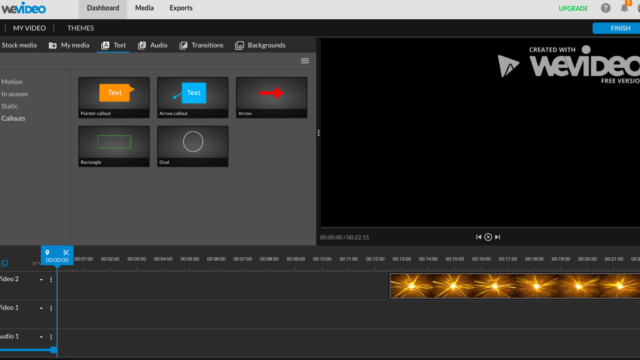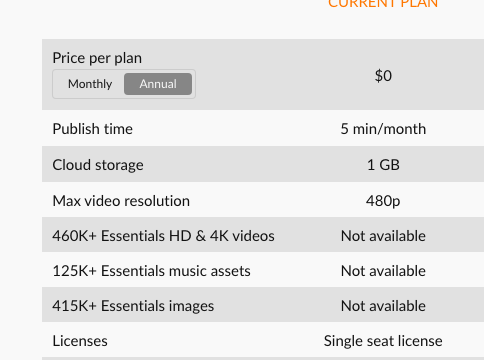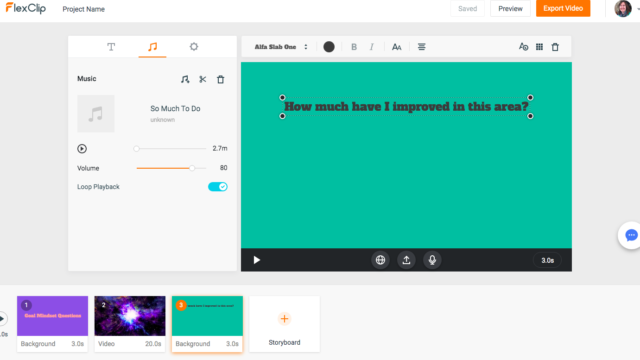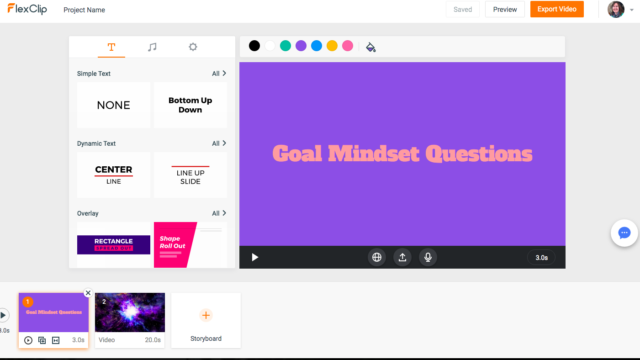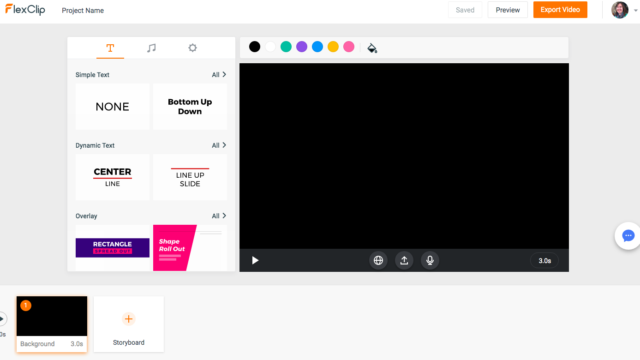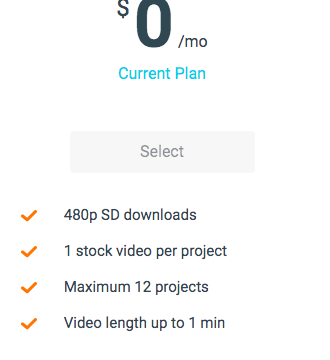It’s a mini episode kind of week this week! We are doing a quick comparison of video creation sites. Up for discussion are a tried-and-true favorite, WeVideo, compared to an up-and-comer, FlexClip.
Both have free versions that can help inspire your students.
WeVideo
WeVideo has been discussed on the show before and many educators use it. You are able to have 5 free minutes a month and students can be pretty creative with what they come up with with pictures and videos.
FlexClip
FlexClip is a cool video design site that allows you to create 12 one-minute videos for free. It is really easy to use and has a lot of potential for short video projects. My students used FlexClip to create simple how-to videos this week. The project didn’t take long and they looked pretty professional when they were done. My students were excited to share them.
TECH MENTIONED IN THIS EPISODE:
Go create some videos and maybe enjoy a mini Blizzard or two! Have a good one!