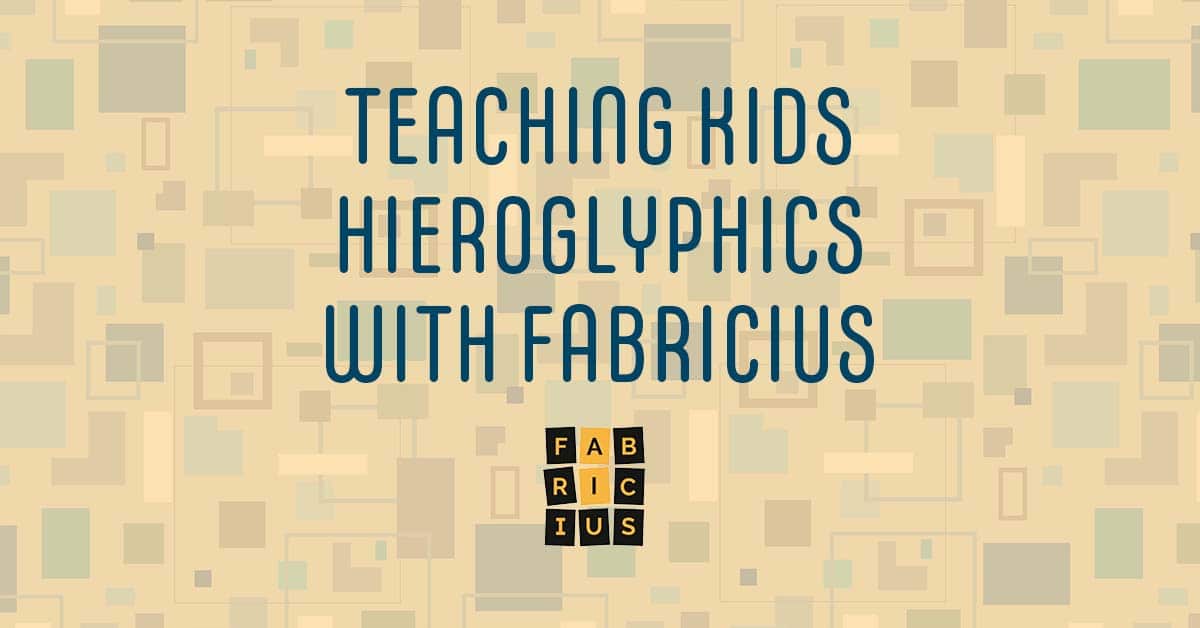Talking about hieroglyphics is one thing, but really understanding them? That’s much more complicated. But Google has a new project that might just help kids understand this ancient form of communication: Fabricius! In this episode of the Tech Tools for Teachers podcast, we’ll learn all about how Fabricius works and what it can teach us – as well as share some fun ways to use it in our classrooms.
Fabricius
Fabricius is an Google Arts & Culture “experiment”. This Chrome Experiment offers three different channels that will help students better understand hieroglyphs. Those channels are Learn, Play, and Work.
The “Learn” channel shows students how they can write hieroglyphs and trace them to check their accuracy. In this way, students learn the alphabet as well as how to spell out words.
The “Play” channel allows students to create their own messages in hieroglyphs using AI (artificial intelligence). The students can also use common, modern-day emojis to see what may have looked like in ancient Egypt.
The “Work” channel is really cool. It allows students to help “translate” hieroglyphs in real-time. Students can upload photos of hieroglyphs they’ve found online and then use the Google Workbench to outline and trace the images. By doing this, Google’s machine learning tools will help historians and archaeologists decode ancient messages while the students learn history.
Fabricius is such a cool way for students to learn about ancient civilizations and different forms of writing. It’s also a great way to learn about other cultures and places. There are so many opportunities for students to “play” around with hieroglyphs and learn more about them – all while having fun. And don’t forget that the Work channel is probably one of the coolest ways to help kids understand what it’s like to translate hieroglyphics in real-time!
To add to our learning about Egypt, this week’s episode also features a teacher-created resource that is loaded with links about Egypt and all kinds of history lessons. It’s called, Mr. Donn’s Site for Kids & Teachers. Check it out!
Thanks for listening to this week’s show ! And don’t forget to check out the EdTech Directory!
TECH MENTIONED IN THIS EPISODE:
Related Episodes