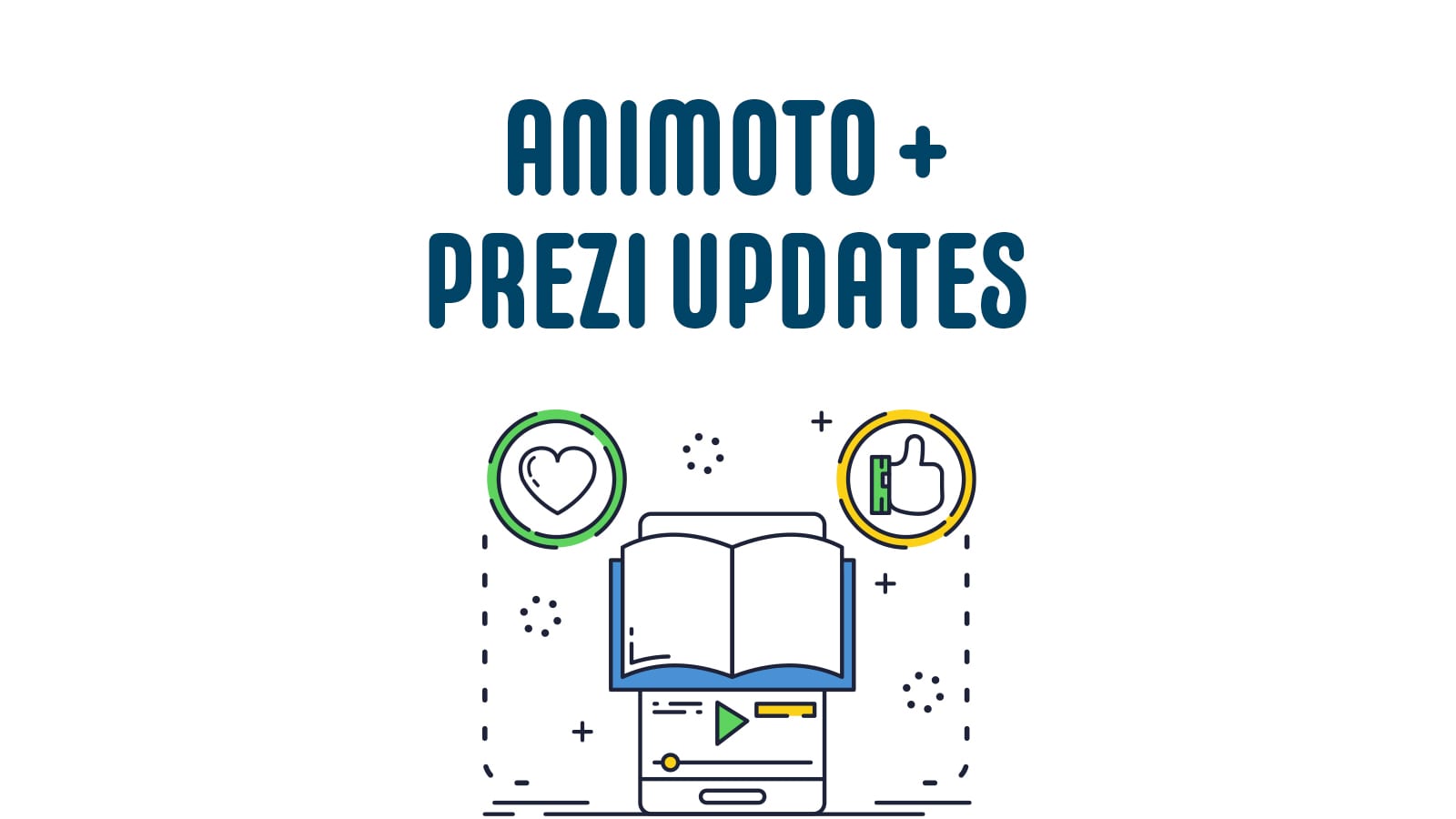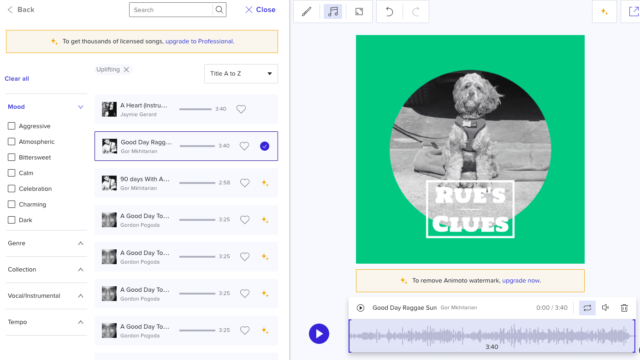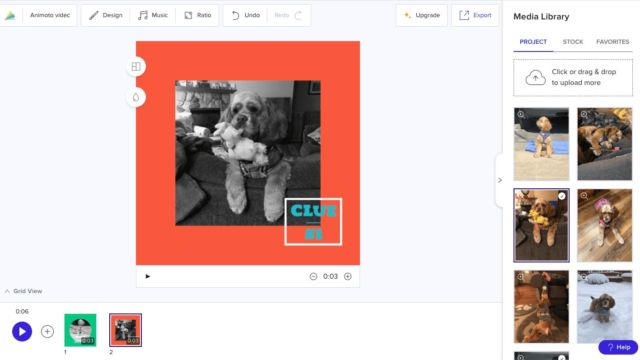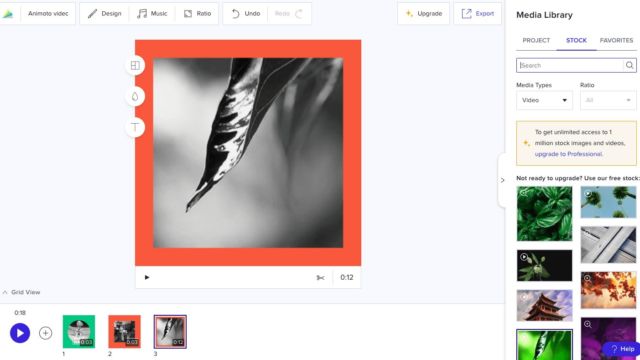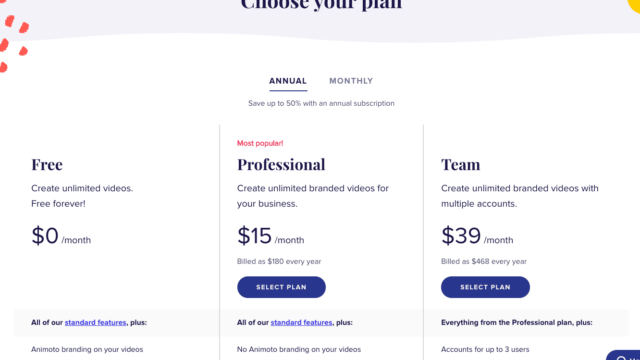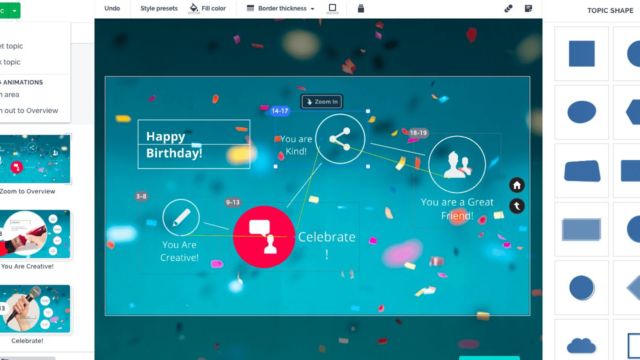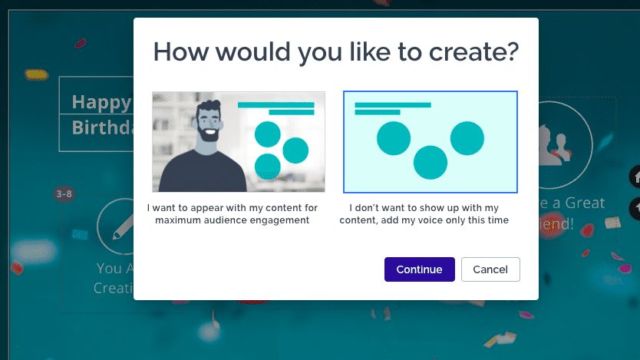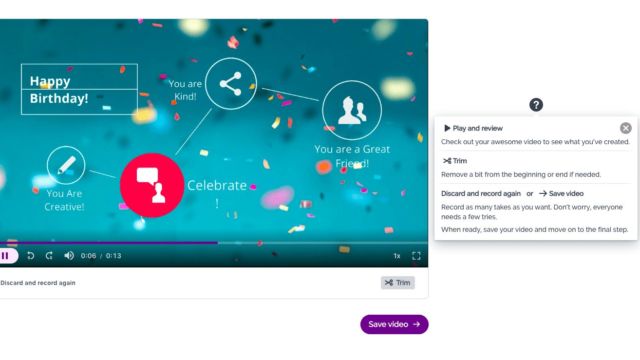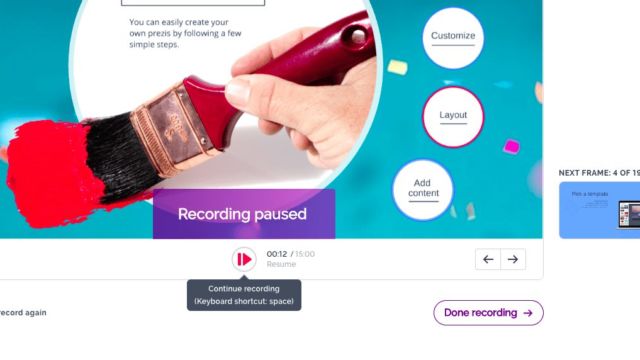Who is firing up some student projects and needs a way to present them? This week we are featuring Animoto and sharing a few Prezi updates that will get your students cranking out some creative videos and sharing their knowledge in a variety of ways. Let’s get started!
Animoto
Animoto is a “build your own” video site that allows for picture or video uploads. They also have a variety of stock videos and pictures (even with the free version) that can enhance what you already have. Then you can drop in music, backgrounds and text. It is easy to use and share out with others. Students can create and share research, project information or demonstrate how unique they are! I know educators that have used it for virtual assemblies, student recognition or sharing information with parents! it is a simple way to put together a quick professional video in no time!
Prezi
Second, Prezi has also had a few upgrades and has its own video creation tool. Once you create your schnazzy Prezi, you can click the magic create a video tool and then voice over your Prezi to make a video! It’s super easy and a great way to create virtual presentations.
We’ve previously discussed Prezi on Episode 037, Slide Shows not Side Shows.
TECH MENTIONED IN THIS EPISODE:
If you haven’t tried out these tools before, you should definitely check them out and if you have – check them out again! Have a great week!
Related Episodes