Who needs a break?! We all need to shake it up and have a little fun! What better way to take a little brain break than with some art. This week, we are focusing on free, easy-to-use digital art tools to take your mind off everything and allow you to create.
Bomomo
The first two sites can be used at anytime in your classroom. Students do not need to sign in or create accounts. They just get to create! Bomomo.com is a fun website with little dancing circles. Once you click on the palette, it creates a cool design with the dancing circles. You can choose different tools at the bottom of the screen, which allows you to create different patterns and designs. They are colorful and cool and an easy way to break up the day.
Jackson Pollock
Another similar site is Jacksonpollock.org. You instantly become an abstract artist by moving your mouse across your screen. Like Bomomo, this site is very simple to use and can spark fun conversations with your students.
Vectr
If you are looking for a more structured type of art brain break, try Vectr.com. This site is loaded with short video tutorials that teach you how to create vector art. They are easy to follow and would be a great way for students to try sometime new. You can create vector files and then download or print them when you are done. Simple and free!
TECH MENTIONED IN THIS EPISODE:
Take a little break and enjoy some art. Share these with your students and see what they create. Take care!


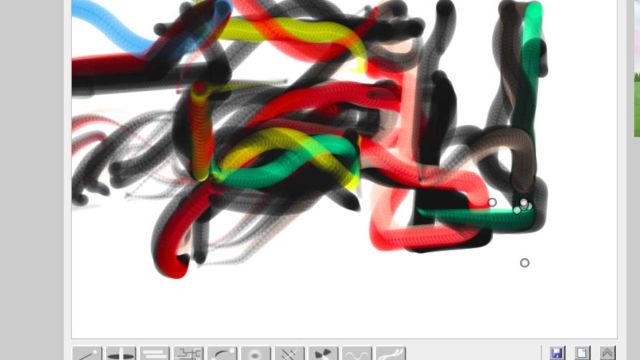
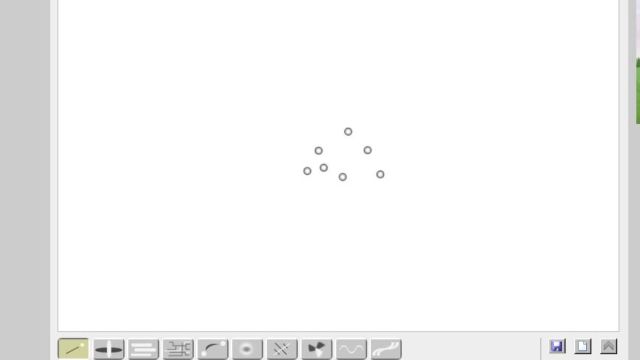
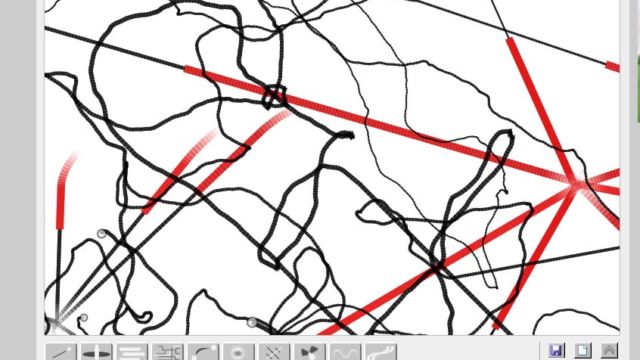
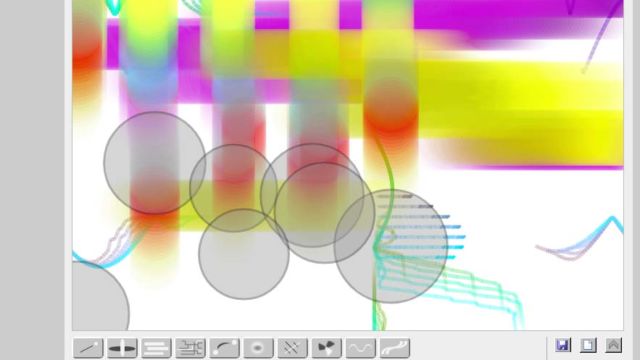
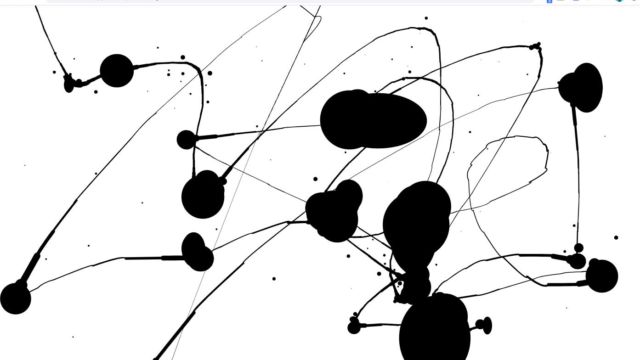
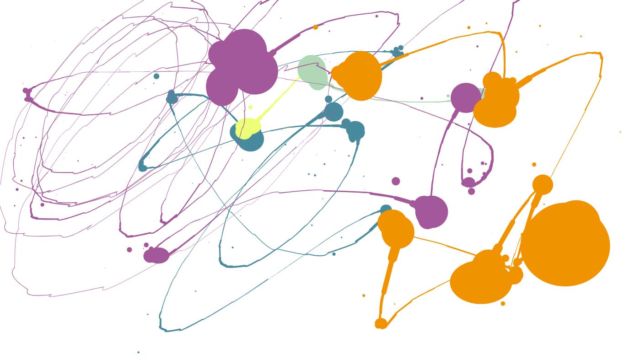
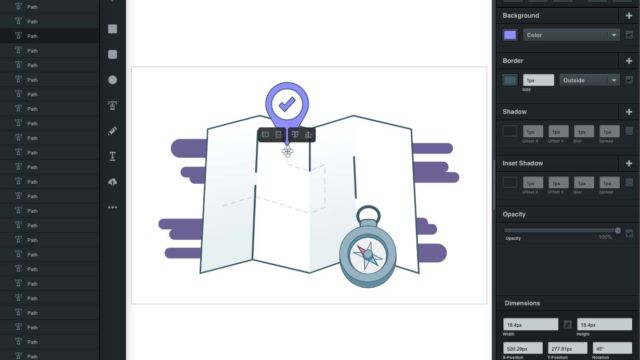
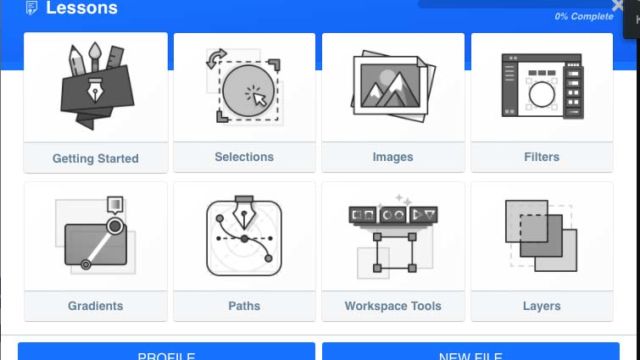
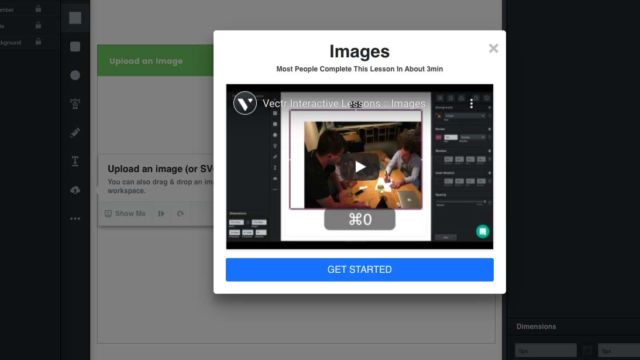
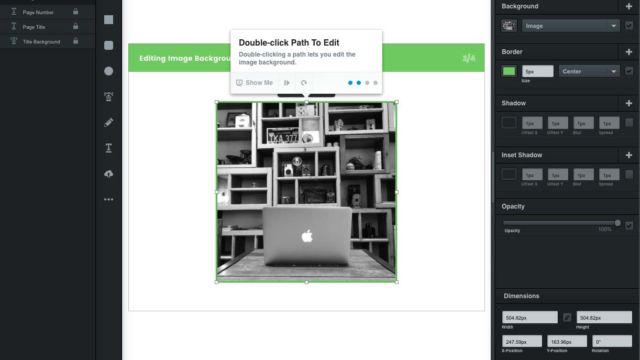




One Response