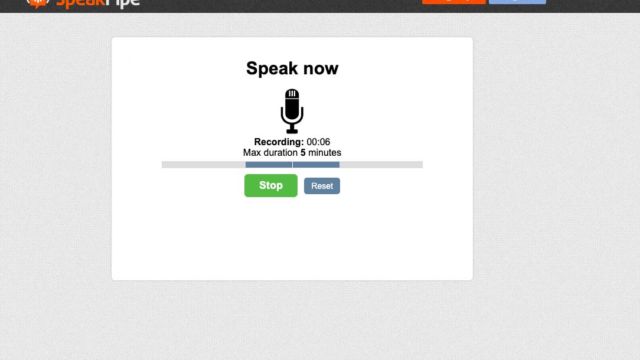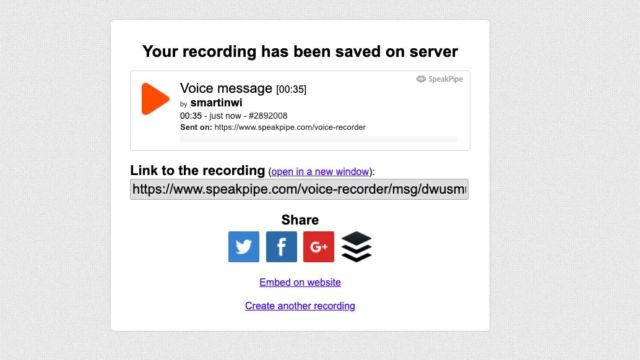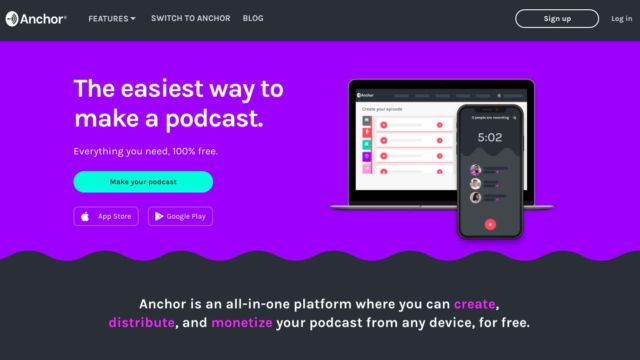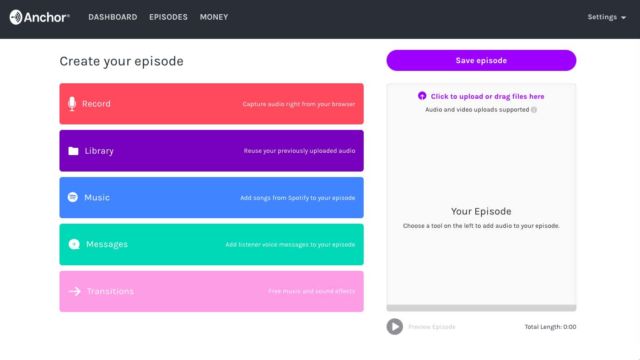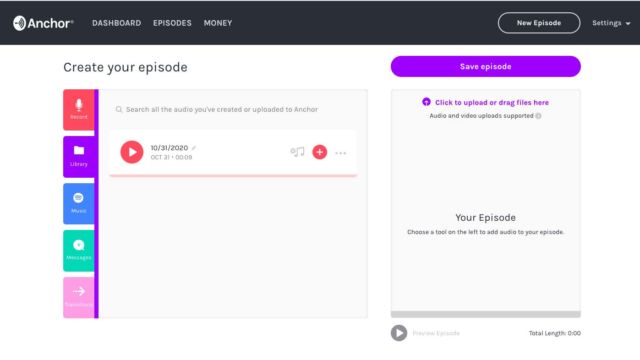I love to hear students explain their thinking. They share many neat ideas and how they understand concepts. It is so interesting to hear their point of view, and since our classrooms have changed a ton this year, you don’t always get the opportunity to hear from students in the same way you would in a normal environment. This week, we are sharing two audio tools that are great for students to share their thoughts! One is strictly a free audio recorder and the second is more podcast based.
SpeakPipe
SpeakPipe has a free voice recorder that can be easily used on student Chromebooks. Students click the record button, save it and send it. SpeakPipe is a very easy way for students to record their thinking. They can also explain projects and share the link with others. Sometimes students record an introduction to a project and then add the link to a QR code. This is a super easy way for kids to record. The five-minute time limit is plenty of time to explain their thinking and share it with others.
Anchor.fm
Our second audio recording site is called Anchor.fm. I know several teachers using this to create podcasts for their students. It is an easy and fun way to get information to your students, especially in a digital setting. Anchor.fm is also great way for older students to create their own podcasts to share their knowledge. The setup is very user friendly and it walks you through the process. You can create, save and publish all in a few easy steps. It is a great place to start for anyone interested in podcasting.
TECH MENTIONED IN THIS EPISODE:
Try these out and have some fun with your kiddos! They usually really like to hear themselves talk. Who knows what they will come up with!
Have a good week!