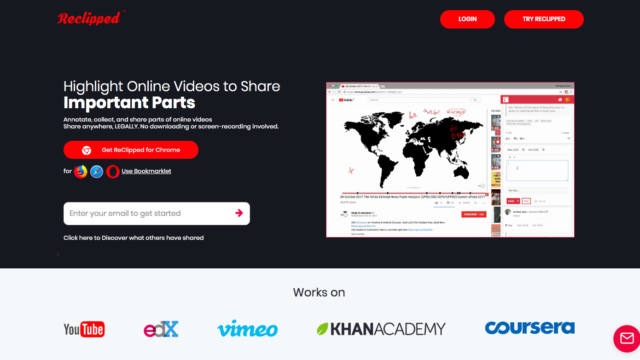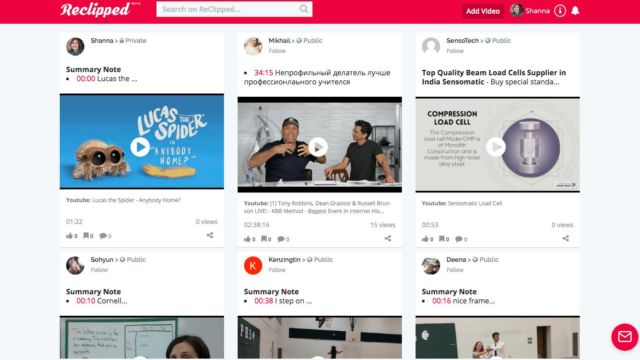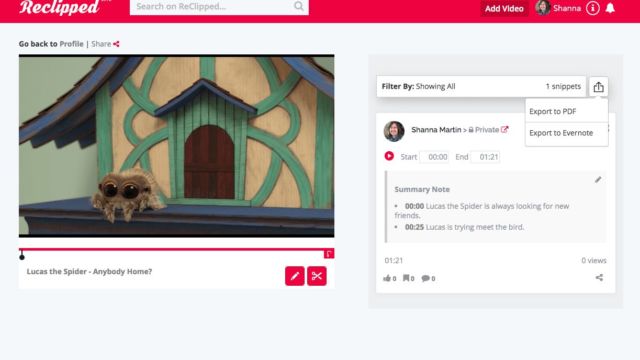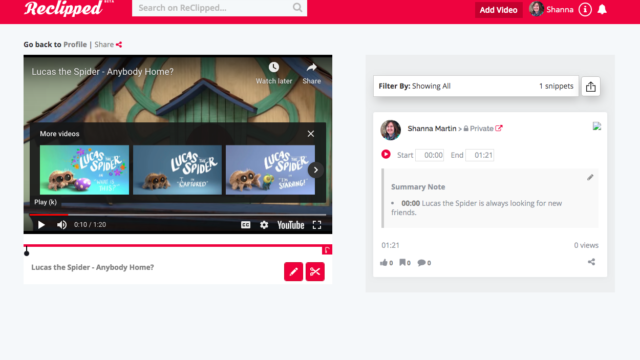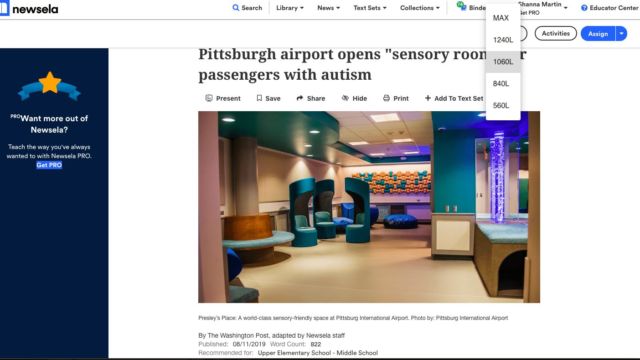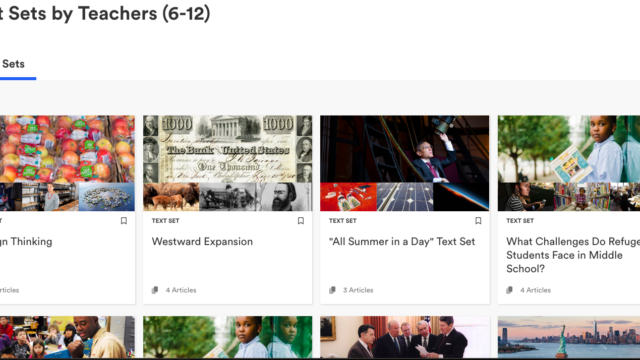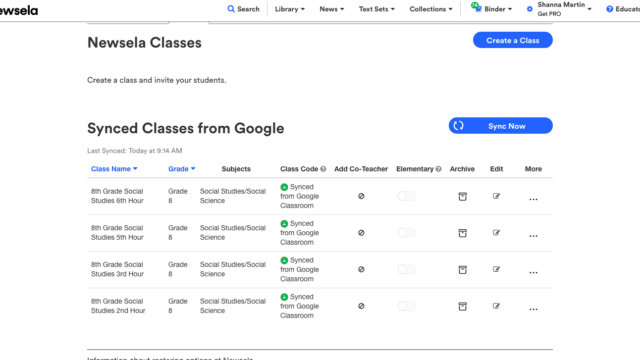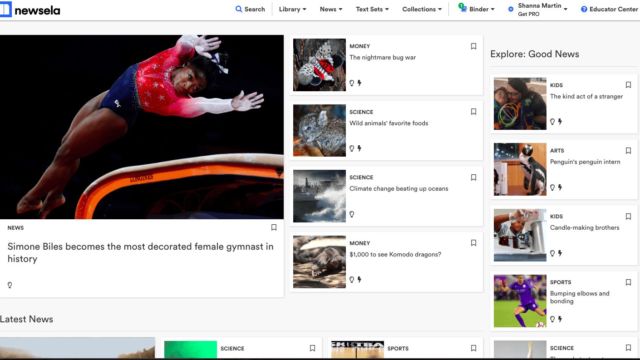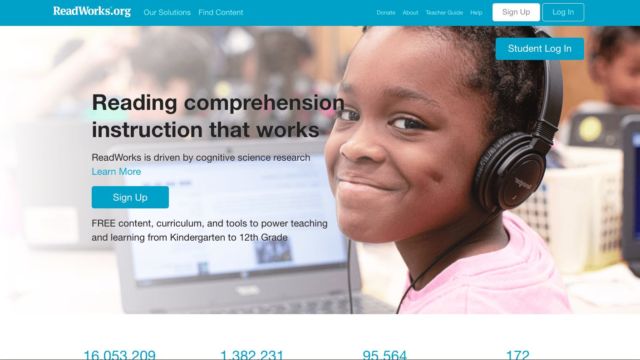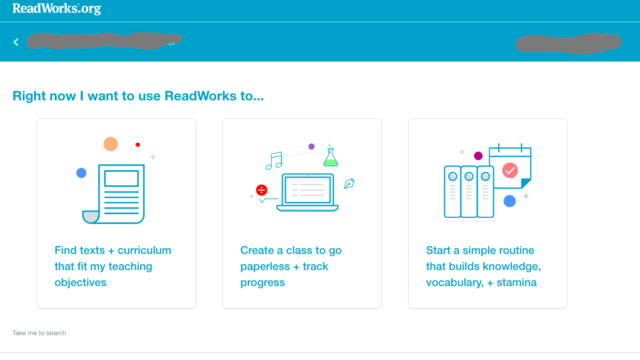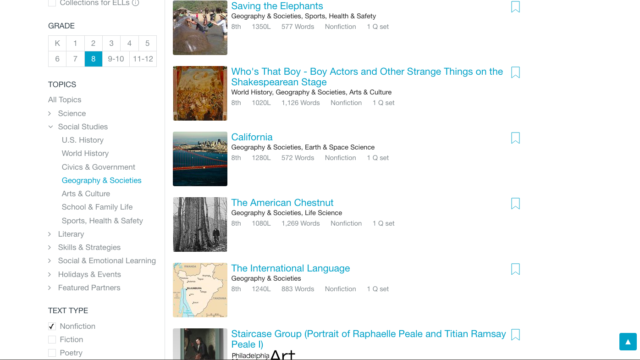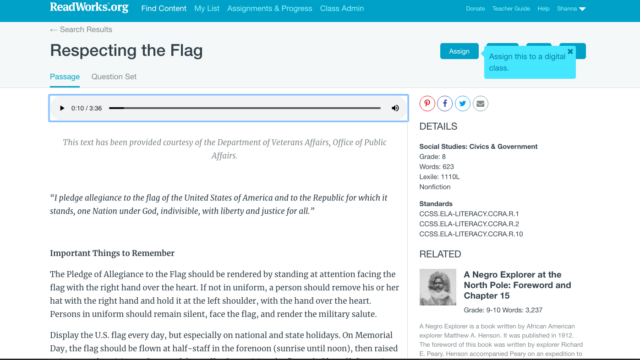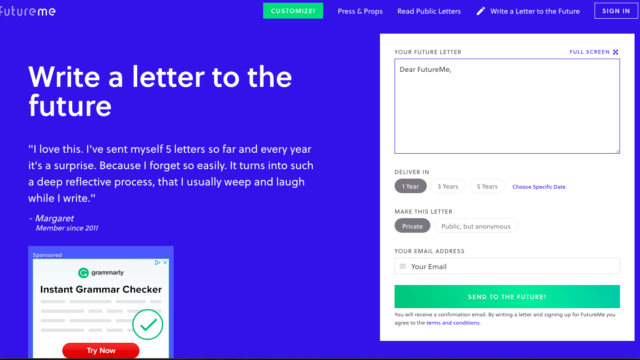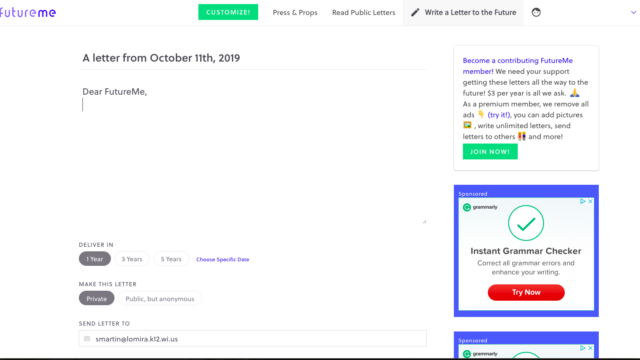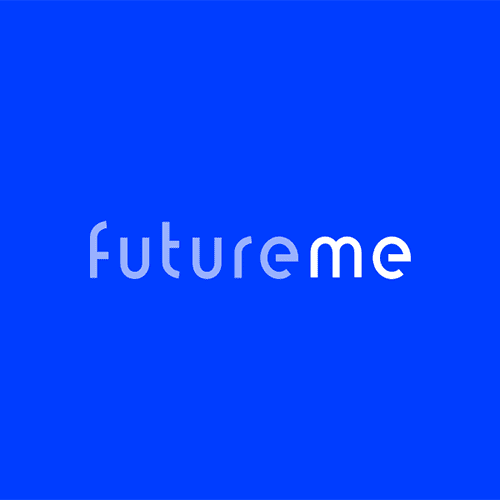
It’s a busy fall day and we have so much to talk about! This week, we are highlighting sites that can help you plan flipped learning lessons or differentiate lessons you are already teaching! We have a video site, two article sites and a little site to help predict the future! Let’s get started!
ReClipped
We were hunting for a site to replace VideoNot.es and came across ReClipped. With this site, you can choose a video you would like you students to view and once they create an account, they can annotate as needed. This site can be used with any content and is very user friendly.
Newsela
Newsela is a well-known site to find articles for students. What is great is that you are able to select different reading levels for the same article and it connects to your Google Classroom. It is easy to assign articles and meet all types of needs.
ReadWorks
ReadWorks is another site that has leveled reading articles. They have both fiction and nonfiction articles as well as they have audio on most of the articles. You are able to create a teacher account then assign articles to students where there is a wide variety to choose from.
FutureMe
A schnazzy newly discovered (for me) site to use is FutureMe. It’s a quick site that allows you (or your students) to write future emails to themselves. It’s a great way to sent yourself a mental check in, or a reminder. Try it out! It’s a fun way to brighten your future!
TECH MENTIONED IN THIS EPISODE:
I hope there is something for you to experiment with this week! Send me a message and let me know how it goes! We will be off next week, but back the last week in October!