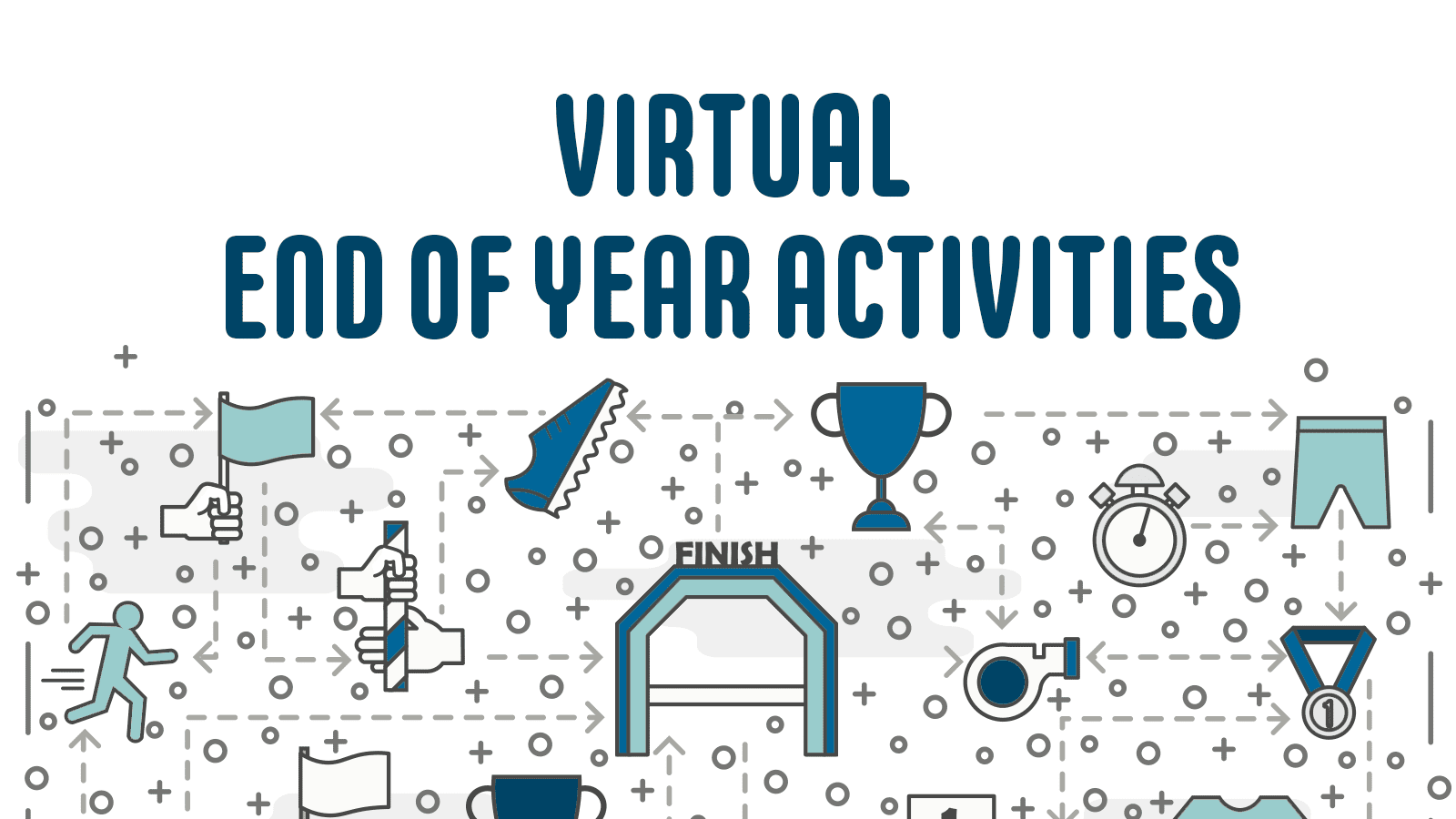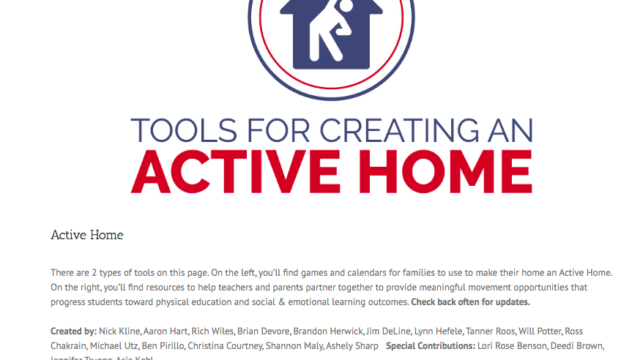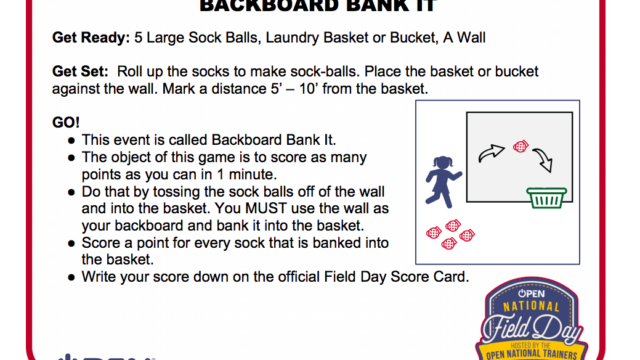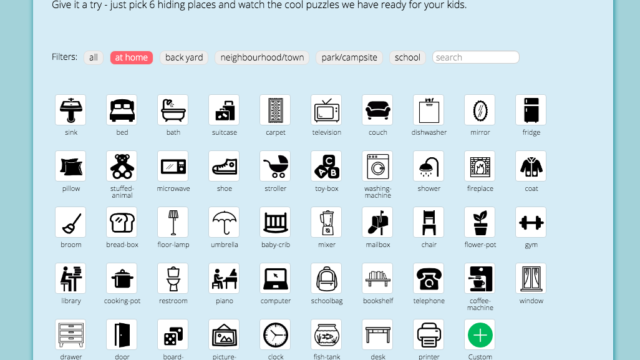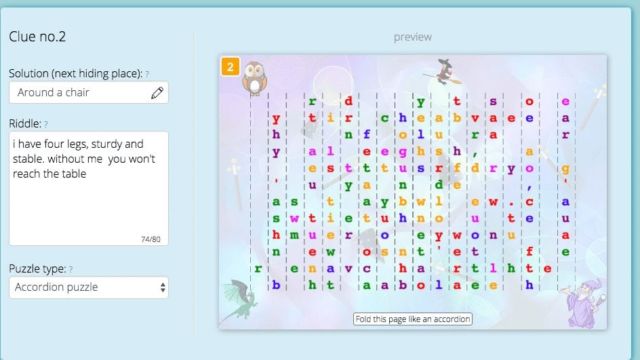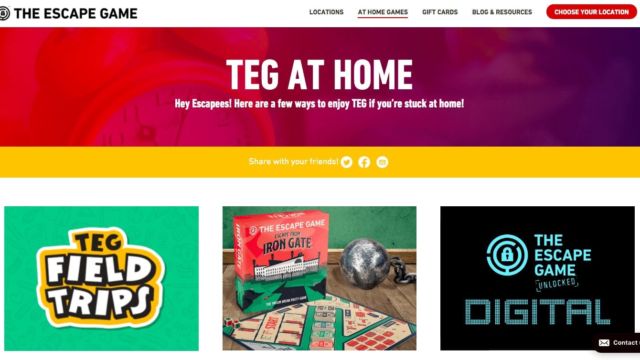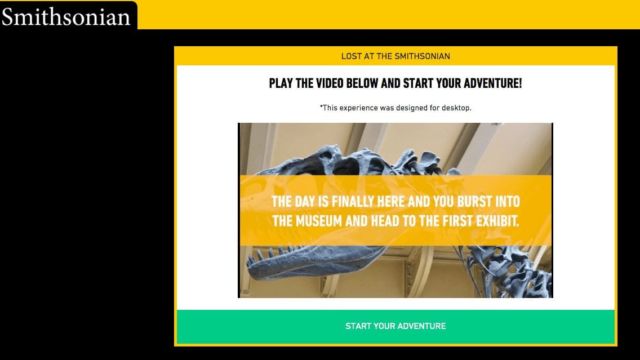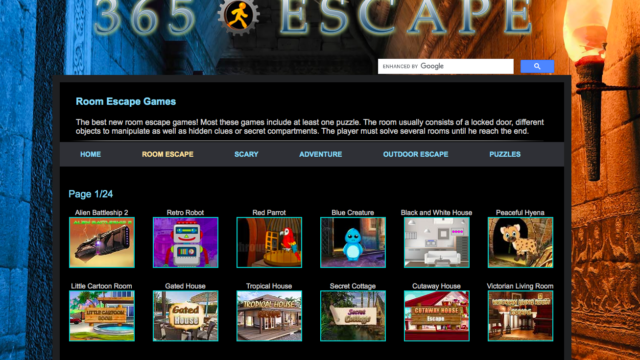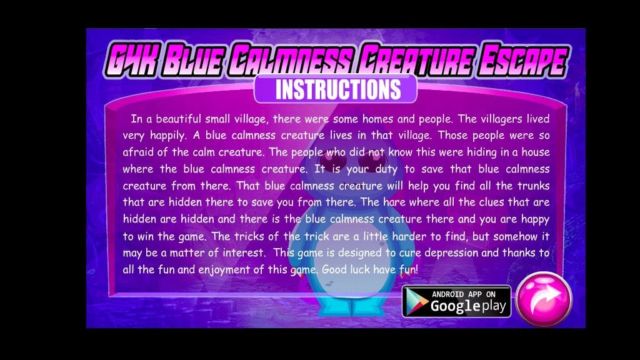End of the year plans? Field trips, field days and end of the year activities are all looking a little different this year. I know we are all trying to find fun ways to interact with our students as our school years wind down. So this week I put together a few sites to help brainstorm virtual ways of ending the school year.
OPEN – National Field Day
Let’s talk virtual field day… how is that going to happen with all of our kiddos in different places? Well, a great site to start with is OPEN – National Field Day. While the official date is over, this site still has a large collection of activities kids can do in their own homes. The activities use household items and are easy to do and score. You can have kids create videos, take pictures, involve siblings or even have a staff competition. This site is a resource for Physical Education Teachers and anyone can use it.
Treasure Run
Scavenger hunts are also a fun activity for the end of the year, kids can take pictures or write clues. Treasure Run is a site that helps you create a scavenger hunt in your home. You could create one on this site and use the clues or use it as a starting point to create your own. There are tons of options.
The Escape Game & 365 Escape
The last idea for end the year activities are escape rooms. There are so many ways you can create them in a physical classroom but you can also make them online. You can create a hyperdoc or interactive image to lay out your clues for your students. You can also make it more of a “choose your own adventure” in Google Forms. To give you some ideas, The Escape Game has virtual escape room field trips you can use with your students.
If you are looking for more game-based escape room ideas, try 365 Escape. It can be played right on your computer — though it runs on Adobe Flash. There are lots of games to try. They are a great place to start if you need ideas to create your own.
TECH MENTIONED IN THIS EPISODE:
I know it’s not the same as actually being with your students, but hopefully these sites will give you a place to start. If you create your own, I would love to see the ideas you come up with! Take care!