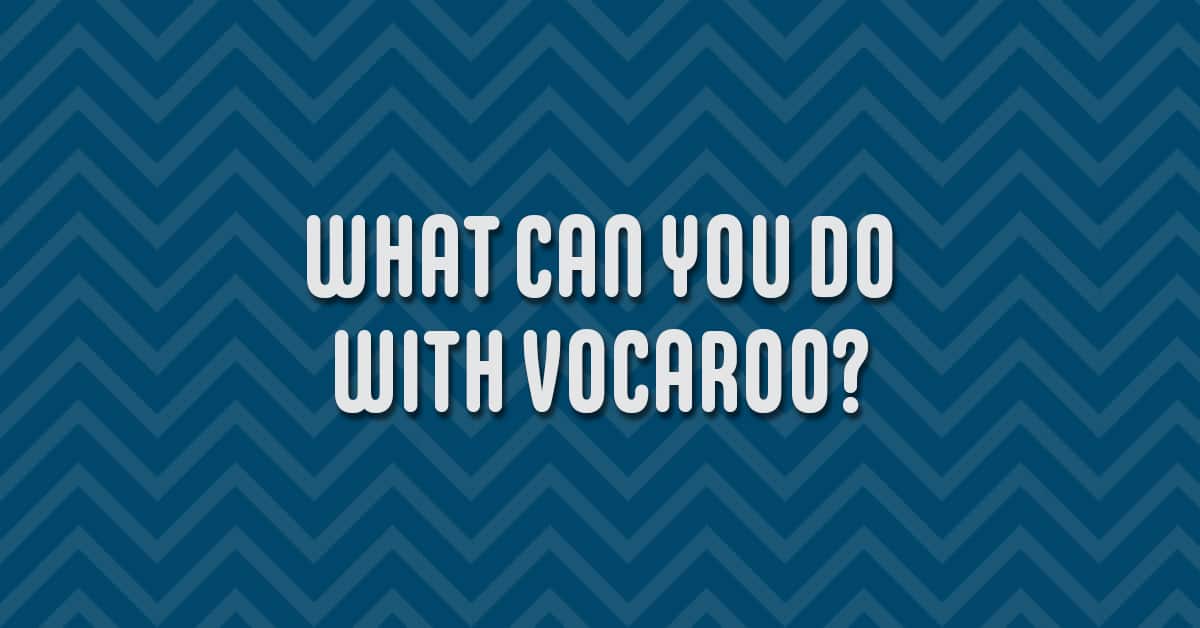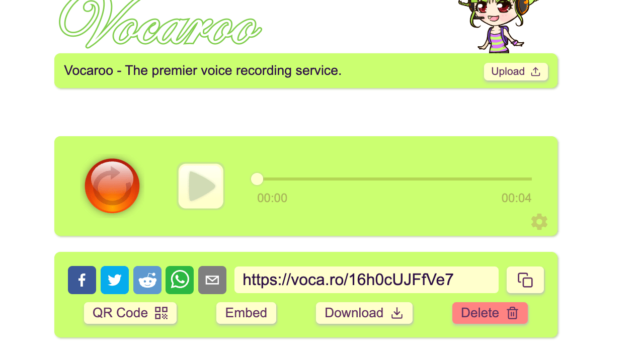Shanna Martin 0:19
Thanks for listening to the Tech Tools for Teachers Podcast, where each week we talk about a free piece or two of technology that you can use in your classroom. I’m your host, Shanna Martin, a middle school teacher, technology instructional coach for my district,
Fuzz Martin 0:32
And I’m her producer and husband Fuzz Martin and just like Vocaroo I only have one talent. And that’s recording. We’re gonna be using the bell today.
Unknown Speaker 0:43
Oh, I’m so excited to sound effects. Yes, we’re gonna do this is like mini episode week. Yes. And we’re gonna do two minutes. Two with Vocaroo. Two minutes, two minutes with Vocaroo two minutes to do with Vocaroo Yeah. All right. So we’re gonna brainstorm things that we can do with vocals. Let me set up folk roofers run away with our game on our belt. I just want to push the bell.
Shanna Martin 1:09
So Vocaroo is v o c a r o o.com. Yep. Vocaroo. Vocaroo is a recording site. Okay. Yeah, y’all with me? Yeah. So Vocaroo is a little lime green site with little people in the top, and there’s a giant red button. And all you have to do is push the red button. And when you do, it starts recording, whatever you’re gonna say. And then when you’re done saying whatever you’re gonna say, you click the red button. And then all of a sudden, I don’t know, seven seconds of what you just said, has been recorded. You click save and share. You can choose to save it and share it on Facebook, Twitter,
Fuzz Martin 1:52
Reddit
Shanna Martin 1:55
Like a green telephone button.
Fuzz Martin 1:57
That’s WhatsApp
Shanna Martin 1:58
And email. Yeah, WhatsApp, email, QR code, you can embed it, you can download it, or you can delete it. Yeah, boom. That’s it. That’s the whole site. So basically, you just record things, and then share it with people. So now we’re gonna see how many thing how many ways you could use this site in your classroom.
Fuzz Martin 2:18
All right, so we’re gonna put two minutes on the clock. I don’t really I just have this clock that I have to stare at. Okay, two minutes on the clock. And you’re gonna go first. And we’re gonna alternate on different things that we can do with Vocaroo. And when you get one, I’ll get to ding the bell. Okay. All right, so here we go in 321. Go ahead,
Shanna Martin 2:40
Students can record the description of a project and then put it in a QR code.
Fuzz Martin 2:46
Students can leave a voicemail for their teacher to tell them what they’re struggling with.
Shanna Martin 2:52
Students can describe their learning from a unit and then share it with their teacher or their classmate.
Fuzz Martin 3:01
Students can record a podcast-like episode about something they learned.
Shanna Martin 3:08
Students can record explanations to their math assignments, and then link it in so they have a verbal explanation, not just on paper.
Fuzz Martin 3:17
Students can take audio notes for items where they might otherwise not be able to write them down.
Shanna Martin 3:28
Students can reflect on things that they’re learning or how they’re feeling about something without having to have a visual because they don’t like to have a video screen on them.
Fuzz Martin 3:40
Educators can create lessons for students who are visually impaired so that they can hear the lesson instead of having to see it and they can record it very quickly.
Shanna Martin 3:52
Students can create gym workouts really have an audio explanation to them, and then they could listen to what they need to do in their air pods in the weight room.
Fuzz Martin 4:03
Students can create their own podcast with each other and make fun content for the kids to listen to, during lesson a group project lesson.
Shanna Martin 4:17
Students can or sorry, teachers can set up students with a sentence or story starter, and then the students can write their answers.
Fuzz Martin 4:26
14 more seconds. Administrators can record the announcements in that at their own spare time and then somebody else can play it over the loudspeaker in the morning.
Shanna Martin 4:37
For they can send it as an email to the staff and then you don’t have to hear it over the loudspeaker
Fuzz Martin 4:43
is up!
Shanna Martin 4:48
yay.
Fuzz Martin 4:50
There we go. So that is two minutes on Vocaroo
Shanna Martin 4:54
Yeah, record.
Fuzz Martin 4:56
What will you do with Vocaroo… with this app?
Shanna Martin 5:00
oh, I didn’t mean computer but what’s great as you can use on a Chromebook, so like you’re not, you know, kids, my students can have their phones but they can have their Chromebook so they can record quick and then share it out as they need. Yeah,
Fuzz Martin 5:09
definitely. Well, there you go. That’s a little mini episode on Vocaroo – VOCAROO. and the link will be in this episode description.
Shanna Martin 5:18
This recording posted on Twitter. There you go. You can do that too.
Fuzz Martin 5:21
Oh, I can’t think anymore. I got rid of the dinger.
Shanna Martin 5:25
Yay. Well, that was fun. Thanks for tuning in. This has been the Tech Tools for Teachers podcast. If you ever have any questions, you can find me on Twitter at smartinwi and if you want to get more information on the links, the technology discusses episode, you can visit smartinwi.com. If you’d like to support the show, please consider buying a coffee or to visit buy me a coffee.com/smartinwi or visit smartinwi.com and click on the cute little purple coffee cup. Your donations help keep the show going new episodes each week. Thanks for listening, go educate and innovate.
Fuzz Martin 6:00
The ideas and opinions expressed in this podcast and the smartinwi.com website are those of the author Shanna Martin and not of her employer. Prior to using any of the technologies discussed at this podcast? Please consult with your employer regulations. This podcast offers no guarantee that these tools will work for you as described, but we should hope they do. And we’ll talk to you next time right here on the Tech Tools for Teachers podcast.