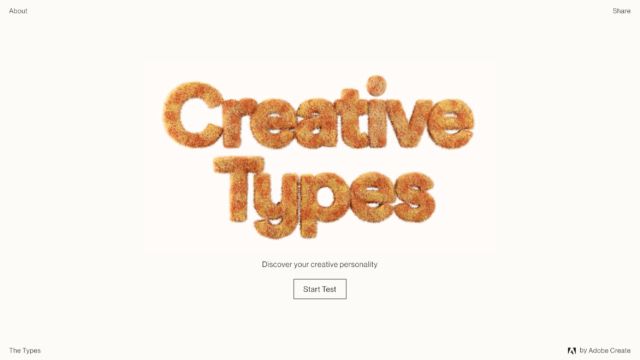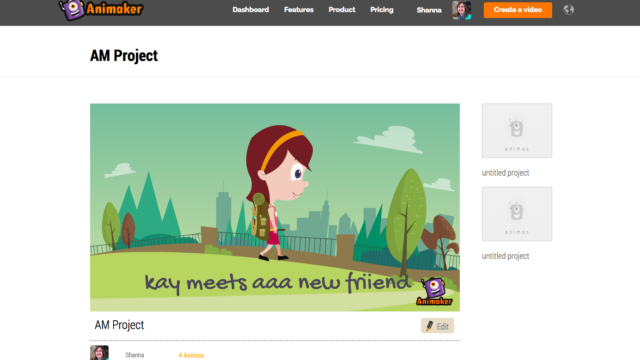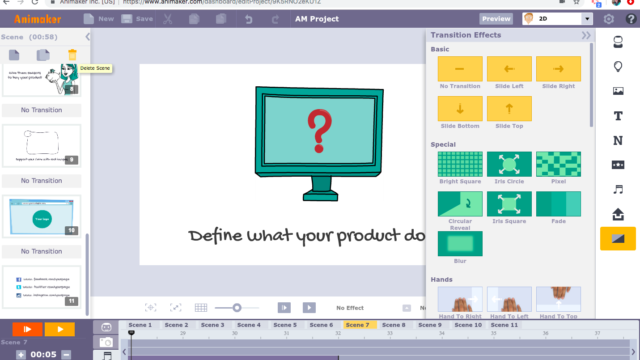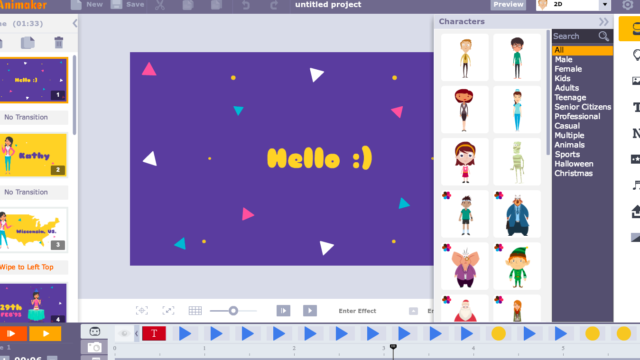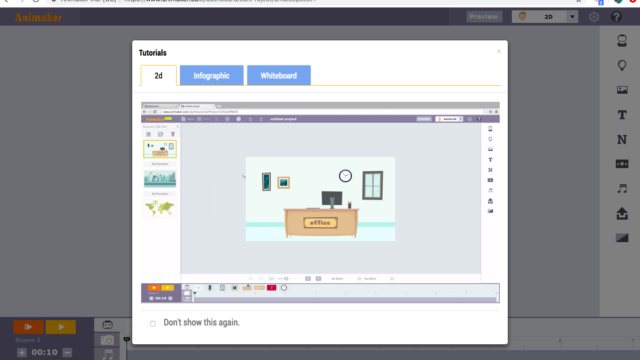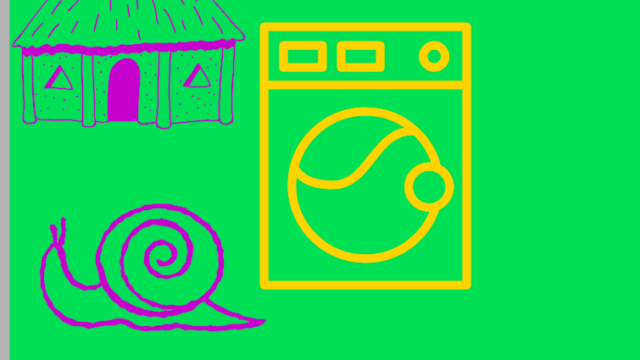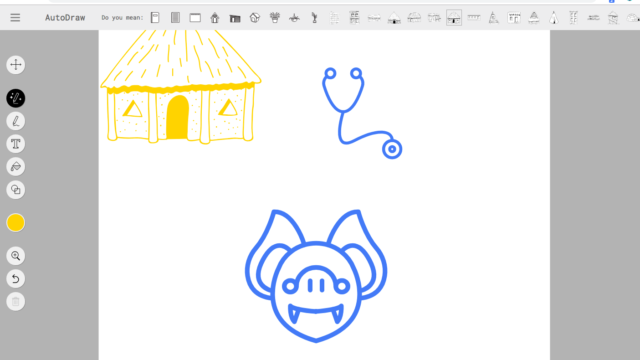This week, we are having so much FUN! Sometimes you need a few websites in your back pocket to liven things up—and we have two for you! Both sites encourage creativity, but you don’t have to be an expert artist to make something cool. Test them out and then share them with your students. See what they can create!
But before we get to the tools, we also talked a little bit about a nifty little creative personality test from Adobe Create called, the Creative Types test. The test said Fuzz is an Adventurer and I am a Visionary. What are you? Let us know in the comments!
Animaker
Animaker is such a fun way to share information. You can create cartoons for research, tell stories, share statistics or introduce a new topic. It is super easy to use and has a variety of fun choices to make your cartoons unique. You can create a presentation, but they also offer infographics and a white board option. So much fun!
AutoDraw
AutoDraw lets anyone become an artist. You can draw a picture, and with very little effort, it will turn itself into a professional-looking drawing. The software takes your drawings and cleans them up, or takes your scribbles and guesses as to what you were trying to draw!
You can then download your art as a PNG file and use it where ever you need to! This site could also be turned into a variety of Pictionary-type games for your students. Have them create their own game!
TECH MENTIONED IN THIS EPISODE:
I hope you were able to loosen up and have a little FUN this week. Enjoy and share some of those AMAZING auto drawings!
If you are ever interested in finding more links to the tools we have talked about in this show, please don’t forget to check out the EdTech Directory. There you will find links to each tool we’ve discussed, along with the Tech Tools for Teachers episode on which we discuss it. Thanks for listening!