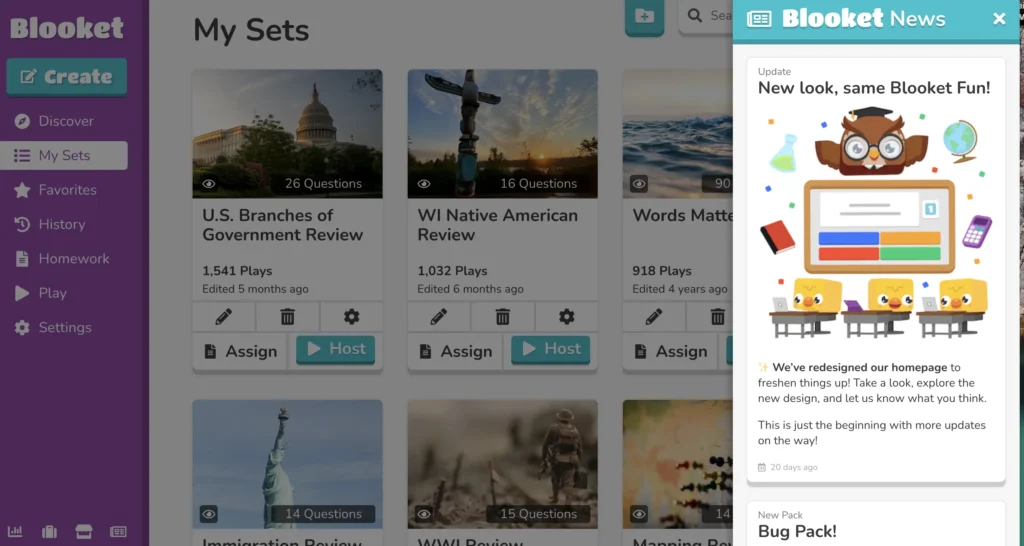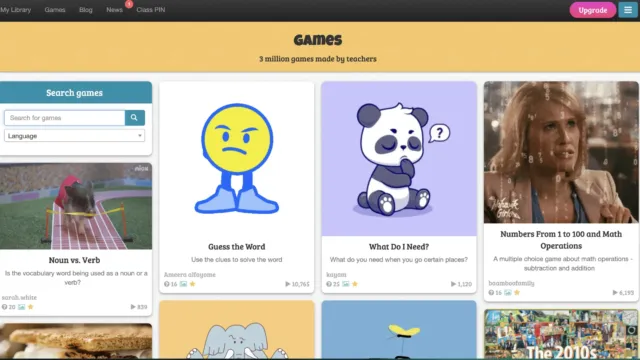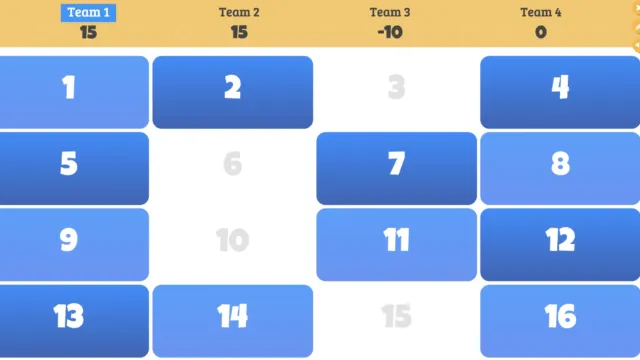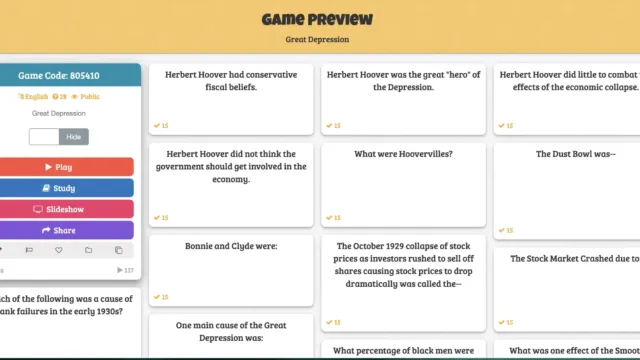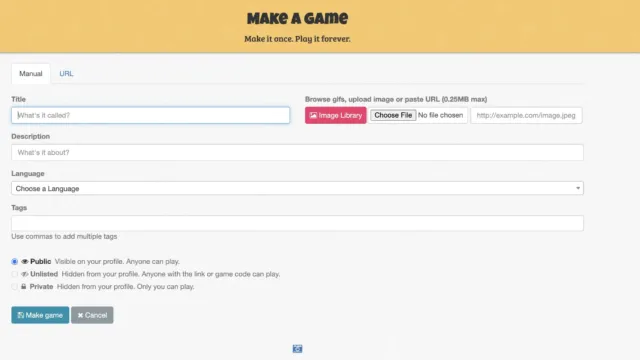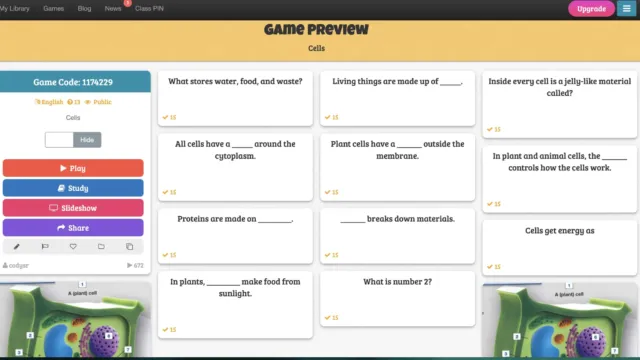TTfT-208_mixdown
===
[00:00:00] Shanna Martin: Thanks for listening to the Tech Tools for Teachers podcast, where each week we talk about a free piece or tool of technology that you can use in your classroom. I’m your host, Shanna Martin. I’m a middle school teacher, technology instructional coach for my district,
[00:00:31] Fuzz Martin: and I’m our producer and husband, Fuzz Martin.
[00:00:34] Fuzz Martin: And I promise not to Baamboozle the audio unless it’s for dramatic effect.
[00:00:42] Shanna Martin: Hi.
[00:00:42] Fuzz Martin: Hey, how are you?
[00:00:44] Shanna Martin: Great
[00:00:44] Fuzz Martin: here. How are you? We went to Minnesota, so now I have to talk like this,
[00:00:48] Shanna Martin: Minnesota. Even though
[00:00:49] Fuzz Martin: Wisconsin’s not much different.
[00:00:51] Shanna Martin: I love that we go for spring break. And instead of going like Florida or Arizona like everybody else does, like, oh, we’re in the Midwest.
[00:00:59] Shanna Martin: Let’s go to a Midwestern state that’s colder than ours.
[00:01:02] Fuzz Martin: Let’s go farther north.
[00:01:05] Shanna Martin: But so much fun and very spring breaky. So, but the summers
[00:01:09] Fuzz Martin: are great. That’s what I just, I tell that’s my mantra. Here
[00:01:11] Shanna Martin: we are, episode 2 0 8. 2 0 8. It’s fabulous because. We’re heading into fourth quarter. Mm-hmm. I do know that some, some school districts do spring break differently, where you might have it kind of over the Easter week or sometime in April.
[00:01:28] Shanna Martin: Some people have it where you have a break in February and a break in April, you go till June.
[00:01:34] Fuzz Martin: Yep.
[00:01:35] Shanna Martin: Here Wisconsin, most of the, around our area, we all have spring break about the same time, and it’s always towards the end of third quarter, if not the very end of third quarter.
[00:01:45] Fuzz Martin: Mm-hmm.
[00:01:46] Shanna Martin: And then we’d charge back into fourth quarter to survive school year.
[00:01:49] Shanna Martin: Yay. And it’ll be great. So I thought I’d do a fun one to kinda liven things up for fourth, fourth quarter. And if you’re in the middle of third quarter or a try a second trimester and third trimester, hopefully these will be fun and exciting. Mm-hmm. To be sparkly about. So. Baamboozle, we’re gonna talk about Baamboozle and just a quick review of the lookit updates that are happening.
[00:02:16] Shanna Martin: Baamboozle is super fun. It’s a fun little gaming site, not gaming, I mean, you do play games, but it’s great for review and for vocabulary stuff. So highlighting Baamboozle, um. Baamboozle and so I should like clarify. Baamboozle.
[00:02:36] Fuzz Martin: Baamboozle
[00:02:37] Shanna Martin: is B-A-A-M-B-O-O-Z-L e.com.
[00:02:44] Fuzz Martin: Yep.
[00:02:45] Shanna Martin: Bam. Bam.
[00:02:46] Fuzz Martin: BAA though. You got two as in there?
[00:02:48] Shanna Martin: Yes. BAA, Baamboozle. Mm-hmm. Dot com. And it’s made for teachers, like it’s made by teachers. For teachers. It’s one of those. Cool educator things. So Baamboozle very cool things. It’s easy. You can create stuff however you want to. So it’s created by other teachers, which I love because then as you’re pulling things as a teacher, you know that other educators are the ones that are creating this stuff.
[00:03:12] Shanna Martin: It can be used in any content area. So if you have from elementary students through high school students, you can load the content in as you need to, and you can search other teachers’ content. So you can look for like, um. Sell respiration or nouns and verbs, like whatever you’re looking for, you’ll find resources from other teachers as a starting point.
[00:03:31] Shanna Martin: The game can be played as a whole class, like on your smart board, almost like Jeopardy. That’s the free version. And I’ll highlight too, like there’s obviously a paid version, but the free version’s kind of like a Jeopardy game where you click on it and there’s teams and they answer the question. You click on it again, it’ll say yes or no.
[00:03:47] Shanna Martin: There’s also options to review or study independently. Mm-hmm. While you’re doing it. And you can send out the link. So it’s just if people have the link that they can use it or you can make it public. And then it also connects with Quizlet or Kahoot. So if you have those already created, you can link those in, which is really helpful.
[00:04:05] Shanna Martin: So you don’t have to start from scratch if you already have those things made, which is kind of nice. So if you go to Baamboozle, Baamboozle,
[00:04:13] Fuzz Martin: Baamboozle, it’s kind of
[00:04:14] Shanna Martin: fun just to say Baamboozle.com, and it starts with, you have a little login, so you log in. You can join for free.
[00:04:23] Fuzz Martin: Okay.
[00:04:23] Shanna Martin: And then you can go to games where they have like that game option I was talking about, which is like a Jeopardy game.
[00:04:29] Shanna Martin: And you can make your own, you can borrow other people’s. So let’s type in a topic. I actually was searching, the Great Depression before, ’cause it happens to be the unit I just finished. Sure. But if I type in cells. For science.
[00:04:46] Fuzz Martin: Okay.
[00:04:47] Shanna Martin: It’s kind of funny ’cause if you look, it’ll bring up cell phone things.
[00:04:51] Shanna Martin: Alright. And then also it brings up science things. So if I wanna go under cells, I can check it out and I can, there’s a game code, it’ll load right in. If I wanted to, I can play study. There’s a slide show that kind of does a slide deck going through, similar to I’d say like Quizlet, where you can go through and quiz yourself on like what stores?
[00:05:09] Shanna Martin: Water, food, and waste. Living things are made up of, and you click on it and it’ll like give you the questions, which is cool. And so you have the option of checking all those questions first as a teacher. So there’s a game preview. And then you can see are the question, what are all the questions? And then also what are the answer is to make sure that whatever the other teacher has loaded in is what you want your students to know for that information.
[00:05:38] Shanna Martin: It’s like what stores? Water, food and waste. S living things are made up of
[00:05:45] Fuzz Martin: cells.
[00:05:46] Shanna Martin: Hey, look at that. I put you on the spot there. Inside every cell is a jelly-like material called. Cytoplasm. So stuff, all cells have a blank around the cytoplasm. A
[00:06:01] Fuzz Martin: wall. So, membrane. Membrane. I used to be so,
[00:06:08] Shanna Martin: uh,
[00:06:09] Fuzz Martin: I used to be a science.
[00:06:10] Fuzz Martin: So weren’t you
[00:06:10] Shanna Martin: gonna school for, uh,
[00:06:12] Fuzz Martin: pharmacy? Yes, pharmacy.
[00:06:13] Shanna Martin: Okay. So again, it’s cool ’cause as a teacher you can see like, here’s all the questions. Okay, here’s all the answers. And then you can make sure that that has everything in it that you need before you start quizzing your super. Students play study slideshow or share it.
[00:06:27] Shanna Martin: If you go to share it, you can make a little class pin on or off. And then, if you’re gonna do, go that way with it, if you’re not just sharing the link, you can share the game link to your students. Like drop that into Google Classroom if you choose to. And they have a link directly to Google Classroom, which is nice.
[00:06:42] Shanna Martin: They also have options to like email it or, drop that in however you choose to. So there’s options to do it that way. Now if you’re gonna like create your own game, you would go to my library. Okay. When you have your little free account, and then in my library, it’s blank until you click plus game. Once you do, you can put in your title.
[00:07:04] Shanna Martin: So I’m going to stay. Things in Minnesota.
[00:07:09] Fuzz Martin: Things in Minnesota,
[00:07:11] Shanna Martin: yeah. Description what we saw. In Minnesota. What are the sound effects going on? Are you playing?
[00:07:19] Fuzz Martin: I’m, I’m pretending to play to give you some dramatic effect. I said at the beginning I was gonna give some dramatic effect. Now I’m bamboozling the audio.
[00:07:27] Shanna Martin: Oh, nice.
[00:07:29] Fuzz Martin: Good job. Thank you.
[00:07:31] Shanna Martin: What’s very cool, Uhhuh is that you can choose a language. So if you want to. Support students in a variety of ways in your classroom, or if you’re teaching a world language class, you can also set up questions that way. So you can go ahead and pick your language if you choose to, and then, you can tag whatever you choose to, again, public.
[00:07:52] Shanna Martin: And then if you have the paid version, you can go on list or private. I’m going to click Make My Game. Oh, the other option is they have this huge image library, and you will notice there are so many gifs and memes on every single thing that you create. ’cause as a teacher
[00:08:09] Fuzz Martin: Yep.
[00:08:10] Shanna Martin: You can click a button and you can add a gif.
[00:08:14] Fuzz Martin: Nice.
[00:08:15] Shanna Martin: And so there are gifts. We got big bird going on here. You have different ones. You can pick one. There you go. Make it go. Okay. Now, I will say with some of those, the gif come from Giffy, so not all of them would be like, oh yeah, I definitely wanna drop this GIF on my student’s. Like, oh yeah, game, right?
[00:08:34] Shanna Martin: So just be aware of that, like that’s one of those where you can put a GIF on there or not. And if you do, obviously it’s a teacher creating it, but it does open up every GIF on Giy.
[00:08:43] Fuzz Martin: So
[00:08:44] Shanna Martin: up.
[00:08:45] Fuzz Martin: Sorry that that was what happens if you put the wrong GIF on there and it’s inappropriate.
[00:08:50] Shanna Martin: Oh my goodness. And so, or what, somebody gets
[00:08:52] Fuzz Martin: a question wrong in a quiz.
[00:08:56] Shanna Martin: Are you, are you, we still bamboozling here. Oh, of course. Yes. Okay. Yeah. Gonna make my game. And then you just do question how many points it’s worth. You can choose an image, you can answer, you can choose a question image or an answer image if you want to. Question, answer, question, answer, question, answer, load it all in.
[00:09:15] Shanna Martin: You can also, like I said before, you can import from, actually chat, GTP, Quizlet, word, Excel, Google Docs, you can load in your own question, answer as long as you comma between them. It does allow you to do that. You still have to obviously go back and double check things to make sure it works the way you want it to be, and then boom, game created.
[00:09:33] Shanna Martin: And then you are right in the place where you can go ahead and guess the words and play the games and do all of the things so it loads in all of your information and makes it easy to play
[00:09:43] Fuzz Martin: nice.
[00:09:45] Shanna Martin: Yeah, so it is pretty cool. I like Baamboozle. There’s a lot of different ways you can use it in your classroom.
[00:09:50] Shanna Martin: Like I said, any content area, can play. You’re probably gonna want like middle, elementary up just because of it’s a lot of reading or self based stuff, unless you’re leading it as a class. If you’re gonna lead it as a class and just do the Jeopardy board game.
[00:10:05] Fuzz Martin: Yep.
[00:10:06] Shanna Martin: You can definitely do that with younger students.
[00:10:08] Shanna Martin: It’s more or less they have to just be able to kinda read the different questions as you go. And then those are all the free things and you can see all the different free things offered from other teachers. If you want something more detailed or you want more game options. Mm-hmm. And then go into like the collections and stuff.
[00:10:25] Shanna Martin: Then if you wanna play different games, you will need to have the paid version of it. So there’s just lots of cool options with that. So go ahead and check out Baamboozle.com. Again, they’re games created for teachers, for classrooms by teachers, which is super helpful. Yeah,
[00:10:44] Fuzz Martin: and
[00:10:45] Shanna Martin: you can review all the content from cells to nouns and verbs to our visit to Minnesota.
[00:10:53] Shanna Martin: As you find the most perfect sound effect.
[00:10:56] Fuzz Martin: Here we go. Here we go. Here we go. What is the powerhouse of the cell? What is the powerhouse of the cell?
[00:11:03] Shanna Martin: Oh, you’re asking me? Yeah. I don’t know.
[00:11:05] Fuzz Martin: Mitochondria. My,
[00:11:06] Shanna Martin: I was gonna say that, but you put me under like pressure.
[00:11:09] Fuzz Martin: Okay. Oh, you want 25 points there? Um,
[00:11:13] Shanna Martin: beyond Baamboozle.
[00:11:15] Fuzz Martin: Yes.
[00:11:15] Shanna Martin: I have some other fun things to talk about. Oh,
[00:11:17] Fuzz Martin: yeah, let’s,
[00:11:18] Shanna Martin: when we’re talking about, look, it. I will highlight is one of my go-tos all of the time. If you’re not a Blit user, I understand. But blit is my go-to. I have all my stuff in IT for my classroom and I use it year to year and I use it actually unit to unit.
[00:11:36] Shanna Martin: I use it all the time. Blit has some upgrades. Yeah. Yeah. I would like to point out, I have talked about book it before in like episodes 82 and 97. I’ve talked a little bit about it or I’ve gone through like step by step.
[00:11:49] Fuzz Martin: Yep.
[00:11:49] Shanna Martin: There’s some cool things that Lookit has upgraded since like my, you know, episode like 90 some episodes ago, that I’ve talked about.
[00:11:57] Shanna Martin: So just some cool things if you are not a lookit user, but maybe interested or maybe you are a Lookit user and you don’t know it, lookit has now teamed up with Khan Academy to help you with a lookit generator. So, it will like use Khan Academy’s AI tools. It’s called Coning Cano. Nice. And it will help create questions for Bookit as well.
[00:12:24] Shanna Martin: So that’s something you like. You can export the questions you make in Con to Bookit, and there’s like a cool thing that they do back and forth. And that’s been out for, I don’t know, about a month and a half or so. And then of course, they always have their fun little books, which are the little animal guys.
[00:12:37] Shanna Martin: My students are very into collecting them and decorating their books. So when we compete in class and then everyone wants the cow, I don’t know why. Why we all have to have the cow can tell you why mean, there’s so many cute ones. I know it’s because we live in Wisconsin, but there’s so many like cute other ones that I’m like, Hey, doesn’t anybody want this one?
[00:12:54] Shanna Martin: And I’ve like made my own and they’re like, Mrs. Merri, that one’s not cool. But you know, I teach middle school. And then there’s other cute books. There’s special ones for obviously St. Patrick’s Day. They had some, they have some coming up for Spring, which are super fun and cute. Then also if you have upgraded your version of Bookit, they also have, new, like a beta version, a laser tag that’s coming out.
[00:13:23] Shanna Martin: And so that’s happening like a laser tag game to play within Bookit. So there are just some cool upgrades to Bookit if you are a Bookit user or haven’t been for a while. Um, it’s worth checking out. And again, book, it’s one of those where you go to create. You choose your cover image, you load in all of your information.
[00:13:42] Shanna Martin: You can also input from Quizlet into bookit, just like you can upload from Quizlet to Baamboozle. So you can go ahead and upload questions you already have created. You can import them or you can manually enter them, and then you can upload your files as you choose to. You can make them public or private, and then you can go ahead and create your questions.
[00:14:04] Shanna Martin: That’s for your students. So. Check out the new upgrades to block it if you haven’t lately. And check out Baamboozle as you can, Baamboozle all the ideas you have and ask all of the fun questions.
[00:14:21] Fuzz Martin: Yes.
[00:14:22] Shanna Martin: And those are all the fun things.
[00:14:25] Fuzz Martin: All right.
[00:14:26] Shanna Martin: To get you moving and started into fourth quarter, finishing third quarter.
[00:14:30] Shanna Martin: We’re getting you through the end of the school year,
[00:14:31] Fuzz Martin: getting you through the end Baamboozle
[00:14:33] Shanna Martin: and look at upgrades. Thank you all. Thanks for tuning in. This has been the Tech Tools Teachers podcast. If you ever have any questions, you can find me on Blue Sky Threads, blue Sky, Facebook, Instagram, and Spartan wi, and if you wanna get more information.
[00:14:48] Shanna Martin: On the links to the technology discussing this episode, you can visit smart nwi.com. If you like to support the show, please consider buying me a coffee or two. Visit. Buy me a coffee.com/smart nwi or visit smart nwi.com and click on the cute little purple coffee cup. Your donations help keep the show going.
[00:15:06] Shanna Martin: New episodes each week. Thanks for listening. Go educate and innovate.
[00:15:10] Fuzz Martin: The ideas and opinions expressed on this podcast and the smartinwi website are those of the authors, Shanna Martin, and not of her employer. Prior to using any of the technologies discussed on this podcast, please consult with your employer regulations.
[00:15:22] Fuzz Martin: This podcast offers no guarantee that these tools will work for you as described, but we hope they do. That’s why we do this show, and we’ll talk to you next time here on the Tech Tools for Teachers Podcast.