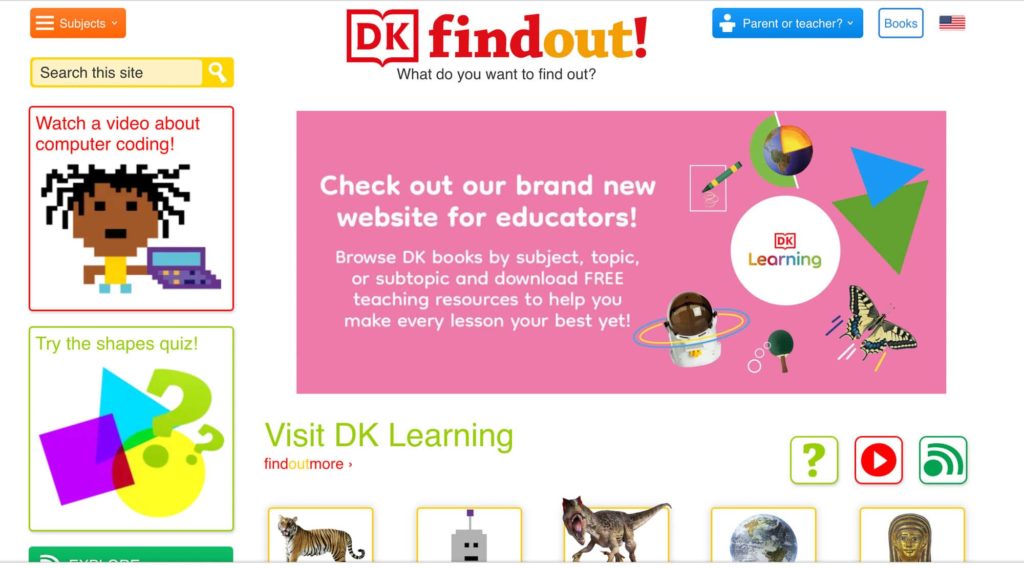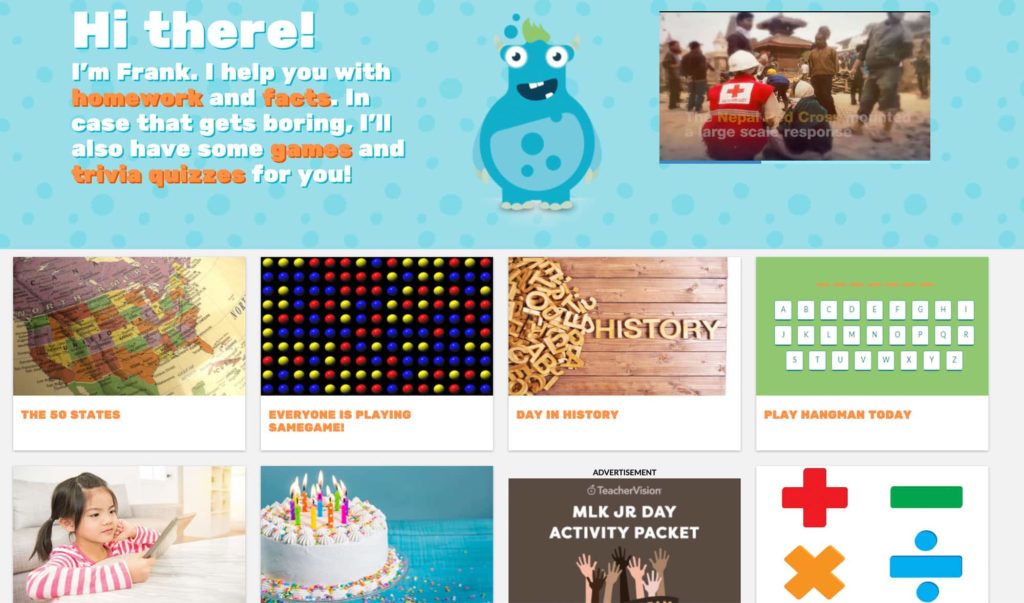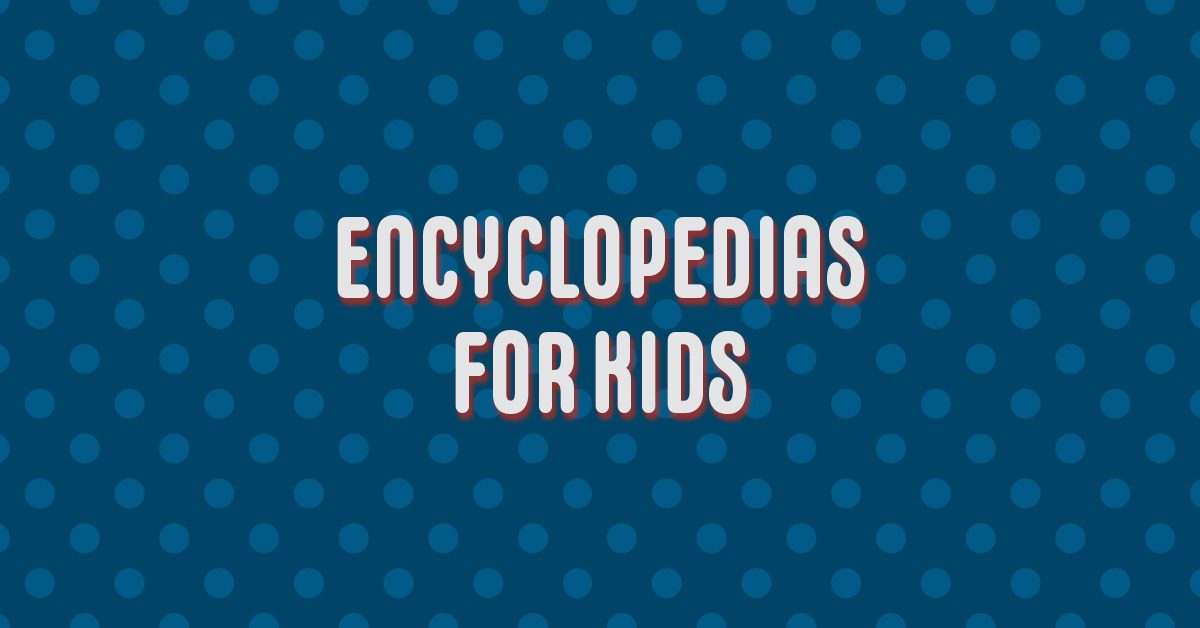Shanna Martin 0:31
Thanks for listening to the tech tools for teachers Podcast, where each week we talk about a free piece or two of technology that you can use in your classroom. I’m your host, Shanna Martin. I’m a middle school teacher and Technology and Instructional Coach for my district.
Fuzz Martin 0:44
And I’m a producer and husband, Fuzz Martin. And I think this show speaks volumes about the world of tech tools.
Shanna Martin 0:51
Oh, that’s clever. Thanks. That was a good fun.
Fuzz Martin 0:54
Yeah, thank you very much. Took it on the first take. Definitely weren’t extra takes about my bad pun,
Shanna Martin 1:03
and figuring out life. Yeah, it’s episode 141 141.
Shanna Martin 1:09
We are here. It’s February. Wow. Happy
Fuzz Martin 1:12
February gray. Or the way I was pronounced the are in February. People told me but you know what, it’s in there. So I’m going to just leave it believe the arm February
Shanna Martin 1:23
just so you say mittens. It was I pronounced the T’s MIT
Fuzz Martin 1:26
mittens also say Milwaukee with the walkway sound to every and every syllable. It’s just you know, years of radio do that.
Shanna Martin 1:36
Maybe today’s tools can help us with more knowledge about random things. And then we could pronounce them in random ways.
Fuzz Martin 1:44
Perhaps we could like an encyclopedia of knowledge about random thing about random things. Whoa. And that ties in today’s today’s episode Shana. Wow.
Shanna Martin 1:55
We’re so clever. Yeah. Oh, my goodness. So let’s talk about encyclopedias. Folks.
Fuzz Martin 2:04
Back in the day, when I was in school,
Shanna Martin 2:07
when you were in school, we had the good ol World Book Encyclopedia. That was 40 years out of date on our shelf in our classroom. Yes. And sometimes made a cool picture when all the books were together. Like when all the spines? Oh, yeah, that’s right. Yeah. You know, I had like, cool picture. Yeah, it sat on a shelf. And there was always one volume missing. Yeah. And you never use it, except for when the teachers like, hey, look up on whatever page, check it out for us in the class, and then someone would have put a drawing in it or something. Yeah, people leave notes in it. But how often did you actually use the encyclopedia as a student in school?
Fuzz Martin 2:50
You know, I would say probably a couple times a year. Okay. And say that’s alright. Like quick through like some middle and high school probably a couple times a year. I graduated in 1996. So like, yeah, you know, it wasn’t quite internet time. Right? Yeah. And I graduated
Shanna Martin 3:07
99. So like, Yeah, we had them. They were there. But I can’t tell you I use it very much. Right. But now,
Fuzz Martin 3:15
what now?
Shanna Martin 3:17
Encyclopedias are so much cooler. Let’s talk about encyclopedias. Okay, do that. So this is the most exciting episode you’re ever going to hear? Yes, we’re talking about encyclopedias. Say it’s like paint drying? No. So we, I have my students do a ton of inquiry learning and a ton of research. And what we always find is that kids don’t know where to find authentic information. Yes. And so that’s a skill in itself to teach your students how to search online, effectively, there is plenty of like not just digital citizenship sites, but like how to research online, like that can be a whole like class. It is a class in some places, how to learn how to research and not look for bias and all kinds of things. But in general, when I’m setting my kids on an inquiry, they need to go find sources of information that we know are reliable, quick, and going to have factual information. It’s not somebody who’s blog who just has a passion for the topic that they’re talking about. So I have a few resources today to actually that are fantastic. I wouldn’t say they’re encyclopedias, but they are you they are references for students to use when doing research. And what’s kind of cool is that they’re great for elementary and middle school. So elementary students, you can send your students on these sites, and that’d be like, hey, what’s the strange information? They’re going to dig up on something, it’s going to be age appropriate, and it’s going to be educational, which is what we’re always looking for. Yes. So with all of these things, I’ve had lots of discussions lately with teachers, about how to get kids to research and what they’re researching and find real information. And I just look things up on YouTube randomly or find just the same old random sites. So our first site is called DK, find out DK find out DK find based on the books that usually would find through DK. And what’s really cool is that this whole section has really high interest topics highlighted for students. So you go into the site, it’s DK, DK FINDOU t.com/us. If you’re in the US or just DK, find out you’ll be fine. And so you can like right away topics, animals, and nature, computer coding, dinosaurs, Earth history, human body language arts, math, music, in art, science, space, sports, transportation, and there’s great images. So a kid can easily be like, oh, I want to go here animals, like on the animal site, you got animals in nature, and then it lays out like topics. So if you’re researching a specific animal, I know her second grade is currently researching. I think she’s doing wolves. She’s researching wolves, folks for a nonfiction piece of writing she’s doing but they have cats, dogs, insects, reptiles in vertebrates, habitats and ecosystems, whales, dolphins, bats, badgers, I mean, just scroll through find an animal pick an animal. What do you want to learn about today?
Fuzz Martin 6:24
Let’s say lemurs.
Shanna Martin 6:27
Okay, well, let’s
Fuzz Martin 6:30
Okay, let’s say tigers,
Shanna Martin 6:32
tigers, tigers, I can do. That’s I mean, lemurs isn’t in here. But I’m not going to try and find a lemur right now I’m going to just find you at Tiger. If I can find a tiger. I’m guessing a tiger would probably be under the cat family. So I’m in cats right now. There we go. In cats, I can find big cats to make Sick Cat small cats. What is the cat? Big Cats, leopard, tiger, Cheetah, Lion. And then there’s fun little back like terms like the term Big Cat uses a group that includes a lion, a tiger, Jaguar and leopard like, so it’s a little Encyclopedia of information, great images, you click on the like pick a cat click on it. And that’s gonna tell you more about it. So it leads the students through the research still on the same page. So it’s not like oh, much place and taking them other places were like, Ah, where’s the site going? So you just click on the Tiger button. Tigers are mostly powerful cat most powerful guesser. And then you click on Tiger. And look, there’s a hole, you can’t see it. But you can see it. There’s a tiger picture. And then it labels all of its features and its face. And it’s really kind of cool. So it’s a great way for kids to find information on a topic that they need to research without sending them on a wild goose chase to try and find information. Yeah. And then they even have like fast facts. And they have, you can click on listen to a tiger growl. And then you can talk about white tigers. And there’s just so many different things that you could just like go down a rabbit hole of learning about information. The other choice is they have a search bar across the top. And it literally says in the search bar, I want to find out about what we want to find out about cars. So if I click on cars, takes me to how the Ford assembly line works. Early cars, race cars, history of cars, luxury cars, working cars, small cars, you found a lemur see lemurs folks, they’re in their Ferrari up close, which is super cool. So you can click on it again, get more information, more research, quick facts, very like user friendly, lots of images, very easy to search. So you could comfortably ascend, second, third, fourth, fifth, all the way through eighth grade. Searching through here is a very cool way to like research and encyclopedia and not have people going crazy. Losing themselves and what they need, you know to find and whatnot. And guess what? What? My kids are researching the Titanic right now. Okay, I typed in Titanic. There’s a whole map that explains all the different ventilation against some of the dead get
Fuzz Martin 9:13
a teaser, you’re going to be doing a titanic episode as we get closer to the date that the Titanic sunk, which was April 12. No.
Shanna Martin 9:24
15th is when they arrived back. 14th is when I hit the iceberg. It happened overnight. Okay.
Fuzz Martin 9:29
And that was 19 1219 12x 12.
Shanna Martin 9:33
And then back on the homepage. Again, you can pick math, you can go down the math rabbit hole of averages and coordinates and geometry and timetables and again, everything is super interactive. It’s colorful. It’s easy to search through. And like a fun way for kids to research and find information on their own and nothing to worry about when it comes to like teacher. Yeah, supervision. I mean, obviously you should always know what your students are using and doing but at the same time, they can keep Clicking here and keep learning and keep clicking. They have a Rubik’s Cube in here. And you can learn about plastics, folks. So there’s just all kinds of really cool information with lots and lots of different topics. And students can just go ahead and dig through learn research, and you can be comfortable letting them do that. So that one is DK find out TOCOM
Fuzz Martin 10:22
and DK find out they make books, right? Or like magazines, correct?
Shanna Martin 10:25
Yes, yeah, they have a whole like book series that you can. So it’s
Fuzz Martin 10:29
like a reference book company. Yeah, that’s where the credibility of this site comes from. Right?
Shanna Martin 10:35
Correct. And then they also have like additional parent teacher resources and things like that you can sign up for and pay for if you want to.
Fuzz Martin 10:41
So of course, I’m asking as a non teachers, all the teachers listening. Who, which is, everybody who listens to this show, is like, yeah, fuzz. That’s, that’s a that’s a thing. But yeah, that’s cool, too, means Duck Head find out.
Shanna Martin 10:56
No, it doesn’t. All right, so DK find out great site, great resource, great way for your kids to dig into information. Our second site is for monster.
Fuzz Martin 11:12
I’ve been wading through that.
Shanna Martin 11:14
Fact. monster.com. Again, the encyclopedia world is so much cooler than it is. It was
Fuzz Martin 11:26
traveling encyclopedia salespeople who would like come knock Yeah. And
Shanna Martin 11:29
they would be like, Hey, you want to buy a silent encyclopedias or like no, my parents have theirs from their childhood gift in their back in my house, right? I’m pretty sure my parents still have theirs. We should find them. Oh, we should that they smell like and they’re like yellow from the 70s or 60s? Yeah. Oh, they’re from the 70s or 60s. They’re from before the 70s a different way before the 70s and 60s like my mom was having children then. I mean, they’re encyclopedias like mine. They’re like they have their Oh, wow. That’s probably worth something. Yeah. Cool. You read. And they had like, like navy blue, like stripes on? Wow. I remember it was a kid. It was like a mint when they bought them I know. And raising the cost of mint to move them back and forth with that, too. So our second sight, back monster is super cool. And he’s cute. So there’s Frank. Hi, there. I’m Frank. I help with homework and facts. In case that gets boring. I’ll also have some games and trivia quizzes for you, too. So Frank, the fact monster is another fantastic collection of information for kids. They do have like 50 states stuff, everyone’s playing the same game they have, like this day in history, which I always like to kind of throw out there. Just random cool things this day in history, you can pick a date, and I’ll give you some cool facts and pieces of information. It’s great as a story starter like at the starter with your students. They have different videos and activities. They have a whole set of stuff for like Martin Luther King Day, they have all kinds of things. So there’s lots of stuff on the homepage. If you go through, there are different tabs of information that you can search for finding what you need to if you’re doing an inquiry or research project. They do have games on there. So that is something to be aware of with this one. Like if you don’t want kids playing games, there are some games on here. They’re nothing. They have tic tac toe and word searches and stuff. But if you want to look at the world, you can choose current events. And then it’ll come up with lists of things US government history, education, city is if you have kids studying the 50 States or other countries around the world, they can easily research people been back biographies, which I was like are super helpful if they’re gonna research famous people and biographies is then broken down into like notable scientists notable explorers, and then they’re broken down from there and like different categories of science and math. If you want help in science categories, and math, they have dinosaurs and chemistry and physics and weather and language arts, you can do all kinds of like grammar and spelling help different types of books. And then with each page, you click on it then takes you to additional information, top rated books series, you can learn about authors, you can learn background information, there’s just a wealth of information on the site, and they can really help kids out. This one I will say it’s probably for students that are slightly older, I would say third or fourth grade and up just because there’s less visuals to find things so sure. Whereas DK has like big cats. There’s clearly an image of a big cats. Here you have to read.
Fuzz Martin 14:44
Yeah, a lot more. Small words are bigger webbing, bigger words like
Shanna Martin 14:48
right, so like how to write a first draft and sort of like there’s no image that says write a first draft and then it tells you but that’s really great for like proofreading and help and there’s just a lot of homework help in there. There’s a lot of like speaking, listening, just things that cover the standards that we are researching. And there’s a dictionary. So the actual encyclopedia. What’s cute is that it links to the DK encyclopedia. So, and again, there’s teaching resources in there as another help for teachers as well. This one also has a search bar, what do we have? Give me a topic?
Fuzz Martin 15:22
Oh, let’s say, US presidents, US presidents.
Shanna Martin 15:29
That probably ended with us category. But anyway. And yes, don’t worry, they have biographies and all of presidents. And that links to another set of all links, all information. JFK, click on it. And there’s a whole biography on him. Nice. So it’s very cool. So fact monster has loaded with all kinds of information about many, many topics, for older students probably would be helpful for research, you can go ahead like even have the 50 states, you can click on a state you can learn more about it gives you all the background information from the largest cities to general information, the flag all kinds of stuff, math, science, language arts, it’s got all the subjects covered. And just kids that are interested in different topics, this would be a great site to be like, Hey, we’re gonna explore some things, pick this column and find out something and share a cool fact with the rest of the class. Very easy to do. I also appreciate that there’s a Roman numeral challenge on here. Many students don’t know Roman numerals anymore. Yeah. And so I think that that’s kind of fun, because I don’t see that everywhere. So right, there you go. So fat monster
Shanna Martin 16:42
has super great collection of information and very helpful for students. So if you have kids researching on their own, both of these sites would be very helpful to kind of send them on their way and not have to worry about all the different things that they’re clicking on. It’s going to keep them on the right track, researching actual information, and making sure that they’re doing what they need to do.
Fuzz Martin 17:02
Perfecto so there you go. There I go. There you go. There we go. There we go together, Episode 141. In the books, thanks for tuning encyclopaedia book.
Shanna Martin 17:12
Oh my god. Thanks for tuning in. This has been the tech tools for teachers podcast. If you ever have any questions, you can find me on Twitter at @smartinwi. And if you want to get more information on the links to the technology discussed in this episode, visit smartinwi.com. If you’d like to support the show, please consider buying me a coffee or to visit buymeacoffee.com/smartinwi or visit smartinwi.com and click on that cute little purple coffee cup. Here donations to keep the show going. New episodes each week. Thanks for listening, go educate and innovate.
Fuzz Martin 17:45
The ideas and opinions expressed on this podcast and the smartinwi.com website are those of the author’s Shanna Martin and not upper employer. Prior to using any of the technologies discussed on this podcast. Please consult with your employer regulations. This podcast offers no guarantee that these tools will work for you as described, but we sure hope they do.