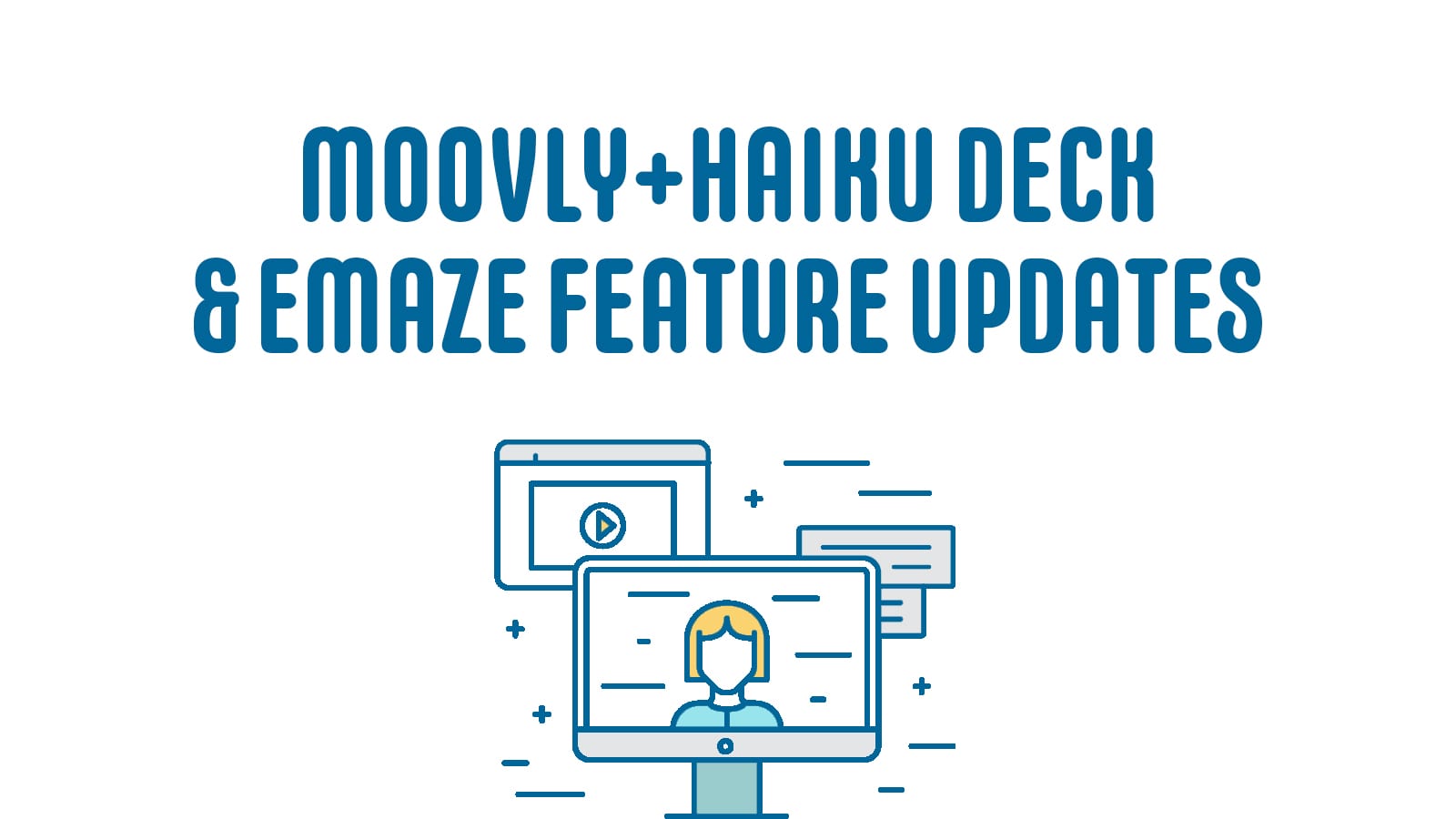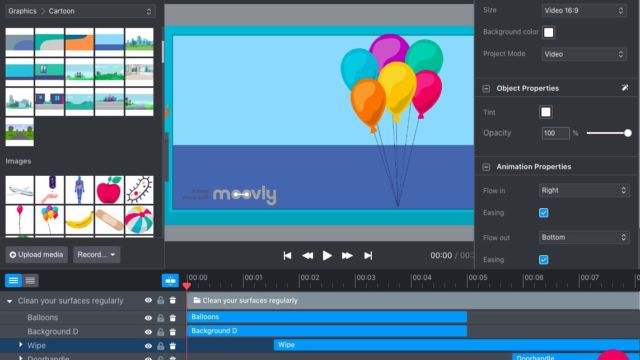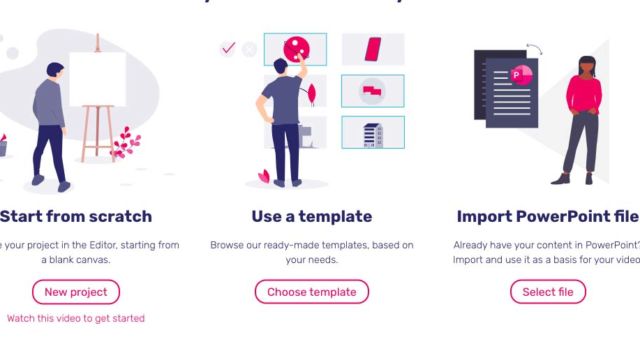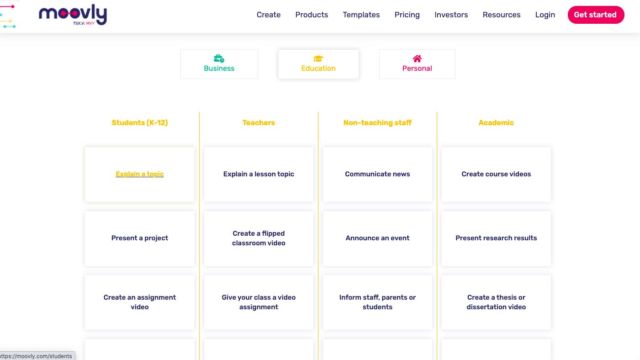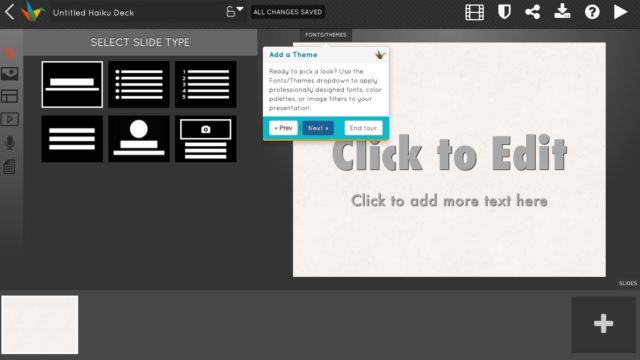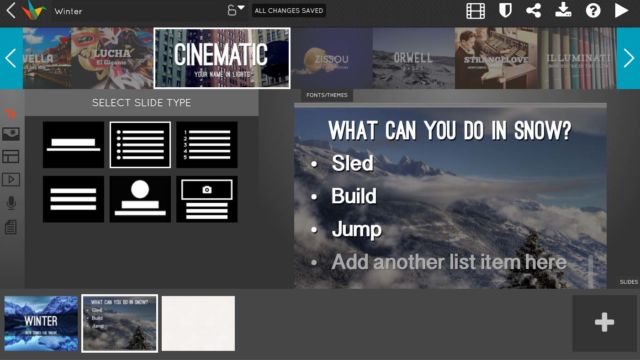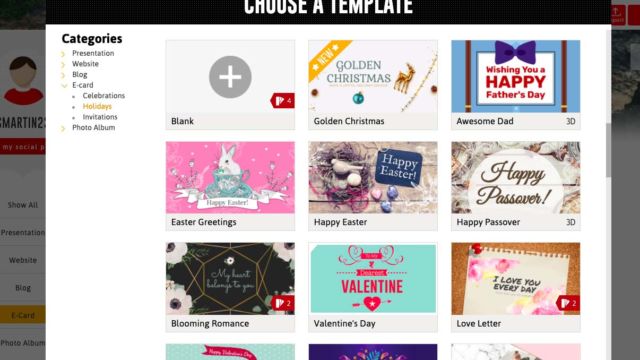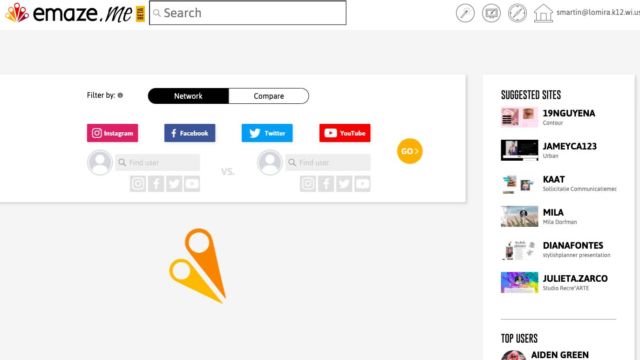This week we are mooooving toward 2021 with Moovly and a few other presentation tools that are going to get us there! We are at the point in the school year where we are caught between longer breaks. As you all know, this means student engagement is hit or miss. Also, being 2020, it’s likely your students are presenting and sharing their ideas differently this year since we are not in close proximity of one another. So, we are livening up how presentations are being done and embracing some cool tech tools.
Moovly
Moovly is a presentation tool that allows your students to create animated presentations with cartoons and music. You are able to use templates or add your own information. There are many different options to choose from. If you are familiar with Powtoon and WeVideo, Moovly combines the best of both worlds. You can add animations and the design set up allows you to see and add the different layers of your presentation in a timeline on the bottom of the screen. Moovly has a lot to offer and is fun to create with!
Haiku Deck Updates
A few presentation sites we have addressed in the past have had some cool upgrades. To start, Haiku Deck has a some new features called Haiku Deck Zuru. Zuru takes your plain presentations or outlines and jazzes them up with some cool AI software. The program will automatically add images, transitions and highlight important information. It takes your information with what engages people the most and creates a unique presentation. Even if you are using regular Haiku Deck, many parts have been upgraded since our last chat. You still get three free presentations with Haiku Deck and then moving forward you need to sign up. Check out some of the new features and share some of your creations.
Emaze Gets Amazing New Features
Lastly, we have one of my favorite sites, Emaze! It’s been awhile since we’ve talked about Emaze. In fact, it was all the way back in Episode 2. This site has upgraded some of its templates and has some new features. The presentation templates are engaging and easy to use. My students love to try them out and are more excited about presenting when using this site. Also, Emaze has added the Emaze.me Beta community to their website. There are lots of new creations to check out!
TECH MENTIONED IN THIS EPISODE:
Have some fun playing around with these sites and then enjoy a nice relaxing break. Take care of yourself and we will chat more in 2021!