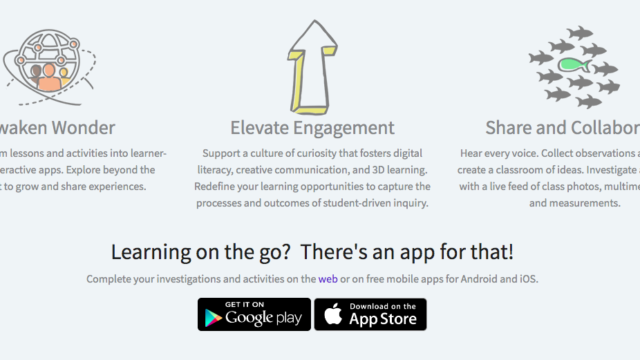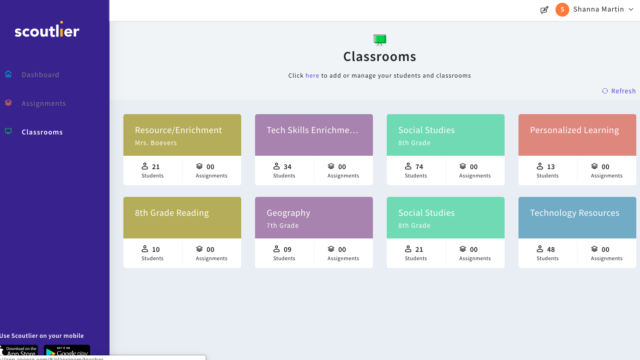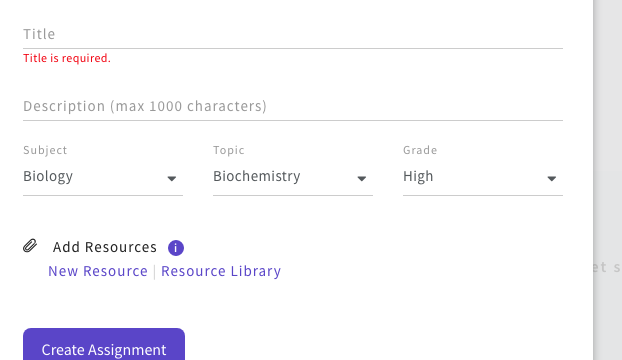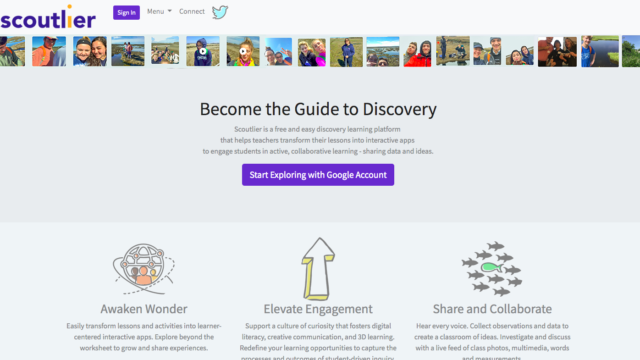It’s the season finale! Crazy how time flies when you’re having fun! This week, I’m sharing a few cool free tech tools from listeners and Fuzz and I review our favorites from Season One. Please feel free to share the TTFT podcast and the Ed Tech Directory during your summer PD! I created them to help educators and make life a little easier!
Google AR
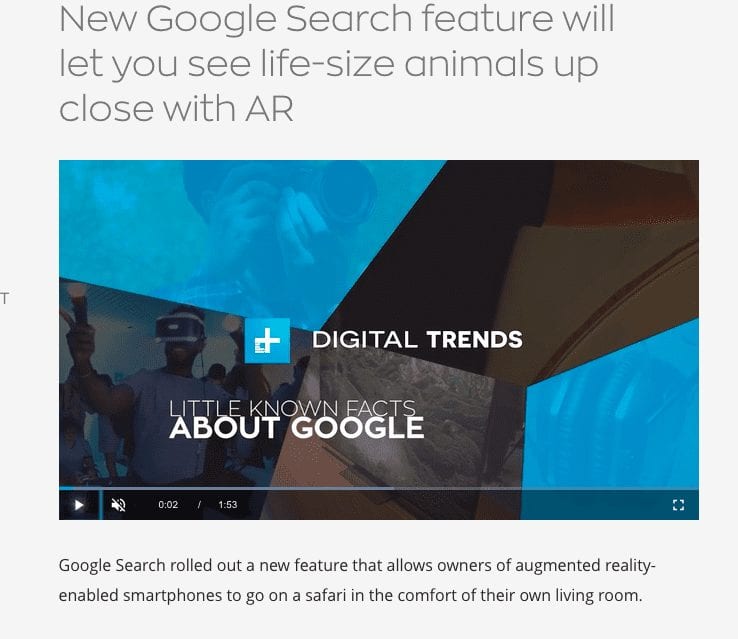

To start, we had two suggestions of topics to talk about from Twitter. Tricia Louis shared the super cool new AR features on Google. As a starting point, if you have an Android phone or newer iPhone, you can try out this search tool and have animals stand in your living room! Check out the link below and start thinking of all of the possibilities!
Scoutlier
The second cool tech tool is Scoutlier, suggested by Claire Pontbriand, PhD. It’s a newer tool that helps students with place-based learning. Scoutlier connects to your Google Classroom. Then, as a teacher you, can assign lessons and activities. The students connect through an app and then can take their learning outside. It has been created through a grant and connects the students with real scientists. Check it out!
Our Season Favorites
Flipsnack & Floorplanner
As we look back on Season One, I started digging to see which episode had the most downloads. It was Episode #3 when we discussed Flipsnack and Floorplanner. If you haven’t already tried out Floorplanner spend some time and do so! It is so much fun and hard to let go. I decided to share my latest bathroom creation with all of you. 😀
My Favorite Episode – Digital Quizzes
As for favorite episodes, I really enjoyed our 2 part series on digital quizzes (Episodes #11 & #12). There are so many ways to engage your students and you can apply these sites to any subject area!
Fuzz’s Favorite Episode – Trello
And Fuzz…his favorite was the show on Trello (Episode #13). He uses it for so many things, both personally and professionally, and it’s a big help to keep things organized and get things done.
TECH MENTIONED IN THIS EPISODE:
Thank you again for listening and sharing these free tech tools with others. We really do appreciate it! Also, if you have cool ideas for Season Two, send me an email [email protected] or DM me on Twitter!
Thanks for listening! Go educate and innovate!