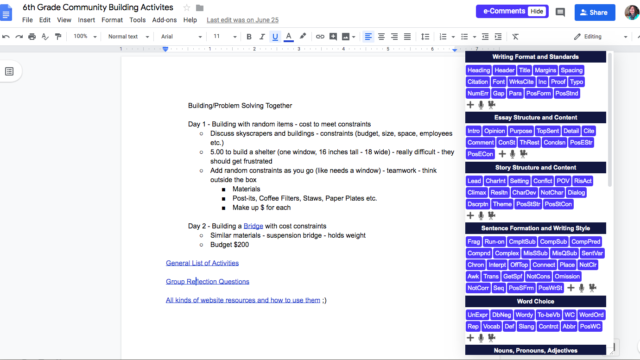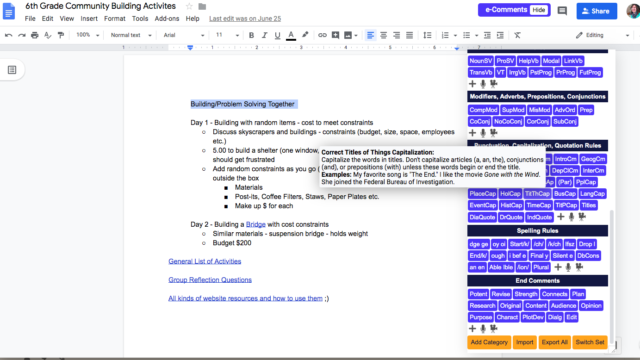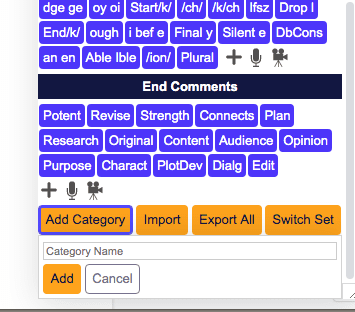Woo hoo! It’s Season #2! We are back after our little summer break and ready to go! The excitement of a new year is starting, new ideas to try and new students to meet! So many NEW things!
So, instead of new sites this week, we are talking all things Google. Most of you are very familiar with all things Google and so I thought I would share some fun tips and tricks that I was discussing at our staff workshop.

If you haven’t already done so, start decorating your email, docs and folders with emojis! It is way more fun than just using colored folders.
Also, if you are a handwritten note taker, take a picture and upload them to your drive. Google will translate your writing into a typed doc! Yay!
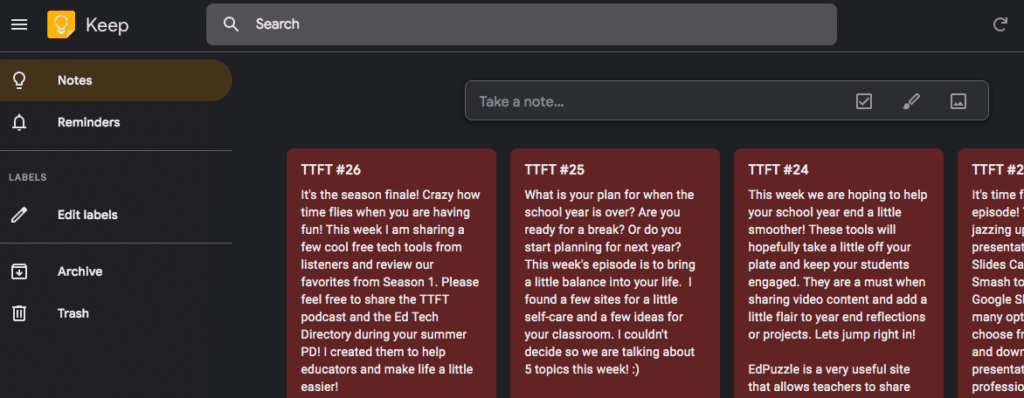
Google Keep has a few new snazzy settings – like dark mode!
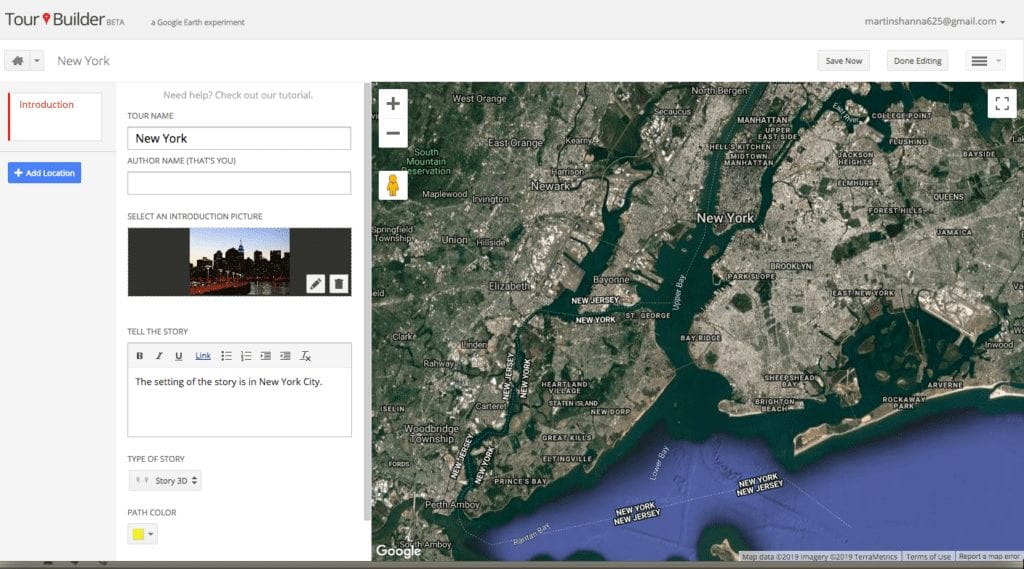
And we have also been brainstorming more ways to use Google Tour Builder.
e-Comments
The one link I am sharing this week is actually not a website but an extension. E-Comments is an extension created to save teachers time. It has standard based comments (at grade level) to help your students succeed in the writing process. You are also able to add your own comments, record your voice or video! So cool!
TECH MENTIONED IN THIS EPISODE:
I hope you are all fired up for the new year. We have a lot of fun ideas and sites planned for the podcast this season. If you have any ideas, please send us a message! We would love to hear from you!