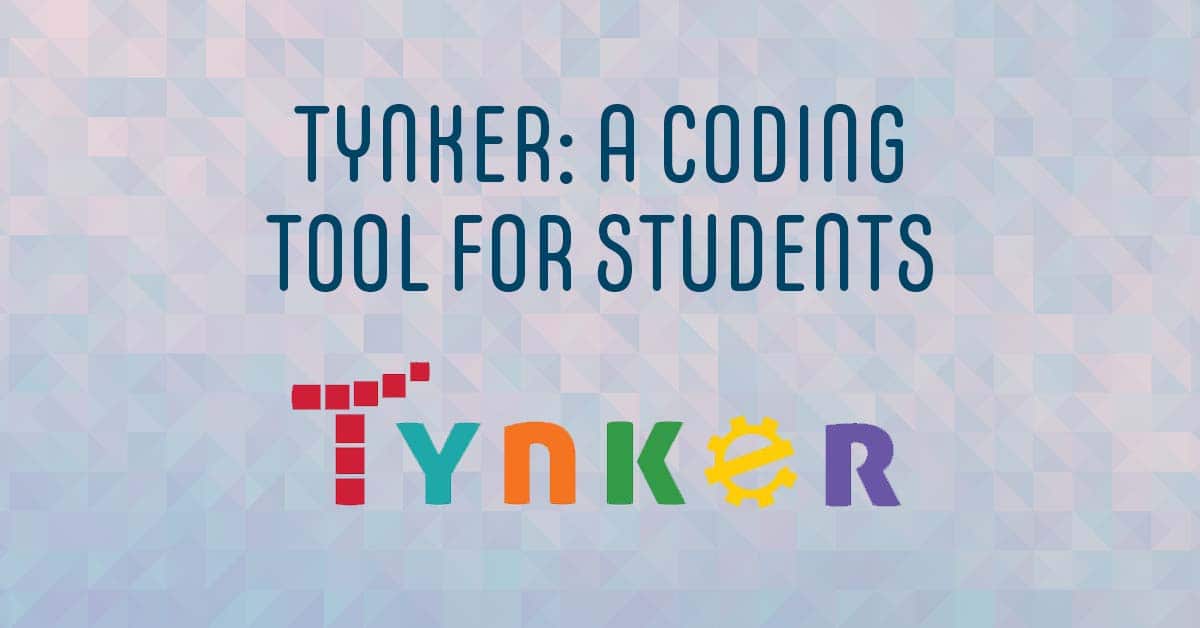If you are looking to for a fun way for your kiddos to working on their problem-solving skills, have them write some code! Tynker is a great way to introduce coding to your students in a fun and easy way. Students get the opportunity to play games, create their own games, and more!
Tynker
One thing I love about Tynker is that it offers projects for all levels of coding. Your beginner students can start with block coding. The blocks are drag and drop, so kids can easily get started. As they progress, they can move on to Python or Java.
Tynker has a variety of activities that teach kids how to code. They also have a library of tutorials to help them along the way. The program is game-based and very engaging.
There are limits on what you can do with the free version of Tynker, however, simply registering for a free account allows you to get more free time to use each day. Teachers have access to some free courses and resources to build more coding into their curriculum. Students can create their own free account or teachers can create their own free account and link students in.
The hour of code section on Tynker has tons of options and is really easy to build into your day. Hour of code introduces students to coding and makes it less scary to get started.
Have some fun coding with your students and see the new skills they learn! Enjoy your week! Go educate and innovate! 😀
TECH MENTIONED IN THIS EPISODE:
Related Episodes: