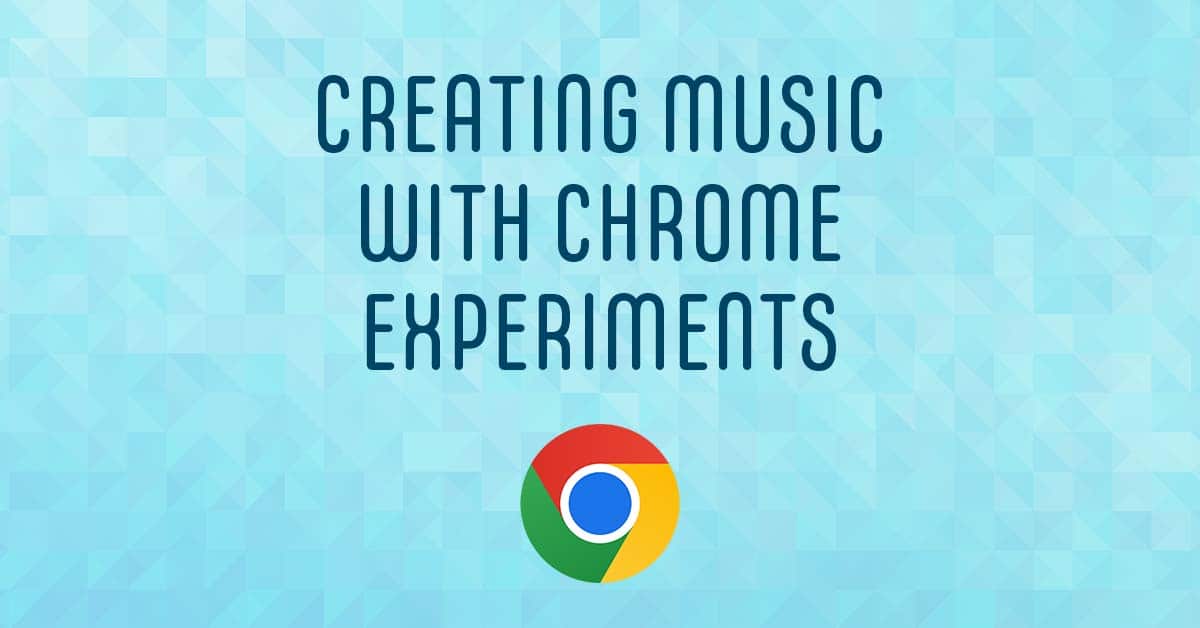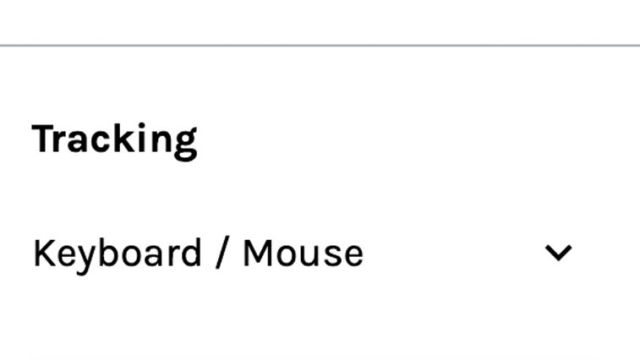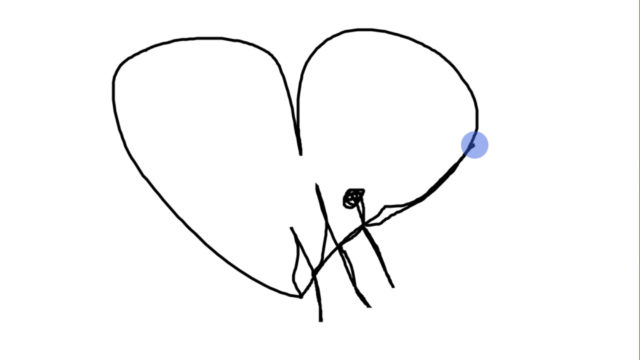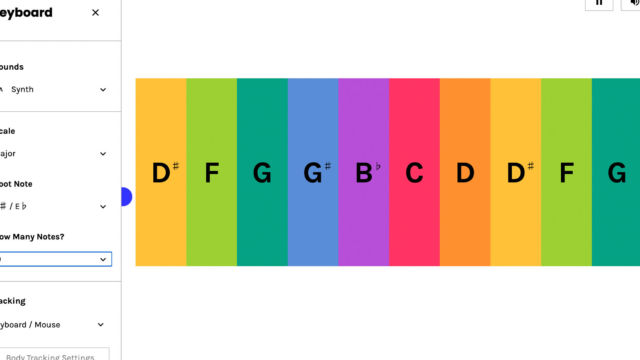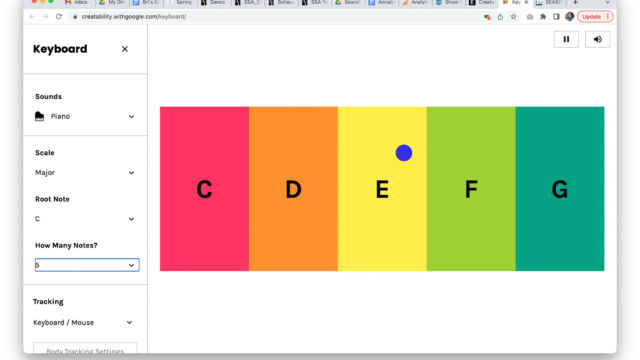Happy Teacher Appreciation Week! I know how hard teachers work and you are appreciated everyday! I thought we would experiment 😉 with some Chrome Experiments creative sound sites, this week. These are fun and easy to use. There is no set up—just click to the website and use your imagination!
Sound Canvas
This Chrome Experiment is so entertaining! You work with a blank canvas and your art makes music. Simply draw on the screen and the Experiment will play corresponding sounds. You get to choose the sound that your pen creates—pianos, strings, voices, etc.—and you can also adjust the starting point on your screen.
But wait! There’s more. Instead of just clicking and playing with your trackpad or mouse, Sound Canvas has another really cool feature. You can track the pen WITH YOUR BODY! Click “Body” and then all of the wiggling and dancing your students do will turn into art and music!
This is a quick and easy break for your students and it’s so much fun!
Keyboard
If you are looking to create some cool tunes, this Chrome Experiment is for you! Keyboard is a colorful and easy way to create music. You can choose the size of you keyboard, root note, major/minor key and other fine details. Then just start creating!
Like Sound Canvas, Keyboard also has body tracking, so you or your students can get up and dance to create your music creations! It is so fun!
Take a few minutes and have your students create this week! These sites are super entertaining!
Take care!
TECH MENTIONED IN THIS EPISODE:
Related Episodes: