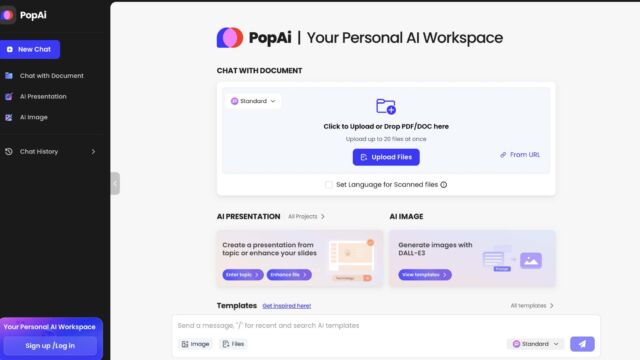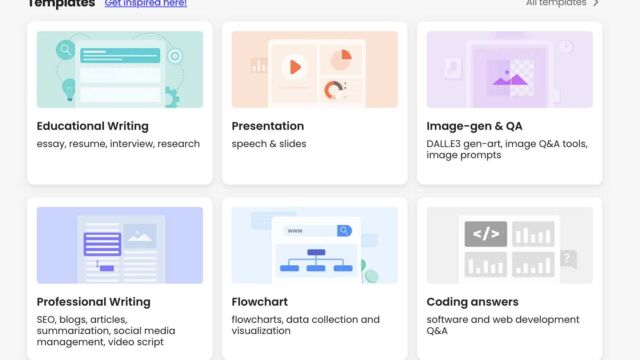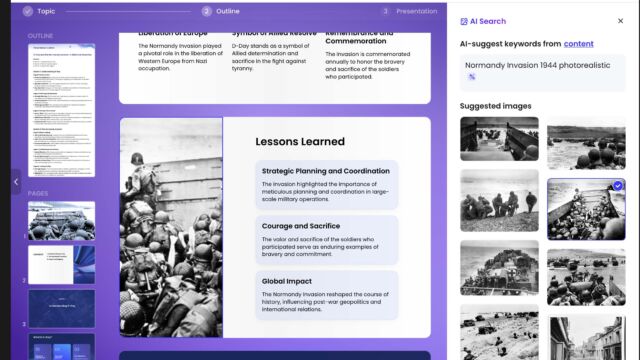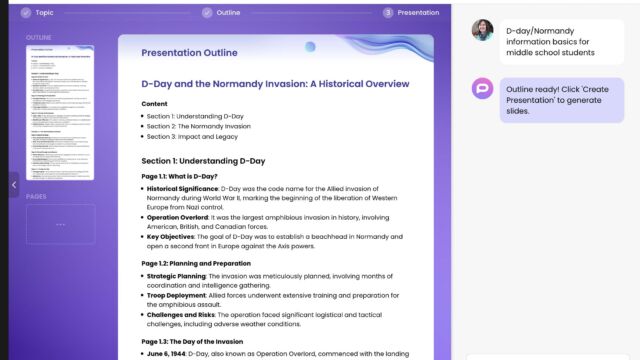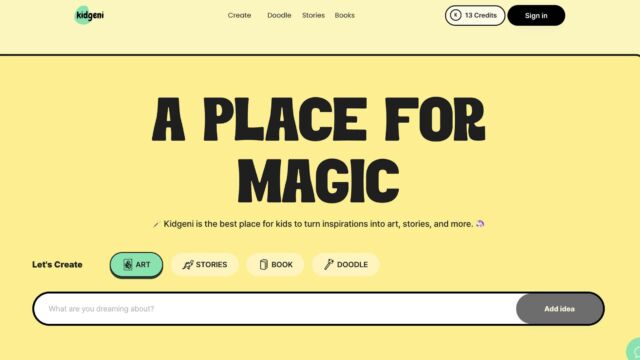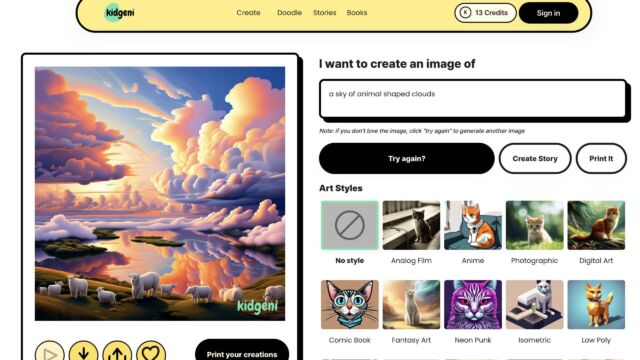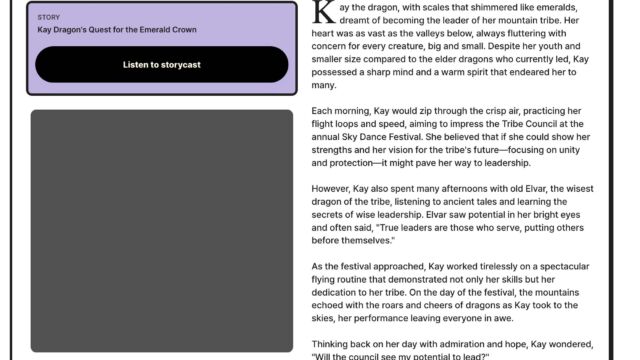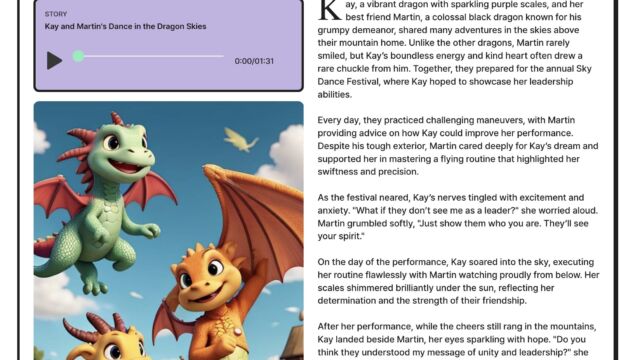[00:00:00] Shanna Martin: Thanks for listening to the Tech Tools for Teachers podcast, where each week we talk about a free piece or two of technology that you can use in your classroom. I’m your host, Shanna Martin. I’m a middle school teacher, technology and instructional coach for my district.
[00:00:32] Fuzz Martin: Eh!, I’m Fuzz Martin, her husband and producer, and that was my pun.
We’re talking about AI this week.
[00:00:41] Shanna Martin: Yay!
[00:00:42] Fuzz Martin: Ay. You might not know it because we’re from Wisconsin, and it’s just kind of also how we talk, but yes.
[00:00:54] Shanna Martin: Ay.
[00:00:54] Fuzz Martin: Ay. Eh der. Yeah, it’s really, it’s really kind of, It’s going to be fun here in Wisconsin. We never know if somebody’s saying AI or they’re just about to start a sentence.
[00:01:09] Shanna Martin: Aye! I’m going to the grocery store later today. Aye,
[00:01:12] Fuzz Martin: I’m going, aye, I’m going to the store. Do you need anything?
[00:01:17] Shanna Martin: Just some toast. Aye, I am
[00:01:18] Fuzz Martin: going to change the classroom forever. Some toast. Gosh.
[00:01:25] Shanna Martin: So there’s that. Hi. Hi everybody. Happy episode 183.
[00:01:30] Fuzz Martin: Yes.
[00:01:31] Shanna Martin: We’re here! It’s so fun! It
[00:01:34] Fuzz Martin: is fun. We’ve got some fun ones today.
[00:01:36] Shanna Martin: We do. So we have two AI tools to chat a little bit about today. And Hey, I got two tools for ya!
Yeah, I feel like this is just gonna continue. Yes. And so the reason why I put these two together is, they’re both, they’ll be good to use in the classroom with teachers and students and things like that. But also, they have They’re free portions of them, but then they have like a paid upgrade kind of thing.
So, I just want to point that out to start with that. They both start free and then you gotta kind of. Work the system a little bit. So the first AI tool we’re going to talk about today is called pop AI.
[00:02:18] Fuzz Martin: Pop, pop AI.
[00:02:23] Shanna Martin: Can’t even. So it’s pop,
[00:02:27] Fuzz Martin: pop, pop AI. Yes. I’ve been doing that all day since you told me we’re talking about this one.
[00:02:32] Shanna Martin: This is true. And there’s been a lot of singing and various forms of just chatter about AI. So pop AI is our first tool we’re going to talk about. And as I said, there are. Free features, and then, the way this program is set up, where you can test out some of the cool tools and use them, and then it limits you is how much you want , how many gigabytes you can use a day, or like how many, different ways you can set things up each day.
So there are limits on this one, but there’s a lot of really kind of fun things to play around with. And if you really enjoy it, this might be one that you would be interested in purchasing. So what’s cool about PopAI is that there is a way to, that one of their featured tools is an AI presentation.
So what’s cool. So what’s cool about PopAI is that there is a way to, that one of
[00:03:13] Fuzz Martin: their featured tools
[00:03:14] Shanna Martin: is an AI presentation. Is that you can go ahead and enter your topic. You can put in all of your information. You can just choose maybe. I’m going to be doing D Day coming up here. We’re gonna talk about World War II.
So Normandy, D Day, what happened, ready, set, go. And once you’re there, you can set your settings as to what you want to put in to your presentation. So you can choose how many slides you want it to be, who your audience is going to be, , what types of features you want to have in it, and you pick and choose these different things.
You can add any additional information. That you think would be useful when it comes to putting together your presentation. And then once you’ve done all those cool things. You then click create and it makes a present. Well, first it sets, I should first, it comes up with an outline for you. So it’ll give you an outline of like, what’s going to go on each slide, what information you want to have there, what pieces are being highlighted is that information that you want.
So it gives you an outline. You can edit the outline or the content in the outline. But once you click change presentation, you can’t change the content after that right now, that’s like kind of in beta mode. So you can make adjustments to your outline of like what information has been created for you, but once it gets into the slides, you just can change the images.
So, the outline, we’ve got our content, I’ve got three sections, like understanding D Day, the Normandy invasion, the impact, and the legacy, and I broke my presentation down. And then each explains what is D Day, what’s the historical significance, Operation Overlord, key objectives, goes through planning and preparation, the day of the invasion, it goes through all of these different pieces.
It’s got, and I set mine up so it’s small increments of , context, you can either put bulleted points, or you can say paragraphs, again, in the settings that you choose ahead of time. And once it’s created, boom! You have a whole presentation that’s done and ready to go! I went back through and then made adjustments.
They have an AI image. Generator that you can create images in, which is cool, or you can choose from their gallery and you can pick and choose and swap out images if they don’t fit the text the way you want them to. And you can have a whole presentation put together and it’s ready to go with all the information you want to do.
So if you’re. Running behind, you need some help. You want to teach your kids and have a really cool presentation put together. You also might be just presenting to the staff. You might, you know, whatever you need to do a quick presentation for. It looks really professional. It’s got all the content in there and it’s amazing.
[00:06:05] Fuzz Martin: Yeah. I just created a presentation on, I said, create a presentation to convince my wife to allow me to upgrade the microphones and it created it and we don’t need to, cause I’ve already spent the money. And it created a very nice, the value of upgrading your microphones in your recording studio.
And, uh, you know, it’s got the impact of microphones and audio quality, benefits of upgrading microphones, and considerations in choosing the right microphone. And then goes through all the different slides. It’s got images that it’s, created. And, for some reason it has, What looks like a, a beauty image from a makeup ad.
Oh,
[00:06:43] Shanna Martin: yes. So
[00:06:44] Fuzz Martin: fabulous. Professional
[00:06:45] Shanna Martin: growth. And that’s the thing that I went through is that’s why I changed my images out because some of them, like the images just don’t fit.
[00:06:52] Fuzz Martin: Yeah. So.
[00:06:53] Shanna Martin: But, and you can change the little theme in the upper right hand corner. You can change like the theme if you want to for your presentation.
And you have access to all of those things to make those options and choices, which is really cool. Yeah.
[00:07:04] Fuzz Martin: It’s super cool. So. Yeah.
[00:07:07] Shanna Martin: It’s like, anyway, great time saver. And I love, you know, a new little AI tool to play around with. The other options it has, it has like an AI image generator using Dele, which we’ve talked about a little bit before that’s ingrained in here.
There’s also then different templates. So you can do. Educational writing. So it’ll bust out an essay for you. Again, teachers be aware, it will bust out an essay for you. Resume, interview, research. There’s obviously the presentation tools. Also they have professional writing. So SEO, blogs, articles, so you can pick and choose which other templates you’re interested in.
And then, it will. Like I’m going to go into the blog category. And once I click blog and then I have the option, like, do I want to do something academic? And then I can go into there and I’m going to go through and click on something. Ooh, they even have a best email corrector. Keyword searches for SEO.
So again, there’s just so many different choices of templates you can pick from. And then you have the chance to, type in your information that you’re looking for or uploading information that you already have. And then using it from there, which is pretty cool. Also on the chat with the documents on the left hand side, you have like those options and the chat with a document.
You can upload other PDFs or docs that you’ve previously written. And then use that file to work from, which is kind of cool. So you have the option to using whole files you already have created, or you can just type in a few sentences, depending on what you’re looking for, for information to then recreate and have AI support you and save you some time and help you out.
[00:08:46] Fuzz Martin: Nice. Very cool. They also have a Chrome extension and an iOS app. I don’t know if they’re paid or not, if you, want to include those for, you know, analyzing charts and PDFs and whatnots. Yeah. By the way, speaking of just, when you were saying for teachers to, you know, for educational writing to, you know, keep an eye out.
[00:09:08] Shanna Martin: Uh huh.
[00:09:09] Fuzz Martin: Have you heard about how some teachers are putting in their question prompts, White text with, or should I not be talking about this out loud, where like, like be sure to include something about a banana and then they put that in the, at the end of the paragraph, but they make it white and very small, so if a kid copies and pastes it in, that it, then is in the output of the
[00:09:32] Shanna Martin: Yes, I have seen that.
I mean, there’s a whole collection of things that you can do to
[00:09:39] Fuzz Martin: I saw a TikTok, I saw a TikTok video on it and I’m like, this is awesome.
[00:09:44] Shanna Martin: But also, yeah, there’s different, there’s different, and depending on what age of students you have too, like it is very apparent when there’s a middle schooler trying to use AI, you know, like as kids get older and writing improves.
It becomes like more difficult to catch them in things, but really like, what are you learning? If you’re going to be just, you know,
[00:10:03] Fuzz Martin: you know,
[00:10:04] Shanna Martin: you know, if a kid knows what they’re supposed to know or not, yes, of course, despite their, I was just impressed with the work. It’s a cool idea. Yeah. Yeah. Agreed.
[00:10:14] Fuzz Martin: Just like a poison pill.
[00:10:17] Shanna Martin: Nice. All right. So with POP AI, just keep in mind that there are like some limits to how much you can use with it, but it also supports over 200 languages, which is really awesome too. So you can put in different language and different texts as well while you are trying it out. So POP AI, check it out, make yourself a presentation.
You get one free, so you know, and then you get a Figure out how you’re going to swing it if you want to do more. So pick one that you really want.
[00:10:45] Fuzz Martin: So just one free,
[00:10:46] Shanna Martin: one free presentation, but then when it comes to, the different chat GTP and the different chat, like choices, you have limits just each day, each day.
Okay. So the presentation, you get one other things. It’s just, you have a limit each day. So there is that, so check it out. It’s really kind of cool. I’m really excited about the presentation thing. And then our second one. Is an AI creator specifically for kids.
[00:11:15] Fuzz Martin: Cool.
[00:11:16] Shanna Martin: And I thought this was kind of neat ’cause AI is here and it would be a cool way to introduce kids to AI and its capabilities and also like have some fun with it and have ’em share some ideas and stuff.
, so it’s called KidGeni, KID. G E N I. com. And it’s called KidGeni. It’s a place for magic. So the best place for kids to turn inspirations into art and stories and more. So, okay. To start with you get, if you’re just testing out the site, you get 15 credits and depending on which types of things you’re going to create on the site, it takes one to two credits as you’re kind of playing around with it.
There’s a slight work around. If you use up all the first credits and then you go to sign up for free, you get 15 more, so you can kind of get 30 out of it. So a place for magic. You can go ahead. Like the first one is art. And before I typed in, clouds in the sky shaped like animals. And what it does is it’s going to be like a picture generator and they’re super cool because.
It’s cutesy. Like there’s gonna be like cute little animals that come up. You have options and choices. You can create your image. So I want to create an image of, and then you type it in and it, you know, it’s an art generator. It’s a picture generator. So we’ve seen a few of those, but this one is definitely kid friendly and it’s made for kids to be able to explore some AI.
So there’s a, there’s an image generator. Now what I found to be super cool, cause there’s choices. So the whole thing is kind of creating with AI for kids. They have a doodler, they have stories, and they have books. Now, what’s really cool is the story option, because when you go to create a story, you can type in your story idea, you can type in your age, and then once you click on the story, it’ll write your story for you.
They’re about a page or so, depending on the age level that you pick. Once you pick the story, there’s also options to read other people’s stories, which is cool. And then you also can listen to your story with Story Cast. So a kid can come up with a picture idea, type in the idea, it’ll write you the story.
Mm-Hmm . You can then edit your ideas with the story and then hit story cast and it will read the story to you. And I was like, oh, that’s cool. That’s cool. ’cause it goes from just an idea to a written story, to an audio story all within like three minutes. And it would be a cool way for kids to get some ideas and share.
And then the stories could be connected together. They could edit other friends stories. You have access to other kids stories as well. So you have like kind of a library of stories that you can, that AI has written with other kids ideas, and then it turns into, you know, another audio file that you can listen to.
And it’s really kind of cool. I had one that was written about. K. Dragon Slayer.
[00:14:31] Fuzz Martin: Okay. .
[00:14:32] Shanna Martin: Actually, no, not Dragon Slayer. The Dragon like. Helper, and she was out there to save the dragons from the mean humans. Our life is dragons all the time. And, and it creates this whole story and it’s really cute. And then you can listen to it and it will, it will create like a little image with it if you’re interested in having it create an image for you.
And then you have that option to have, to expand the tale. So if you want to add more ideas to it. Or you can also go ahead and like go on other adventures and it will continue, like add on to the story and make other little adventures, which is really kind of a cool option.
[00:15:09] Fuzz Martin: Yeah, that’s very cool. It’s, , it’s very fun.
[00:15:12] Shanna Martin: Yeah. This is another kids. It’s Inky’s Dark Cloud, the aquatic battle of wits. Like,
[00:15:18] Fuzz Martin: I was trying to create the one that our daughter just put on for us this afternoon, which was a, a queen cat who was trying to turn her cat and dog citizens against one another until her children, the prince and princess, worked together to thwart her, her evil bid into the dungeon.
That’s our life.
[00:15:42] Shanna Martin: It is. This is true. So KidGeni, yeah, it’s, it’s cool. And I will say it, it does renew your credits each month. So you get like 15 free credits a month, or again, you can use some credits and then sign up, and then if you choose to buy more, they have That’s like 5 for a hundred credits or something each month,
[00:15:58] Fuzz Martin: but
[00:15:59] Shanna Martin: there’s plenty of things to do without having to have too many credits.
So, so there’s the create. So again, you can choose and create your own images. There’s a little doodler where you can just doodle. It’s just like a little space where you can create little drawings, a little drawing space. They have stories, again, where we talked about, you can put in your ideas, they’ll write the stories and do the audio for you.
And then there’s books. So you can add, so the books get a little bit longer built on. The stories are about one pagers and the books are going to be longer. So you can have all of that in there. And it’s really just a cool idea. I think that it’s a cool way to get kids. Kind of playing around with some AI and being creative and it’s made for kids.
So it’s very user friendly, which is kind of a cool thing. And as we’re getting towards the end of the school year, we all appreciate a little, little time for kids to be creative and hold their attention span for a few minutes. So yeah,
[00:16:49] Fuzz Martin: absolutely.
[00:16:50] Shanna Martin: KidGeni.
[00:16:51] Fuzz Martin: KidGeni.
[00:16:53] Shanna Martin: Yeah. So pop AI, pop, AI,
[00:16:56] Fuzz Martin: pop, pop AI. And the KidGeni is K I D G E N I.
Correct. No E on the end of KidGeni.
[00:17:03] Shanna Martin: Correct. So there you go. Well, fun AI tools to try out with your students. Hey, I’m going to
[00:17:10] Fuzz Martin: try those later. Hey, I’m going to trade those later.
[00:17:14] Shanna Martin: Oh my goodness. Well, thanks for tuning in. This has been the tech tools for teachers podcast. If you ever have any questions, you can find me on the app formerly known as Twitter
[00:17:23] Fuzz Martin: X.
[00:17:24] Shanna Martin: At SmartinWI, or on Threads, or on Facebook. And if you want to get more information on the links to this technology discussed in this episode, you can visit SmartinWI. com. If you’d like to support the show, please consider buying me a coffee or two. Visit buymeacoffee. com slash smartinwi yes, thank you.
And visit smartinwi com and click on that cute little purple coffee cup. Your donations help keep this show going and we appreciate it. New episodes each week. Thanks for listening. Go educate and innovate.
[00:17:56] Fuzz Martin: The ideas and opinions expressed on this podcast and the smartinwi.com website are those of the author, Shanna Martin, and that of her employer.
Prior to using any of the technologies discussed on this podcast, please consult with your employer regulations. This podcast offers no guarantee that these tools will work for you as described, but we sure hope they do. And we will talk to you next time, right here on the Tech Tools for Teachers Podcast.
Eh!
[00:18:29] Shanna Martin: Aye.