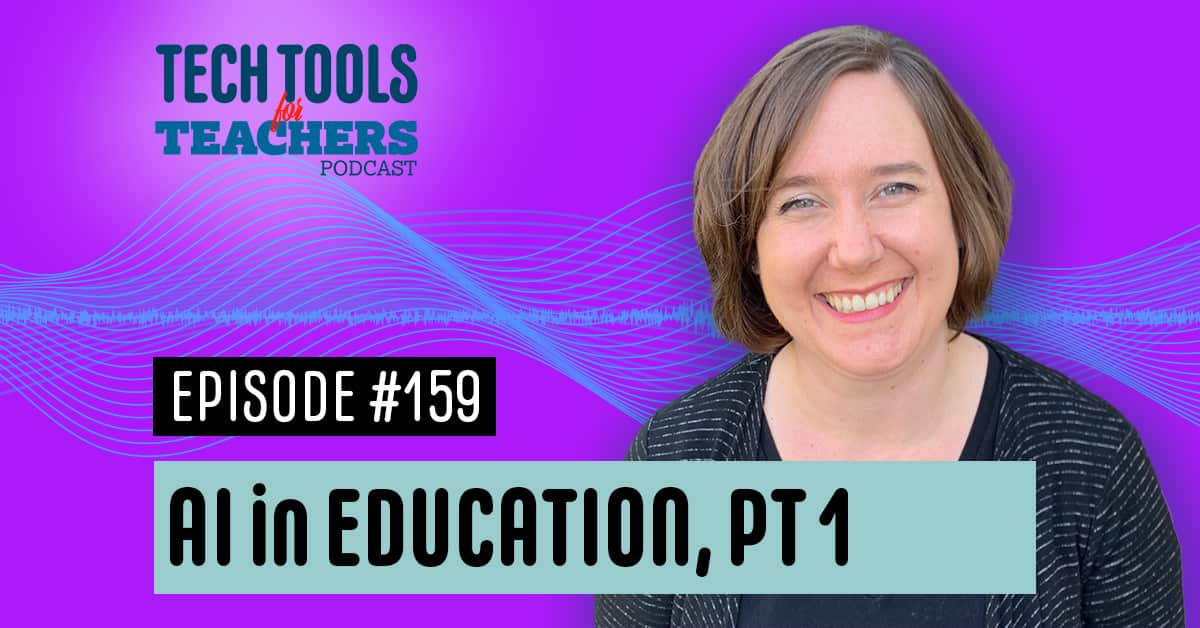Shanna Martin 0:19
Thanks for listening to the Tech Tools for Teachers Podcast, where each week we talk about a free piece of technology that you can use in your classroom. I’m your host, Shanna Martin. I’m a middle school teacher Technology and Instructional Coach for my district.
Fuzz Martin 0:32
And her producer and husband, Fuzz Martin. Do you know why the teacher brought a ladder to their computer? No. Why? Because they heard their data was stored in the cloud.
Shanna Martin 0:50
Wow,
Fuzz Martin 0:51
They’re getting really good, guys. They’re getting good. Actually, I used some AI today to write that joke. And it was very funny. Thank you for allowing me to use AI to write my joke. I feel like I have a robot voice that I could have used for that.
Shanna Martin 1:12
I’m sure there’s buttons somewhere that you can push to make you sound robotic like gravy. Yeah. So it’s episode 159. Episode 159. Oh, that’s fun. So many buttons. Many button. And we are going to talk a little bit about AI this week. Actually, I feel like this is probably gonna be a two parter, because I have learned over the years and seasons of the Tech Tools for Teachers Podcast, that while I want to throw 1,500 websites at you at once, maybe one or two is probably a better idea. And then we just might spread the idea out a little bit. Yes. So this is a big thing. Obviously, everyone’s talking about AI in education, because they’re concerned about kids cheating, and like all of these different pieces. And there’s all kinds of ways you can use it for good. But we don’t want to twist it to be bad, and back and forth, and all kinds of stuff. So I’m just going to share a couple of really awesome tools that would are fantastic for educators for teachers. And you might find some just to help save you some time, I think is what our first one will just be a time saver, which will be fantastic. And then another one just like a tool for older students. So the first tool that you actually just used for part of our intro today, it is called Magic school.ai.
Fuzz Martin 2:41
Magic school.ai. Wait, wait, wait, wait. Magic school.ai.
Shanna Martin 2:46
Yes, thank you. Turn it off. Oh, my goodness. So magic school. As a teacher, you sign up, it’ll sign up through Google. And like, you know, single sign on. And it is free. They have a piece like if you want an extended kind of thing there. They’re working on the world via paid version, but there will still be lots of tools available for teachers for free. And they’re also actually looking at schools if their schools interested in doing like a full staff kind of deal. But the cool thing about magic school is that it has over 50 different tools to help educators with planning and organization and quick generators and things like that just to make your life easier. I know as a teacher, there’s lots of things that we are required to do on a daily basis. And we want to focus on our kids and doing awesome things in our classroom. And sometimes, like certain steps just we do them, but it takes up time. So I feel like magic school is a great way to save some time. And there’s some awesome generators and creators, that it’s still taking your information and your ideas. It’s just kind of helping you out and giving you a baseline to start from. So when you sign yourself in, you get and it walks you through every step of the process, which I really appreciate. There’s like 10 Little steps like here’s this, try this. Here’s this, try this. Here’s this and then oh, boom, try tool. Yep. And they have a little chat bot that will help you if you’re really stuck. Go figure. The AI has a chat bot that’ll help you out. But it has all kinds of cool tools. So do you want to talk about the tool that you just use first? Because Oh yeah, there’s all of these boxes was really 50. There’s over 50 different tools that you can pick and choose. So you’re excited for this one?
Fuzz Martin 4:36
Yes, it was the teacher joke generator, and it is pretty cool. What you do is you select your grade level, so I’m going to select kindergarten and then give me an animal (otter) an otter. Okay, perfect. All right, so I typed an otter into the customization. And here we go. Why did the otter bring a backpack to school Why? Because he wanted to carry his utterly important books? Ah, then what did the otter say to his teacher? I don’t know what I don’t know, can I have some otter time to finish my homework. So not all of them land.
Shanna Martin 5:25
But if you have a question of the day or a slide of the day or something like that, you can definitely build that in to your day, like
Fuzz Martin 5:33
icebreaker in the morning, the kids get the kids laughing.
Shanna Martin 5:37
Well, I know a lot of our teachers have like a slider that they like, here’s the things we’re gonna cover, here’s a little fun of the day like that kind of thing. That’s one of the many tools, I’m most excited about the rubric generator, because I don’t know about all of you. But I create lots of rubrics. And I’ve done many of them over my career, like I can create a rubric. But sometimes the wording of rubrics gets difficult. And you want to make sure that you’re aligning with your standards and all kinds of stuff. So you click on the little rubric generator box, you pick your grade level. So again, grade levels, I think you kind of point this out, but you can go kindergarten all the way through college level. So I’m gonna pick a tough one, let’s do 10th grade. And then you can drop your standard or objective straight in to the box. So pulling standard, it’s a compare and contrast standard, I just pulled it right out of like the out of the Common Core standards, drop the standard in, give yourself a title. So to be a writing rubric. And we’re going to type that in. And then assignment description. So you can like write your directions in there if you’d like to. And then on a point scale, so is a three, four or five point scale, and then additional customization, so maybe additional directions or categories or arguments, whatever you need, you hit generate. And once you hit generate, it then creates the rubric for you and you watch it like fill it in. And what’s awesome about this is, it’s still creating because it pulled all the different pieces I needed to okay, it’s a four point rubric criteria is going under understanding of texts and structures, analysis of meaning and style, organization and clarity, grammar and conventions. The breakdown, a student demonstrates a thorough understanding of the structure of the text and effectively compares and contrast them highlighting how the different structures contribute to the meaning and style. That’s a four, a one, a student demonstrates, blubuhlah demonstrates a limited understanding of structure texts that goes on and on rubric, dime titles, their directions are there, the additional information is there. Now. Now, I have had some rubric creators before. But the biggest piece is like how do you get the rubric? From a creator? Yeah, even if it’s just like, sometimes you just have like format graders for you. Right? What do you do? So the cool thing is, it has a little button that you click on, and it will take the structure, it will copy it and allows you as the whole thing, choose to paste it into a Google doc into a Microsoft 360 document, it will let you move the whole rubric without messing with the formatting and everything. Yeah, that’s cool. But you can drop into Google tag, and then you can edit it. So a lot of times I’m able to like make like Aruba star, like there’s certain ones, we could make a rubric. So you move it, and then you gotta mess with it again. And this lets you like allows you to edit your own stuff. So Oh, great. Not that this is going to be like the end all. And this might be not complicated enough for what I need. Or maybe I need to restructure this a little bit. But it’s a starting point. And for that for your brain saves you at least a half an hour of like processing and changing things and adding information, stuff like that. The other piece to the rubric, which I really like, is it on the bottom, you can choose to shorten things. So it’ll shorten up for you and give you a shorter version of it. Because if it’s too wordy, it summarizes it.
Fuzz Martin 9:00
Or
Shanna Martin 9:03
once it’s done, like just hit the shorten, it’s rewriting me another rubric. Yep, it’s an I have two versions of the rubric, which is fun. You can have questions. So you click the Questions button, it then will generate for you. Washington’s multiple choice or free response questions based on the rubric that you created. Wow. So like, this is how you’re going to assess it. These are the things that it’s going to assess on so then it creates that piece for you. If you need a starting point, and then there’s a beta version where you can take this rubric and you can translate it. So I want this translated into that’s actually an option. Okay, Portuguese, so now it is taking the rubric that I created, double checked whatever I needed to make adjustments to and now it is putting it in Portuguese. That’s crazy. And like for our students that we You need to adjust, like leveling of our writing for them, we need to adjust language, you know, support what you need to like it’s all here. And you don’t have to spend hours and hours redoing work. You can take this as a starting point. And then you have it. And then you can use us. Yeah. And it’s amazing. To me, it’s just like, I mean, I know AI can do this. I’ve used AI in various formats. And I think I use it, I use it as a tool to support all kinds of kids and stuff. But holy cow, is this a huge time. And this
Fuzz Martin 10:37
one is meant in made for teachers specifically. And students. It has things like SAT test practice generator, and there are 53 different tools that are in here. And it looks like they’re creating new ones all the time. Yeah, like one of the cool ones. That’s up on the top left, right now it’s called the YouTube video question generator. So you can like it. Let’s say you have a YouTube video that you like a history video that you want to close, I popped one called World War Two short version, nice from Geo History. And I pasted that I put number of questions, I selected three question type multiple choice, you can choose true or false or free response. And then you paste in the video URL. And it came up with three questions What event led to the rise of the Nazi Party in Germany, the economic crisis caused by the Wall Street crash, the signing of the Treaty of Versailles, the invasion of Poland, the assassination of Adolf Hitler, and the Give me three others with an answer key. And they’re all like, which country is formed at the age of the Axis powers during World War Two? Germany, Italy and Japan?
Shanna Martin 11:43
Yeah. So it gives you like the questions that go along with it. You can? That’s awesome.
Fuzz Martin 11:47
The only thing that I see with this is that, at least in this all the answers were a so you may want to make sure you look at it, but
Shanna Martin 11:56
I don’t know a pocket. And then you get all kinds of things going on. Yeah, no,
Fuzz Martin 12:00
I bet you can. You can imagine how much time that saves you putting that together. And if you like select even more questions you get if you don’t want that money, you can pick and choose.
Shanna Martin 12:09
And the other thing is to like, this is like a starting point. It’s not like you’re gonna like kick this out and be like, hey, go kids and not look at it like my son, obviously, to me, like user tools, folks. But also you need to check to make sure that they’re aligned with whatever you’re teaching. But like just going through the list of things they have like a unit plan generator, I like that they have a math story, word problem creator. So write custom math word story problems, because that’s half of it. Like you got the numbers the kids need practice, but you always need like different mix it up. Like different things that they’re learning from, they have team building an icebreaker, virtual in person meetings. So they have different options. They have like a song generator, they have coaches, sports practice, like they have things for all different subject areas, there’s like three dimensional science assessments. So that way, they are aligned with NGSS standards. They have an email, family friendly tool, that you can generate professional email communication with families and translated into multiple languages, you can reach all the families that you need to, they have a class newsletter tool array, because those always take forever. They have clear directions, take a set of directions that you’ve created and make them more concise and sequential. I run into that all the time people like hey, can you read this for me? I’m like, wow, you have so much awesome information here. But I don’t even know where to begin like this will organize your thoughts for you. I feel like that is a tool that many people need. Yeah,
Fuzz Martin 13:33
I use the science lab generator. And so I just typed in, you know, in eighth grade, science lab description, I just put zoo allergy slash bugs. I don’t know. Like ask for additional context and standards to align to but I didn’t build that in. It gave me an introduction about the lab. It gave me the materials like 10 Different materials, bug collecting kit, magnifying glass and microscopes, lab coats, aprons, gloves, goggles, etc. Then the lab procedure 10 steps, the lab safety measures, like remind students not to touch their faces or mouths while handling bugs, reflection questions and assessment. And then the standards that are addressed. Nice. Yeah. Yeah. So
Shanna Martin 14:21
and you talked about too, like there’s SAT reading questions and you know, like practice tests of like, there’s just so many different tools here. That just make your life a little easier. Yeah. The other piece I want to point out is the valleys magic tools, you create all the stuff, there’s a little AI coach there and then everything like where does it go? So it says output history. And that is where you will find all the things that you have created. So like in my output history, I can go back I can find my regular rubric, I can find my condensed rubric and I can find my rubric in Portuguese. So it is all kept there. I created jokes earlier. I did a rubric generator that with the quiz questions, all of that will align, and you will find it in your output history. So it is all there for you in your account. So check out Magic School AI magic tools. And see how it can help you see how I can make your life a little easier and support things for your classroom and help you focus on your kids instead of the creation of
Fuzz Martin 15:27
stuff. Stuff magic school got a I feel
Shanna Martin 15:32
like I think it’s a theme song or something like magic school. Med School, the magic school. Yeah, but you can’t use like the magic school. Song. Oh, you have to like be very
Fuzz Martin 15:41
careful. Oh, yeah. But anyway, copyrighted content,
Shanna Martin 15:44
maybe you could just find some buttons to push and I would just communicate that.
Fuzz Martin 15:49
Probably could do that. Or good.
Shanna Martin 15:53
Or not. So Magic School AI, check it out. We do have one other AI tool to talk about. Okay. This one was actually suggested by the eldest child in our house. Oh, our eldest child who’s off to college, she’s off to college. And she’s like, Hey, have you heard about this one? You just talked about this in our podcast and like, okay, she actually gave me two or three. But I’m just mentioning one today because she got very excited when I don’t know she’s got very excited, maybe missed me and sent me a text message. So it is called notion. notion dot S O, no. notion dots. So notion dad’s so notion.so notion.so. So notion. So it’s notion, okay, it’s notion notion. So it’s notion that, so, so this is another AI generator, and creator, the setup is very different. So I will point out that while magic school is very much for education, this notion is going to be very much an AI creator of organization and lists of things. Okay, if that makes sense. Yeah, you sign in with your account. It’s really easy to use looks like a giant, like just a giant whitespace. And you click on the little start writing with AI, little magic sparkle much and but what’s cool about this one that’s different, and she has found it really helpful for her organizational skills is that there are templates to work from. So like you can make yourself it will help you create a to do list, it will help you create, there’s a bunch of different examples where you can there’s different templates to use. So there’s like a to do list template, a project and task template meetings, Docs. And it’s to me, this one would definitely be like probably high school aged kids that that middle school couldn’t use it, I just don’t think they’d be as engaged with it. This is more like organizing your life using AI. Yeah. And as a teacher, this might be helpful for you. They have calendar setups for tools, they have designed portfolio tools and design, critique tools, and all kinds of stuff. So they have all of these templates that you can work from. They also have, where you can just create a table, a board, a timeline, list or gallery, so you can choose whatever format you want. And then AI like plugs itself in. Okay, so if I want a suggested reading list, I’m gonna type in reading list into my title. Then I want AI to give me a reading list, right about reading lists that are mysteries, and the AI will now go through and give me a reading list. If you’re a fan of thrilling suspense stories, mysteries are a perfect genre for you dive into the world of crimes clever detectives and puzzling plot twist with these captivating reads. And then a gives me a book list Gone Girl, Girl with the Dragon Tattoo, DaVinci Code. And we’re really now and silent page which are all kind of like classic mystery stories. If I typed in, I want a different list and I want contemporary Middle School fiction. And then I click the magic button. It’s gonna then write me a list of middle school fiction stories. So what’s really cool about this is that it will go through and read me lists of things that I would like to know more about. It also has the option of giving you templates for like a reading list. So they have one built in there for you. And then with your reading list, you can choose you can rate them you can assign things or can be dates and when you completed it, you can create like a whole journal thing based on that. So this one’s really cool with notion is that it will use AI but it’s not just, it’s not as specific as magic school like a generator. Yeah, but this will like support your life plans. So if you’re looking for lists for reading or looking for calendar organization, or if you’re looking for creating, like an organizational tool, because you’re in charge of a club or a sport, this would help you organize that creature list. And then you can, it easily drops, dates and times and stuff in there. So it keeps you all organized and things are beautiful, cool. And there’s even journal entries where it gives you like, it will create your list. And then from your daily entry, you can then edit your daily entry, and then it keeps track and it will like drop them all open for you or in the like, stuck them all together. You can expand and you can shrink things. So you can document your life in a journal and it keeps everything they’re organized for you. And then you can help sort it and all kinds of stuff like that. So yeah, notions got a lot of cool options. It works differently, because it’s not everything isn’t spelled out for you. It’s more like choose to use the AI is you would find it most useful for you. Sure. So that’s why I feel like older older students would be find find it helpful. And she’s super excited about it because she’s collecting all of her college work in it. So yeah, that’s good. So there you go. It also helps you with things like writing to sound more professional and making better life choices in your writing choices. So it sounds better.
Fuzz Martin 21:25
So there you go. Magic School dot ai
Shanna Martin 21:30
Notion which magical. So yes, notion.
Fuzz Martin 21:37
All very awesome. Robots. Yes.
Shanna Martin 21:41
And gear to help you and make your life easier not to take over the world. If I want to yes, that’s fantastic. My students are very concerned about that. So I told them, it’s gonna be okay. We’ll see. Maybe this is going to turn into the matrix. I don’t know maybe. But for now, these are really great tools and they’re super helpful. Yeah.
Shanna Martin 22:03
Thanks for tuning in. This has been the Tech Tools for Teachers Podcast. If you ever have any questions, you can find me on the app formerly known as Twitter, x and @smartinwi or on Threads. And if you want to get more information on the links to the technology discussed on this episode, you can visit smartinwi.com or you can find me on Facebook too. If you’d like to support the show, please consider buying me a coffee or two. This is buy me a coffee.com/smartinwi or visit smartinwi.com and click on that cute little purple coffee cup. Here. donations help keep the show going. New episodes each week. Thanks for listening, go educate and innovate.
Fuzz Martin 22:42
The ideas and opinions expressed on this podcast and the smarten wi website are those of the authors Shanna Martin and not of her employer. Prior to using any of the technologies we’ve discussed in this podcast, please consult with your employer regulations. This podcast offers no guarantee that these tools will work for you as described, but we hope they do. And we’ll talk to you next time here on the Tech Tools for Teachers Podcast.