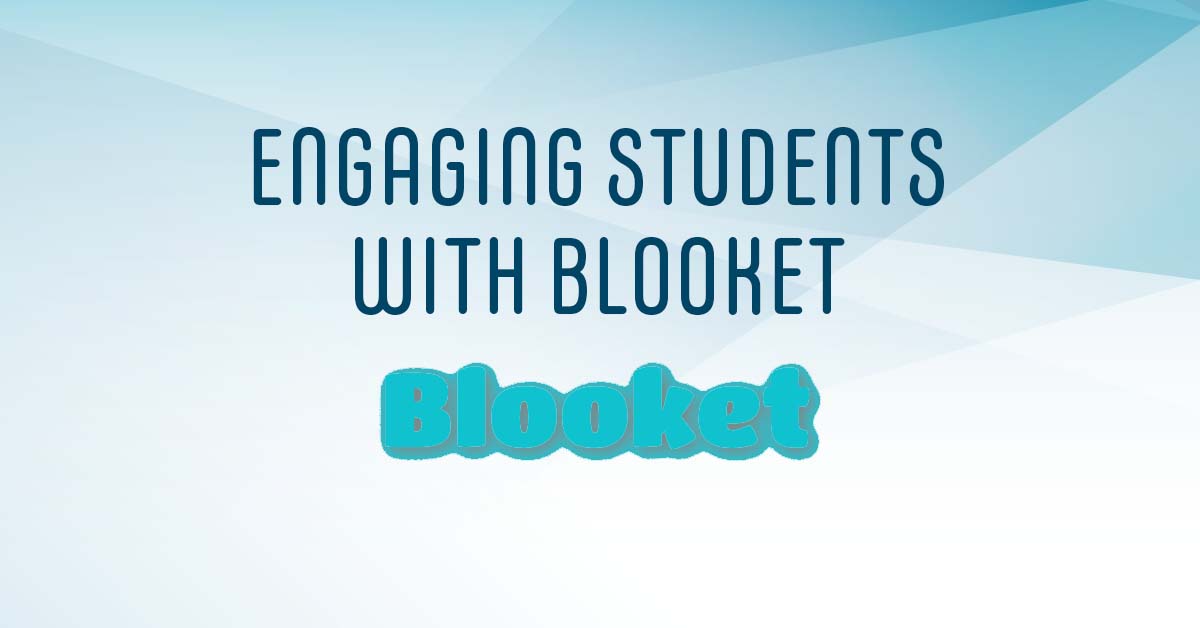It’s time to Blooket, just Blooket! This week we are highlighting all of the awesomeness that is Blooket! We have chatted a little about this site on episode 82 but I felt like we needed to spend a little more time on it! Everyone that engages in Blooket loves to play and it is such a great learning tool!
Blooket
This site has a similar set-up to Kahoot but has a lot more to offer. There are many more game choices and students get to pick their character or “Blooks.” As a teacher, you can host class games or students can play solo. There is a lot of flexibility with how you set up your game and also a variety of options for students. You can also upload Quizlet decks you have already created so students can play games with those as well.
Both adults and kids are highly engaged when playing games in Blooket. The best part is, you can load any content you like into Blooket and make it into a game. The options are endless!
Go try out Blooket with your students or colleagues! I’m sure it will be a fun time! Speaking of a fun time…we will be taking a week off from the podcast next week to celebrate my birthday! We will be back the last week in September. 😄
TECH MENTIONED IN THIS EPISODE:
Related Episodes