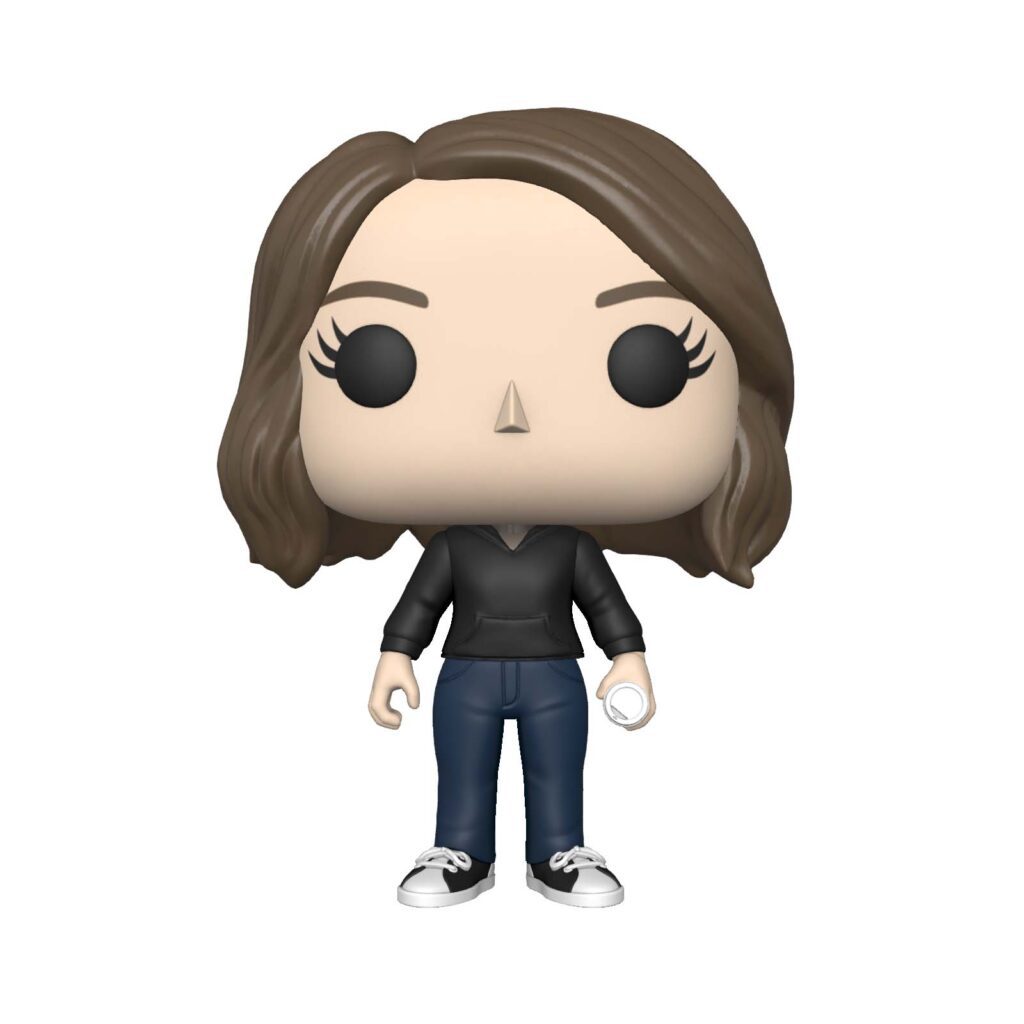Shanna Martin 00:00:19
Thanks for listening to the tech tools for Teachers podcast, where each week we talk about a free feature, two of technology that you can use in your classroom. I’m your host, Shannon Martin. I’m a middle school teacher, technology instructional coach from my district, and I’m her.
Fuzz Martin 00:00:32
Producer and husband, Fuzz Martin. And when I heard we were going to be talking about emojis, I was like, omg. points.
Shanna Martin 00:00:46
Hello. We’re here. We are at the end of 2023. Thanks. Pretend like you just pushed a button and played that.
Fuzz Martin 00:00:59
Yeah, that was totally my sound machine and not me humming poorly.
Shanna Martin 00:01:04
So we’re at episode 169 and is the last one of 2023. Yes, because then we will start again in the new year after a little break that we usually take here through the holidays. So I decided that this week we’re.
Fuzz Martin 00:01:18
Going to talk about super important things, just like all of you are in your classrooms this week because it’s a.
Shanna Martin 00:01:23
Week before break and I mean, in my classroom, honestly, we are cranking out a project. The kids are going to be doing presentations because we’re wrapping things up. When we come back, there’s two weeks and then it’s going to be finals, like that kind of thing. It’s end of semester. So we are having some fun this week on the podcast because we all could use a little entertainment.
Fuzz Martin 00:01:44
Yeah.
Shanna Martin 00:01:44
Because by Friday, anybody else who’s teaching a full day on Friday, Friday is going to be Friday.
Fuzz Martin 00:01:51
You’re going to be fried out.
Shanna Martin 00:01:53
So we have two very important sites to talk about this week.
Fuzz Martin 00:02:01
Yes, as you mentioned, Martin, tell us what we’re going to be talking about today in class.
Shanna Martin 00:02:06
You mentioned we’re talking about emojis, folks. We are talking about emojis.
Fuzz Martin 00:02:12
OMG.
Shanna Martin 00:02:14
And if you haven’t played around with this before, it’s so much fun. It kind of goes back with our, like last week how we did our Firefly and we were doing fun picture creations and I was like, oh, wait, we need to create more pictures this week. So this week we are talking about emoji kitchen.
Fuzz Martin 00:02:39
Emoji kitchen.
Shanna Martin 00:02:39
Emoji kitchen. So it’s E-M-O-J-I-K-I-T-C-H-E-N-D-E-V. Nice. And it’s emoji kitchen. So you take one emoji from column left side and one emoji from the column on the right side and you click. And you click. And then it makes you either one or if you just click one on the left hand side, it gives you like 4000 different variations of it. So my favorite so far that I have created in the last five minutes is, I think, either the pineapple Christmas tree, which is a Christmas tree that has pineapples all over it, or the unicorn that’s got an orange squash through its horn and it’s throwing orange juice everywhere. I am going to choose the rose.
Fuzz Martin 00:03:32
Okay.
Shanna Martin 00:03:32
And the gas pump. And they just made a gas pump with a rose on it. Looks like it’s the rose gas station. Some are better than others, I’ll tell you that. If you make the rose and the birthday cake, it makes an emoji face on the rose. That’s an eating. Like, the face is on the cake. Eating a rose on the birthday cake.
Fuzz Martin 00:03:51
Yeah.
Shanna Martin 00:03:53
Or the rose, the avocado.
Fuzz Martin 00:03:55
Anyway, it’s pretty amazing.
Shanna Martin 00:03:56
It’s fun. And so if you need a little light hearted entertainment with your kids, you could have them take emoji kitchen and put together codes for each other to break. So once you make the emoji that you’ve created from your two different mashups, you click the little copy button. There’s a little copy button below it, and then you can copy and paste it anywhere. So you can put a Google Doc or emails or whatever, but you can either have students tell stories with emojis and see if they can figure out the story, or you can have them send, like, little messages to each other and see if they can figure it out with their emoji mashups. Or they could create kind of, like, a mixture of, like, a story emoji kind of deal, and they’re really fun to play around with. And it’s not hard. You click one button and click another. So I clicked a magic wand and a pretzel.
Fuzz Martin 00:04:45
And it’s probably a trillion combinations that you can make.
Shanna Martin 00:04:49
Yeah. And I have a little squish faced emoji. Holding it, eating a pretzel.
Fuzz Martin 00:04:55
I hope the math teachers aren’t like, well, technically there’s not a trillion, because.
Shanna Martin 00:05:00
There’S not a trillion.
Fuzz Martin 00:05:01
No.
Shanna Martin 00:05:01
But you can pick fun faces eating a burrito, and now it’s a happy burrito. Like, there’s so many fun things. You can pick a loaf of bread and then give it cheese, and now it makes you a cheese sandwich. It’s really fun.
Fuzz Martin 00:05:16
Yeah. That’s pretty cool.
Shanna Martin 00:05:17
You pick a donut, which is my favorite food on the planet, and a juice box, and now you got donut juice.
Fuzz Martin 00:05:22
Nice. Donut juice. Donut juice. Donut juice. That was a beetlejuice reference, for the record.
Shanna Martin 00:05:28
Thank you for sharing.
Fuzz Martin 00:05:29
I have a skull with a cheeseburger on top of its head.
Shanna Martin 00:05:32
I picked a donut and a basketball, and it made a basketball hoop with a donut flying into it.
Fuzz Martin 00:05:37
I now have a cheeseburger. Parachuting. Can you tell? Right. We’re recording this right before dinner. The other fun thing is you can just click on the little die that is there. Dice.
Shanna Martin 00:05:50
Die. Die.
Fuzz Martin 00:05:51
Is die singular or is dice singular?
Shanna Martin 00:05:55
Die.
Fuzz Martin 00:05:56
We’ll say die.
Shanna Martin 00:05:56
Die.
Fuzz Martin 00:05:56
You can click on the die, and it’ll roll it, and it’ll give you different combinations. That’s the little either purple or blue circle down on the bottom right of your emoji. You see that there? You click that, and it will randomize different emojis for you.
Shanna Martin 00:06:11
Isn’t that awesome? Yeah, it’s so much fun.
Fuzz Martin 00:06:15
And if you are into coding, you can.
Shanna Martin 00:06:17
It’s red.
Fuzz Martin 00:06:18
It’s red.
Shanna Martin 00:06:19
It’s like a reddish orange color on my screen.
Fuzz Martin 00:06:21
Oh, here, I’ll show you mine.
Shanna Martin 00:06:22
There are different colors on different screens.
Fuzz Martin 00:06:24
There are different colors on different screens. What color is mine?
Shanna Martin 00:06:26
Blue.
Fuzz Martin 00:06:27
Blue? I thought it was purple. You learn something new every day when you’re colorblind.
Shanna Martin 00:06:31
Yeah.
Fuzz Martin 00:06:31
Oh, look, it gave me an angry snowman.
Shanna Martin 00:06:33
I got a scary looking clown.
Fuzz Martin 00:06:36
So that’s pretty cool.
Shanna Martin 00:06:38
It’s fun. We’ve sat here, what, five minutes have I picked the explosion head and a cake, and now it’s an exploding cake with a head on top.
Fuzz Martin 00:06:47
Nice.
Shanna Martin 00:06:48
Yeah.
Fuzz Martin 00:06:49
Kudos to Xavier Salazar, who is the software engineer behind emoji kitchen. Well done.
Shanna Martin 00:06:56
It’s just fun. And you can think of all kinds of different ways to use this in the classroom for something light and easy and just a little break, and the kids will sit here, I’m sure, forever creating all of the different types of parties and smiley faces and clowns and crowns and happy birthday, smiley, all kinds of stuff. And there’s a little trap. Oh, my gosh. There’s just so many things. So it’s really fun. So try emoji kitchen. Is this a little something light, little fun here in the week before rake?
Fuzz Martin 00:07:26
Yes.
Shanna Martin 00:07:27
So, yes. So emoji kitchen is our first site this week, and again, super intellectual. Sometimes this sparks creativity, though. We always talk about this kind of stuff, and I know we do serious things, too, sometimes.
Fuzz Martin 00:07:42
I’m telling you, though, if you give kids the ability to customize their emojis to what they want and how to express themselves this way, it’s kind of a fun way to maybe if you’re in the morning and you’re talking about how are you feeling today? And have the students pick one and then another. Good way to do a little icebreaker.
Shanna Martin 00:08:00
Absolutely. Or just like knowing how your kids are feeling, they’ll say and have them send you the emoji in a Google form. You can drop images into a Google form. Like, how are you feeling today? You get a really quick read if your kid feels like a face on a fried egg in a pan or if they’re, you know. Exactly. So, yeah, another great way to use it. So along with emoji kitchen, I was also creating other things because if you’ll notice on, I can’t think of where I put it. Instagram and Facebook, I put, like, brick yourself. So, like, Lego has a, like, you can little brick yourself and I posted mine, but you only get one for free, right? And it’s super cute and it’s fun, but also you got to pay. So there’s another version, folks, because these are fun and entertaining. Anybody who’s familiar with fungo, pop, little creatures or people, they have the little statues and they have, I mean, erase. They put them in everything.
Fuzz Martin 00:08:54
Erasers, whatever.
Shanna Martin 00:08:55
Big head people that are cute. Well, folks, well, don’t you worry. Funko pop has a build your own.
Fuzz Martin 00:09:02
Funko pop called pop yourself.
Shanna Martin 00:09:04
It’s called pop yourself. And you get to build your own custom, like pop yourself. And yeah, you can buy it, but you can just download the image of. So, like, I will share mine on my website and on twitter and stuff. But you can funko pop yourself. And kids don’t have to sign up because I was concerned like, oh, do I have to log in and have account? You don’t. So kids can just create themselves a little funko pop character, download it and then they can use it places. Or again, if they’re creating even I was saying, like, little name cards or just little fun things. So funko, F-U-N-K-O-C-O-M build. B-U-I-L. Dashyourcuscustom pop. Just type in funko pop or pop yourself and you will find it and it is that you, like, choose your body, choose your skin color. Next you have your little person in their little undies. Then pick your lashes. You want lashes? No lashes. Great. Then you go pick your style of hair. You have long hair, they have short hair, and they have hats, and they have various forms. And once you pick it, they also lots of color choices. It’ll tell you with each hairstyle how many color choices there are. So some have one or two colors, and some of them have at least up to eight colors of hair. So you can have a super cool person with some lavender, some blue hair. You can have all kinds of cute hairstyles. It’s amazing. Once you pick that, you just click next. Then you can choose if you want glasses, and they do also have custom colors for glasses. Then you can choose if you want a beard if you want to, or any sort of facial hair. Then you can go next from there. And then they have tops and then they have outfits. Because I was confused at first. I was like, I need pants for my shirt. And then I realized there’s outfits.
Fuzz Martin 00:10:52
Yeah, they grow after that.
Shanna Martin 00:10:53
And then I was like, why does she have a shirt on and holding flowers and still has shorts on? And then I realized because pants come next, folks, so you can pick like your outfit or your shirt.
Fuzz Martin 00:11:04
I always do pants first whenever I’m getting dressed. So you’d think that maybe, I don’t know. I don’t know if that’s the same for everybody. That’s for another.
Shanna Martin 00:11:12
No, another podcast, another day. So you can choose your shirt and then you click next. And then they have all their different bottoms that you can pick from, and those also come in various colors. So you can pick your color of your bottoms and they even have, some of them have shoes built into, so you can pick your color of your jeans and your tennis shoes and whatever. So then you pick that. And then I was most excited to see that you get to pick up to two accessories. So if you want your person to be a superhero, they can have a cape, they can carry like a nutcracker. If you want to be holidayish, they can carry a video game controller, they can carry a cup of coffee, they have cupcakes, they can carry a cell phone, they have popcorn and food. Anyway, you can go through the list yourself, but there’s so many cute little things they carry in a cheeseburger. And the whole time you can 360 view your funko pop a little person, so you can twirl them around and see what they look like while they’re holding their little cheeseburger. And then you can go next, and then you get accessory number two. So you could have like a cheeseburger and an ice cream cone, which is amazing, or a little miniature funko pop person. And then you click next, and then they have buddies. But when you look at the budies thing, you technically get two, but they don’t show up in your image. Just so you know, the buddies is actually if you’re going to buy them. And then once you have your cute little character made, you can name it and once you’ve named it, it looks like it’s in a Funko pop box. Little 3d view of a funko pop box, which I think is clever. And then once you have that all set up, you can choose to see it regular as well. And then you go to next, and then you can choose your little character and just see them as themselves. Or you can see them in the box, and then you have the option to download. So if you want to save it as an avatar, then you have to create an account. If you want to share it with others, you have to do that too. But if you just click download, it says, just a moment while it’s twirly twirling, and then boom. Oh, my gosh, yours is so cute. And it’s holding a microphone.
Fuzz Martin 00:13:14
Yeah, it’s a pair of headphones. Oh, is it a cell phone?
Shanna Martin 00:13:17
Just because I couldn’t see it, you turned.
Fuzz Martin 00:13:19
Yeah, I’m sorry.
Shanna Martin 00:13:20
Too quickly. But they’re so cute. And then once you download them, you can use them wherever you want to. So if your students want to, my kids in their gmail accounts, have their little image, so they can make their little funko poppers. Or they could add it to a Google Doc as, like, a watermark or, like, their presentations or their little Christmas cards or their, know, holiday winter things or their stories they’re writing. You could use your character once you create it, kind of anything.
Fuzz Martin 00:13:48
What was that one tool that you had where you upload an image and you can make it talk?
Shanna Martin 00:13:53
I would say, like, I use vocaru now for talking, but it was blabberized.
Fuzz Martin 00:13:57
Yeah, blabberize.
Shanna Martin 00:13:58
Yeah.
Fuzz Martin 00:13:58
Maybe we could use blabberized to get.
Shanna Martin 00:14:00
The mouth to move. It would give the funko pop character a mouth. Yeah.
Fuzz Martin 00:14:05
So with mine, because I have a beard, so you can see where the mouth goes. So it kind of work that way, but, yeah, work that out. One thing so they do when you’re making the box and giving it a name, they will protect it from kids using bad names. Because I tried to type in fuzz, and it didn’t like that it started with an fu.
Shanna Martin 00:14:24
Okay.
Fuzz Martin 00:14:24
So it said invalid name, so I used fizz instead. All right. It also will keep the kids honest.
Shanna Martin 00:14:35
Nice. And it’s just really cute. So it’s a fun way just to create little characters, and you can create more than one. So this is the third one I’ve made today, I think. And you can just download them, and then you have them, and you just click restart. And then. Are you sure you’ll lose it. So you know you have to download, otherwise it’s gone because we’re not creating accounts. But once you do, are you sure? Yes, I’m ready to go. And then you can create another one and then download another one. And it’s just kind of a fun way to make these cute little characters and it’s free and easy to create and fun. And then my one I just made now is holding a little funko pop character in a cheeseburger, and she’s got cute little glasses on and blonde hair, and it’s a fun thing to do. So along with our little emoji PDA, our emoji kitchen cooking, and our funko pop yourself, we’ve got just fun things to play around with here in this last week, or even if you find yourself busy this time and you want to build it in for January when it’s blustery and cold outside, I guess depending on where you are, these are just really fun sites to play around with. And if you pop yourself and create one, I’d love to see them because I think we’ll post both of ours because they turned out really cute and agreed you have a lot of options to make them look like you were customize them as you see fit. So I think it’s really fun.
Fuzz Martin 00:15:58
Yeah, and add your favorite emoji, kitchen emoji in there as well when you’re replying.
Shanna Martin 00:16:02
There you go. TD amazing.
Fuzz Martin 00:16:06
By the way, when I upload the transcriptions for the show, whenever you say TD, the things that Otter AI thinks that you’re saying amaze me. I should start a separate threads channel just for that.
Shanna Martin 00:16:20
That’s wonderful. So that’s everything for 2023.
Fuzz Martin 00:16:25
Wow. We made it.
Shanna Martin 00:16:26
And we will be back again in early January, starting again and continuing the season, but starting our 2024 chats, which is so awesome. So I hope everyone, if you have break coming up that you’re able to enjoy your break a bit and find some downtime and also play around with some technology as well because these are going to be some fun sites to play around with.
Fuzz Martin 00:16:49
Agreed.
Shanna Martin 00:16:50
So thanks for tuning in. This has been the Tech Tools for Teachers podcast. If you ever have any questions, you can find me on the app formerly known as Twitter smartinwi or on threads. And if you want to get more information on the links to the technology discussed in this episode, visit smartinwi.com. If you’d like to support the show, please consider buying me a coffee or two. Visit buymeaccoffee.com slash Smartinwi or visit smartinwi.com and click on that cute little purple coffee cup. Your donations help keep this show going. New episodes each week in the new year. Thanks for listening. Go educate and innovate.
Fuzz Martin 00:17:25
The ideas and opinions expressed on this podcast and the smartinwi.com website are those of the author Shanna Martin, and not of her employer. Prior to using any of the technologies discussed on this podcast, please consult with your employer. Regulations this podcast offers no guarantee that these tools will work for you as described, but we sure hope they do, and we’ll talk to you next year right here on the Tech Tools for Teachers podcast.