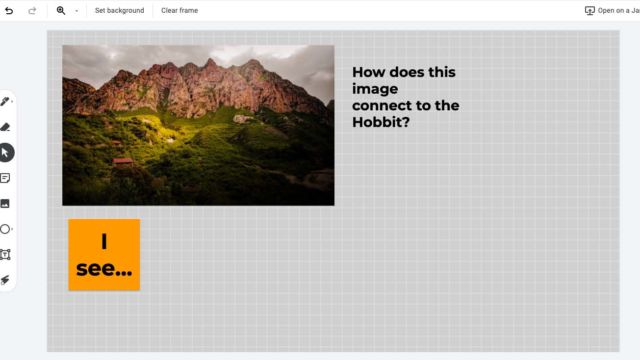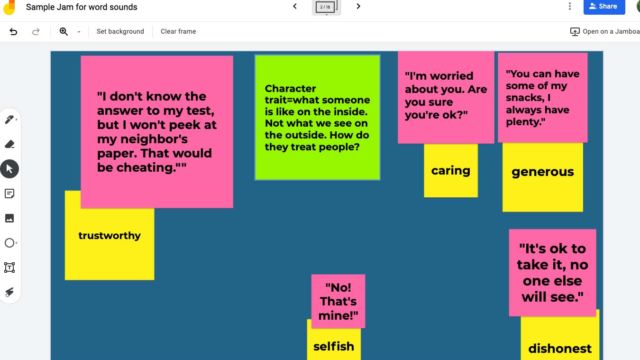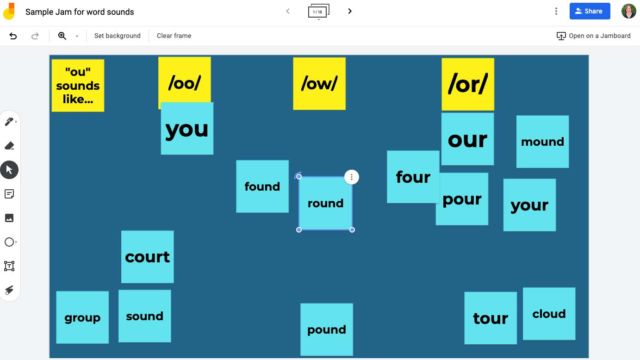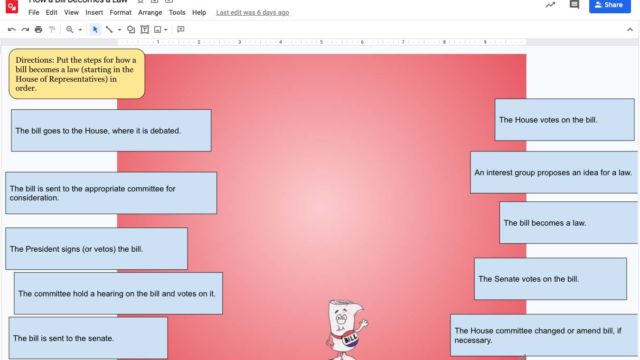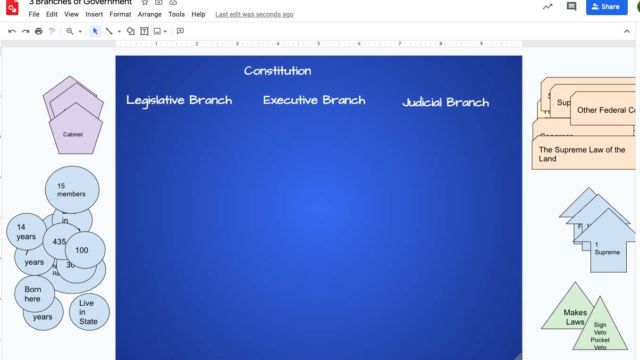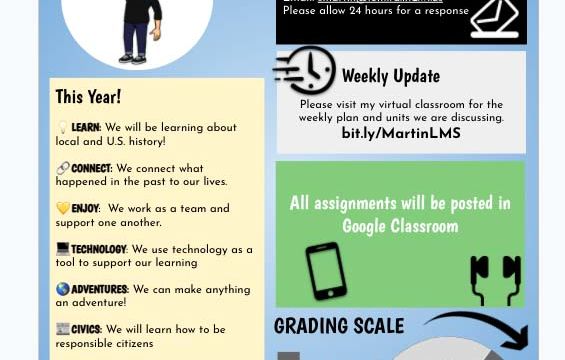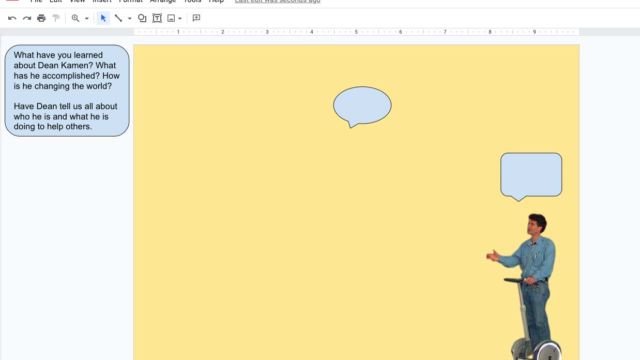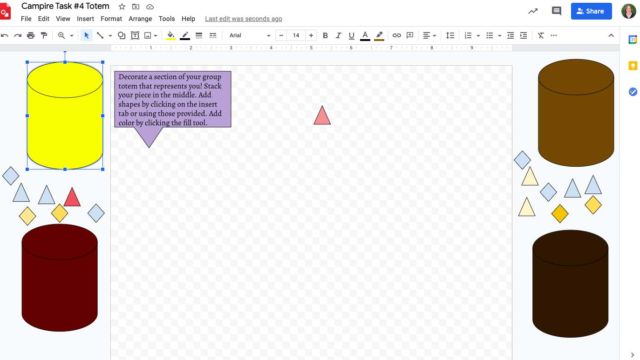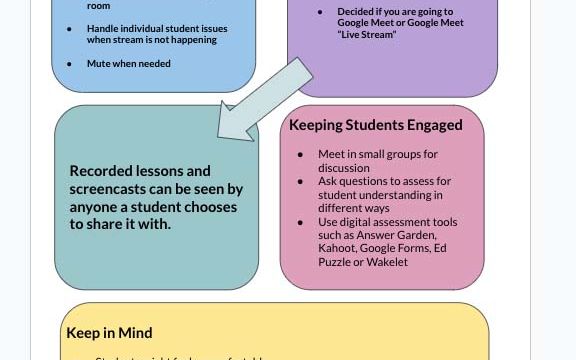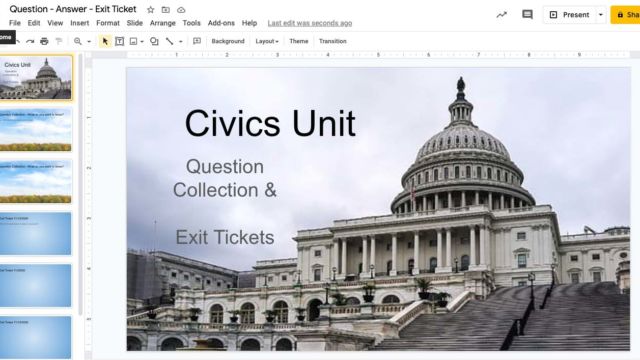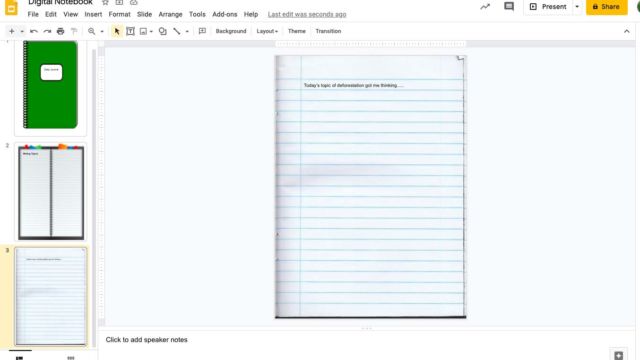The goal this week was a quick mini-episode of Google tools with timesaving ideas. However, there was so much to chat about, it turned into a longer than normal episode! There was just so much to share!
I know many schools use Google tools on a regular basis and I would love to hear what all of you are doing as well! These are just a few ideas we covered this week.
Google Jamboard
Google Jamboard is a great white board tool but has so much more to offer! You can create cool interactive math lessons and word part practice. You can also create Jams to encourage students to make poetry or do brain teasers. What is great about Jamboard is that you can create a cool template and swap out the concepts that you are covering for the week. There are also a TON of free resources that other teachers are sharing that you can use as well.
Google Drawing
Google Drawing seems to be a tool that many teachers forget about. Let your students play around with drawing and share group work together. I set students up with a “template” and let them collaborate on a variety of tasks. Google Drawing also has all kids of pre-made templates for timelines and webbing ideas so you don’t have to spend time creating everything.
Google Slides
Google Slides is our final tool. It can be used for so much more than presentations! I have seen teachers make awesome interactive science notebooks as well as daily exit tickets that are easy to assess. You can create breakout rooms, and a large collaborative space for ideas. One of our teachers is also using it for out middle school newspaper by changing the size of the slides. It really is a great tool to support virtual learning.
TECH MENTIONED IN THIS EPISODE:
We are all on the hunt for free and timesaving tools. Look no further than the waffle in your email. Take care everyone!