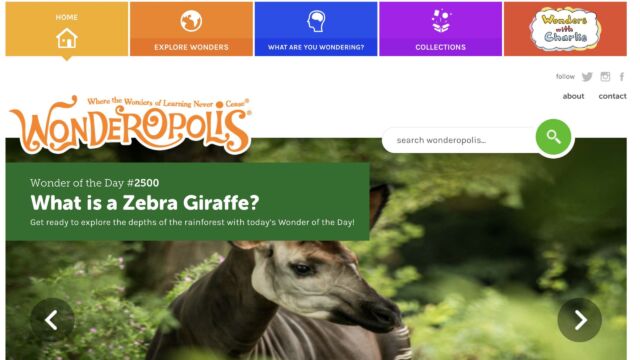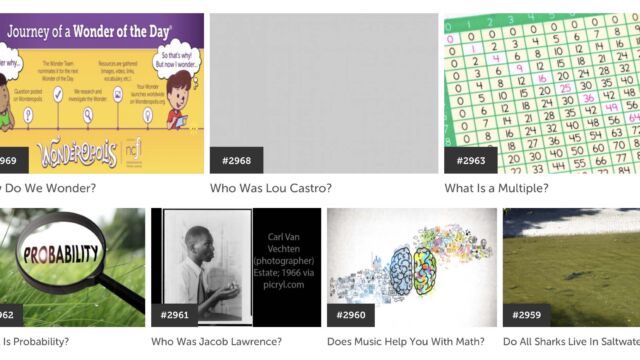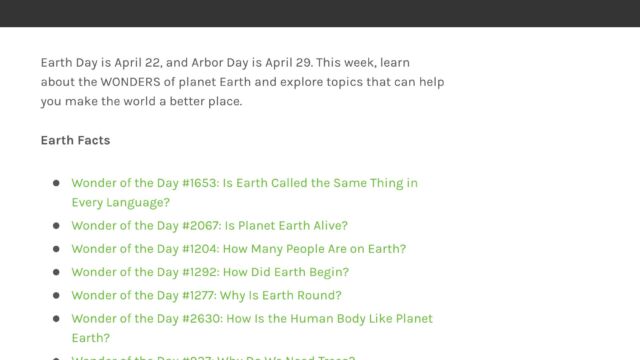Shanna Martin 0:19
Thanks for listening to the Tech Tools for Teachers Podcast, where each week we talk about a free piece or two of technology that you can use in your classroom. I’m your host, Shanna Martin. I’m a middle school teacher, technology and instructional coach for my district.
Fuzz Martin 0:31
And I’m her producer and husband, Fuzz Martin here in the hippopotamus Metropolis ready to talk about Wonderopolis. Works. Thank you.
Shanna Martin 0:43
You were worried? I was really worried, but I clearly didn’t need to be. How are you today? I’m great. There’s sun shining in February. Now it’s really shining.
Fuzz Martin 0:56
It’s really bright.
Shanna Martin 0:57
So that’s fun. Yeah, we have sunshine, we were fun to talk about today.
Fuzz Martin 1:01
I’m excited.
Shanna Martin 1:02
I’m excited, too.
Fuzz Martin 1:03
It’s a fun name. It is. And, and I see from the from the preview image of the on the link that you sent me the what is a zebra giraffe. So I’m like, I am really interested in learning more about what a zebra giraffe is,
Shanna Martin 1:18
which is an okapi. And it’s no copy only on the regular about where all copies live. Okay, let’s go back. Everybody, that’s a really fun site to talk about. It’s called Wonderopolis. So w o n d e r o p o Li s.org Wonderopolis. And it’s really fun. It clearly it’s engaging from like the first second you go to the site, because there’s so many, like, wonders that students have that adults have like, you want to learn more about stuff. Yep. And Wonderopolis is the whole goal of the site is to get you wandering and wind to learn more, to investigate more, to do more to do all of those cool things. And so Wonderopolis is an awesome site to get your kids thinking about that you have them wandering. So with that, we are going to wander about Wonderopolis today, and all the different ways you can engage kids in your classroom. Perfect.
Fuzz Martin 2:21
I can’t wait. All right. So
Shanna Martin 2:23
Wonderopolis what we’ve got going on. So homepage, it starts with like, wonder of the day, this is Wonder of the day 2500 They do track them all, which is really fun. You can search Wonderopolis right on the homepage, if we’re looking for a specific topic area. But we have what is the zebra giraffe? And I’m looking out the window and a bird just don’t hit something. I don’t know what just happened? That was me. Wow. Like the shadow would wonder if the bird is okay.
Fuzz Martin 2:55
I wonder too?
Shanna Martin 2:56
I think it is actually. We’ve got wonders about animals. Yep. And then the highlighted one, you can click Find it out. And then so this one’s the old copy that we pointed out. And then have you ever wondered, what is no copy? Where do they live? What do they do? And then this gives you all the information about a no copy.
Fuzz Martin 3:14
No copy was, and I hadn’t really wondered about it until now.
Shanna Martin 3:17
And now you want to know, right? So there’s like a video that kind of goes through it if you want to there’s an article. And what I want to point out by all of the articles on this site, which I think is absolutely fantastic. Two things. Vocabulary is highlighted. Yep. So if you go over a highlighted word, it will give you the definition, or we’ll give students the definition, which is great. So that way, they can definitely read independently. And they can research independently on the site, which I think is great. So Elementary, like early elementary, through middle school, high school students would even be engaged. It’s written for younger students. But if you’re doing quick research, or you want to get their brains thinking on a topic, go for it. Like it’s really fun and engaging. As you can tell, even adults who engage agree. So words are highlighted with definitions. Awesome. One other awesome thing. At the top of all of their articles, there is a listen button. And you click listen. And it will read the article to you. Oh, cool. So you don’t have to put it through another app. You don’t have to add like any extensions or anything like that. It will read the articles to the kids, which is super awesome. Yep. So you don’t have to worry about kids who may struggle or some of the vocabulary is bigger, but it’s going to teach them and they can learn about the topic. Okay, so this is just our daily we’re literally just on the daily wonder, right? Okay. If you want to go find your own stuff. Well, we’ll go back to the homepage. So you scroll down. They’ve got all of them numbered. It’s like have you ever tasted in Arab taco? Our currency exchange rates figured out? How do we wonder who is Luke Castro? What is the zebra giraffe? Okay, so those are just some of the things that you’re wondering. Yeah. Where are you wandering, keep scrolling, discover wander hotspots, and you can join other groups. So you can see like, there’s tons of them Midwest heading into the East Coast. There’s a few on the West Coast within the United States. And you can see where in the world so if you click on like wandering hotspots, you can see different things if you go ahead and scroll through there. So wonder hotspots got that awesome. Then you can add a question to their wonder bank. So make your wonder wonderful reality, you can make it like public if you want to. And you can add your question to their wonder bank. And as you scroll down, there’s the latest from wonder bank. Yeah, and kids can just use their first names or a made up name. They don’t have to use the real one. And then top nominated wonder questions as people vote on questions that they want one like they want the wonder opolis To answer. Why is it slinky get tangled so easily? And it’s so hard to untangle? Like? What a great question, because you know what, it is a pain. Why do you Why does weeds grow? You can tell kids, right? Some of these is really cute. And so why do we have a president and not a king from a kid in Ohio, so you can just like they can vote on them. And then they have all different types of questions and top wonders and see all the wonders. Why does jello jiggle? I mean, don’t we all know the answer to that? Exactly. So that’s really cool. That’s just the homepage, you can start there. Also across the top, you can scroll through, and they’ve explore wonders. So here they have wonders of the day where you can see they awesome sorted by most popular wonders. So what do people like research the most? And want to know more about? And then there’s a list of wonders. So you can start wondering like, how do we wonder, I think that’s such a great question. Like, how do we wonder how does our brain get us like thinking about things? Like that’s such a big? Yeah, big question to ask, do all sharks live in saltwater? And they’re done by topic? So you can see if it’s like a technology question, a science or social studies arts, culture, language arts question. So it’ll they’re all sorted by topic. So you can search that way. You can also at any time, you can add your own wonders into Wonderopolis. And find other related wonders. Fantastic than they have. What are you wondering, and that’s where you can add your own and be a part of like the top nominated wonders, and then you can vote like, yeah, I want to know more about this. How and I love clearly kids have typed these questions in because some of the spelling’s are pretty amazing. But how does a touchscreen work? What is fast and slow fashion? What is fast and slow fashion industry? Like how can you save your eyes from blue and ultraviolet light, like it’s just really cool. And then they have collections that they have put together. So different celebrations for Earth Day, and different, like Black History Month and career exploration and Women’s History Month in technology. So they have all different types of collections that you can pull information from. And then they also have wanders with Charlie, which is where they’re almost like STEM activities, where there’s like a video, and you can wander with it. And also, then there’s a challenge along with it. So all of those pieces are in there, which is really cool. So this site is like to it can be used in so many different ways. But if you’re building more STEM activities in your classroom, but teaching kids to wander, and to think beyond what is put in front of them teaches so many skills about wandering about the world they’re in and engaging them in so many different topics, you can wander about your socialist topic, you could wander about what’s out the window outside the bird on the ground, you can wonder about, you know how things are made. And it just gets them thinking creatively.
Fuzz Martin 8:45
Let’s go back to the articles for a second, you talked about how they have the vocabulary words highlighted on the right hand side of the screen, they also have the take the Wonder word challenge, where students can click on that and then drag and drop the debit or the word to the definition and see how they did. And there’s also the tester knowledge button, which has some multiple choice questions that you can also print off, they also have a click to send it in the Flipgrid to share your learning. And all of the standards are at the bottom of the article. You can
Shanna Martin 9:18
i You gotta tell ya, yes, I got really excited before. So you’re pointing out all the important things.
Fuzz Martin 9:26
And all the sources are listed. And yeah, it’s, it’s really cool. Like the amount of stuff that they have in here. And just the sheer amount of content about things is really
Shanna Martin 9:36
all kinds of cool topic wonder. But like you point out with the standards that are listed, and then if you keep going, there’s different activities that connect to some of the wonders along with the sources that they pulled the information from. So if you’re having kids doing this independently and they are researching, it’ll point out like where the information came from for the resources and and also you can share this wonder so if you have it you can share it, it’s linked to everything. If you look on the left hand side of the screen, it goes straight to Microsoft Teams if you use that in your school, but also you can share it to your Google Classroom. So on the bottom very bottom the articles shares this wonder, and it’s got social media tabs, and then also has the option if you needed to Google Classroom it or get the link to put it into Google Classroom separately. You can do that too, if you want to. So those are there as needed, if you want to link them other places, but I mean, I just dropped the link in my Google Classroom if I need kids to do it that way. Yeah. And also wait, there’s more, because the article thing is really cool. And there’s also a print directly button. Oh, cool. So if you need, and it takes away some like, it’s gonna give the article with one image, it’s not going to have all the extras in there. So you can print if you need to print in your classroom for any reason, black and white, or Yeah, yeah, so that’s all an option, too. So there’s just so many ways you can build this into your classroom. And I love that kids can work independently with the site, and they can wander and they can explore and they can learn. And like we said, the vocab is highlighted the, like, the different pieces that they might need more information on are there. But also you can use this as a whole class for like discussion purposes, if you like, circle up and have a wonder each day, like what’s the wonder of the day? Down on the bottom
Fuzz Martin 11:15
right? They have the Wonder jar, have you seen that? When you click on the Wonder jar, and it gives kids a random thing to wonder about? And then they have to reveal what their wonder was out loud. React, how does it make them feel? Relate research and reach out? So gives you like, a, an activity to do with that. So mine right now is what makes popcorn pop?
Shanna Martin 11:35
Nice. Yeah, that’s very fun.
Fuzz Martin 11:37
How does that make me feel? Hungry?
Shanna Martin 11:39
Like, you want to go to the movies, or you want
Fuzz Martin 11:42
to go to movies and get some popcorn? And I’m sure you can relate to that. Okay. Very cool. Good work. Yeah. Plus, there’s
Shanna Martin 11:51
so many cool things. So please check it out, engage with their students with it. There’s just so many ways to build this in and have kids wondering, and I love it because of all of just the ways you can build it into your classroom. And just it’s it’s a cool, very engaging site. So check out Wonderopolis Wonderopolis Wonderopolis. Also check out for teachers, I want to learn more. Yes, if you’re in Wisconsin, particularly like southeastern Wisconsin, Ed camp, Elm Grove is March 2, Camp
Fuzz Martin 12:24
Elmbrook Ed camp, it’ll be some tech tools for teachers gear there,
Shanna Martin 12:27
there will be so many other resources, and it’s all free. So Ed camp is just a great way for teachers to meet and wonder together, oh, I can help all kids in their classroom. So Wonderopolis for your students and wonder, with your fellow educators at
Fuzz Martin 12:43
camp, it’s no wonder you like it so much.
Shanna Martin 12:46
I love it. And if you’re not where I am in Wisconsin, they have them all over the place, just check out at camp and you can find them. It’s just a great way for teachers to hang out and ours is coming up and I’m very excited about so there’s my little like, hey, everybody go to Ed camp because it’s so much fun. All right, so Wonderopolis check it out. There’s just so many cool ways to wander and have your kids wandering. And it’s a fun site to hang out on. So go check it out. So we appreciate all of you. Thanks for tuning in. This is Ben the Tech Tools for Teachers Podcast. If you ever have any questions you can find me ask me at formerly known as total smart guy or on threads and if you want to get more information on the links to the technology discussing this visit up in this episode, you can visit smartinwi.com. If you’d like to support the show, please consider buying me a coffee or to visit buymeacoffee.com/smartinwi or visit smartinwi.com and click on that cute little purple coffee cup. Your donations help keep the show going. New episodes a week from now. We’ll have a week off and then we’ll have a new episode a week after that. Thanks for listening, go educate and innovate.
Fuzz Martin 13:51
The ideas and opinions expressed on this podcast and the smartinwi.com website are those of the author Shanna Martin and not of her employer. Prior to using any of the technologies discussed in this podcast, please consult with your employer regulations. This podcast offers no guarantee that these tools will work for you as we’ve described, but we hope they do and we’ll talk to you in two weeks right here on the Tech Tools for Teachers Podcast.
Transcribed by https://otter.ai