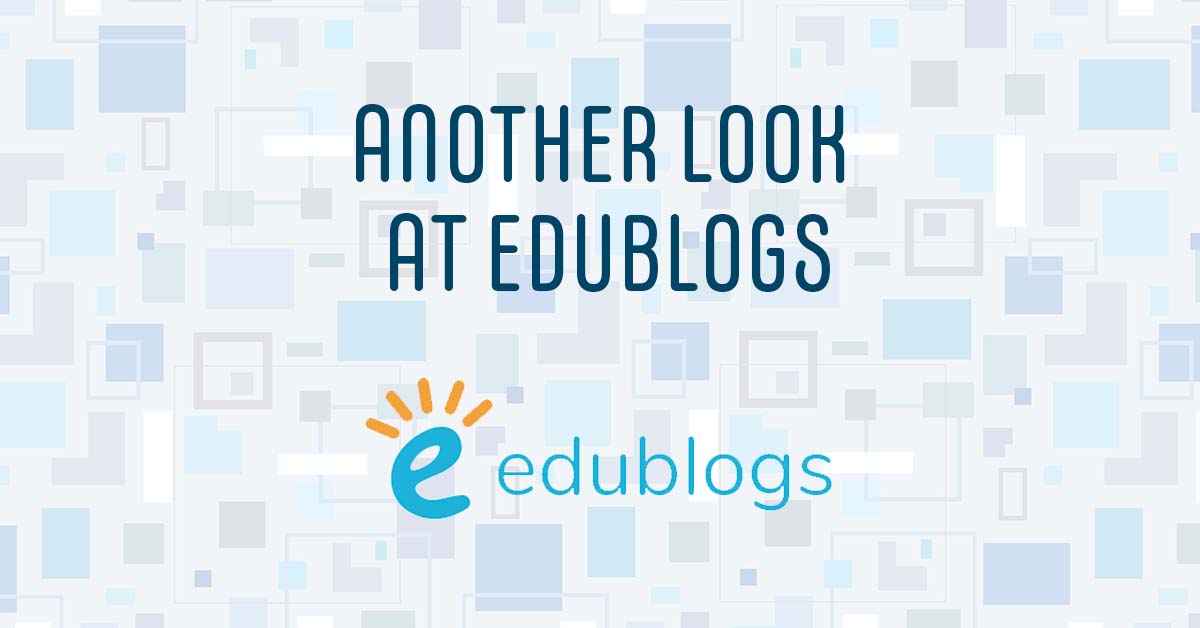This week’s tech tool can be used in any content area! Edublogs is a free blogging tool for educators and their students. There are so many ways you can use this tool!
Edublogs
As a teacher, you can use Edublogs as a classroom blog to share information with parents or others in the community. Teachers can also create a class and have students blog in the same area.
Another option is for students to create their own blogs and then connect to their teacher’s account. This connection allows you as a teacher to add students to your class so you can assess your students’ work.
There are a lot of teacher controls so your students’ privacy stays protected.
Using Edublogs is really simple. Once you create your blog, within your dashboard, you can control all of the details in your blog and see what your students are doing. It’s built on the WordPress platform—one of the world’s most widely use website programs—so it’s very easy to learn and use.
Student can use this platform for more than learning how to blog. They can use it to make portfolios, track progress on a project, lab reports or newsletters. Edublogs can be used with any content area. For example, in social studies, students can blog about current events or their unit on Ancient Greece. In math, they could explain a problem they solved or how they figured out the answer. The possibilities are endless!
So what are you waiting for? Get started with Edublogs today and see how it can help your classroom learning take flight!
TECH MENTIONED IN THIS EPISODE:
Related Episodes: