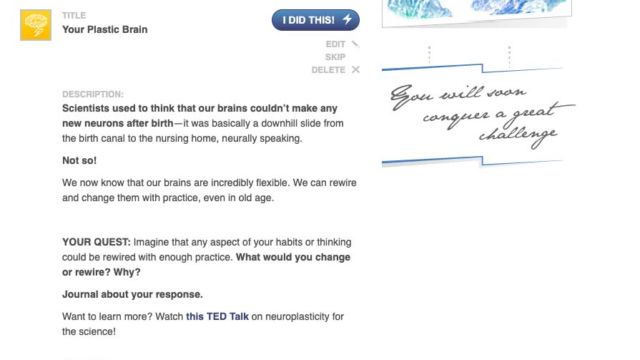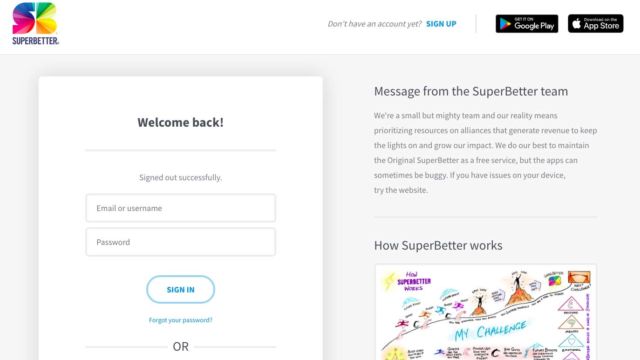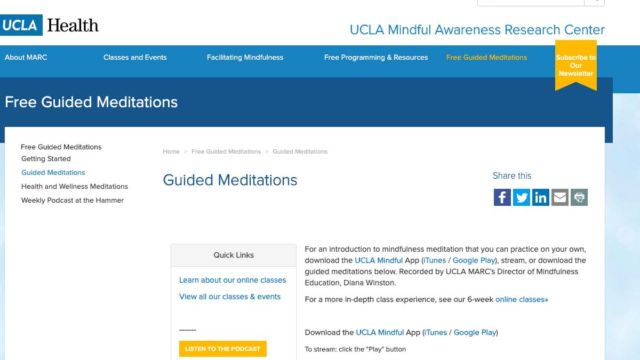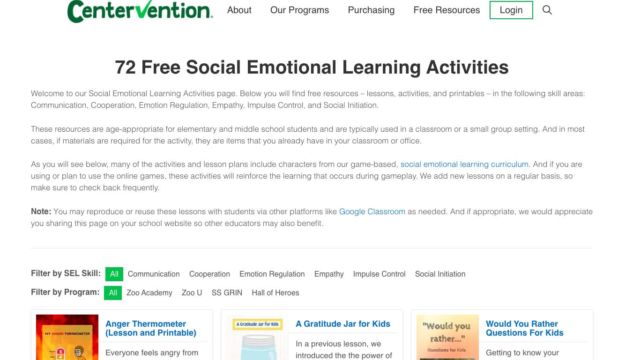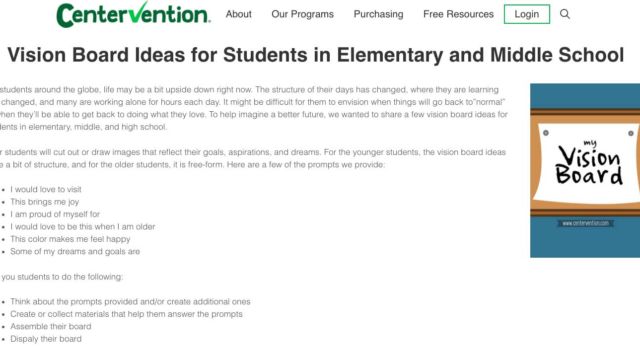Self-care is in the air! We all need to take a break, step back and take care of ourselves. However, that is so much easier said than done. I feel like many educators are so caring and the they take care of everyone else but themselves. SO, this week we are going to work on you! And yes, we have a few tools for your kiddos, too. Ok, lets take some time and relax…
SuperBetter
Since we are focusing on YOU first, one of the coolest self-care tools I have found is called SuperBetter. The whole purpose of this website & app is to make you feel Super Better about yourself. They have gamified self-care and have made it very easy to build into your day. You decide what you need to improve on—anxiety, depression, health, stress etc.—and a goal that you would want to meet. It also has a variety of suggestions you can easily do throughout your day to boost your mood and health. All while gaining points and going on “quests.” SuperBetter is all about self-care and can easily be built into your day so that you take some time for you.
UCLA Health Mindful Meditations
Another helpful site for self-care is Mindful Meditations from UCLA Health. If you head to UCLAHealth.org you will find a play list of guided meditations that you can use or you can share with your students. The playlist has a variety of activities you can take that vary in length so there’s always something you can fit in your day. The meditations are also offered in Spanish. This meditation tool is a great place to find some calm during the storm.
Centervention
Our last site today is Centervention. This is a site that focuses on Social Emotional Learning (SEL) for students. It is known for its games (which are paid) however, they have a huge resource center of SEL lessons and activities—72 to be exact—that they offer for free. There are many resources that you can share with your students and help them during this trying time, as well.
Cosmic Kids Yoga
Also, if you haven’t tried Cosmic Kids yoga, check it out! It’s a fun way to build yoga and meditation into your day with students or at home.
TECH MENTIONED IN THIS EPISODE:
Go and do something for you! Take care!