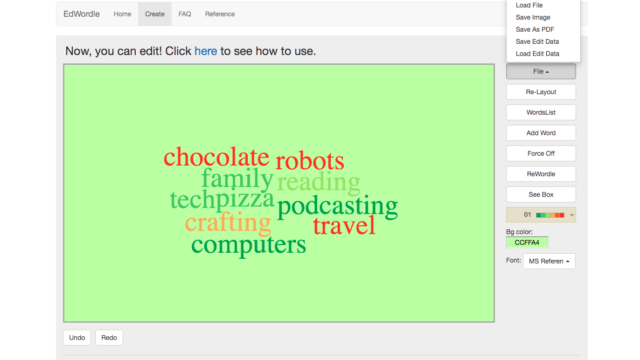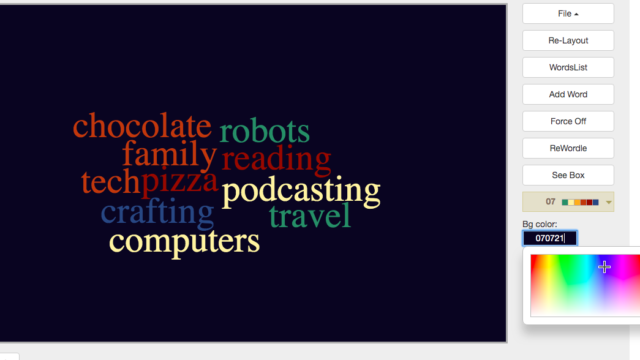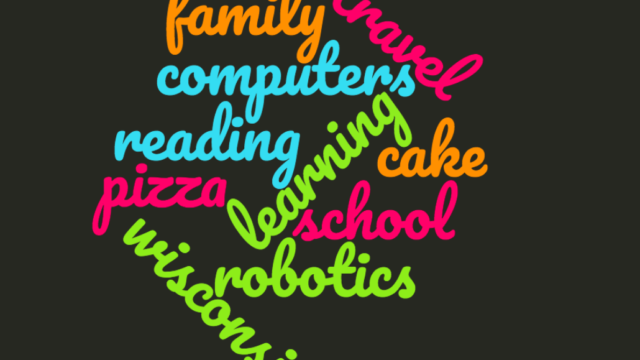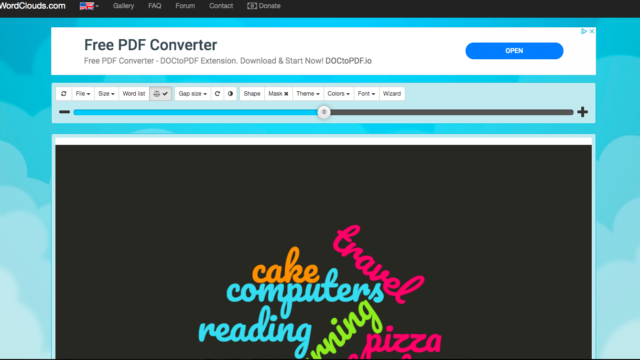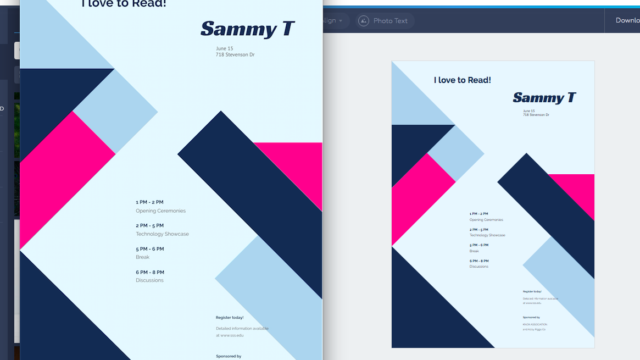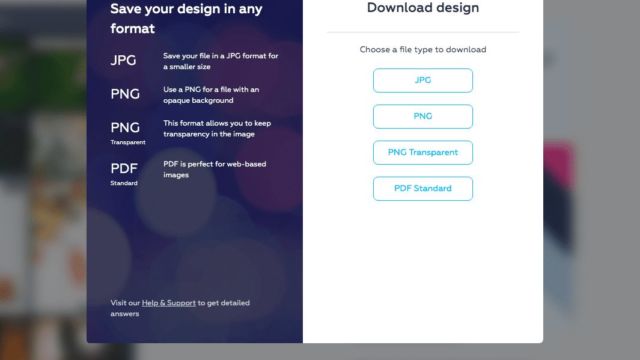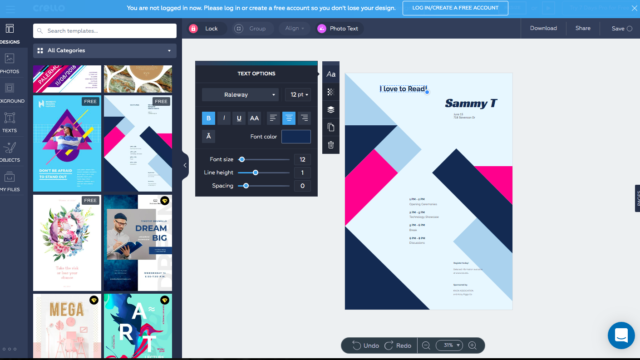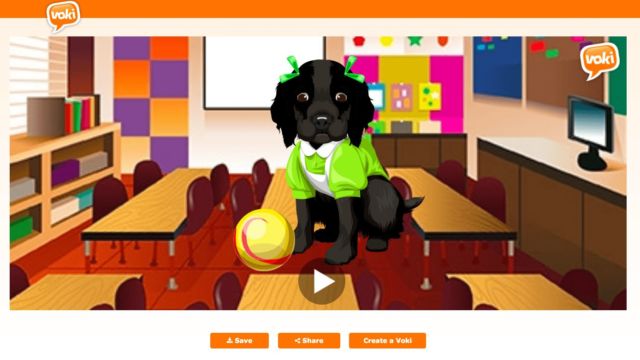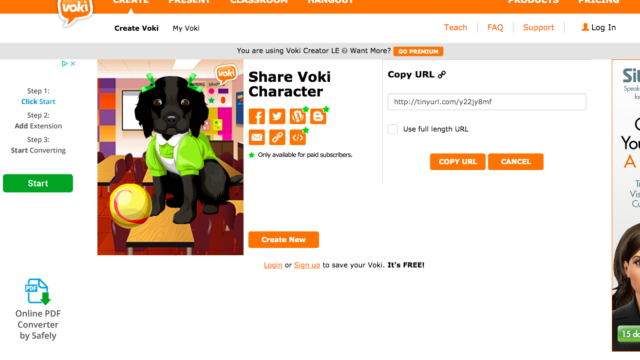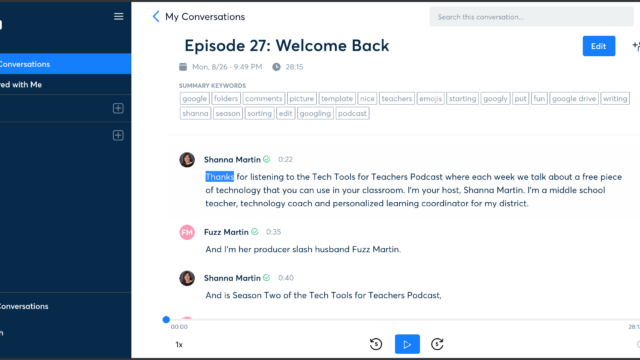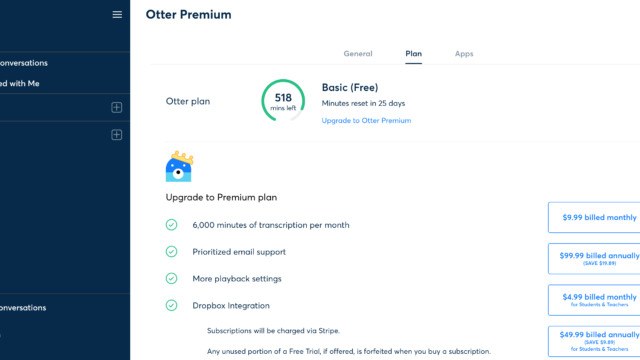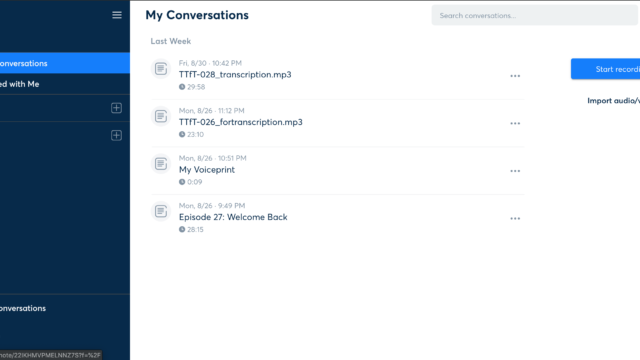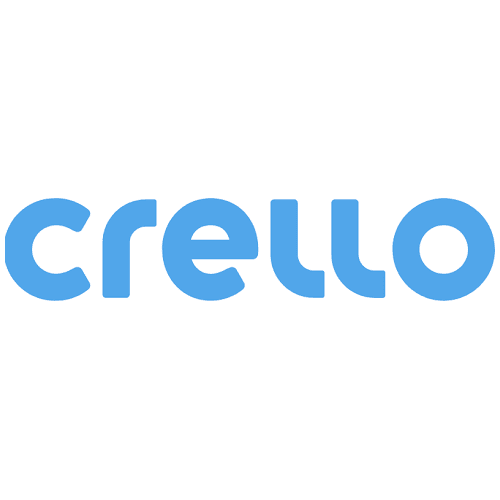
Here we go! The 2019–2020 school year has begun! This week, we are talking about some tech tools that can help you get to know your students a little better. Building community is so important at the start of the year and I was trying to brainstorm a few free tech tools to help you out.
Word Clouds
Our first tech tools can both create student word clouds. Wordclouds.com and EdWordle.net allow students to share creations that describe who they are and what their interests are. It is a fun quick way to get to know each other.
Crello
Next up is Crello.com a site that students can use to create digital vision boards. Students can choose from modern looking templates to create digital posters all about their favorite things. They can also share with peers and find common ground.
Voki
Voki.com is a very fun interactive site. It allows you to create fun avatars that talk. Students can choose from a large variety of characters to express themselves and introduce who they are to the class. You could even turn it into a guessing game to figure out which Voki belongs to each student. Our dog, Aleena, was excited to be our example. 🙂
Otter
Also, don’t forget to try Otter.ai. Otter does on-demand, automated transcriptions. You get 600 minutes per month, free. That’s 10 hours. That’s a lot of text.
TECH MENTIONED IN THIS EPISODE:
Try a few ideas and let me know how they turn out! Have a great start to the school year! Also, feel free to follow me on twitter @smartinwi or on Facebook at Tech Tools for Teachers where I share information throughout the week.