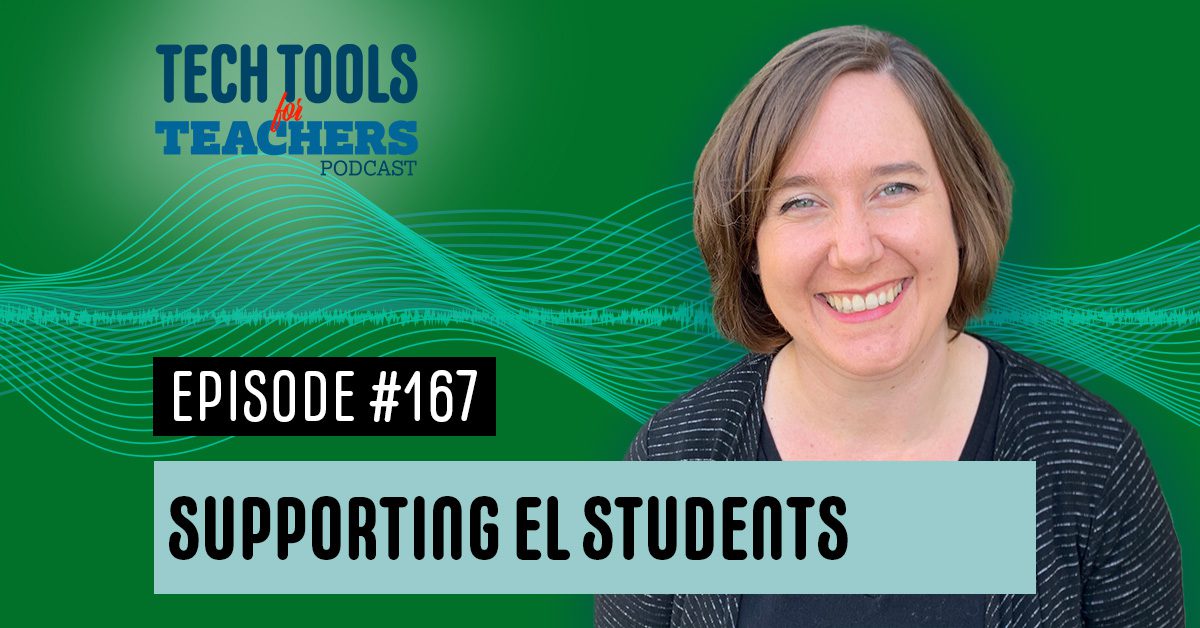Shanna Martin 0:19
Thanks for listening to the Tech Tools for Teachers Podcast where each week we talk about a free piece of technology that you can use in your classroom. I’m your host, Shanna Martin. I’m a middle school teacher, technology instructional coach from my district, and
Fuzz Martin 0:32
I’m a producer and husband, Fuzz Martin, and Shanna… knock. knock.
Shanna Martin 0:37
Who’s there?
Fuzz Martin 0:38
To?
Shanna Martin 0:39
To who?
Fuzz Martin 0:41
No. It’s to “whom.”
Shanna Martin 0:44
Oh, so clever grammar jokes. Oh, my goodness. So we’re at episode 167. It is December already? Yes. It is snowing outside.
Fuzz Martin 0:59
It is snowing is slushy?
Shanna Martin 1:02
Yeah. It’s not like produce no, no, it’s like pretty, pretty slushy looking snow. Yeah. So it’s slushy, and no snowman. And oh, the fun stuff. Just grossness. Snow it’s not. There’s done. So yeah, so we’re at 167. And, as promised, a few weeks ago, I had been putting together some tools to support our EL students. So I was trying to think of ways that teachers can support we have various English learners and at different grade levels and age levels. And so I collected a couple of sites to help different age levels of students. All of the sites are helpful for any kids in your classroom. We’re going to talk about some sight words, stuff, and just different audio techniques and tools and things like that. So they are definitely great tools to build into your classroom, and support some UDL work along with supporting our students. So I am going to talk about three sites today. I know I try. I’ve been really good about keeping it to like one or two. But I was like, yeah, now I’m going to use three this week, because we didn’t give you one last week. So we can do three this week. Right? That’s totally
Fuzz Martin 2:11
You get three for the price of zero.
Shanna Martin 2:15
Perfect. All right, so our first site to support our students, it’s called sight words.com. So s i g h t words.com, sight words.com. And what’s cool about the site, it’s built in and created for any students that would need support with sight words. But there’s so many different tools here, you can use these for all kinds of kids in your classroom. And the resources are all free, they are set up and created for teachers or parents within the classroom. And students can help you know themselves through some of these tools, you can set them up, there’s just all kinds of different things. So through the site, they have like sight word flashcards. So you can choose like different options are so many different things. So across the top, there’s your different like sight word tools. So there’s teaching for Lisa, for teachers, there’s different techniques that they talk about, and walk you through. So like, see and say, and then you go through, they give you the introduction, they give you a video, and they show you how to teach it in your classroom to make the support for students. It even kind of gives you a script so walks you through different types of teaching strategies or techniques to work with students, they’ll see and say spell reading, arm tapping earring, these are all different strategies. And they actually are supporting teachers or if parents need to work with students at home, they can do that, which is awesome.
Shanna Martin 3:41
And then they have a whole collection of games. So sight word games, like bingo, and snakes, and ladders and all kinds of things. So I’m just gonna click on Go Fish, I will say this, I does have a few ads. So you do have to be aware of just like closing out the ads as you’re going, but they have the materials, they have a video that explains it. They walk you through all of these different step by step pieces. They even have like a confidence builder, like here’s a tip to build confidence with your students. And they have printables in here to support students work their sight words, and working through those.
Shanna Martin 4:13
So they have a whole section on just sight words, which is like the focus of the website. But there’s also other tools for language in here with some of our earlier students for some basic, so like phonemic awareness you can go through they’ve got basics, they have lesson plan. So if you click on the basic section, and you scroll through, it talks about blends and splitting. And if you click on it, it breaks it down into like different tools and they have flashcards and how to walk your students through the lesson, which I appreciate that it’s not just like here’s a bunch of tools like they actually tell you how to use it. They give you videos to walk through it.
Shanna Martin 4:53
They have like beginning of sounds and end sounds and you can click on it. It’ll give you again more to We’ll also walk through videos to explain it. You can have students watch the videos if you want to, or as a teacher, you can watch it either way, or do them together some of these activities so that way they can practice, like their phonics skills. They also have teaching tips, they have pacing, they also then have a whole section for counting.
Shanna Martin 5:18
So some of our ELL students are working on different numbers and things like that. They have those different tools and lessons created to support counting and number matching. And if you just scroll through, there’s so many tools like number boards and number concentration and musical stars, an overview and then how to use it and all of these different tools and techniques that you can use within your classroom. So what’s really nice about this site is it’s built for sight words, it can support any students that want help with sight words, if you need to work on phonics with your students, it also then gives you tools you can build into your classroom.
Shanna Martin 5:55
And for students that are working with language, there’s all kinds of tools to support them. And also have the lists of all of those sight words that we’re using with our early learners. Those are all put together for teachers as well. So it’s just all kinds of tools and supports, and flashcards and games and activities to build language skills in your classroom naturally. And it will help those EL students along with all of the students in your classroom, it can support all of them with those skills, which is pretty cool. So yeah, that would be a great set of tools for elementary or early middle school students, whoever we’re working with on some of those schools, those schools those skills, and those different practice elements.
Fuzz Martin 6:36
So sightwords.com. Again, sightwords.com.
Shanna Martin 6:41
Yeah. Cool. Cool. So our next tool is called, it’s Randall’s ESL Cyber Listening Lab. And the
Fuzz Martin 6:52
Sounds super technological.
Shanna Martin 6:54
It is, what’s cool about this, it’s actually E S L dash lab.com. Okay, that’s the site. And this is going to be for listening and hearing daily activities. And it should help students with like daily interactions. So clothing styles, and a day at school and buying a car, you know, like, like daily skills and things that you would have conversations about on a regular basis, and then practicing those skills. So if you choose like, easy, this is broken down like easy, intermediate and difficult conversations. And let’s choose daily schedule. So if you click on daily schedule, like close the ad, and then from there, it’ll say like a pre listing exercise. So what is your daily schedule? What time do you wake up? What time do you go to school? So that’s written, okay. And then you can hit the play button, and you can listen to the recording of the questions. And then you choose multiple choice like, what would be the appropriate time that you would you like wake up in the morning, so that way you’re hearing it said in English, and then you can choose the multiple choice that would be appropriate for like, what time you would wake up in the morning. Hello, today,
Speaker 1 8:12
I’m interviewing Joshua, on his experiences going to a Japanese school.
Fuzz Martin 8:17
I’m not gonna play the whole thing just for this kind of an example of
Shanna Martin 8:21
Yep. So it’ll be like a conversation, and then you can hear it. And then you can choose your multiple choice answers, like as you go through, which is great for practice. There’s also a vocabulary practice in there. And there’s a lot of listening exercises, which is really great, because then you can hear conversations, and then choose what would be appropriate, and it will tell you, depending on which topic you’re picking from, so yes, that is correct or, right again, you know, just to think about what would be the correct interactions when you’re having those conversations. And there’s all kinds of topics out there, which I thought was interesting, definitely like older students, because if you’re gonna go buy a car, or if you are gonna go make some of these, like money decisions or going to the bank, things like that, that they wouldn’t be interactions in school, necessarily, but they’re definitely life skills that you’re gonna have to have conversations about. And being able to understand clearly those different pieces. They also have like ESL vocabulary, quizzes, they have vocabulary lessons. So if you go under listening activities, there’s all kinds of practice in there. This whole site for the ESL lab is based around like listening and interacting. So it’s different than our sight words, this one will be very much like hearing it. Yep. And then practicing how you would answer it.
Fuzz Martin 9:28
I see they have English Idioms, and which I know we have an employee who is from China. And so English is her second language. And sometimes the idioms that we say like barking up the wrong tree or Yeah, cost an arm and a leg until they learn those.
Shanna Martin 9:47
Sounds like these conversations are having her like, what are you actually sure? Yeah, absolutely. Yeah. I also read it like they’re listening exercises around like geography, listening to recorded questions and answers, just things I’m canyons to mountains to peaks to just different like how you see it now you hear it is pretty interesting. So there’s all kinds of cool and very helpful listening activities that are built into an ESL cyber listening Lab, which is really helpful and would be great for our students for some listening activities and things like that. The other side I have is similar. It’s another listening lab type activity. website. It’s called Daily II s l.com dailyesl.com. What’s funny is it looks like Dally. Yes. But anyway, daily esl.com. And this is another one for practicing listening skills along with language. And what I like about this site is that it’s this one’s laid out very clear, there’s some icons with it, because to me, the visual piece is really important. Because when you’re scrolling through all these ads, you kind of lose some of what you’re looking for. So like in the community around the house, holidays, hobbies, education, work, vacations, family, so you can pick your topic with a little icon. I’m gonna click on around the house, and then through their barbecue ideas, breakfast recipes, carwash dental care, hairstyling home improvements, I’m gonna click on Home Improvements, goes out of the ad. And then from there home improvements, you can listen to it. And then you’ll hear the question like listen and read along, the man wants to make some repairs on his house. And then before he moves in, as soon as he moves in, when he has enough money. So you’re like hearing the conversation. And then I recently
Speaker 1 11:31
bought an old house. And now I’m trying to fix it up, I’d like to make a few Home Improvements before I move in. First of all, I’m pulling out all of the old carpet.
Shanna Martin 11:43
What’s nice about that, then, like I click before he moves in, it’ll say correct, the man says I recently bought an old house and it like goes through in written form, what the conversation was an audio. So it goes back and forth with listening, and then seeing it written Sure, which I think is great practice. And again, for some of those life skills and things like that. What’s cool about daily ESL is it also links back to that Randall’s ESL, cyber listening lab, they kind of coincide together, which is nice, because still, they’re all they you can go back and forth between the two sites, and they’re set up very similarly. So those would be some helpful tools for some of our older students as they are moving through life and having those conversations about just daily activities like that. So so these are just a few tools that I put together to support some of our ELL students. I know that we’re always looking for ways to support them and finding different tools and supports is always on our to do list. And I have lots of conversations about them. So any of these tools would be helpful for a lot of our students, because honestly, I was thinking about it as I was doing like home improvements and banking, and car buying. I think some of those conversations were good for a lot of our students, because they’re not something you talk about every day. And you should probably know how to handle or listen to those types of conversations as well.
Shanna Martin 12:58
Right? And exactly. So yeah, so I just thought this would be a couple of tools. I know I’ve had a few teachers asking for things. So I was trying to put those together
Fuzz Martin 13:06
A couple? It was three tools three.
Shanna Martin 13:10
Well, there you go a few, a few tools to support our ELL students. So thanks for tuning in.
Fuzz Martin 13:17
I figured it was important that we were using clarity of language. Yes. As on an EL episode of the podcast. Yes.
Shanna Martin 13:24
Well, thank you for clarifying what I’ve said. Thanks for tuning in. This has been the Tech Tools for Teachers Podcast. If you ever have any questions, you can find the app formerly known as Twitter, X, at smartinwi or on Threads. If you want to get more information on the links to the technology discussed in this episode, you can visit smartinwi.com. If you’d like to support the show, please consider buying me a coffee or to visit buymeacoffee.com/smartinwi or visit smartinwi.com and click on that cute little purple coffee cup. Your donations help keep the show going. You can also holiday shop for cute tech T shirts and mugs. New episodes each week. Thanks for listening, go educate and innovate
Fuzz Martin 14:06
The ideas and opinions expressed on this podcast and the smartinwi.com website are those of the authors Shanna Martin and not of her employer. Prior to using any of the technologies discussed in this podcast, please consult with your employer regulations. This podcast offers no guarantee that these tools will work for you as described, but we sure hope they do. And we’ll talk to you next time right here on the Tech Tools for Teachers Podcast.