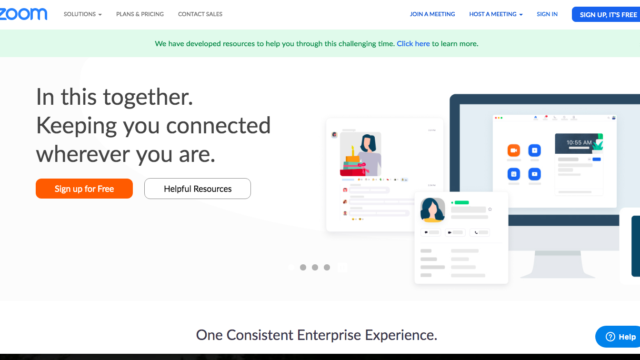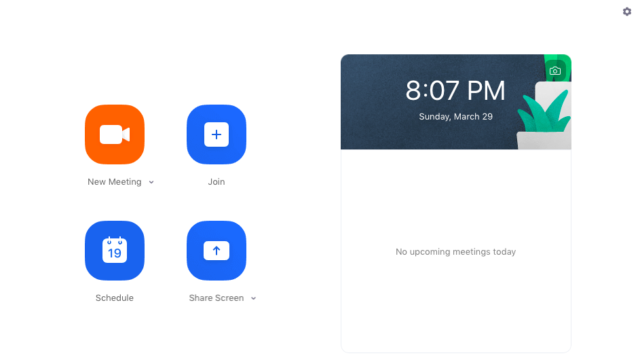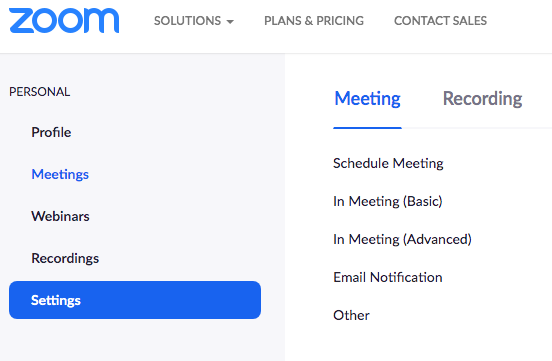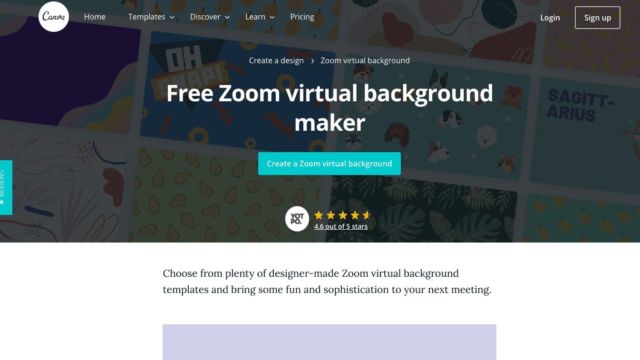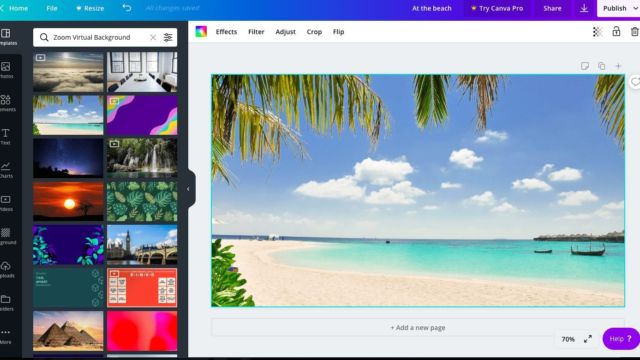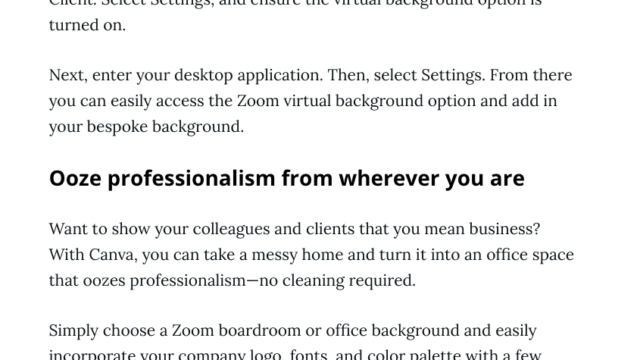Who’s got the Zoomies? I know we are all a little antsy since being stuck inside. Many of us are using Zoom connect with students, family and friends. This week, we are doing a mini episode focused mostly on Zoom with a little Google Meet and Screencastify thrown in.
Zoom
For many teachers, this is all new—and is a lot at once. I am hoping that these tips will help you navigate Zoom a little better. My best advice is to test out anything you are going to do a few times with colleagues before testing it out with students. In Zoom, it is REALLY important to go through the whole “settings” section before running meetings with students. As the host you are able to control side chats, comments and who can be viewed. Depending on the age of you students, these features may be really handy or a distraction.
Creating Zoom Virtual Backgrounds with Canva
Also, if you are interested in jazzing up your Zoom sessions, you are able to make fun backgrounds for free in Canva. Simply follow their directions and you can create all kinds of fun ways to teach your students!
Screencastify
If you’re looking to record video of yourself teaching and do not want as much interaction from others, I suggest you use Screencastify (Episode 005). You can screencast, record yourself and save the video directly to your Google Drive. During the pandemic, they are also currently giving educators unlimited session time in their free version, which is really useful.
If you are new to some of these tools, hopefully this week will steer you in the right direction. There are so many ideas floating around I know it is hard to keep them all straight. You are doing great! Keep it up! ❤️