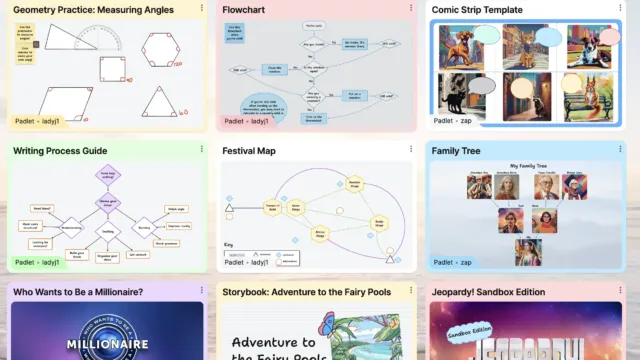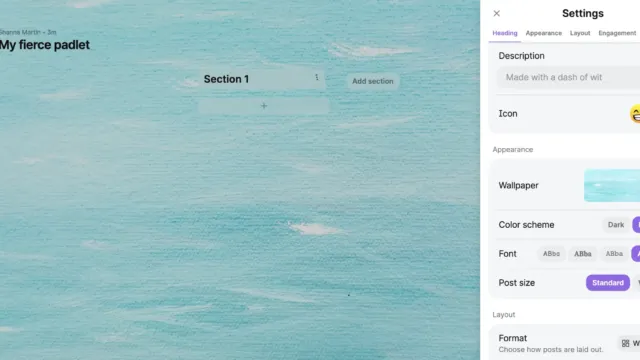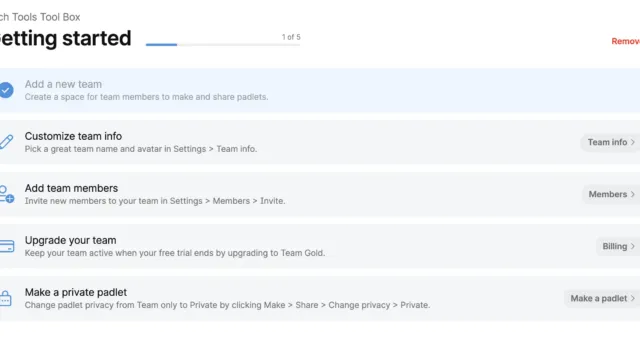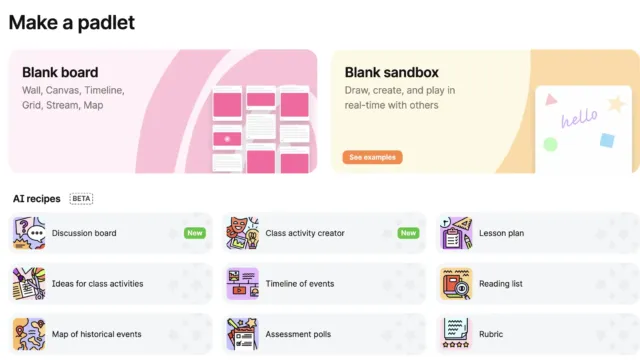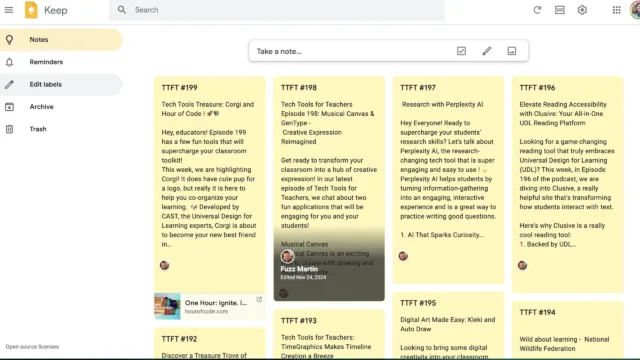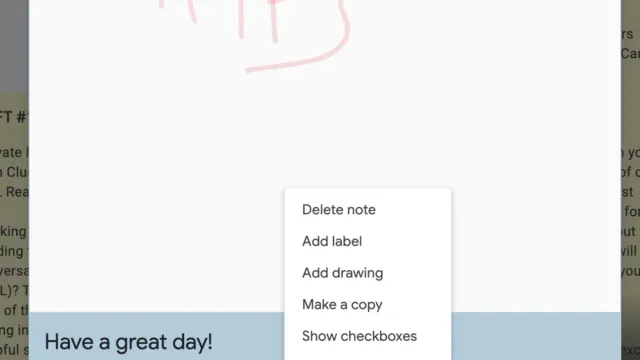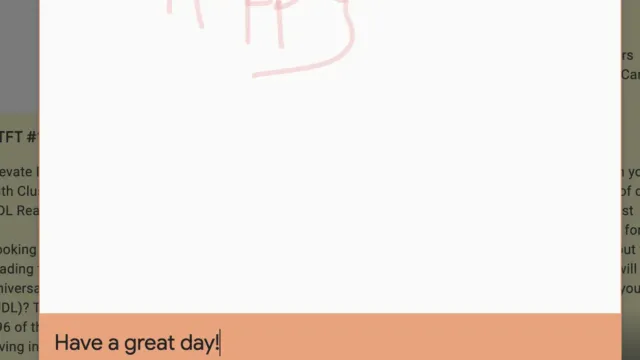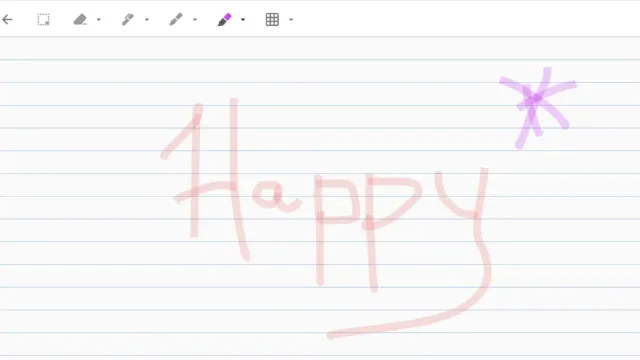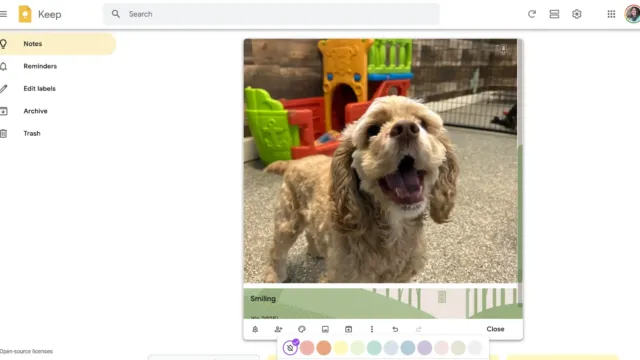What an incredible journey it’s been! We are so excited to celebrate our 200th episode of Tech Tools for Teachers by taking a nostalgic trip back to where it all started. Six years ago, our very first episode (at the kitchen counter) featured two amazing educational tools – Padlet and Google Keep. Let’s revisit these awesome tools and see why they’re still classroom favorites!
Padlet
Remember when we first introduced Padlet? Six years later, it continues to grow and support classroom in all kinds of ways!
- Organize Ideas and Collaborate: Padlet works as a digital hub where students and teachers can brainstorm, share ideas, and work together seamlessly.
- Ultimate Sandbox Workspace: Want to experiment with layouts? Try new teaching approaches? Padlet’s flexible environment lets you create exactly what you need.
- Sharing Made Simple: With just a few clicks, you can share your Padlet with your entire class, specific student groups, or even collaborate with teachers worldwide.
- Classroom-Specific Features: From discussion boards to lesson plans, Padlet has upped it’s education game.
- Rich Media Integration: Upload videos, embed images, add voice recordings, and more. The multimedia options keep students engaged and excited.
Google Keep
And how about our other featured tool? Google Keep has evolved so much in 6 years!
- Organization: From lesson plans to student feedback, Keep helps you organize it all with its intuitive note-taking system.
- Collaboration Made Easy: Students can share notes, create group study guides, and work together on projects.
- Life Beyond Text: Capture images, save links, and create checklists all in one place. It’s perfect for both classroom management and personal organization.
- Seamless Integration: Pop your notes directly into Google Docs or Slides with ease.It also can be used like some of the old Jam board tools
Thank You!
To our amazing community of educators and ed-tech enthusiasts – THANK YOU! Your support, feedback, and enthusiasm have made these 200 episodes possible. We couldn’t have reached this milestone without our incredible listeners who share our passion for bringing innovative technology into education.
Here’s to exploring, learning, and growing together in the ever-evolving world of educational technology!