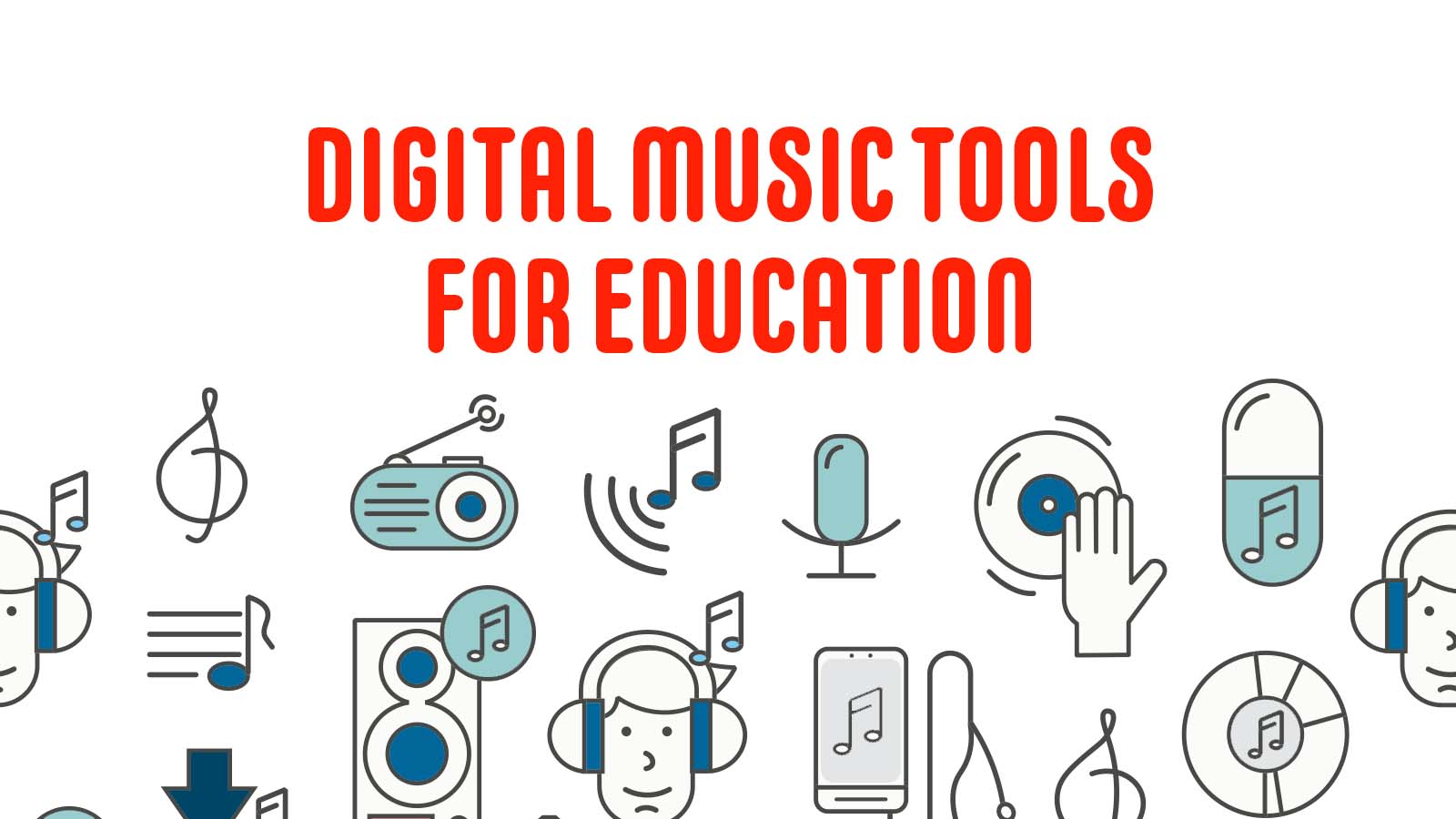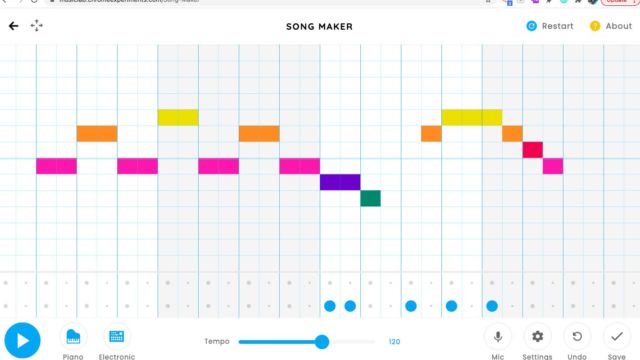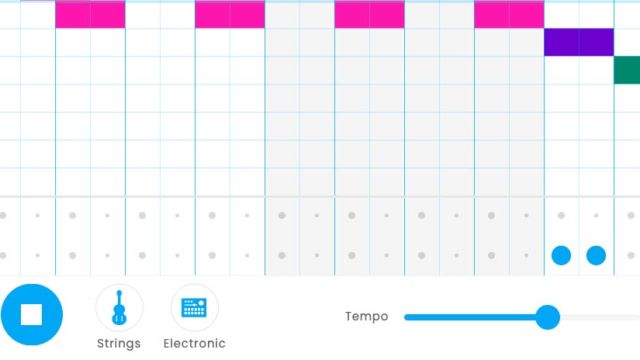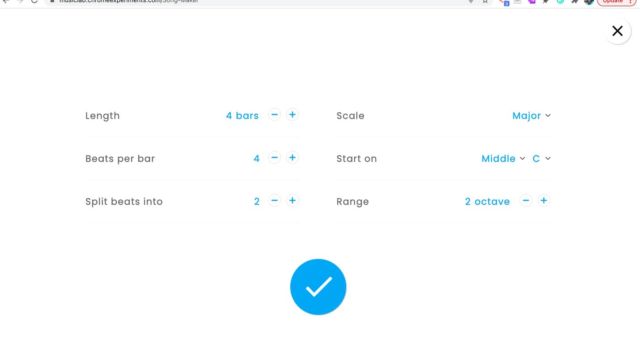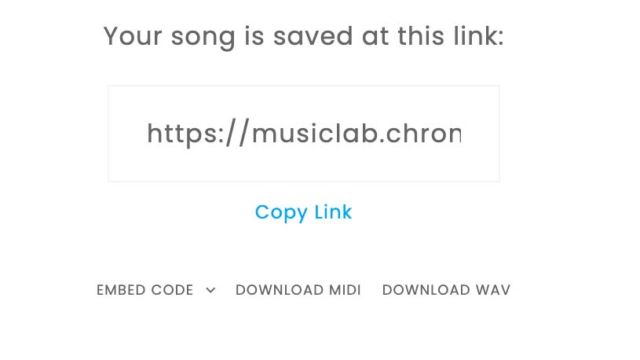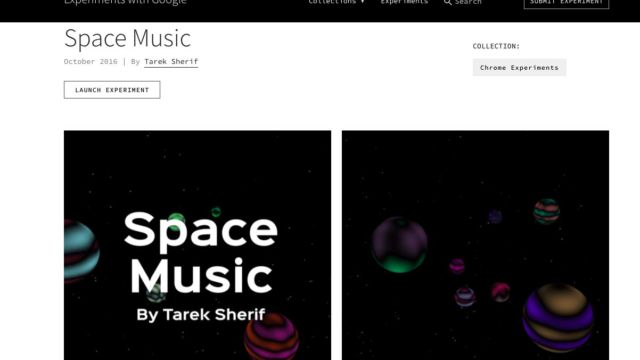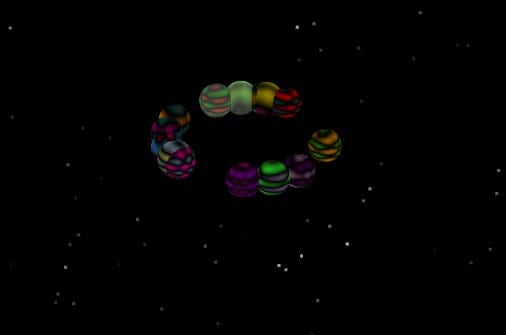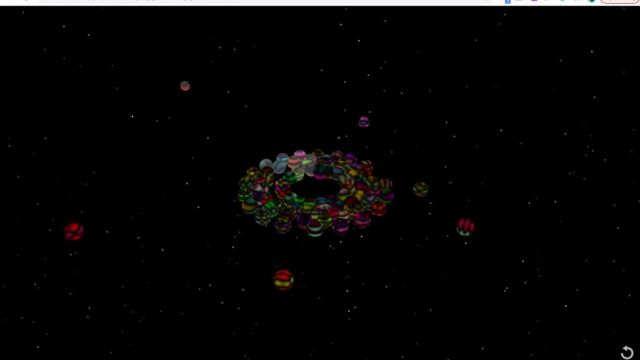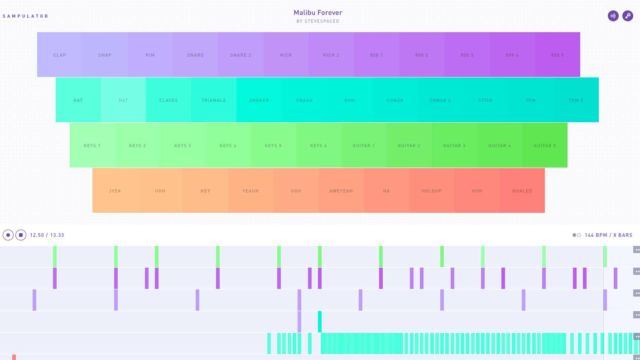Music! Music! Music! This week we are all about that base and it won’t cause any you any “treble”.😃 We are featuring easy-to-use music sites that can be used in any content area. They are fun, quick and engaging!
Chrome Music Lab – Song Maker
There are a variety of Chrome Experiments that feature music. This week we are talking about Song Maker! Song Maker is such a fun and engaging site that allows the creator to learn about music and experiment at the same time. You can choose what instrument, the tempo, additional percussion and change several other settings. It is very visual and appropriate for any age. Also, once you create your masterpiece, you can click the save button and share it with all of your friends!
Space Music
A quick music link to try is Space Music. I would suggest that students have headphones for this one. Once you enter the site, you simply use the mouse to click and create planets that make sounds with each orbit. Each planet has its own sound and the more you click the more planets/sounds can be created. Space Music can make for a great brain break or a way for students to experiment with sounds. It can get a little loud if there are a lot of planets flying around on your screen. 🎧
Sampulator
Our last cool music site is Sampulator. On this site, your keyboard becomes a mixing board and you can create until your heart is content. The sounds are prerecorded and probably more appropriate for an older audience. However, with a little skill you can sound like a professional and share your creations with the world. Check it out!
TECH MENTIONED IN THIS EPISODE:
Take a few minutes and create some tunes! I’m sure they will sound pretty schnazzy. Take care!