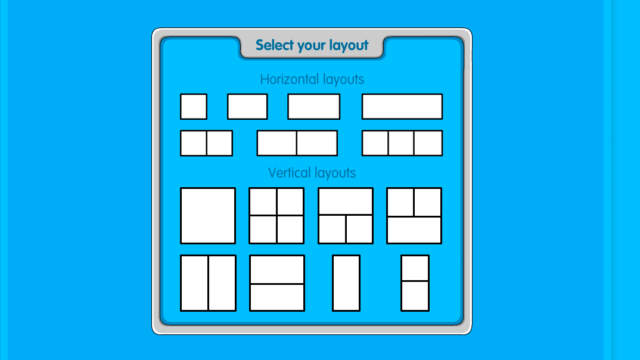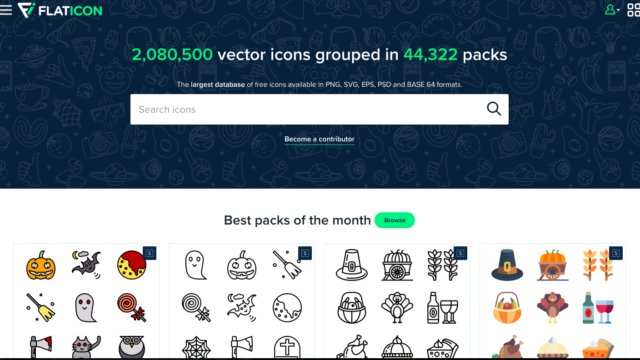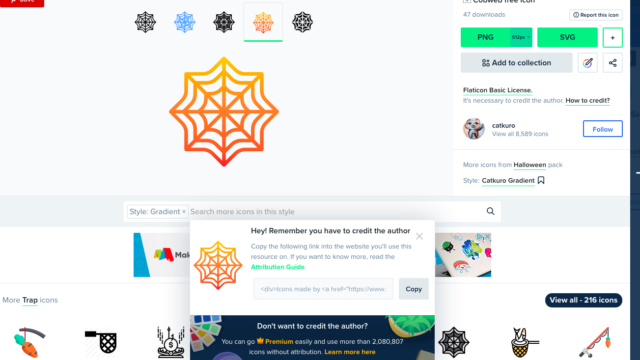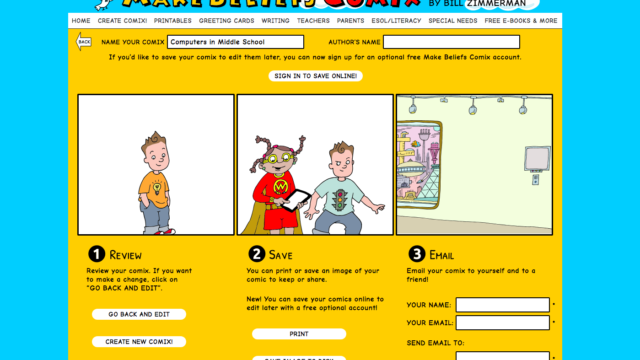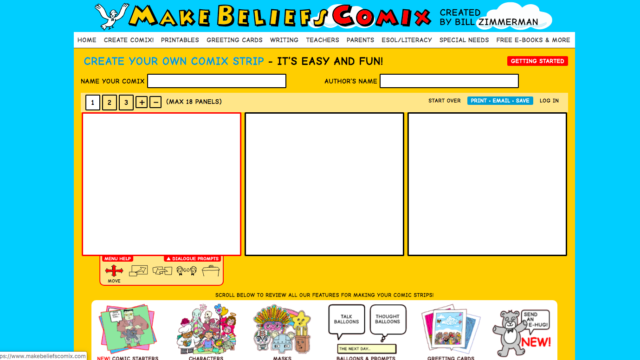It’s cartoon week and we are celebrating International Podcast Day! So there is a lot happening this week on the podcast. This week was inspired by one of my students who is big into cartoons and I wanted to share all the ways you can incorporate cartoons into your lessons. What is neat about this topic is that anyone can create cartoons. You don’t have to be an expert artist to get your point across or share your knowledge with these free sites. Plus they are a fun and interactive way to get students learning!
ToonDoo
First up is ToonDoo, this site walks you through step by step instructions for making your cartoon. You can choose several different ways to set up your storyboard and then once you pick characters, you can choose what positions they are in and a whole lot more. There are many options for this site and it’s easy to share your completed product with others.
Flaticon
Flaticon is a site loaded with vector files of simple pictures. It is a great resource for students who do not want to draw or for quick uploads when creating stop motion films or website design. There are so many possibilities with this resource!
Make Beliefs Comix
Our third site this week is made especially for educators. It is called Make Beliefs Comix. Not only does it have an easy to use comic strip creator (with up to 18 boxes) it also has tons of resources for educators. You can create more than just comics and it has lesson plans to show you how to use the site it other ways. It also has a section just to help special needs students that is fantastic. Go check it out!
TECH MENTIONED IN THIS EPISODE:
I hope you enjoyed COMIC week! I also hope you have some new ideas churning in your brain with all kinds of schnazzy ways to use these sites.