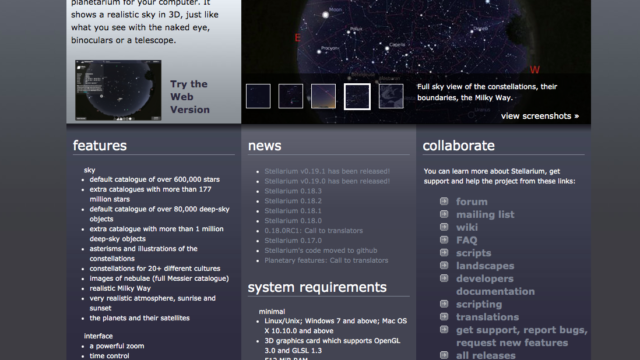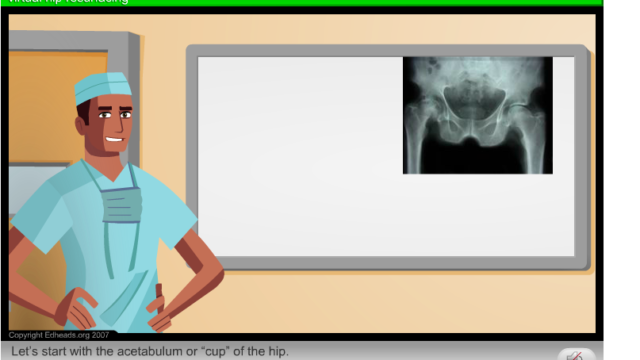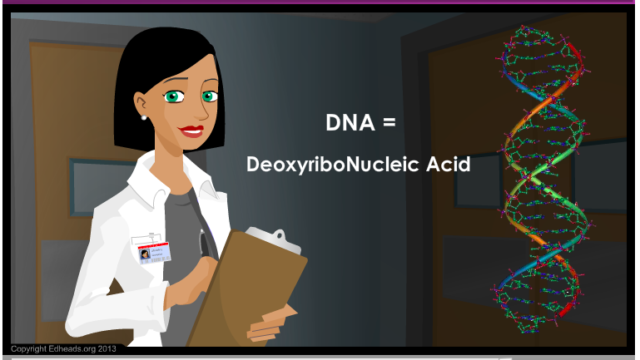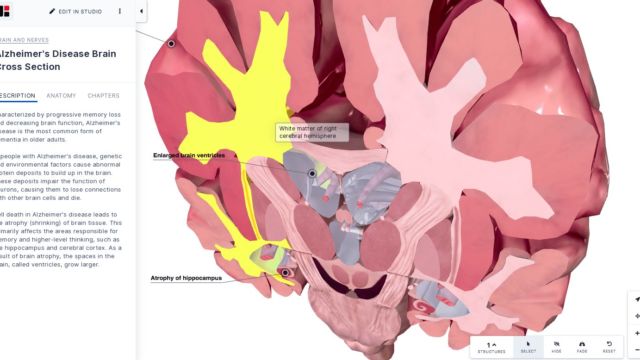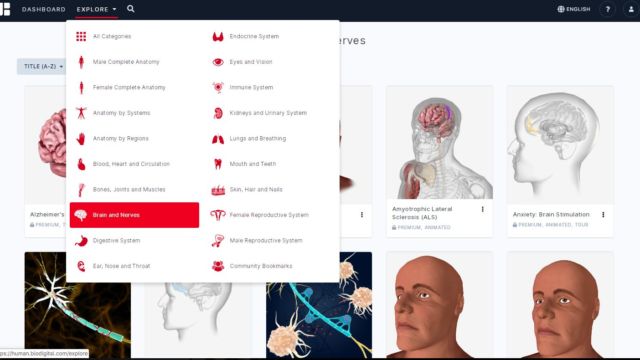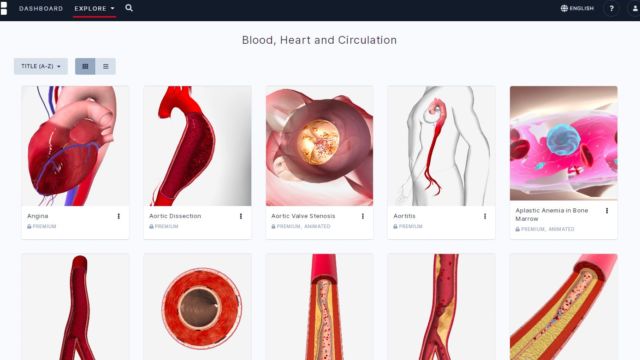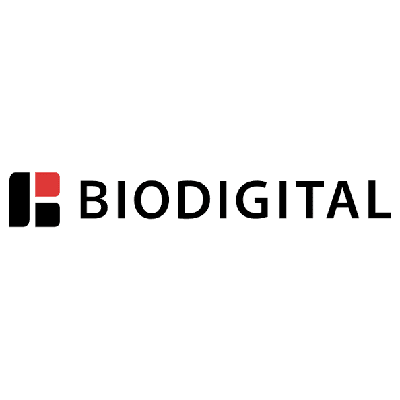
This week, we are talking SCIENCE! There are so many interesting science sites to share—and you don’t even have to teach the subject to enjoy them! We start this week by just scratching the surface as we share a few astronomy, anatomy and manufacturing-related edtech websites. Each of these sites is interactive and highly engaging with students.
Stellarium
Stellarium is a beautiful, interactive application that turns your computer into a planetarium. It offers great features that allow your students to put in dates and times to see what the sky would look like. Stellarium also shares all kinds of information about the constellations and specific stars. It would be such a great way to start a unit or engage students with an inquiry project. The application can be downloaded on Mac, PC, and Linux, or run off of a Chromebook through their web version—though it may have fewer features.
Edheads
Edheads is loaded with free games that teach students about careers in science-related fields. Students can explore different scientific areas—from surgery to manufacturing processes—all from their computers. With Edheads, students have the opportunity to learn science content in different areas and learn more about science-related careers they may find interesting.
Note that some of the surgery games are not for the squeamish, so be sure you’ve reviewed it thoroughly prior to using it in the classroom.
BioDigital
Our last science tool of the week is BioDigital. With a few clicks, you have have access to an entire human body that your students can explore and learn more about. The site is organized by the different major organ systems and areas of the body, and it has descriptions of each. The program has great visuals and is easy to use. You can zoom into different body parts and systems just like a full 3D rendering. Zoom all the way in and pretend you’re on the Magic School Bus!
TECH MENTIONED IN THIS EPISODE:
I hope this week has encouraged the scientist in you to do some exploring! Share these tools with your students and your favorite science teachers. Have a science-related EdTech site you think we should explore? Let us know on Facebook or Twitter!
Have a great week!