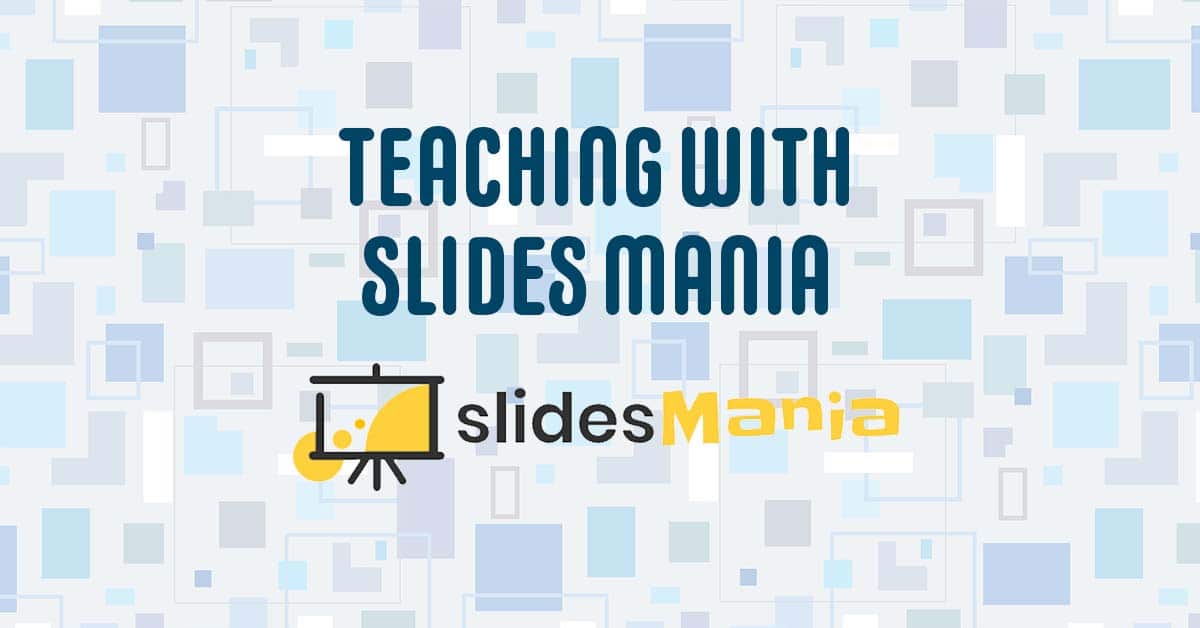We are back! It’s Season 4 of the Tech Tools for Teachers Podcast and it is so exciting to be starting a new school year! This year, we are going to do a few different things with the podcast and we are ACTUALLY going to focus on only 1 or 2 tech tools each week! Then we will be adding a quick video to each episodes webpage so you can see how all of these fantastic tools work! So let’s get started!
Slides Mania
Slides Mania is our featured tech tool this week! It is such an awesome resource. Not only does it make your slides look amazing, it also saves you time! There are all kinds of templates from lesson planning to choice boards! One of my favorite sets of templates are their digital notebooks. There are a variety to choose from and they are a great tool for students so that they do not lose their work!
If you are not a Google-based school, you can also download the templates and use them in PowerPoint. There are so many options and ways to dress up your slides! There is also a neat section that is specific for educators, created by teachers for teachers!
After choosing your awesome slide deck, if you are missing some neat clip art, you can also click on Icons Mania! Where you find a collection of images to add to your creation. 😄
So, check out Slides Mania and see what you can create! Welcome back and I hope you have an awesome start to your school year!