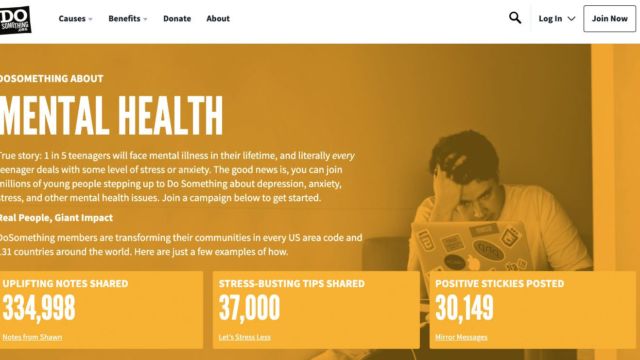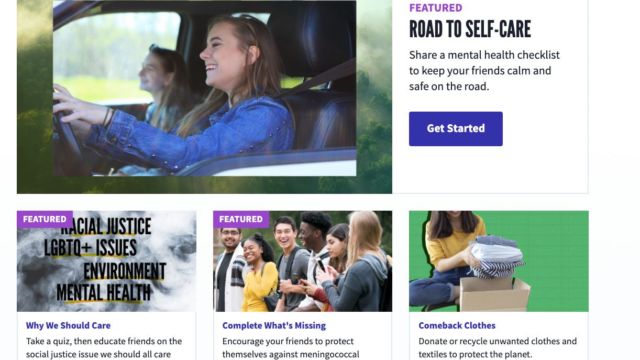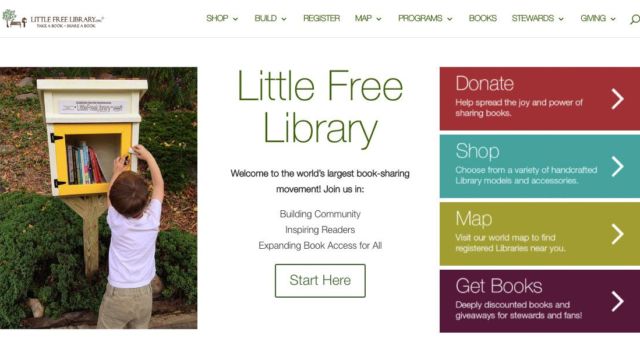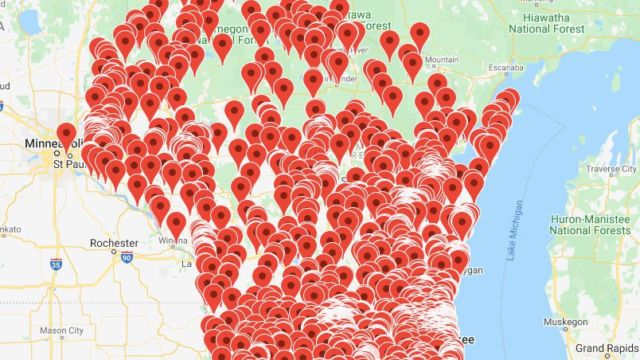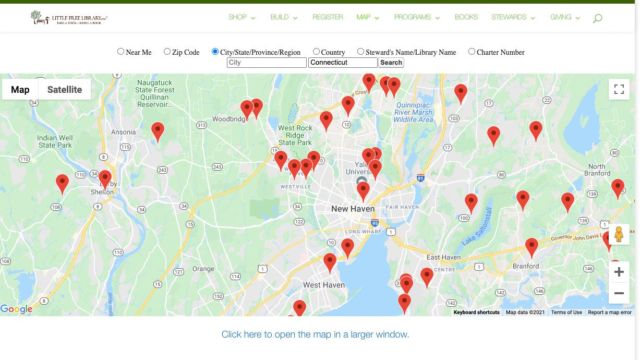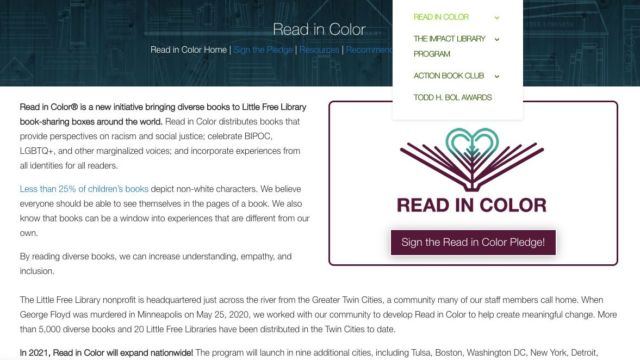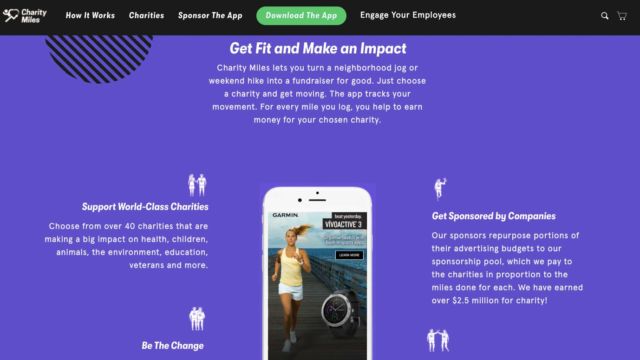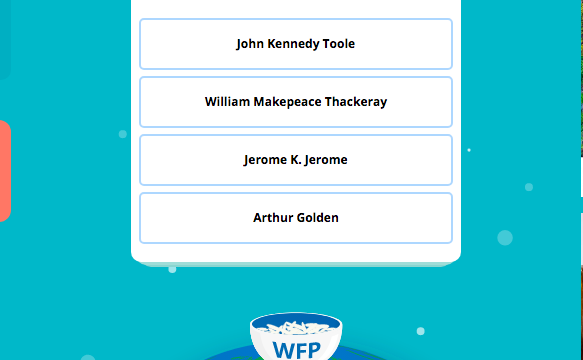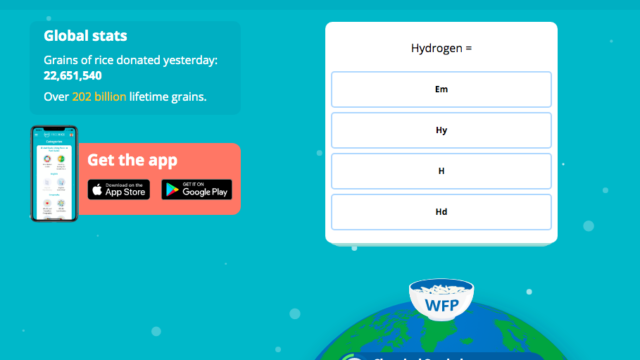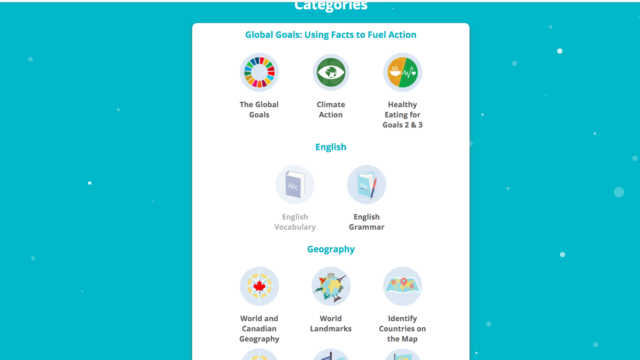It’s mid summer and just about the time when all of those school supplies sales start kicking in. I know I still get excited about new pens and stickers, but I also try to start planning leisurely (if that is possible) for the new school year. So I thought our mid-summer check in would be something you can explore a bit this summer and then share with your students in the fall. We are talking about ways to give back to others in your community and through charities. So let’s grab a sand shovel and dig in! 🏖
DoSomething.org
Our first site encourages you to DoSomething.org to help others. The tasks range from collecting cans to mental health support. The issues to support are current and relevant with what students are already interested in. They share problems that are going on in communities all over and then ways you can support and help. It is also great because when students sign up for a project they can see how long it should take and how many other students are helping in similar ways. Some projects can also help students earn volunteer hours and get scholarships. It is a great way for students to give back to their community in a relevant way.
Little Free Library
Another way to support your community is through Little Free Library. You may have seen these little libraries on a stick around your community but if you haven’t, this would be a great project for your students. The site has all of the information you need to build one, buy one and fill one! Students can fundraise to create a Little Free Library or figure out ways to continue to share the love of books with people in your area. There is even an interactive map so you can see where the Little Free Libraries are around the world! This is a great way to encourage your community to read and share with others.
Charity Miles
Lastly, we have an app – for that. Yes, folks, there is an app for helping charities. There are probably quite a few but the one we are going to focus on is Charity Miles. This app tracks your walking, running, biking, skipping etc. miles and then turns then into funds for charities. It is really easy to sign up and you can connect it to your fitness tracker if you like. It also has an option to earn miles as a team, so you turn it into a team building activity. There are many different charities to choose from as well. What a fun way to help others!
Free Rice
Also, don’t forget about Free Rice back from Episode 39. You can learn and feed others a the same time. Challenge your students to give back to others and I bet you will see some awesome results!
TECH MENTIONED IN THIS EPISODE:
Enjoy the rest of your down time and we will chat again in September!