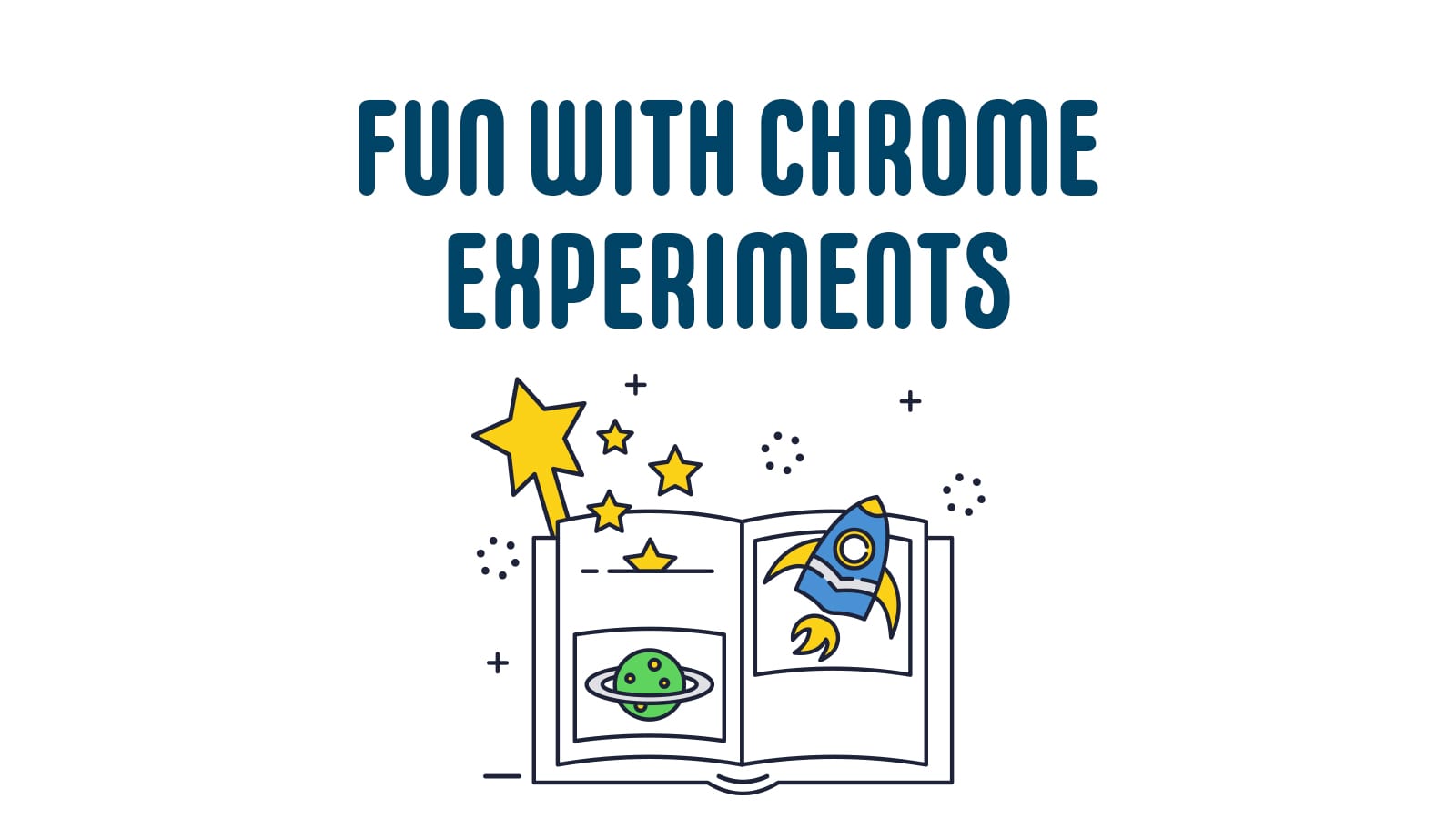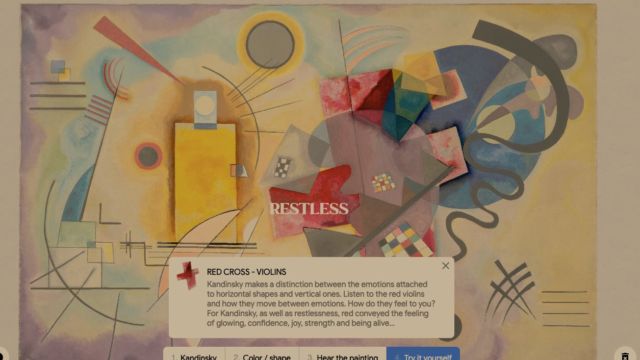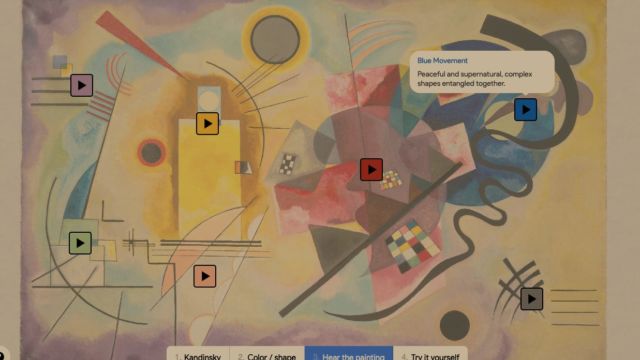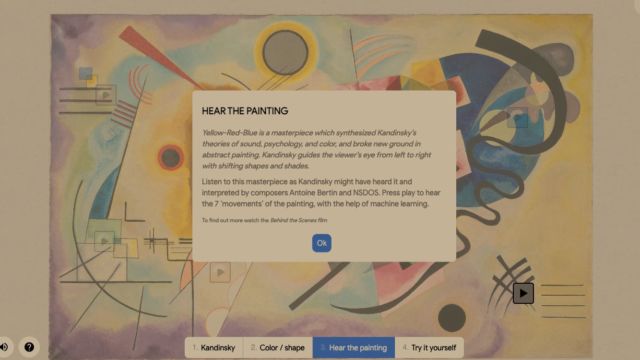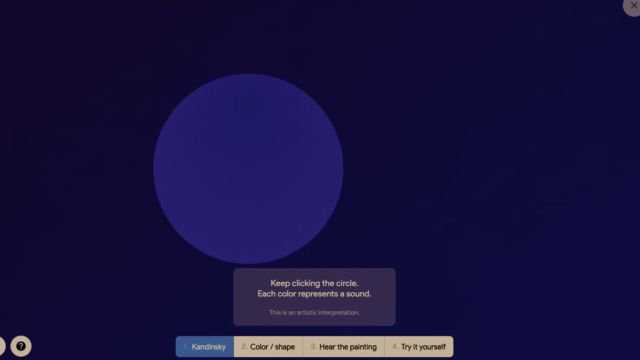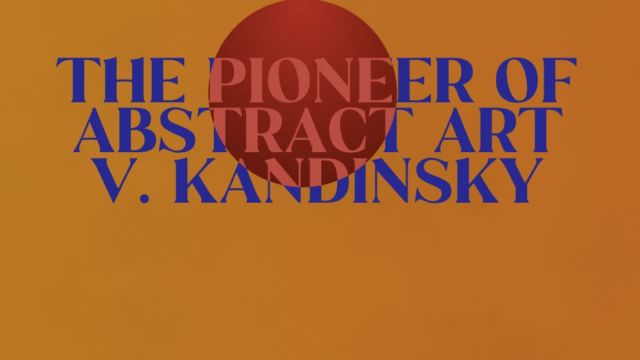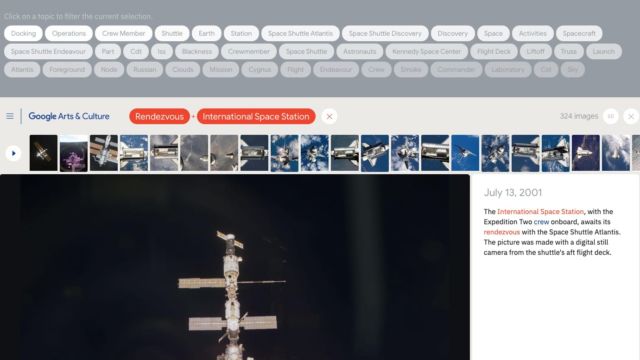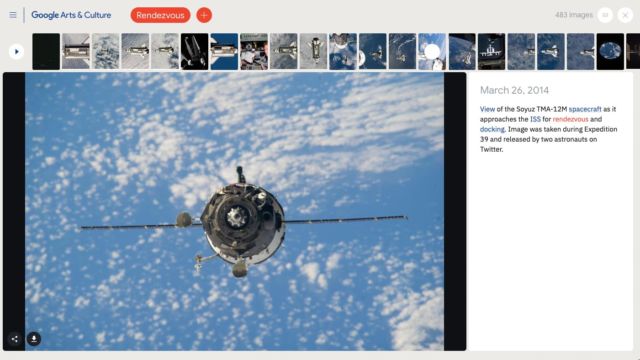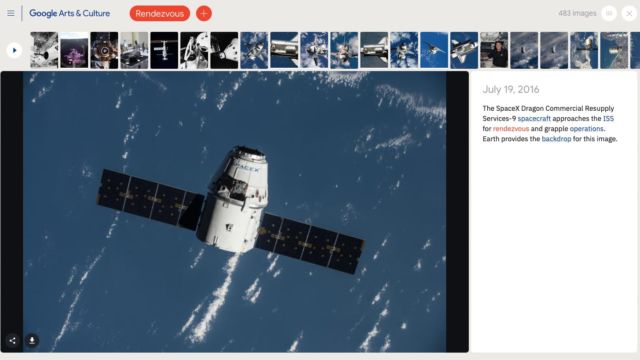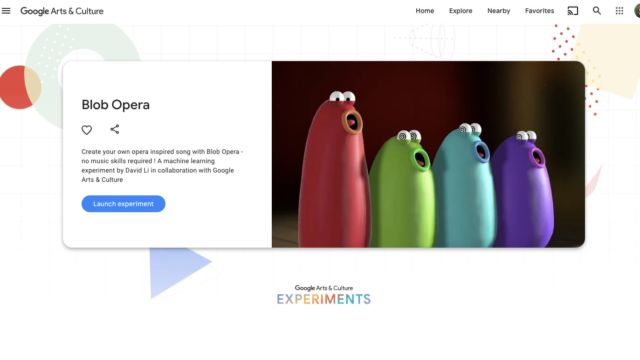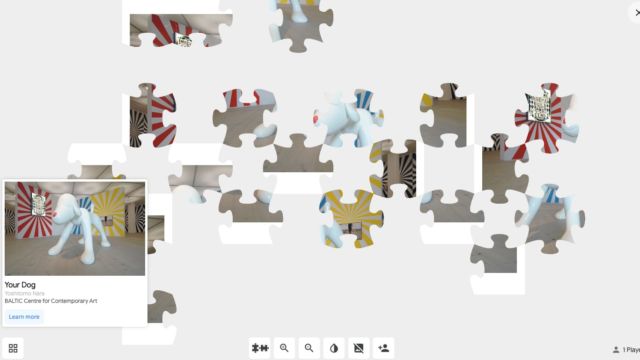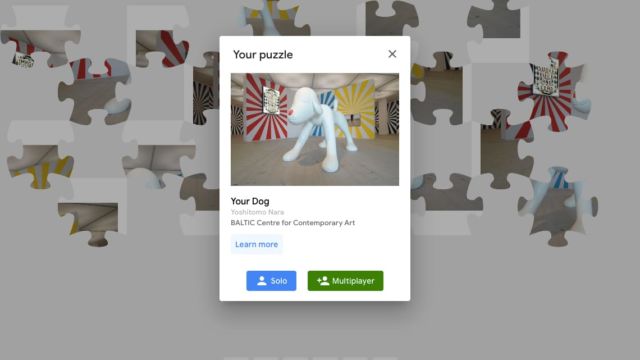It’s Chrome Experiment time! I love Chrome Experiments! They are always fun, easy-to-navigate sites that are perfect to set up inquiry projects for students. They let you explore something you may not know a ton about, play around and then you want to know more! So this week, we are having a little fun exploring some experiments.
Play a Kandinsky
Our first Chrome Experiment is Play a Kandinsky! This experiment makes art interactive. There are several ways to interact with the painting. It helps you connect sounds with different shapes and art. You can hear the art play music or play and interact yourself. It is a fun way to connect sound and art together.
NASA Visual Universe
For those of who are into space or have students that are into space, NASA Visual Universe is an awesome site to explore. It takes authentic NASA images in a variety of collections and shares the history of each picture. It also teaches new vocabulary and explains how the images connect to one another.
Blob Opera
A super fun site for everyone is Blob Opera! These cute little blobs stretch and sing as you move your mouse around. You can learn some music basics and just have a little fun! They also have built in songs so you can enjoy full length tunes from the blobs as well.
Puzzle Party
Our last Chrome Experiment is Puzzle Party! If you love puzzles, this is meant for you. You can choose your level, piece of art, invite a friend and build away! I love to do puzzles and with Puzzle Party, you can build all you want and you don’t have to worry about your dog eating the pieces!
Play around with a few Chrome Experiments this week! I hope you find something that brightens your day! 😀
TECH MENTIONED IN THIS EPISODE:
Related Episodes: